The longer you are using your computer is more likely it result that it will run slowly. Because you may have many files and unnecessary data saved that you may not be aware of. Now there are a lot of apps to help clear your computer easier and faster. And with that, we will compare two of the best cleaner tools for your Mac: The BleachBit vs CCleaner.
Contents: Part 1. Brief Introduction to BleachBit and CCleanerPart 2. BleachBit vs CCleaner: Which Is Better? Part 3. Need an Alternative Mac Cleaner? Part 4. Conclusion
Part 1. Brief Introduction to BleachBit and CCleaner
Before we go ahead and run down the difference between the BeachBit vs CCleaner, let us know more first about these two apps.
What Is BleachBit?
BleachBit is known as a free software that you can download. It is said to be an open source that is run by the GNU license which is the same as Linux. And another advantage that is with open source is that it can easily be audited by independent developers and also third-party companies.
Also, BleachBit comes with an easy and clean interface wherein you can use easily. And when you run this program on your computer to help you optimize it, it will show you everything in a categorized file.

What Is CCleaner?
After introducing BleachBit, we will talk about what is CCleaner so you can have a deep understanding of BleachBit Vs CCleaner. The CCleaner is known to be existing in the digital world since the year 2004. And if you are using a Windows computer, then it is more likely that you can take advantage of its free trial.
However, access to this will be limited. But the CCleaner is known to be one of the best cleaners that you can use on your computer for you to optimize it.

What Is the Main Difference between the BleachBit Vs CCleaner?
Well, if you are looking for a short but precise detail on the difference between the BeachBlit vs CCleaner, then you might want to read the facts that we have below:
- CCleaner is not free software. It comes in different versions such as the Pro Plus, Premium, and Pro. On the other hand, the BeachBlit is free to download and use.
- If you want to use the BeachBlit, you will be needing to know some technical things. Compared to using the CCleaner, you do not need to have to know any technicalities.
- BleachBit does not have any recovery functions, while the CCleaner has it.
- Since the BeachBlit is free, there is no customer support available. While the CCleaner comes with responsive support for customers.
- The CCleaner can do monitoring on your computer and can look out for any threats. The BeachBlit cannot do the same.
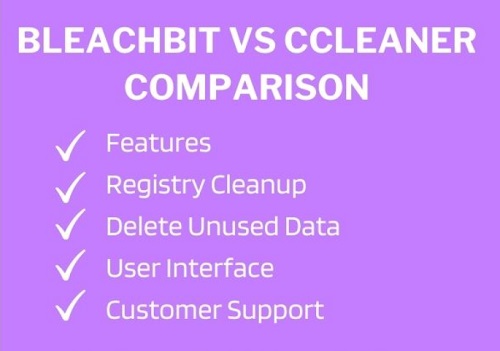
What Are the Prices of BleachBit and CCleaner
BleachBit
- It is free for you to download and use.
CCleaner
- It is not free. Though it comes with a free trial that you can take advantage of. The price also varies depending on the version you choose. For the full price details, we have a list for you below.
- CCleaner Free Trial - $0
- CCleaner Professional Plus - $39.95
- CCleaner Professional - $24.99
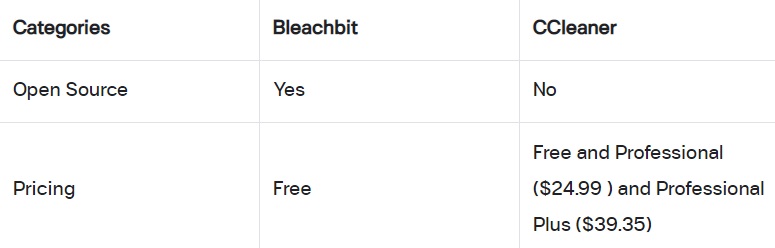
Part 2. BleachBit vs CCleaner: Which Is Better?
It is also a good thing to know even the downfall of these two applications so you will be able to see if they can really do the things that you want to happen.
BleachBit
Pros:
- Easy to use.
- Comes with a portable version.
- The most recommended tool to remove private files on a computer.
- Effectively shred files.
- Open source software and free download and use.
Cons:
- A weak system to protect privacy.
- It does not come with optimization for your startups.
- It can monitor threats but is not included.
- Limited features.

We have introduced the pros and cons of BleachBit and will talk about that of CCleaner too so you will know more about the review to BleachBit Vs CCleaner.
CCleaner
Pros:
- The free version is efficient enough to use.
- Download this to get some more additional features.
- Update drivers and software.
- Protects the computer from any threats and protects privacy too.
Cons:
- Complex Interface and need to disable your tools manually
Part 3. Need an Alternative Mac Cleaner?
Now, if you think that the features of the BleachBit vs CCleaner are not good enough for you and you are now aiming to get an alternative, then we have the perfect tool for you to use. And that is by using the iMyMac PowerMyMac.
The PowerMyMac is known to be the best Mac optimizer and cleaner. With just a few simple clicks, you will be able to free up storage space on your Mac. And at the same time, you will be able to speed up its performance as well.
And the reason why we say that this is a powerful and the best Mac cleaner is because of the features that come along with this tool when you download and install it.
The Junk Cleaner feature of PowerMyMac is designed for users to clean up all sorts of junk on your Macs such as their System Cache, System Logs, Application Cache, Email Cache, User Logs, Email Attachments, and Photo Cache. Also comes with a deep cleaning process.
The Mac cleaner also comes with a navigation page that you can use easily and you can enjoy the perks of having the free trial as well.
Part 4. Conclusion
Now that you were able to know more about the BleachBit vs CCleaner. If you are using CleanMyMac instead of BleachBit, you can also find out the review to CleanMyMac and CCleaner and decide which is the best for you. But if you still want to have more, then the PowerMyMac is the best alternative for it. Try this cleaner tool today!



