We can use cleanup and optimization tools to make our computers faster. Some of the optimization tools made for Mac include OnyX, Dr. Cleaner, CleanMyMac X, and MacCleaner Pro. You may want a comparison of these tools for easy decision-making. Two of the tools you may want to know about are OnyX vs Dr. Cleaner.
Fortunately, if you want to know more about these two tools, you are in the right place. We will talk about OnyX vs. Dr. Cleaner in a detailed comparison of the two. We will also talk about the pros and cons of the two tools. By the end of this article, you will learn the top optimization and cleanup tool that will be used as an alternative to OnyX and Dr. Cleaner.
Contents: Part 1. Comparison between OnyX Vs Dr. CleanerPart 2. OnyX Vs Dr. Cleaner: Which Is Better?Part 3. Alternative Tool to Analyze and Clean up Your MacPart 4. Conclusion
Part 1. Comparison between OnyX Vs Dr. Cleaner
OnyX was developed in response to a particular need, and by extension, the demands of its customers who wanted the greatest possible performance out of their computers. The user-friendly visual interface of the sophisticated program makes it simple to delete systems, applications, the internet, and user caches in order to free up space.
However, the application regrettably lacks a key feature of commercialized Mac cleaning apps that enables users to see precisely how much data they are deleting off the Mac: a measurement of the amount of storage space is restored after executing its collection of maintenance routines.
Other useful scripts that OnyX offers to boost the Mac comprise rebuilding different services, running maintenance scripts (essential if you just shut down the machine), and verifying the layout of the file systems.

However, the simplicity with which sophisticated Mac users may access and customize some secret system settings and applications is what draws them to OnyX. Taking the screenshot tool, for instance, allows users to specify the kind and location of the photographs the system captured using OnyX.
Now we will move on Dr. Cleaner in this OnyX vs Dr. Cleaner review. Dr. Cleaner by Trend Micro was initially made available on the Mac App Store for free. Ever since, as Mac users and demand have increased, the functionality has expanded as well. At the moment, the software offers a small number of options displayed in a tidy GUI, including ongoing real-time monitoring.
This gives users a fantastic tool to monitor the system resources for the Macintosh and the applications that may occasionally consume more capacity than they should.
OnyX does not allow you to control which cache and garbage files are deleted, unlike Dr. Cleaner. Dr. Cleaner searches the user's computer folder for useless data, shows the findings in a dialog, and allows users to select which items they want to delete.
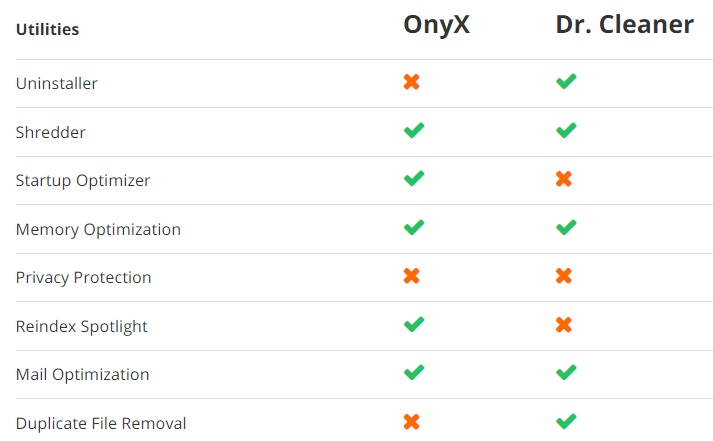
Dr. Cleaner cannot touch the system cache because it is a sandboxed application. The software's scope is constrained, but individual privacy also is better protected as a result.
The software is available in two versions: a free version and a paid Pro edition with more customization choices and more sophisticated capabilities such as duplicate file detection and removal, live assistance, and an app manager. The license for the Pro version is $19.99.
Part 2. OnyX Vs Dr. Cleaner: Which Is Better?
OnyX: Advantages and Disadvantages
This is a fantastic application if you want a totally free program and don't want to spend money on cleaning up your macOS machine. It offers a way to remove unused files from your computer, freeing up space. All of the free maintenance and cleaning services offered by OnyX are essential for optimizing your macOS device.
Additionally, the software makes it easy for users to access built-in macOS features. There won't be any significant system data lost because files may only be erased in a highly secure manner. You may also alter other computer settings like fonts and themes thanks to it.
Now let's dive into the disadvantages of OnyX so you can compare OnyX vs Dr. Cleaner from different aspects. OnyX's drawback is that it's a difficult tool to use. To fully utilize the tool and all of its functions, you must be familiar with macOS.
In addition, when each cleansing procedure is finished, the utility will restart the computer automatically. This is not advised for non-technical users since it alters your Mac on a deeper and more systemic level.
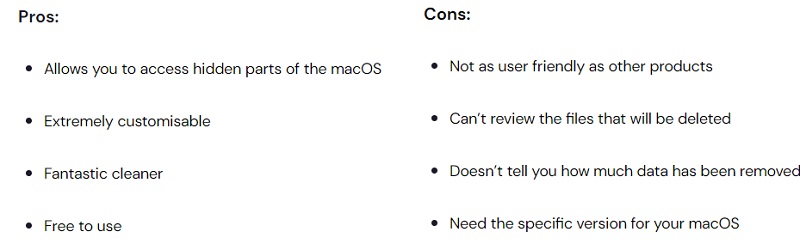
Dr. Cleaner: Advantages and Disadvantages
After talking about the pros and cons of OnyX, we will talk about that of Dr. Cleaner too so you can have a better understanding of OnyX vs Dr. Cleaner. Dr. Cleanser is intended to function more like a toolbox than just a system cleaner or optimizer. The program may be used to delete data, locate duplicate files, and more.
The Dr. Cleaner Menu, which functions as a little productivity software by displaying a variety of helpful stats that illustrate how my Mac is running in real-time, is another feature I really appreciate.
The app is not entirely free. Although it offers a lot of features that are free to use, some of them can only be unlocked by upgrading to the Pro version ($19.99 USD).
The statistics under the Dr. Cleaner panel are useful. The usage of the modules for Junk Files, Big Files, and Disk Map is unrestrictedly free. Disk Map is quite user-friendly because to its straightforward interfaces and language instructions, allowing you to view what's using up system storage, whereas that portion in Apple macOS is greyed out.
We believed that you have already known which is the best cleaner that suits you after reading this OnyX vs Dr. Cleaner review. If you still can't decide which is the best, try some alternatives to these two tools.
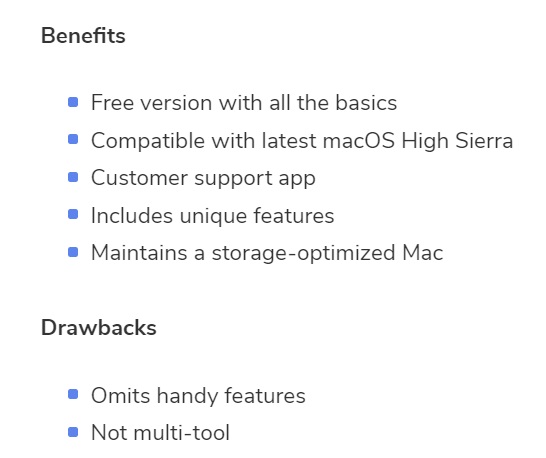
Part 3. Alternative Tool to Analyze and Clean up Your Mac
You can optimize and purge your Mac with the aid of iMyMac PowerMyMac. Your MacBook or iMac will run faster and free up storage on your Mac with just a few straightforward steps. Maintain your Mac's performance at its peak.
Because of this, PowerMyMac is necessary. It is a cleaning-focused utility that aims to assist users in getting rid of useless files and apps in order to offer your Mac additional storage. With the help of this best alternative Mac cleaner, you won't need to compare OnyX vs Dr. Cleaner anymore.
It has the following qualities, for example:
- Duplicate Finder By utilizing it to locate duplicate files, you may prevent having excessive copies of the original files.
- Garbage data removal. You may use the application to search for and remove all unnecessary files from your computer with only a few clicks.
- The Related Image Finder. You may use the program to identify similar photos and get rid of duplicates to save up space on your computer.
- An App U You won't have to worry about scouring system files for malicious software because the program comes with an application uninstaller.
Part 4. Conclusion
You've now seen a comparison between and OnyX vs Dr. Cleaner. We spoke about the positives and negatives of the two instruments. We also gave you information about their qualifications, payment options, security, and safety. If you are using CleanMyMac instead of Dr. Cleaner, you can still find a detailed review between OnyX and CleanMyMac.
The ideal replacement for these two instruments was also recommended – PowerMyMac. It's great software for keeping your macOS computer clean and running at its peak. Purchase the tool for a faster and better macOS computer!



