The Nektony app cleaner and uninstaller review will address the program's safety, its benefits and drawbacks, and the best Nektony app alternatives.
A firm called Nektony specializes in creating Mac uninstaller software. These may cause your operating system to lag and gobble up hard drive space. A tool called Application Cleaner & Uninstaller claims that it can clean up such software buildup on your PC.
Nektony may have you wondering: Is it real? You wouldn't want just any application to gain access to your sensitive information, after all. Having said that, neither you nor your system is in danger from using the App Cleaner and Uninstaller.
Contents: Part 1. Is Nektony App Cleaner & Uninstaller Safe?Part 2. Nektony App Cleaner & Uninstaller Review: Pros & ConsPart 3. The Best Alternative to Nektony App Cleaner & UninstallerPart 4. Conclusion
Part 1. Is Nektony App Cleaner & Uninstaller Safe?
What is the Nektony app cleaner and uninstaller review? The software is provided straight through Nektony's website, a reputable business that has been in business since 2011. The Apple Developer Certificate is also used to sign the Nektony App Cleaner & Uninstaller.
Indeed, Apple has certified every Nektony app, certifying that it complies with Apple's security standards. This software successfully balances flexibility and security. Make sure you obtain your software from a trusted source, as with any internet-downloaded program.
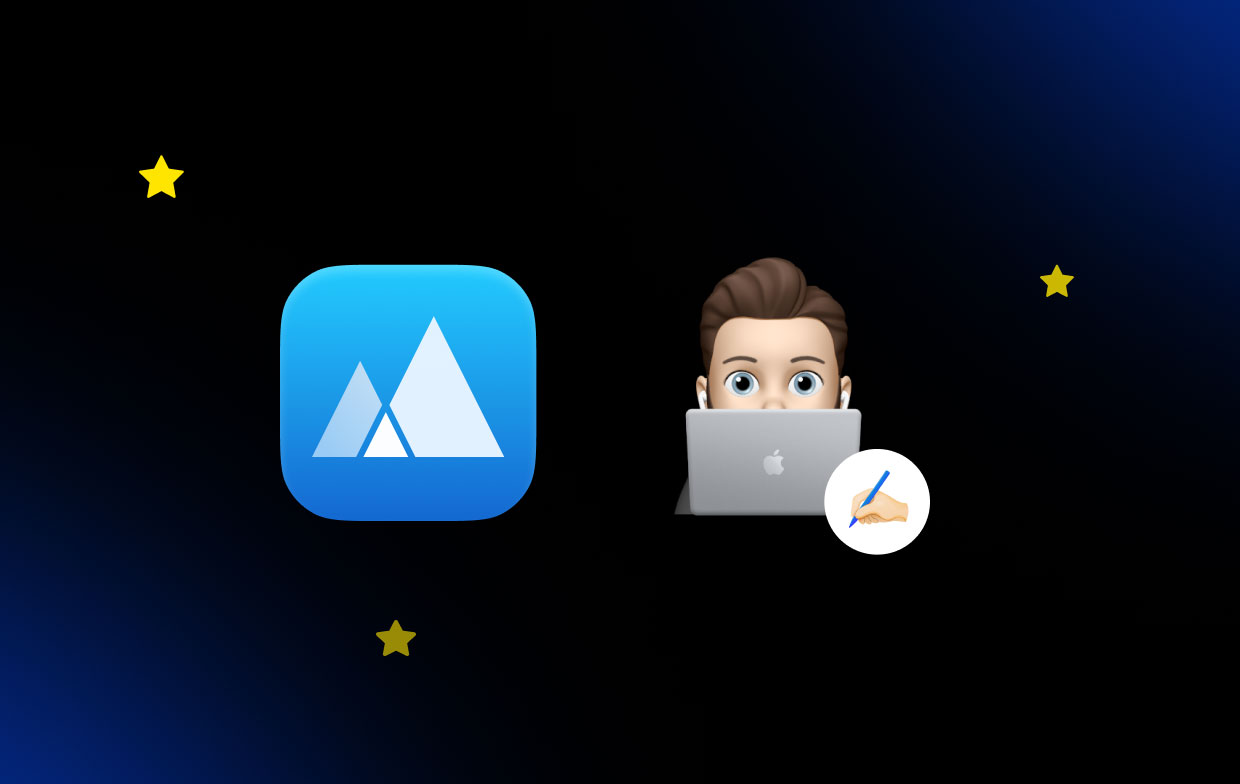
After all, many applications need extensive access to the hard drive of your Mac. Be mindful to only download from authorized sources Nektony website, and not from a distributor. This will guarantee that you get the version that is the safest and perhaps most dependable.
This Nektony app cleaner and uninstaller review will mention that there is very little likelihood of inadvertent deletion since the software will alert you if you are in danger of losing anything crucial to your macOS. Additionally, Nektony won't remove Apple system programs since doing so might harm your Mac.
Part 2. Nektony App Cleaner & Uninstaller Review: Pros & Cons
The Nektony app cleaner and uninstaller review will also assist you in determining the Pros and Cons of the tool as well as its unique qualities and capabilities. Numerous Nektony reviews will note the program's adaptability, which it does. The Program Cleaner & Uninstaller is rer more capable than simply app removal. The list of its characteristics is as follows:
- Scan: This function thoroughly examines the hard drive of your Mac, revealing all the programs, extensions, and leftovers eating up space. Every time you use Nektony, the first step is a scan. This is a fast and efficient method to obtain a complete picture of your Mac and discover what's taking up space.
- Applications: This page lists all of your installed applications and provides specific information about the files on your computer that each one requires. Each option for each program is listed when you click on it and scroll down.
- Extensions: This page allows you to sort all installed user extensions by category and see how much storage capacity they individually occupy. To view the specific items eating up space on your Mac, click the available tabs shown in the application. From there, you can choose which to remove.
- Remains: Remains are the files that are left behind after deleting a program but before performing a full uninstall. Usually, with orphaned cache and preference files, this tab collects all documents from the deepest of your Mac that has no matching program. It is really pleasant to get rid of these remnants. This is an important step forward for Nektony App Cleaner and Uninstaller review
- Deletion: Every one of the aforementioned lists has a checkbox mechanism that enables you to identify certain files, directories, and groups for removal. At the bottom of the page, a total is shown in the real-time display as you tick the boxes, adding the quantity of those files. When you're ready to remove them permanently, select the Remove Service Files option, check and make sure your choices are correct, and then press Remove.
- Drag-and-drop: If you're ever hesitant about a file or program, you may drag it in the App Cleaner & Uninstaller interface. This will offer you a clear view of the files connected to that program and their overall impact on the space on your hard drive.
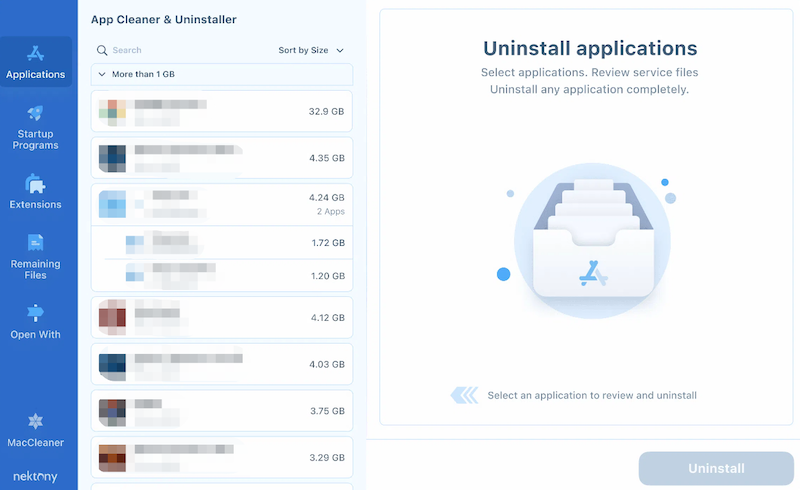
Nektony app cleaner and uninstaller review feature a file management strategy that is highly transparent and instructive. It organizes related files by application and arranges them according to file type so you can see precisely where space is being used up. Nektony is simple to utilize as a management tool in between large cleanouts because of its adaptable checkbox structure and app reset option.
Pros:
- Simple to use
- A trial version is available without charge and with all features.
- reliable use
- decent value for the money
- single transaction
Cons:
- The app's information on the amount of garbage on your drive is difficult to perceive or understand.
- There are no offline support resources available.
Part 3. The Best Alternative to Nektony App Cleaner & Uninstaller
The Nektony app cleaner and uninstaller review will be followed by an introduction of iMyMac PowerMyMac as the best substitute. You can update and repair your Mac with the aid of PowerMyMac. It offers a great user interface and a lot of helpful functions.
To increase system performance, this Mac cleaning application makes it easy to find and eliminate related and redundant files, additional files left over after program uninstallations, and unnecessary files from the system. Only a few clicks are required to remove it. Let's examine the specifics of how it works now.
With the use of the PowerMyMac Application Uninstaller tool to get rid of any unused programs or leftover files. It provides a very helpful way to review Mac apps like Avira Antivirus. Using the excellent App Uninstaller program, you can easily and quickly delete any programs and their related data.
Once you choose to start the Nektony app cleaner and uninstaller review. Finding each file required for a software program may take some time. Try to observe the following activities to determine whether this software is effective in getting rid of undesirable or pointless applications:
- From the drop-down option that displays as quickly as PowerMyMac begins, choose Once there, choose App Uninstaller from the choice menu.
- After choosing a machine, tap the SCAN button to begin a detailed study of its software settings.
- You'll have the choice to enter a window that appears to remove any active programs from your smartphone. Verify if entering the name of the app into the search field will be useful.
- Selecting "CLEAN" will completely remove all traces of the application from your computer.
- When it is done, the words "Cleaned Completed" ought to show up on the screen.

Part 4. Conclusion
This Nektony app cleaner and uninstaller review and introduction of PowerMyMac are both applications that are easy to use, and each has its own choices and features. There is no doubt that both of these programs are secure to use and do the tasks for which they were intended extremely well, but ultimately your choice will rely on your requirements, financial situation, and method of Mac usage.



