Software uninstallation is unquestionably much simpler on Mac OS than it is on Windows PCs. Those who are unfamiliar with Mac may still find it challenging and laborious to completely uninstall SelfControl Mac or any of its leftovers. Shouldn't you attempt something easier and faster if you intend to entirely forget about it?
SelfControl Mac users may completely delete the program by dragging it in Trash. However, you may need to employ an extra uninstaller or remove everything manually if you'd like to get rid of everything associated with it, even the library directory. It's crucial to keep in mind that uninstalling SelfControl Mac additionally eliminates any related tasks, user settings, and data.
Contents: Part 1. Is SelfControl for Mac Safe?Part 2. How Do I Manually Uninstall SelfControl from My Mac?Part 3. How to Uninstall SelfControl from Mac Safely and CompletelyPart 4. Conclusion
Part 1. Is SelfControl for Mac Safe?
With the help of the open-source, free Mac program SelfControl, you may prevent yourself from accessing any distracting websites, mail servers, or other online resources. You just need to choose a time frame, add websites to your blocklist, and then click "Start." You can't be able to visit certain websites until the timeframe ends, regardless of whether you reboot the computer or remove the program. Why uninstall SelfControl Mac?
General justifications to remove SelfControl from Mac
- Self-control is useless while using a computer.
- There is an error with the program itself that has to be fixed first.
- On a Mac, SelfControl has to be reinstalled.
- The software takes up plenty of space and slows down the Mac.
- SelfControl interferes with other Mac programs and produces a program conflict.
Typical removal issues you can run with
- Uncertain about where to begin the program removal
- Uncertain about the proper Mac program removal procedure
- Cannot locate and remove all of the computer's SelfControl records and traces.
- unable to completely erase all of the application's relevant files
- When attempting to uninstall SelfControl Mac via the conventional method, it may not respond or may just stop before finishing the uninstallation.

Part 2. How Do I Manually Uninstall SelfControl from My Mac?
The majority of apps are bundles that are self-contained and include everyone, or preferably the majority, of the data required to execute the application. Therefore, unlike the Windows control panel technique of uninstalling programs, Mac users may just drag any undesirable program into Trash then the removal procedure will begin.
Put SelfControl processes to rest with Activity Monitor.
- Close this program and all of its processes. If SelfControl has become stuck, you may force the application to close by pressing Cmd + Opt + Esc, choosing SelfControl from the window that appears, and clicking Force Quit.
- Choose All Processes from the menu that appears at the very top in the current window to access Activity Monitor in Launchpad's Utilities folder.
Uninstall SelfControl Mac application through the Trash
- Launch the Finder and choose the Applications folder. Type the name of the SelfControl program into the search box to find it, after which drag it into the Trash to start the removal process. By hitting Cmd + Del or simply using File and transfer to Trash options, you may additionally click within the SelfControl logo or folder and transfer it to your Trash.
- For programs that you've downloaded from the Apple App Store, the thing you need to do is go to your Launchpad, do a search of the program, and then press and hold it with the mouse button until the icon wiggles and displays an "X" in the top left-hand corner.
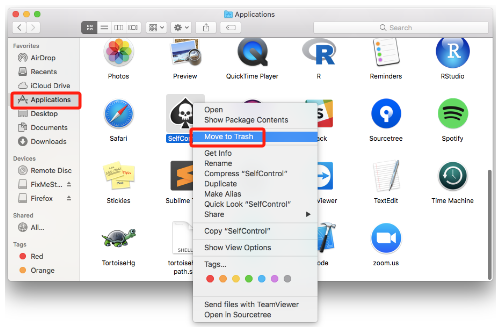
In Finder, get rid of anything connected to SelfControl
You may manually locate any elements connected with uninstall SelfControl Mac in order to finish the removal procedure. Spotlight may be used to look up the names that matter. You may find those SelfControl preference files within the Preferences folder of the user's library directory.
Uninstall SelfControl on Mac completely by emptying the Trash
The final thing you should do before completely deleting SelfControl is to empty the trash.
Part 3. How to Uninstall SelfControl from Mac Safely and Completely
Is anyone who needs more instruction on the best way to correctly uninstall SelfControl Mac from their computer? In this scenario, the task at hand cannot be finished without the use of a specialist piece of equipment. You should make use of the PowerMyMac App Uninstaller in this particular scenario. It is a specialist tool developed specifically for the most recent version of macOS. You'll be able to locate and remove any component of the application with the help of this feature.
- Select SCAN among the available menu options on the system in order to locate software that was previously downloaded. After that, start the uninstaller that was specifically designed for the software.
- You'll see that in the bottom left side of the screen, there are many tabs marked Selected, Leftovers, All Apps, or Unused. On another side, the detailed program listing that is seen in All-Apps will be presented. You may remove undesirable software by selecting it using the list that appears or by typing its name into the search field bar located in the upper right corner of your screen.
- Once you have selected the software you wish to uninstall, choose any linked files that may be present in the drop-down box. If the CLEAN option is selected, all of the applications and documents that are connected with them will be removed.
- After the cleaning operation has been finished, a panel labeled "Cleaned Completed" will show up. This panel will display the total number of documents that have been removed from the machine as well as the quantity of space for storage that has been freed up.

Part 4. Conclusion
Among the many programs that can be removed on a Mac is SelfControl. However, carrying it out manually could require a lot of effort and time. It is also easy to abandon an action before it's fully executed. It is strongly advised that you employ an expert and automatic removal method to prevent any difficulties that might result from faulty or partial eradication of the software on Mac. To uninstall SelfControl Mac, download the PowerMyMac program by following the instructions in this article.



