AC3 and MP2 files are both audio files that can be easily converted from one format to another. If you have an AC3 file, you may need to convert AC3 to MP2 for certain reasons. But it’s difficult to turn AC3 to MP2 losslessly without the help of a professional audio converter tool.
If you want to convert AC3 to MP2 audio files, you are in the right place. We will help you get the job done through different tools. We will also give you online tools you can use to convert these two file formats. Finally, we will talk about the differences between AC3 and MP2 formats, so you can gauge which one suits your needs best.
Contents: Part 1. The Best Tool to Convert AC3 to MP2 on Mac or WindowsPart 2. Convert AC3 to MP2 with Online Audio ConvertersPart 3. Is AC3 or MP2 Better?Part 4. Conclusion
Part 1. The Best Tool to Convert AC3 to MP2 on Mac or Windows
Audio and video files may be easily and rapidly converted to the format of your choosing. A powerful tool with plenty of capabilities, such as the ability to play and edit video. To convert video and audio files to the required playing format, use iMyMac Video Converter.
Users may convert, edit, change, and improve their audio and video files with iMyMac Video Converter too. You may convert video files six times quicker than usual thanks to hardware acceleration techniques offered by a number of graphics card manufacturers.
This video converter supports you to convert videos and audio to any format you want. For example, converting AC3 file to AAC format or MP3 format is a breeze with iMyMac Video Converter.
To use it to convert AC3 to MP2, adhere to following steps:
- After downloading and installing the program, run it.
- To add AC3 files, drag them to the right side of the screen.
- After that, it is necessary to choose the appropriate export format (MP2).
- Edits and adjustments should be made as necessary.
- Click the Save button to save your changes.
- Decide where to save the files.
- Selecting Export will begin the converting process. Wait for the conversion process to be finished. The newly-converted files will be found in the destination folder you have chosen in the earlier steps of this guide.

Part 2. Convert AC3 to MP2 with Online Audio Converters
#1. Convertio.co
Users may convert between a number of different file kinds with Convertio, a well-known internet tool. Convertio is an excellent choice because all of the work is completed on their servers, making it ideal if you only need to convert a little file. Avoid downloading and installing applications on your computer by using this online tool.
In the business, Convertio has a successful track record. They are relied upon by millions of individuals throughout the world to convert various data types. Some of the file types that can be converted include documents, spreadsheets, audio files, and movies. To customize conversion processes, a few Advanced Options are offered.
The following are the instructions to convert AC3 to MP2 online by using Convertio.co:
- Go to Convertio’s website first.
- Then, add AC3files either from your local disk OR by dragging and dropping them.
- After that, select MP2 as the desired export format.
- Click the Convert button after that. Wait for the conversion process to be complete.
- Click Download to download the newly converted file when the conversion is finished.
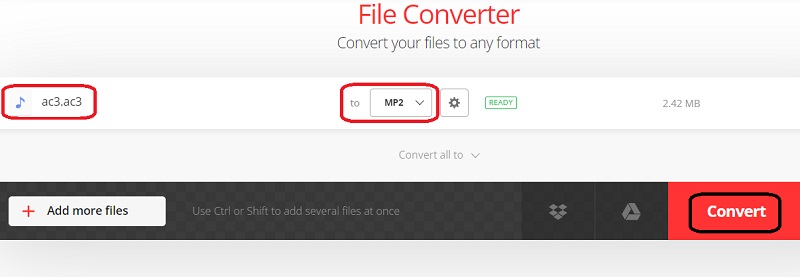
#2. Online-Audio-Convert.com
Online Audio Convert is the greatest source for converting various audio file kinds online. Without installing any specialized software, you may use the internet to create the output format that you choose.
Simply upload the file to the website and click the resultant link to convert it to another format. The FAQ page has information that is available. They still work even if their internet interface isn't the most visually appealing.
Here are the steps to using Online Audio Convert to convert AC3 to MP2:
- Visit the website of Online-Audio-Convertusing a web browser.
- Then, click Open Files and add the files you wish to convert.
- Choose MP2 as the output format on the website interface.
- Click Advanced Settings if you want to make additional adjustments to your audio or video files.
- After that, click the big blue Convert button at the lower end of the interface.
- Wait for the upload and conversion processes to complete.
- Once that is done, you can simply download the converted files to your computer or mobile device.
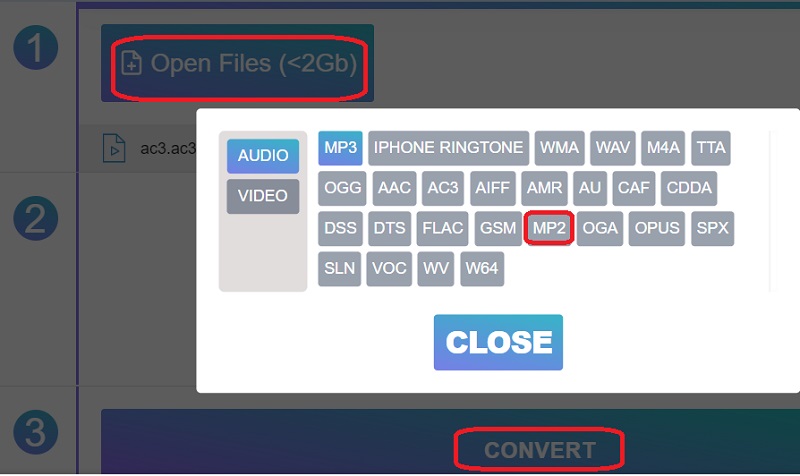
Part 3. Is AC3 or MP2 Better?
To answer your question, no file format is better than the other. Why do people want to convert AC3 to MP2? We will discuss AC3 and MP2 files to help you gauge which one you need.
A Dolby Digital compatible playback hardware or software device, such as a DVD player connected to a home theater amplifier, is needed to reproduce the full surround audio signals on an AC3 file. However, certain cards could generate a Dolby Digital or DTS stream for use with a home theater amplifier. Sound cards often decode AC3 and send out such a PCM stream in computing audio.

A MP2 file is a compressed audio file created using MPEG-1 Audio Layer II. MP2 has been mostly supplanted by the.MP3 format. However, digital radio and television transmissions continue to utilize MP2.
MPEG-1 Audio Layer 2 audio files are those having the MP2 file extension. When an encoder creates an MP2 file, the input audio data stream is compressed to make the file smaller without significantly affecting the sound quality. For radio and television transmissions, MP2 is still the preferred audio format, but MP3, its well-liked replacement, has taken control on computers and the internet.
Part 4. Conclusion
The best guide to convert AC3 to MP2 is this one. You may use it to locate the resources and procedures required to convert the two file types.
The greatest tool for converting the formats is where we started. The iMyMac Video Converter is a great tool for both audio and video file conversion. Next, we discussed how to convert utilizing online programs like Convertio. For several of the tools, use instructions were provided.
iMyMac Video Converter is the greatest tool for file conversions without size restrictions. For the full media experience, grab the tool right away!



