An AC3 file format is actually made to support surround sound. Most people would prefer to have this because it provides better quality in regard to the audio experience. However, not all media players can play this format. That is why users are looking for how to convert AC3 to WAV by using some online and offline audio-converting tools.
So, if you want to know how you can turn your AC3 to WAV file format, then below are different ways how you can do so. Easy, fast, and safe.
Contents: Part 1. Recommended Tool to Convert AC3 to WAV on Mac/PCPart 2. Free Online Tools to Convert AC3 to WAV Part 3. About AC3 & WAV Formats Part 4. Conclusion
Part 1. Recommended Tool to Turn AC3 into WAV on Mac/PC
Now, since you are looking for the best way how you can convert your AC3 to a WAV file format, we have the best and number 1 option that you can use. And that is no other than by using the iMyMac Video Converter.
Why? Because the iMyMac Video Converter is known to be a great and efficient tool when it comes to converting any type of video, as well audio formats into another. It is as easy as a breeze to convert AC3 to WAV or turn AC3 into AAC losslessly with this amazing video converter.
This tool also offers a different output for your converting process which you cannot find on any other conversion tool. And one great thing about using the tool also has the power to convert your file automatically which is accepted to any social media platform or to another device that you want to use for you to upload your files.
Also, it comes with an interface that everyone can use easily. And to show you this, below are the guides that you can follow to convert AC3 to WAV.
Step 1. Add Your AC3 Files to the Program
Launch the iMyMac Video Converter on your computer and add the AC3 file format that you want to convert.
Step 2. Select WAV as the Output Format
Click on the “Convert Format” at the left side of your screen and then choose “Audio”. It will give you a list of formats that you can choose from as the output. From that list, choose the WAV format. Also, you can choose the location to save your file.
Step 3. Transfer AC3 into WAV
Click on the “Export” button below your screen. This will then start the conversion process. And once the process is complete, you can view the converted file from the “Recent Projects” folder.

And that is how to use the iMyMac Video Converter in order for you to convert your AC3 to WAV files. It is just a matter of a few clicks and you will get this job done in no time.
Part 2. Free Online Tools to Convert AC3 to WAV
Now, we are going to show you different free online ways how to make AC3 to WAV format. You see, aside from downloading a tool that can convert your files online and for free. However, using online free converter tools is not the same as using the iMyMac Video Converter and other downloadable tools for converting.
There are tons of free online converter tools that you can use to convert your AC3 to WAV. But below are the three best online free converter tools.
Tool 01. Zamzar.com
The Zamzar is known to be one of the popular free online converter tools that you can use to convert AC3 to WAV. With the use of this tool, you will be able to convert any type of file from one format to another.
It is a simple API for you to convert your files from your applications. It also comes with a variety of formats that you can choose from. And it can convert your videos, audio, documents, photos, and so much more.
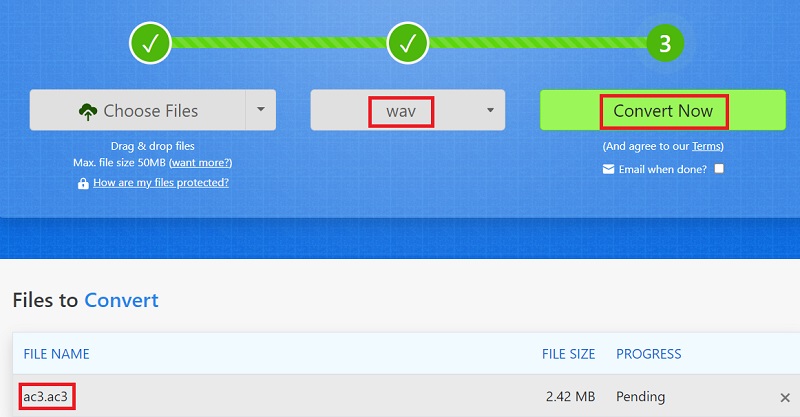
Tool 02. FreeFileConverter.com
The FreeFileConverter is known to give its users a conversion of their files to different types of formats. It can support 8749 different types of conversion files whether it is audio, documents, presentations, archives, ebooks, and as well as font types. This is also very easy to use for you to convert AC3 to WAV format easily and faster.
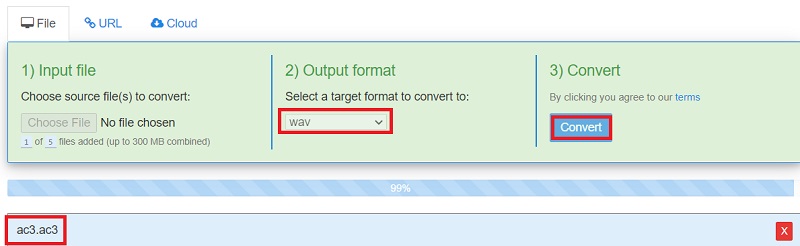
Tool 03. CloudConvert.com
The CloudConvert is another free online converter. This online converter tool can support audio, video, ebook, archive, photos, spreadsheets that can be converted to another file format. It also comes with an interface that can be used easily. All you have to do is to attach the AC3 file to the page and select the WAV format as the output.

Part 3. About AC3 & WAV Formats
Now, let us know more on what are the AC3 and WAV file formats after learning the method to convert AC3 to WAV.
What Is an AC3 File?
The AC3 file is known as the audio file that is actually saved in an AC-3 or in a Dolby Digital format. It comes up with 6 channels of your audio. You see, Dolby is made in the Dolby Digital format which is why this is the reason it is mainly used in cinemas and in home theaters as well.
However, on some other parts, when it comes to playing the AC3 file format on your TV, computer, and some other devices, you will need to have multiple audio channels that are worth with its audio.
This is actually one of the reasons why people who have files that are in AC3 format want to convert them to a different format so they can easily play them on their computer or mobile devices.

What Is WAV File?
WAV file is also an audio file that is saved in a format called WAVE which is a standard audio file that you can utilize when it comes to them waveform data. Many people prefer to convert AC3 to WAV format and this format may contain recordings of audio but with a different way of sampling and bitrates and is often saved in 44.1kHz, 16-bit, a stereo format that is standard in CD audio.
The WAV file format comes with a similarity to an. AIF file format and that they are common on a Macintosh system. However, WAV files are commonly saved and also played on a Windows computer instead of Mac devices.
Part 4. Conclusion
So there you have it. Those are the easy ways how to convert AC3 to WAV format. There are free online converter tools that you can use as indicated above. And of course, the best of them all is the iMyMac Video Converter. If you want to make sure that your conversion files are safe, then the iMyMac Video Converter is the best you should use.



