Do you want to convert APE to WAV?
The vast majority of the earlier multimedia file types, including such APE, are really not compatible with or recognized by the programs and devices that have been developed more recently. Because of this, the majority of users have trouble viewing the data on their respective devices.
Under these conditions, the user should try converting the file to a different format and then test to see whether the audio is playable. It is the most suitable action that the user could take.
In this post, we will explain how to accomplish that objective by converting files from APE to WAV using some useful audio converting tools that are widely used for the purpose of converting file formats.
Contents: Part 1. What is APE Audio Format?Part 2. The Most Recommended APE to WAV ConverterPart 3. How Do I Convert APE to WAV Online for Free?
Part 1. What is APE Audio Format?
One of the earliest file formats that may be used is called APE, which represents the Monkey's Audio format. It is no longer compatible with a vast majority of the media players available for personal computers and mobile devices.
The great level of compression achieved by APE music files was a significant factor in the widespread adoption of the format. The main use of such music files would have been to lessen the strain placed on the available bandwidth, but much more critically, they were used to move data from one device to the other.
Ever since, far more sophisticated and effective forms of sound file formats, including such WAV, have indeed been made available in the industry. Actually, there are disadvantages and advantages of APE files, but in some cases, people still want to convert APE files to other files.
It may be claimed that WAV is superior to APE in certain respects. Additionally, WAV is used as the source audio format by the majority of CD burning programs as well as CD rippers.
As a result, this article will walk you through two ways of straightforward and effective strategies that will help you convert APE to WAV format more effectively and with less effort.
Part 2. The Most Recommended APE to WAV Converter
With the iMyMac Video Converter, anyone can effortlessly convert APE to WAV or other formats of your choosing, regardless of whether you are working on a Mac or perhaps a Windows PC.
The program is not only capable of converting and compressing sound files or videos, but it also has the capability of editing video files.
The application is able to convert a large number of file formats, making it much superior to other conversion tools on the market.

Lets's see how to use this recommended APE to WAV converter:
- A file may be dropped from the right side of the screen or instantly uploaded. Users may submit several files simultaneously by selecting + Upload. You may also delete all of the data from the machine if you choose Erase All.
- Click Convert Format to start converting the files. Your data format options include audio, GIF, and video.
- Choose WAV as the output format here. To see the available resolutions, use the down arrow option.
- You may now modify your video files using the program's various features. Following the aforementioned steps, you may modify the brightness, contrast, and saturation of the video and add effects like filters.
- Click Export to convert APE to WAV easily.

With this convenient converter, you can convert wanted files without wasting time. What's more, you can turn other audio formats into APE file formats. Here is an example for you, you can transcode AIFF files to WAV without difficulty.
Part 3. How Do I Convert APE to WAV Online for Free?
In addition to mentioned offline converters, there are also other converters for you to choose from. But the quality of the files converted by these converters is not better than that converted by iMyMac Video Converter. Read the following list and then learn more about them.
#1 Zamzar
This easy-to-use online application allows you to convert up to 50 MB of APE file types from the computer to common audio formats such as OGG, WAV, MP3, WMA, APE, and many more. You can also enter a link to the file you want to convert.
The tool gives you the option to either save the files to your computer by downloading them through the interface or receiving them in the email.
#2 Anymp4
Your APE files may be converted to almost any format, including M4A, AC3, ALAC, MP3, AAC, FLAC, and WMA. By using the AnyMP4 Audio conversion tool you can also convert APE to WAV.
Additionally, it is simple to separate the audio from a video clip and save it to a separate location. The user interface of the program is really straightforward, and it gives you the ability to make rapid edits and trims to media files.
However, there is a lack of clarity on the price policy of such a service.
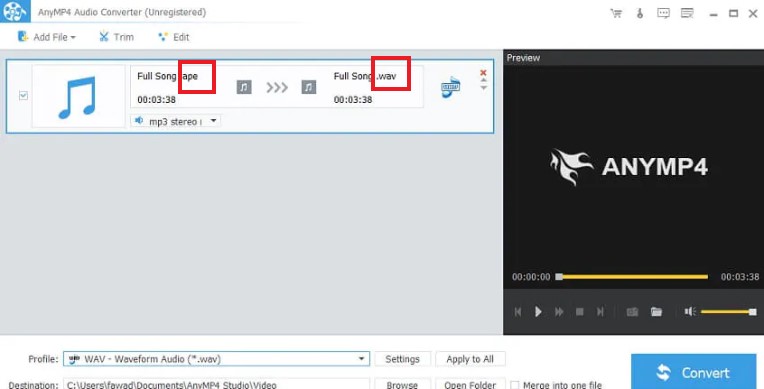
#3 freeconvert.com
The online audio conversion tool known as FreeConvert is useful to convert APE to WAV format. On the homepage of FreeConvert, you can find options for configuring the audio data to your own preferences.
Due to the fact that FreeConvert was designed to be used through the internet, there really is no offline app version available for download.
#4 freefileconvert.com
You can convert APE to WAV files by using FreeFileConvert, an online file converting tool that is completely free to use. Using the service, you are able to convert a variety of various types of multimedia files.
The system operates quickly and may be easily navigated. FreeFileConvert has a limit of 300 megabytes on the size of a single file that may be converted at once.
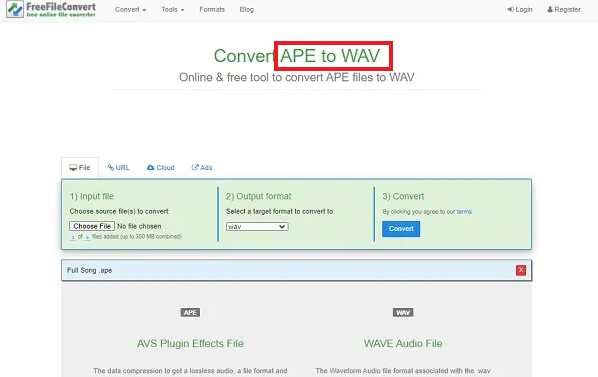
Conclusion
There isn't much of a learning experience involved in converting a lossless file like APE to WAV. To successfully do the work, all you require is accessibility to a reputable converting tool or service.
We have gone through the two methods that may be used to finish the operation, and all of them are useful to convert APE to WAV.
Despite this, we strongly suggest that you make use of the iMyMac Video Converter since the program is more dependable and provides a wide variety of other functions.



