There are times wherein you might have recorded TS videos using your camcorder or have downloaded some from online websites. However, the problem with videos saved in TS is that you will have a hard time sharing them on your social media accounts, Facebook for instance, or you can’t even play them on your mobile phones because of compatibility issues.
The good thing is, there is one way on how you can effortlessly play TS videos on your computer and mobile phones: to convert TS to MP4. As MP4 is a popular format, you can pretty much play MP4 videos on almost all devices. In this article, we are going to show you how you can convert TS videos to MP4 using an app or through online tools. But first, let us have a quick discussion about TS files and the comparison between the TS and MP4 formats.
Article GuidePart 1. What Are TS Files?Part 2. Which Is Better TS or MP4?Part 3. How Do I Convert a TS File to MP4?Part 4. How Do I Convert TS to MP4 for Free? (Online)Part 5. Wrapping it Up
Part 1. What Are TS Files?
TS, short for Transport Stream, is a file format for videos used to store videos on DVDs. It can also be used to store data information and audio. TS files can hold multiple data in one container format and allow for simultaneous audio and video streaming. You can convert these files into any of your desired formats easily using a powerful TS converter.
Part 2. Which Is Better TS or MP4?
TS vs. MP4: Which is the better format? Let's have a detailed comparison betweent these two formats:
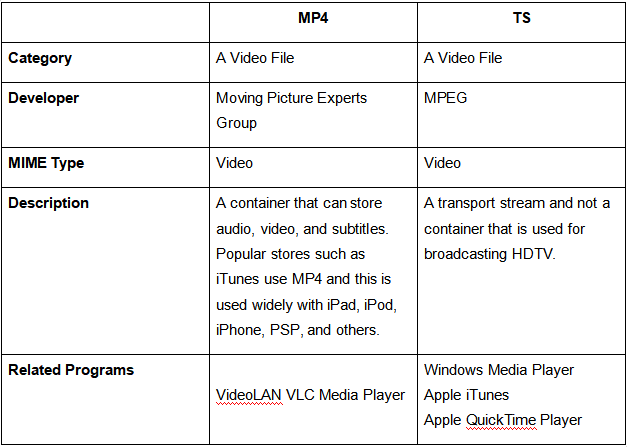
As you can see, each format has its features, MP4 as a more popular format that can support more devices, you may need to convert TS to MP4. Let's move into the next part to check the ways.
Part 3. How Do I Convert a TS File to MP4?
Having a reliable converter for your TS video files to MP4 is important to ensure that you will get high-quality output files. For this, we suggest that you use iMyMac Video Converter for converting any of your desired TS videos to MP4. It is a video converter that also provides an editing option. Aside from that, you can also use it to play your videos.
Steps to Convert TS to MP4 Using iMyMac Video Converter
Step 1. Download & Install the App
The first step is to navigate to iMyMac Video Converter’s website and download the installer. You can download its free version. Once you have downloaded the installer, install the app on your computer.
Step 2. Add the Files You Want to Convert to the App
Once the app is installed, launch it. Look for the Add Multiple Videos or Audios on the left side and click on it. Find the MTS files you want to convert and then add it to the app.

Step 3. Select an Output Format & Storage Location
Click Convert Format, then choose the output format. The first option would be MP4, select it and Save the setting. Then choose an output storage location.

Step 4. Start the Conversion Process
Once you are satisfied with your output settings, click on the Convert button to start the conversion process. You can also view the converted file under the the Recent Projects.
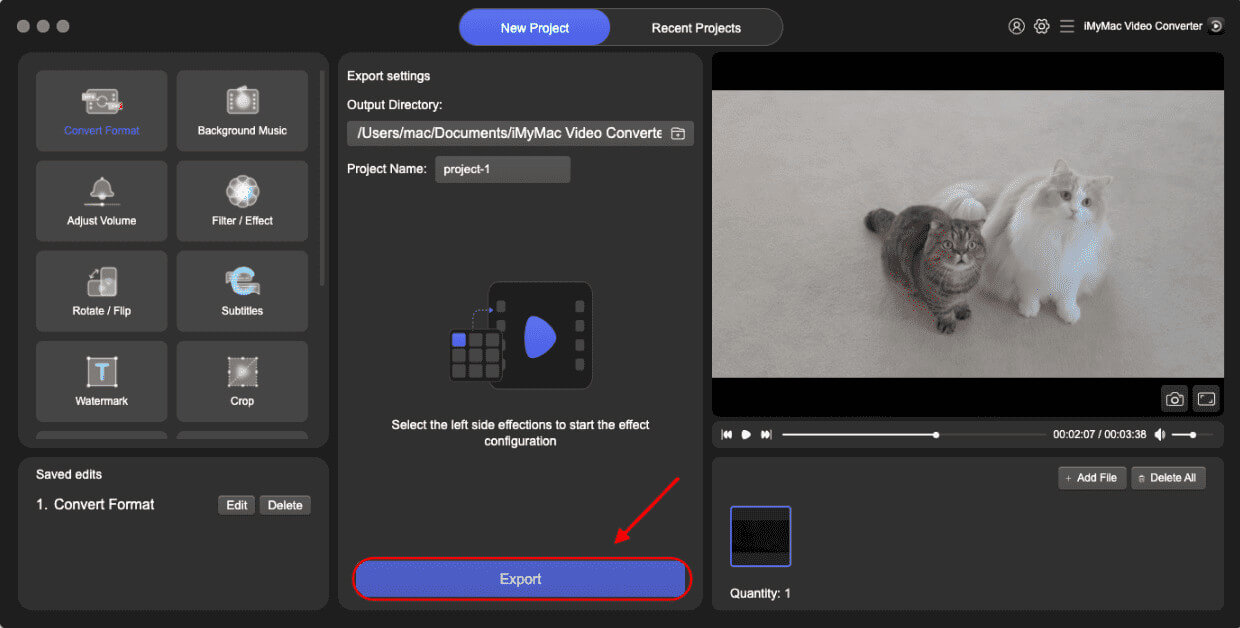
Not only can this tool convert video files but also audio files and DVDs into any format you desire at fast speeds. We can prove how powerful iMyMac Video Converter is using its key features in the next section.
Key Features of iMyMac Video Converter
#1 Conversion of Any of Your Desired Videos
You can convert any of your desired audio or video files to a wide variety of formats to make them compatible with your devices. Output formats available are MP4, MOV, MKV, WMV, FLV, AVI, 3GP, M4V, VOB, M4A, SWF, AAC, MP3, AC3, FLAC, OGG, WAV, WMA, and others.
#2 Video Enhancement
You can fix shaky, dark, and overexposed videos through video resolution upscaling. You can also adjust the contrast and brightness of videos to make them more comfortable to view.
#3 Video Editing
Video editing functions include the following:
- Clipping videos, combining videos, cropping the blank edges of your videos, rotating your videos, adding watermarks, adding external subtitles, adding external audio tracks, adjusting the saturation, contrast, brightness, volume control, and hue of your videos, previewing your edited video files.
#4 High-Speed Conversion
Support for Intel HD Graphics, NVIDIA CUDA, AMD, and NVENC hardware acceleration technologies for faster video file conversions up to 6X compared to normal without re-compression and quality loss.
#5 Support for Different Video Resolutions
It supports conversion of 3D videos to & from 4K (UHD) , 1080P (FHD), 720P (HD), and 480P (SD) video resolutions. You can even rip homemade DVDs into MP4
#6 Support for a Wide Variety of Devices
Get rid of incompatibility issues with this converter which provides preset profiles containing video settings of top quality for various popular devices like iPod, iPad, iPhone, Samsung Galaxy, Blackberry, Kindle Fire, Nokia Lumia, Moto X, Google Nexus, and more.
Part 4. How Do I Convert TS to MP4 for Free? (Online)
#1 CloudConvert
This online video converter also supports WebM, AVI, and MP4 aside from TS. In fact, it supports more than 200 formats. With CloudConvert, you can control the file size, quality, and video resolution of your output video. It is your all-in-one option for almost all of your conversion needs. It supports nearly all audio, video, ebook, document, archive, spreadsheet, presentation, and image file conversions.
You do not have to download or install any third-party apps before you can use this tool. Aside from the use of open-source tools, CloudConvert has partnered with different software vendors. Thus, allowing them to provide their users with the best results. You can adjust most of its conversion types based on your needs like the output quality and others.
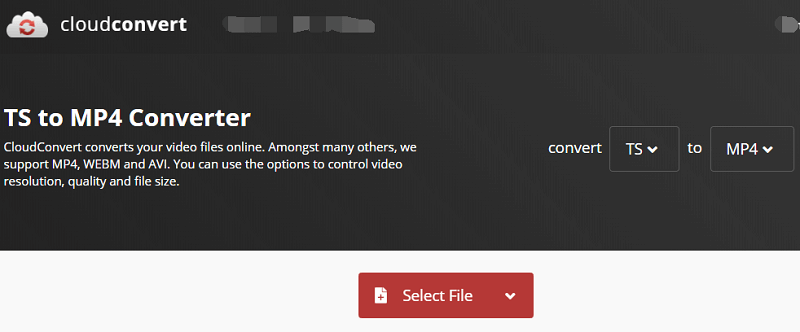
#2 Convertio
This is another simple online converter for you to convert TS to MP4 whether you are using your Android, iPhone, or computer. You just have to upload your video by dragging and dropping your files into it. Aside from this method, you can also import your files by choosing from your Dropbox or Google Drive. It also allows batch conversion in case you have a lot of TS files you need to convert.
Once you have added your video/s, you can adjust the output settings like the aspect ratio, quality, and resolution. You can apply your settings to all of your files if you are doing batch conversion before clicking on the Convert button. Once your videos are converted, you can either save the converted file to your computer or to your Google Drive or Dropbox.

#3 Zamzar
Since the year 2006, Zamzar has been able to convert more than 500 million files so you can trust them for your conversion needs. It is aimed at helping its users transform their images, documents, songs, and videos into various formats. Their mission is to provide you with high-quality output files, covering as many formats as possible.
Their intention is to organize your filesystem through their all-in-one file conversion solution. They are aware of how hard it is to sort out files in different formats so they created Zamzar. In addition to convert TS to MP4, Zamzar also supports TS conversion to the following formats:
- 3gp, 3g2, ac3, avi, aac, flac, flv, ipad, iphone, gif, ipod, mp3, mp4, mpg, mov, ogg, wav, wmv, webm,
#4 File-Converter-Online.com
This is a service for the conversion of various files online. They can protect your privacy by not requiring you to register to the online platform before you can use it. And because they offer their service online, you can convert anywhere, anytime using any device. Whether you are using Linux, Mac, or Windows, you can convert your files for free.
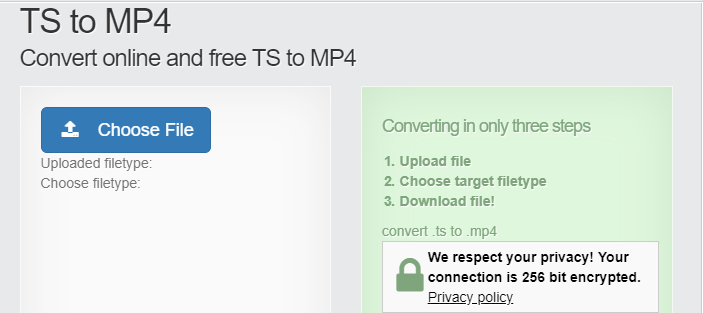
This tool can provide you with high-quality output files without watermarks. They also support TS conversion to MOV, FLV, MPG, AVI, M4A, VOB, and MP3.
Part 5. Wrapping it Up
Being able to watch your favorite TS videos on any mobile device or computer is a wonderful thing that can enhance your viewing experience. But, of course, you will need to convert TS to MP4, a popular format, which can be supported by the device you intend to play your TS videos. Hopefully, this guide was able to help you convert your TS videos into MP4 without any effort. Happy viewing!



