Instagram is popular among millennials, Gen Zs, and even older people. They’re used for sharing your special moments, stories, and images. Plus, a lot of companies use the platform to showcase their products and services. So, it makes sense to use an Instagram video converter to be able to share your videos with your followers. Kylie Jenner isn’t the only one worthy of posting stories! It’s for everybody who owns an account.
As such, Instagram has trumped a lot of social media platforms that have been out-of-date and shut down. It is clearly a social media platform winner bought by another social networking channel giant, Facebook. Here, we will discuss and help you with an Instagram video converter to help you ensure that your files are IG-worthy and IG-ready. Instagram-worthy videos have to be planned carefully and we’ll assist you in making it possible. So, let’s get started with converting your favorite videos deserving of an IG upload!
Contents: Part 1. Which Video Format Is Best for Instagram?Part 2. What Is The Best Instagram Video Converter?Part 3. How Do I Convert Video to Instagram Online?Part 4. Conclusion
Part 1. Which Video Format Is Best for Instagram?
Instagram Statistics
About a billion people utilize the Instagram platform every single month with half of it using the IG Stories feature on a daily basis. The mix of genders on IG is pretty equal with 48% being males and 52% being females. Plus, being a popular platform, IG is the second-most downloaded application (free) within the Apple App Store. It has alike feature for most countries. However, it hid counts for likes and video views in different countries including Brazil, Canada, Australia, Ireland, Italy, New Zealand, and Japan.
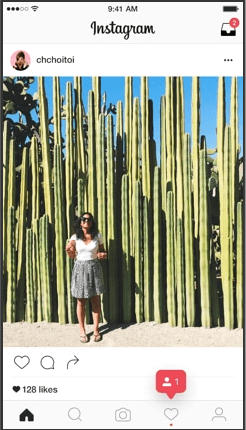
About 89% of Instagram’s total users are outside the United States. However, about 112.5 million users are in the United States – a statistic poised to be reached by the year 2020. Users spend an average of about 28 minutes on the platform in the same year. With all these stats in mind, it makes sense to know a good Instagram video converter to help you post media deserving of the platform. This is true, especially if you’re a business, a celebrity, or an influencer. And it’s reasonable to say that if you want attention from users, you should ensure that you’re using the best tools.
Instagram Supported Formats
Instagram enables you to share your videos with a length of 60 seconds or less. This does not include IGTV. However, the standard IG video requires particular formats that it supports. It is necessary that you know these supported formats to be able to upload videos to the platform:
- Video Formats: MOV, MP4
- Video Codec: 264
- Frame Rate: Under 30 frames per second (FPS)
- Length: 60 seconds and under
- Audio: AAC
- Bitrate: At 3500 kilobits per second (KBPS) video bitrate
- Max Dimensions: 1080 pixels (px) wide
Part 2. What Is The Best Instagram Video Converter?
For this to work, you need a useful video conversion tool that will get the specs right. Thus, we recommend iMyMac Video Converter to get the job done. It’s an Instagram video converter tool that enables you to modify your output settings to get the right necessities for an IG video post.
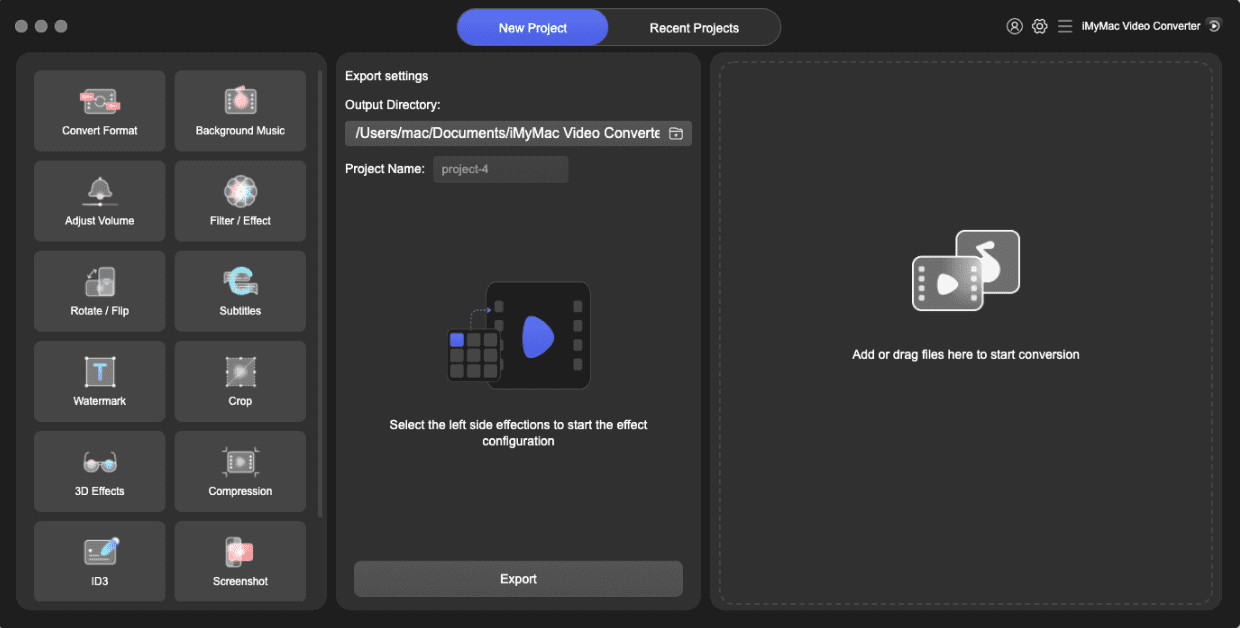
Now, here are the steps to help you convert your videos to Instagram-approved ones:
Step 1. Prepare Your Soon-To-Be Converted Videos
First, organize the videos you want to convert to Instagram-approved specs. Find out which clips you want to get from a full video. And, you can also place them all in one folder so they aren’t cluttered and scattered all around.
Step 2. Download And Install iMyMac Video Converter
Then, download and install iMyMac Video Converter. You can get the software here. After you have installed the software, simply launch it on your Mac computer.
Step 3. Add Files
Now, add your video files to the software by clicking “Add Multiple Videos or Audios”. You can also drag the video files and drop them to the software if you wish.

Step 4. Modify Settings, Choose Destination, And Convert
Modify the settings of the output video files. Choose MP4 as the format. And you can set resolutions as well. You can trim the videos so you can have a 60-second-or-less output file. In this way, it meets IG’s required video specifications. Modify other settings and add effects if you want. Now, choose a destination folder. Convert your videos by clicking “Convert”.
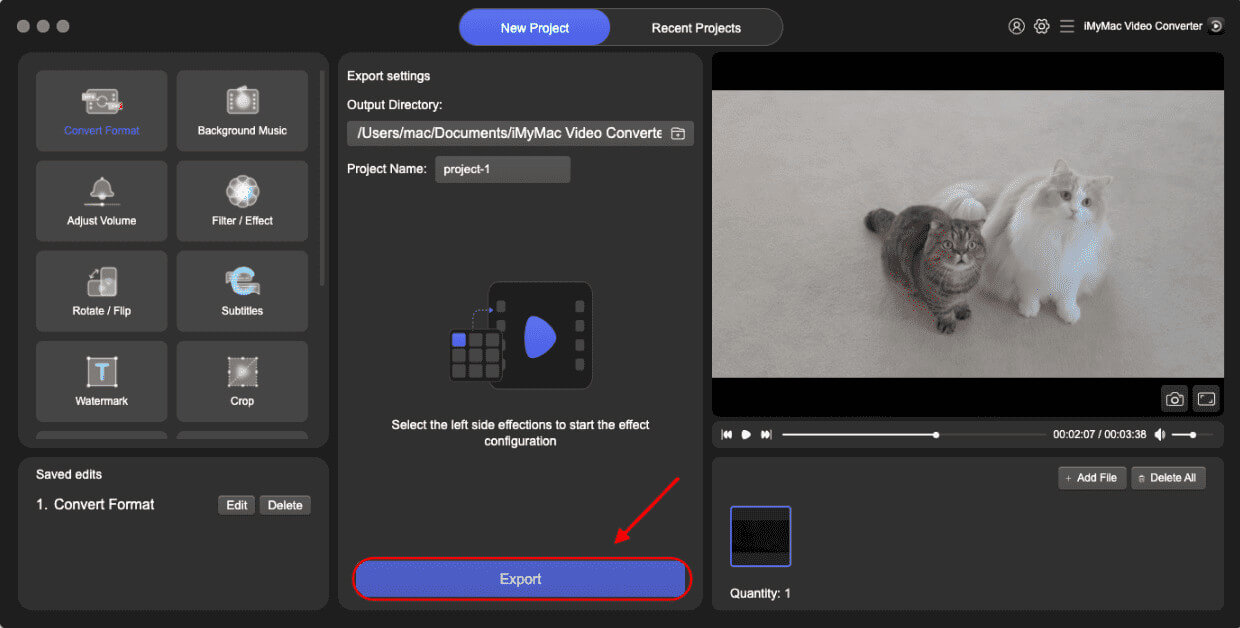
Part 3. How Do I Convert Video to Instagram Online?
We have another Instagram Video Converter that you can use on your Mac computer. This IG video converter is actually an online service. We suggest that you use iMyMac Video Converter instead because our runner-up has ads that might confuse you. However, for informational purposes, we’ll still provide it here. Our runner-up Instagram video converter is that of the service Online-Convert. Here are the steps you should follow to use it:
- Go to the IG video converter page of Online-Convert.
- Click “Choose Files” or “Enter URL” to add your video files.
- Modify “Optional Settings” to your liking. You can also choose a start and finish time for the output IG video.
- Then, click “Start Conversion” in order to start the process.
- Then, simply wait until the conversion is complete and follow their online instructions (found in the bottom area of the pic above) to help you upload the video to IG.
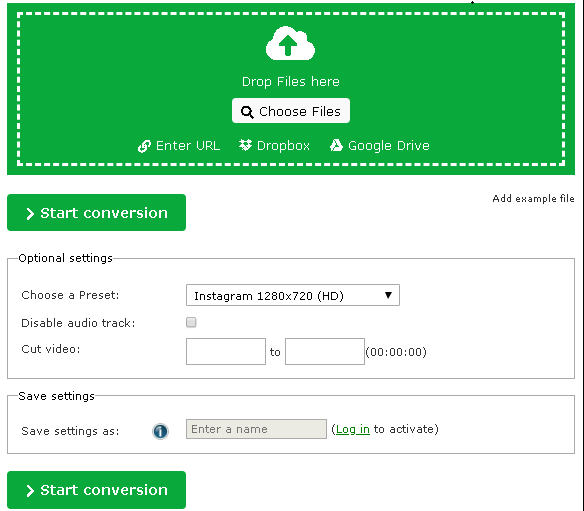
Part 4. Conclusion
Our guide has given you two different video converters for IG. The best choice you should make among a list of the ultimate Instagram video converter is iMyMac’s software. The said company’s Video Converter tool can help you modify a lot of the output video’s settings within its interface.
Thus, you can make videos for Instagram, Facebook, TikTok, Twitter, and a whole lot more. This is because the settings are so varied that you can choose from different presets for devices. And, you can modify it for different platforms, gadgets, and even computers.
If you wish to get iMyMac Video Converter, you can do so by clicking this link. Share your best moments by using the tool. And convert from one file type to another easily by taking advantage of its features.



