Why convert FLAC to MP2? To those that are not involved in the radio or television industry sectors, MP2 is a layman's format. It is used to compressing sound files in order to reduce their overall size. At just about the exact moment, it maintains the quality of the source.
Even though the widespread MP3 file type has mostly superseded it, many people are choosing the MP2 format, mainly when watching DVDs or incorporating it all into audio broadcasts.
As a result, if you do want to experience the FLAC file types via DVD players and integrate those further into the television and radio industries. Furthermore, it has improved failure resilience and performance at 256kbps and above. The followings are some useful converting tools to tell you how to convert.
Contents: Part 1. How Do I Easily Convert FLAC to MP2 on PC Windows/Mac?Part 2. Online & Free Ways to Convert FLAC to MP2 Part 3. What is MP2 Format?
Part 1. How Do I Easily Convert FLAC to MP2 on PC Windows/Mac?
Assume you would like to convert video or audio files at great speed in such a user-friendly interface. Within this situation, iMyMac Video Converter is the only application that you should use. Since the resolution is kept when transcoding with this application, you still wouldn't notice much of a difference in results.
Furthermore, it enables a variety of video and audio formats, including MP3, M4A, MP2, or AAC, among others, and sometimes you can choose to make FLAC converted to MP3 or other formats depending on your favor. As a result, you have the option to convert FLAC to MP2 or AAC as desired. Furthermore, you have the choice of customizing the sound quality to meet your requirements.

All of these things and more may be accomplished regardless if you are using a Windows or a Mac computer. As a result, you may convert FLAC to MP2 on both Windows and Mac computers. This section will show you how to use this app to convert video and audio.
- Drag audio or video files(add several files at once)to start converting. Add new files by choosing + Add File, and delete all audio or video files by selecting Erase All.
- To convert the audio files, click the Convert Format button. Then choose one of the three data kinds in the middle: audio, GIF, or video. To examine the various resolution settings, use the down arrow button.
- If needed,trim your videos. A scissors icon displays when you move your mouse pointer over the movies or audios. By playing the video or audio back, choose where to cut from it.
- If you want to change the video or audio files, use one of the Effect To begin converting, click the Export/Convert option once the settings are finished. Here are a few examples of the app's additional effects:
Background music, film filtering or altering brightness, audio/video volume changes, contrast, saturation, rotating or turning the film, adding subtitles, even changing the typeface, cropping movies, adding 3D effects, compression, ID3, and snapshots.
- After converting, use the search box to locate the files, and then listen to the converted files.

Part 2. Online & Free Ways to Convert FLAC to MP2
Several tools exist to convert FLAC to MP2. However, one of the most accessible options would be to use a site which eliminates the need to download anything. The following converters are some of the online tools you can use:
- convertio.com
Convertio is a free web FLAC to MP2 converter that supports all major operating systems. The tool's efficiency is outstanding. The product has a simple design that makes converting simple. Local, online, and cloud-based files can all be imported into the software for converting. You can convert up to two files at once, and the processed files can be saved to the computer, Dropbox, or Google Drive.
- online-audio-convert.com
Online Audio Converter is compatible with all major online browsers and operating systems, although it does need internet service. Online Audio Converter is great for single files, especially if you have a strong internet service; however, if you do need to convert numerous files each or if the internet speed is inconsistent, an application may be a better option.
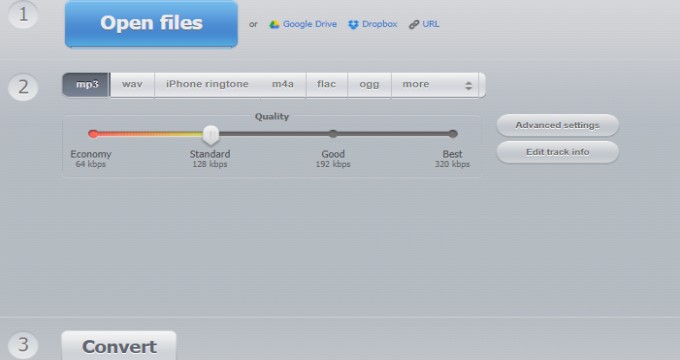
- videoconverter.com
videoconverter.com is far more than a simple online converter. Also, it functions as a great video editor with a slew of features. For starters, it's really simple to utilize to convert FLAC to MP2. It offers a graphical interface that is both appealing and straightforward, making it simple to use even for absolute beginners.
- zamzar.com
Zamzar is an online FLAC to MP2 converter which is simple to use and tends to come in helpful when converting FLAC to MP2. It offers over 1,200 distinct conversion kinds and enables people to convert files without needing to install computer programs. Users can readily get the converted file from the internet browser or select to get an email link to get the modified file once the process is finished. But, the converted file must be saved within a day.
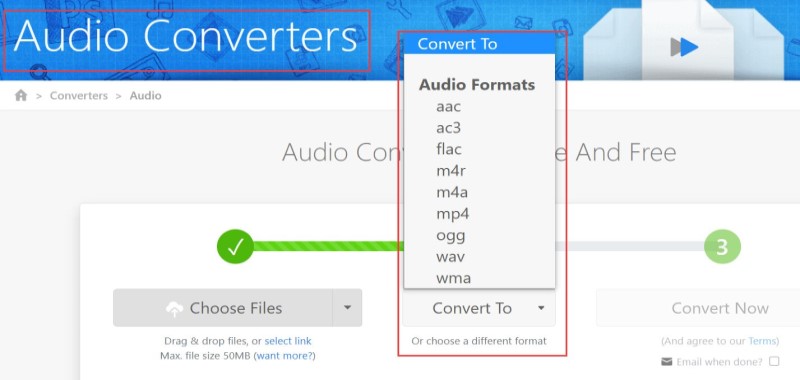
- freeconvert.com
Another sophisticated web video converter application that is both accessible and safe is FreeConvert. It can convert 350 different types of videos, and the procedure is really straightforward. Video resolution, target format, orientation, and CODEC support parameters are all adjustable in the sophisticated video converter. Regardless of the functionality, the file size is limited. Users could also reduce the video and convert up to 20 clips in one batch. Exactly 1GB of video conversion is permitted.
Part 3. What is MP2 Format?
FLAC (Free Lossless Audio Codec) is a reduced audio file that is less in size than WAV as well as other lossless formats. Meanwhile, MP2 stands for Layer II of the MPEG-1 Audio Stream. The said format is widely used in the radio and television sectors.
The goal of this file type is to create a handy data size of the source audio that can be played on DVD devices and integrated into the television and radio sectors. Even though not many players can play MP2 files, people still want to convert FLAC to MP2.

Conclusion
These would be the tools you'll need to convert FLAC to MP2. When converting simple files, the web tool is sufficient. However, let's say you're looking for something that's reliable, quick, and comes with a variety of useful features. iMyMac Video Converter would be the app for you in that instance.



