RA (RealAudio) is a proprietary audio format developed by RealNetworks that was popular in the early days of the Internet. However, with the rise of more advanced and versatile audio formats, many users are now looking to convert RA to WAV or other formats.
WAV (Waveform Audio File Format) is a widely supported, high-quality audio format that is compatible with almost all media players and devices. Converting RA files to WAV allows you to play them on a wider range of devices and also provides better sound quality.
In this article, we will guide you through the process of converting RA files to WAV with step-by-step instructions. We will also discuss some useful tips and tricks to help you get the best results. So, whether you're a seasoned audio professional or a beginner, read on to learn how to convert RA to WAV with professional converters.
Contents: Part 1. What Are the Differences between RA and WAV?Part 2. How Do I Convert RA Files to WAV Format Easily and QuicklyPart 3. Four Free Tools Supporting Turning RA to WAV OnlinePart 4. Conclusion
Part 1. What Are the Differences between RA and WAV?
RA (RealAudio) and WAV (Waveform Audio File Format) are two independent audio formats with unique properties and applications.
RealNetworks created RA in the late 1990s for streaming audio over the internet. It was created to produce high-quality audio while requiring less bandwidth. RA, on the other hand, is a proprietary format that is not generally supported by current media players and devices.
WAV, on the other hand, is a widely used, uncompressed audio format that is supported by almost all media players and devices. It is popular for music creation and audio editing due to its high-quality sound and versatility.

It will improve compatibility and flexibility to convert RA to WAV when utilizing and playing audio files. It also allows you to increase the sound quality of the original RA file because WAV enables larger bit rates and sampling rates. Overall, converting RA to WAV is a realistic alternative for people who want to ensure that their audio files are widely available and of the finest quality possible.
Part 2. How Do I Convert RA Files to WAV Format Easily and Quickly
If you're looking for an easy and efficient way to convert files RA to WAV format, iMyMac Video Converter is a great choice. This powerful and user-friendly video converter can quickly and easily convert RA files to WAV, as well as a variety of other audio and video formats.
Here is a step-by-step guide to convert RA to WAV using iMyMac Video Converter:
Step 1. Download and Install iMyMac Video Converter.
Download iMyMac Video Converter from the official website and install it on your computer. Once the installation is complete, launch the software.
Step 2. Add RA Files to iMyMac Video Converter.
Add the different RA files you want to convert to WAV.
Step 3. Select WAV as the Output Format.
Click the "Profile" drop-down menu and select "WAV" as the output format.
Step 4. Choose Output Folder.
Click the "Browse" button to choose the destination folder for the converted files.
Step 5. Start Converting RA to WAV.
Click the "Convert" button to start the conversion process. The progress bar will show the status of the conversion, and you can also see the estimated time remaining.

Part 3. Free Tools Supporting Turning RA to WAV Online
Tool 01. Convertio.co
Another file converter that can convert RA to WAV. Their webpage is straightforward, displaying the number of files they are presently converting.
It supports over 300 file types, resulting in about 25,600 distinct conversions. Just upload your video file, make any necessary edits, and convert. Every conversion is carried out on the platform's cloud servers. As a result, you will not consume any computer resources.
Convertio works with a variety of platforms, including smartphones, Windows PCs, and Mac computers. As a result, this browser-based converting tool does not require the installation of anything on your device. They also ensure security by removing uploaded material in less than 24 hours.
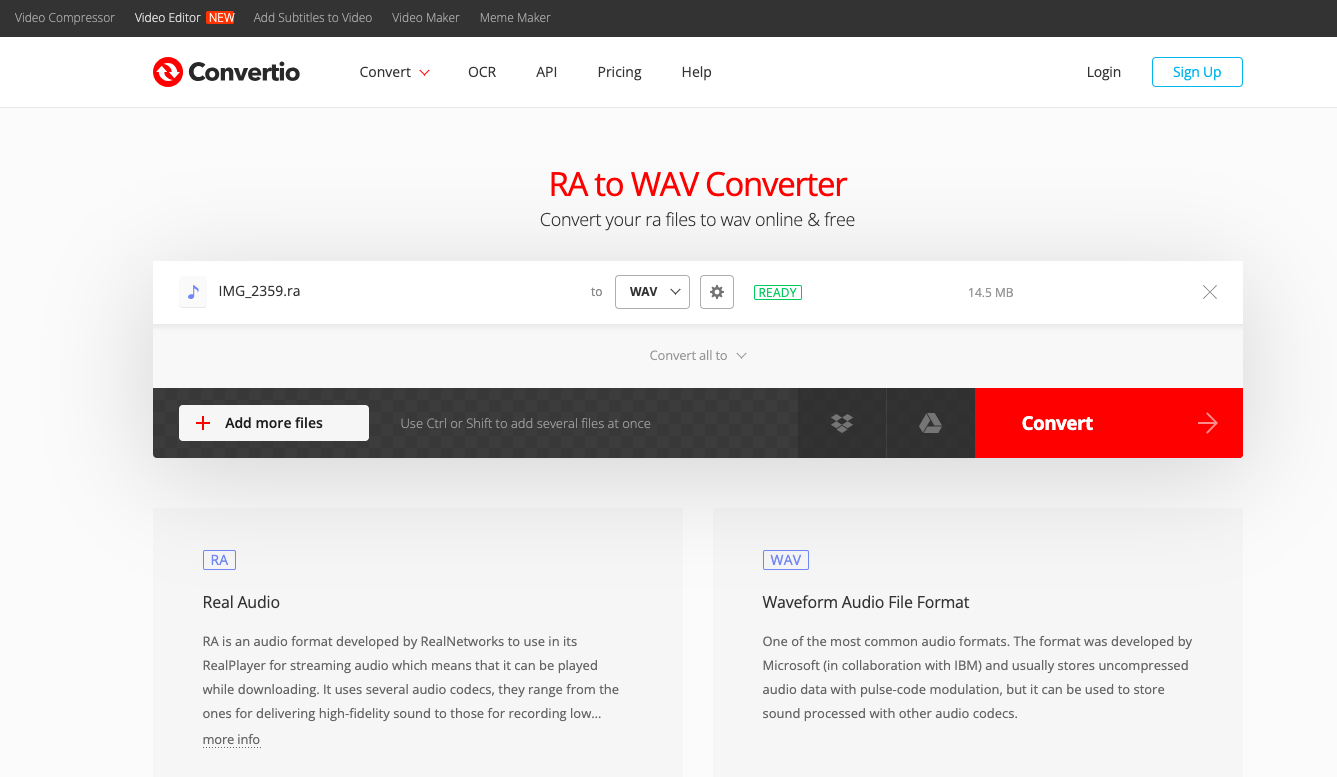
Tool 02. Media.io
This is an online tool for converting audio and video files, with which you can convert RA to WAV or change RA into MP3. It may also assist you in creating your own audio and video files from the start. It uses artificial intelligence to assist you in becoming as creative as possible.
Besides transcoding, it may assist you in adding video effects. It may also help you upgrade photographs from a lower to a better resolution. It has the ability to lower or increase the volume of your audio files, making it an all-in-one powerful tool.
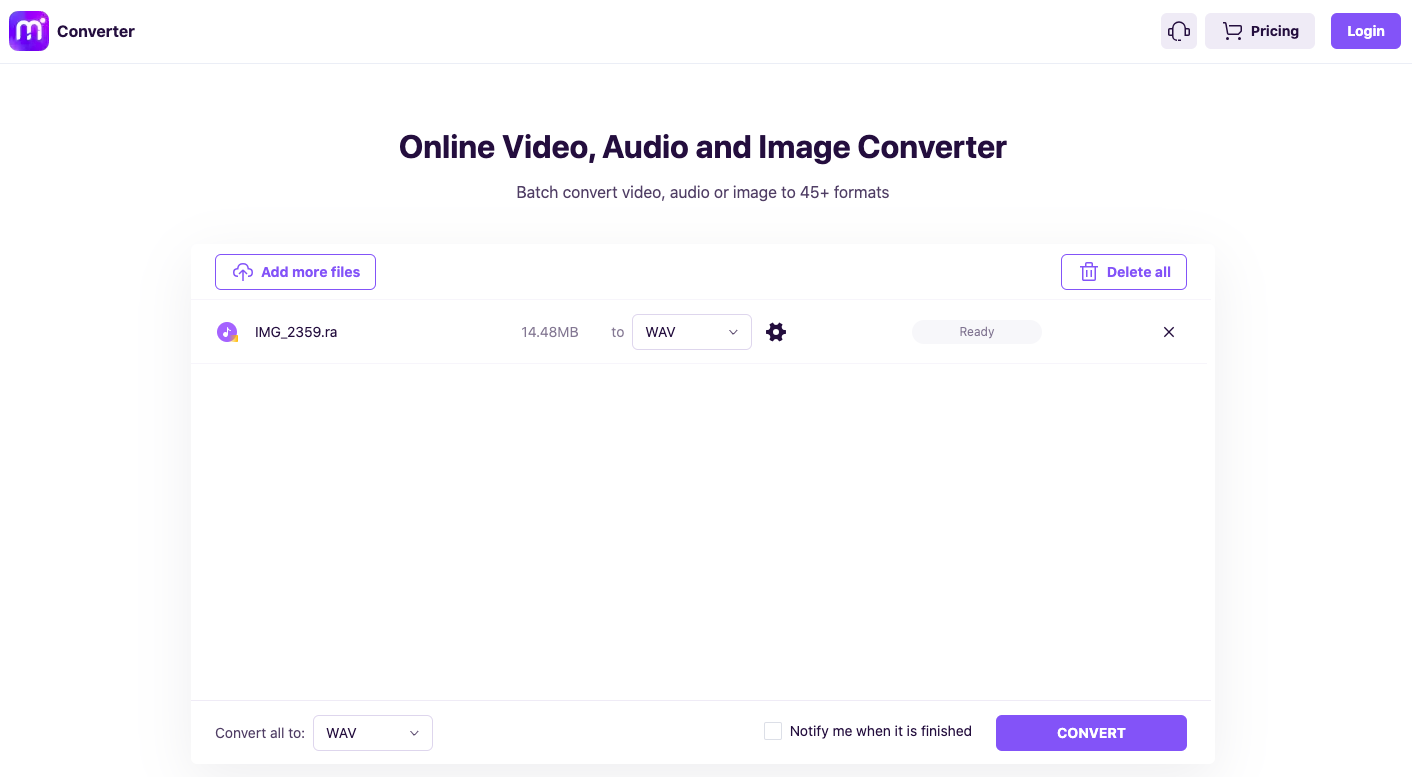
Tool 03. FileZigZag.com
You may use this free program to convert files of various formats. Additionally, do not only convert RA to WAV, you may convert a broad variety of file types with FileZigZag.com. Practically everything, including photographs, videos, audio files, and electronic books, may be converted. It offers a few sophisticated features that may improve the effectiveness of the converting procedure.
This website provides file conversion services online. As a consequence, it is compatible with mobile Windows, Mac, and Linux PCs. Every widely used browser is supported. Choose a format and send your file in that format. The firm recognizes the importance of file security and confidentiality to you.
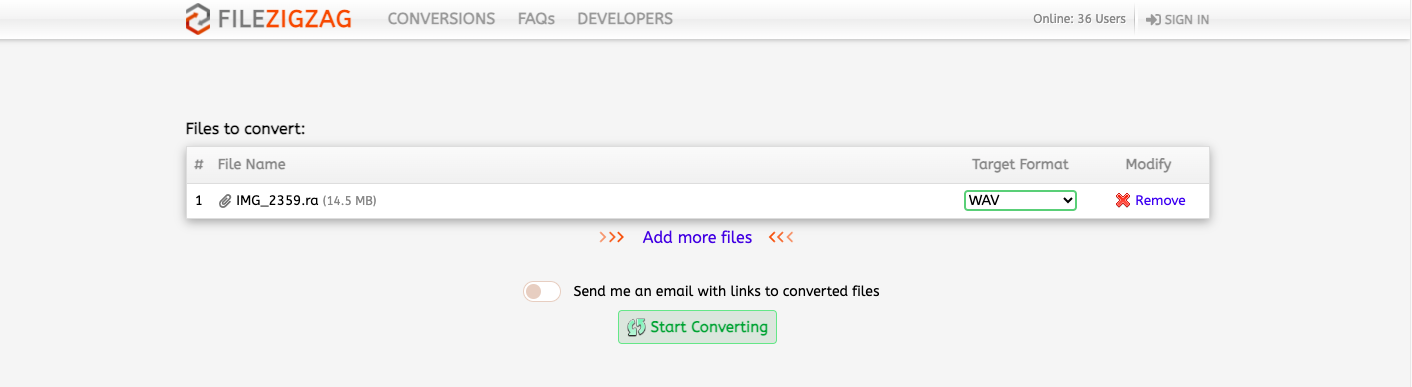
Tool 04. Zamzar.com
Similar to Convertio, this is another online converting tool. It has a highly professional appearance and no ads. It supports a wide range of file types for conversion and is quite simple to use. Users may use the program to convert photos, spreadsheets, PDF files, music, video, and other assets. Furthermore, it is quite fast, and all conversions will take conducted on their cloud servers.
Zamzar has a modest appearance yet gets the job done quickly. It can convert not just audio files, but also photos, PDF files, video files, and spreadsheets. It allows you to effortlessly convert RA to WAV.
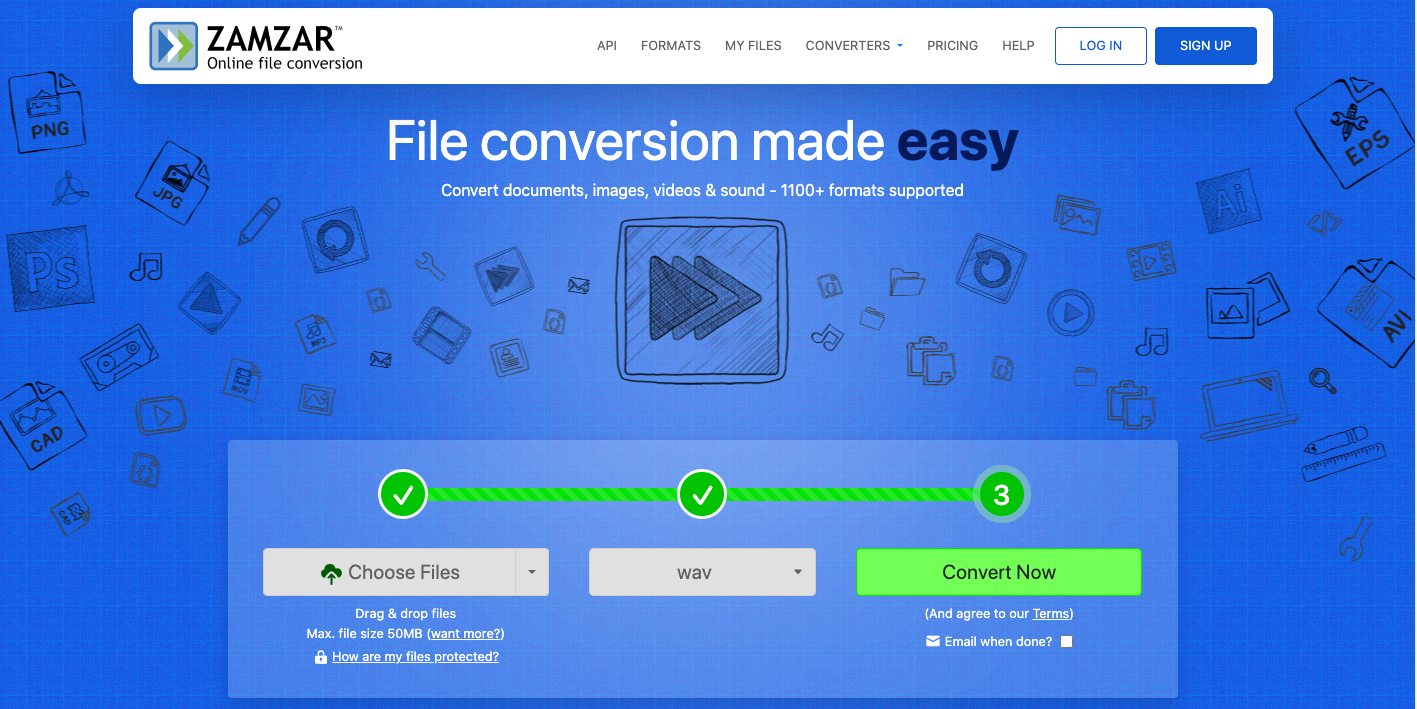
Part 4. Conclusion
To summarize, converting RA files to WAV format is a realistic solution for everyone who wants to ensure that their audio recordings are publicly available and of the finest quality possible. While there are other video converters available, iMyMac Video Converter is a great pick because of its ease of use and strong capabilities.
You can quickly and simply convert RA to WAV and a number of other audio and video formats using iMyMac Video Converter. It's easy-to-use design and quick conversion speed make it an excellent tool for both novices and pros.
We recommend iMyMac Video Converter because it is dependable, efficient, and produces high-quality output. Whether you need to convert a single RA file or a group of files, this program can accomplish it swiftly and easily. Try it out and discover how simple it is to convert RA files to WAV with iMyMac Video Converter.



