The information may be stored in a variety of ways depending on the audio file format, and these discrepancies can give rise to a variety of problems. As a result, you will be required to change the format of your file to one that can be read by the system.
WMA is a format for audio that may lose quality over time and is only supported by a limited number of devices. If you run across a .wma file and are unable to play it smoothly using WMA software, you may convert WMA to OGG or another format that is more often used. The best techniques to convert files WMA to OGG format will be discussed in this post, including both online and offline converters.
Contents: Part 1. What Are WMA and OGG?Part 2. Convert WMA Files to OGG with Offline Programs Part 3. Top Online Tools to Convert WMA to OGG for FreePart 4. Conclusion
Part 1. What Are WMA and OGG?
WMA (Windows Media Audio) files employ a format from Microsoft, similar to MP3, and are often lossy. It is less popular than MP3 in part owing to the perception that it is a constrictive format and the fact that fewer electronics and DVDs support it than MP3. WMA files, on the other hand, are of substantially higher quality than MP3 files compressed at the same bitrate.
As a new format, OGG is lossy like MP3/WMA. In comparison to MP3 files packed at the same bitrates, it has superior quality. As the file type is an open standard that can potentially be disseminated for free, any organization is free to use it. OGG differs from MP3 as well as WMA in this way and maybe that's why people need to convert WMA to OGG.
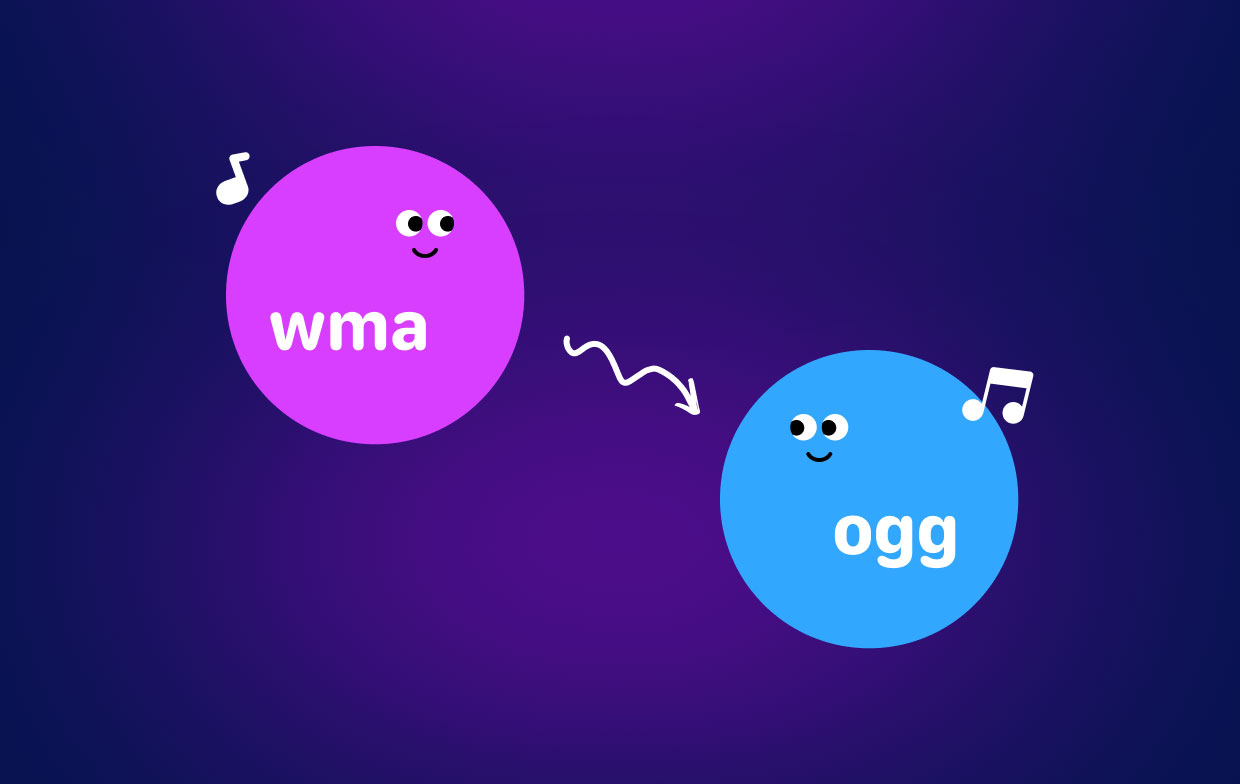
Part 2. Convert WMA Files to OGG with Offline Programs
iMyMac Video Converter is capable of converting audio for a broad variety of audio devices, including the iPod touch, iPod classic, Zune, and a large variety of other MP3 players. iMyMac Video Converter is a superb set of tools that can manage the processing of video files as well as audio conversion.
It also has the capability to handle audio file processing. Because of its easy and understandable user interface, the functionality and use of the product are not complicated in any way. It is able to provide a conversion speed of 6x, which is far speedier than the majority of other video converter programs available on the Internet. The audio format conversion capabilities of iMyMac Video Converter include the ability to convert WMA to OGG, WMA to MP3, MP3 to MKA, MP3 to AAC, WAV to MP3, and so on.
- Launch iMyMac Video Converter on a Mac or Windows machine. After you're done, log into your account.
- Dropping or dragging the WMA file into the system's display always works without a hitch.
- When you click "Convert Format", a drop-down option enabling you to choose the kind of file into which the original should be converted, such as OGG, appears.
- Finding file modifications is much easier, thanks to the user interface. The files may be altered in any way you want.
- If you choose Save, all of your changes are saved.
- To start the conversion process, choose a conversion option from the toolbar.

Part 3. Top Online Tools to Convert WMA to OGG for Free
Tool 01. Convertio.co
Convertio.co is a trustworthy online converter that can convert WMA to OGG in addition to more than 300 other video and audio formats. It provides some basic editing options for you to modify the audio file, including the ability to change the audio codec, change the audio quality, and resize the file size at will. Also, it has a very user-friendly interface that is easy to learn.
- Upload a WMA file (s). Drag files into the website or choose them from your computer, Google Drive, Dropbox, or a URL.
- Choose "to OGG".As a consequence, choose OGG or whatever other format you want.
- Get your OGG file.
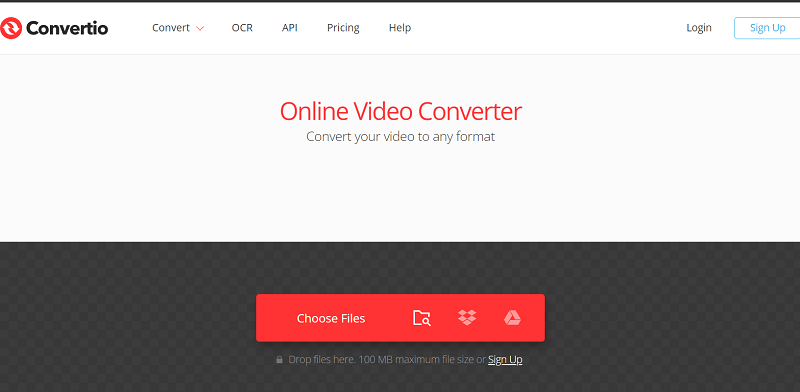
Tool 02. Freeconvert.com
If you want to convert WMA to OGG in a decent network environment without installing extra software, Freeconvert is a fantastic option to consider. It is an online audio and video converter that allows you to transcode WMA to OGG without taking into account different operating systems. A word of caution: Freeconvert does not allow picture conversion from WMA to OGG. Also, there are a lot of pop-up adverts that point to shady websites.
- To choose your WMA files, click the "Select Files" option.
- To begin the conversion, click the "Convert to OGG" button.
- Click the "Download OGG" button when the status changes to "Done".
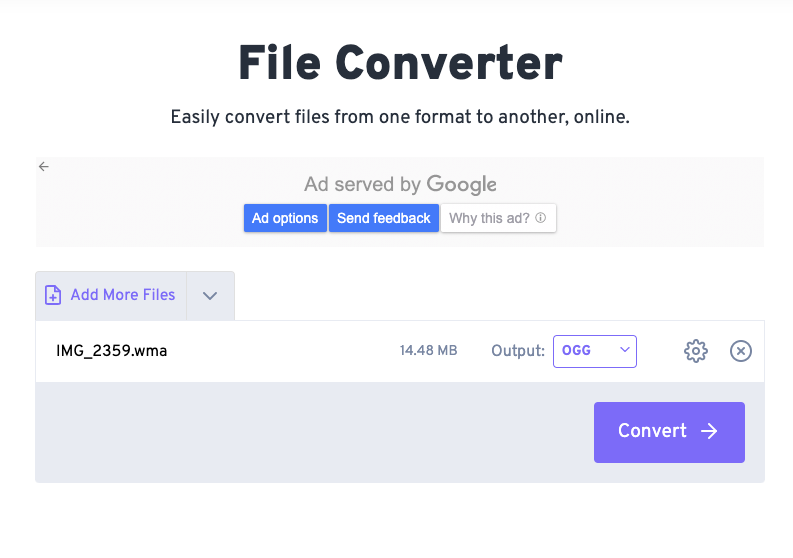
Tool 03. Onlineconverter.com
Using this, you may convert a variety of file types and measurement units for free online. The online OGG to WMA converter could convert OGG files to WMA audio, making it a versatile and all-purpose converter.
Simple instructions for utilizing Online Converter to convert WMA to OGG:
- Step 1: Select the WMA file.
- Step 2: To begin uploading, click "Convert".
- Step 3: After the transfer is complete, the converter will send users to a web page where the results of the conversion will be shown.
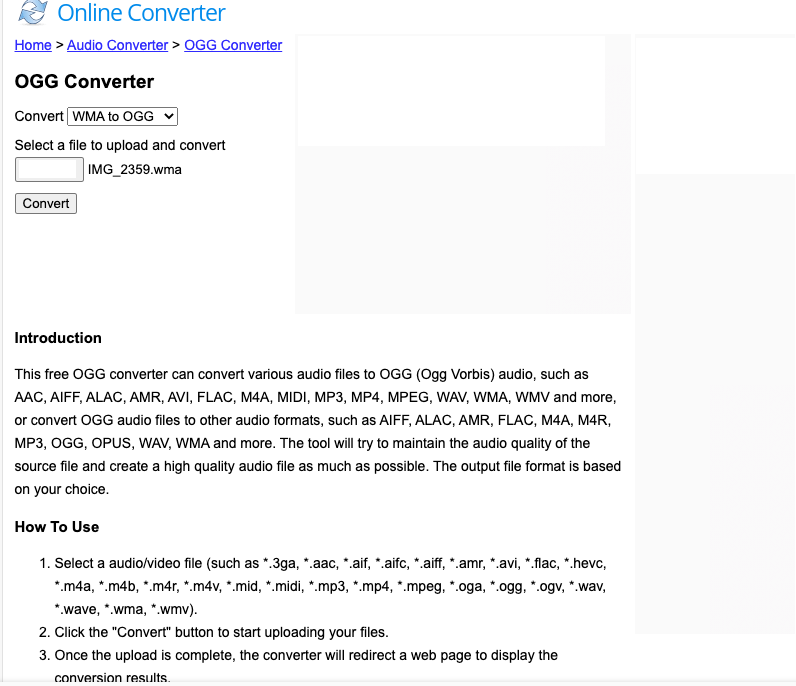
Tool 04. Onlineconvertfree.com
The WMA file is converted to OGG using this free online converter, which also works with other file types, including documents, videos, music, and images. Using this online application to convert WMA to OGG just requires uploading the.ogg file and clicking the convert icon to begin the OGG to WMA conversion.
- Add a WMA You may drag and drop the WMA file you wish to convert onto the website or choose it from your PC, Google Drive, or Dropbox.
- Choose OGG. The format you want to convert to may be OGG or one of the other 200+ supported formats.
- Get your OGG file.
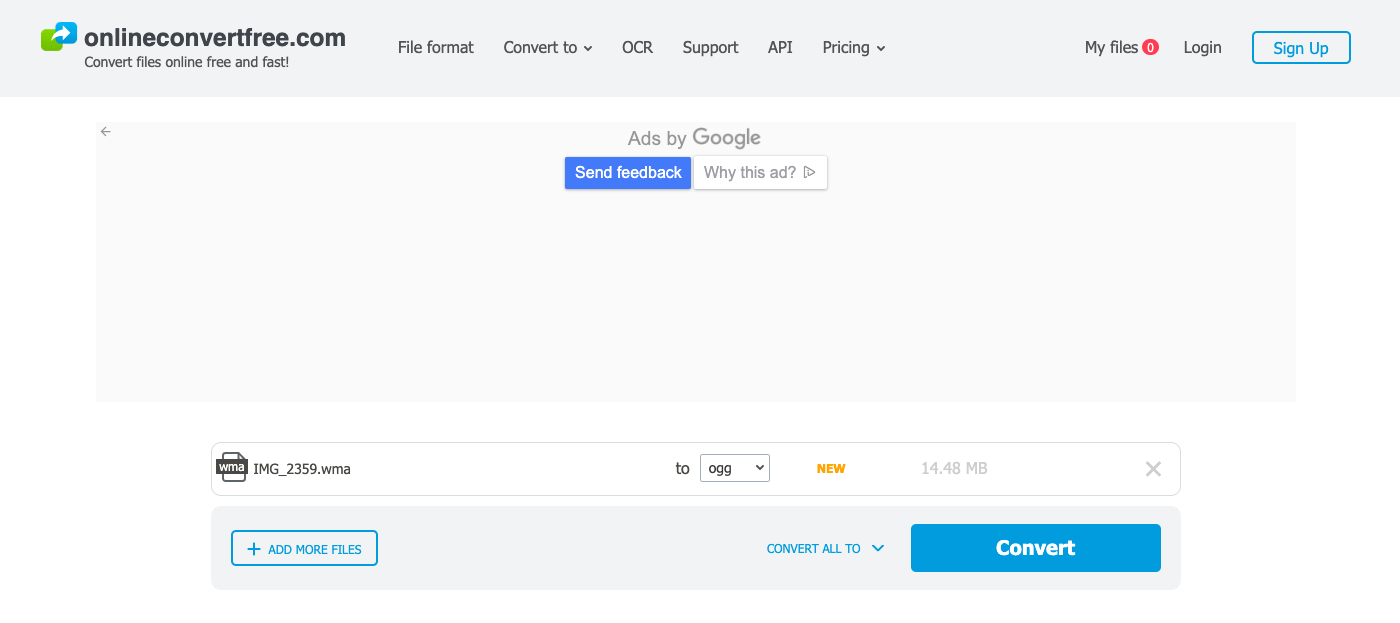
Part 4. Conclusion
Both WMA and OGG support lossy and lossless audio file formats. Sadly, the majority of online WMA to OGG converters only allow lossy conversion; for example, they cannot batch convert WMA to OGG Vorbis audio. Considering all of this, we will suggest a user-friendly program that aids in the converting process both online and offline.



