Through the years, WhatsApp had already grown a lot. From a simple chat application, it had turned into some upgrades and you can do video calls, audio calls and so much more. We are going to show you how to convert video to GIF in WhatsApp so that your conversation using this app is more alive.
Contents: Part 1. How Do I Make a GIF on WhatsApp? Part 2. What to Do If You Can’t Convert Video to GIF in WhatsApp? Part 3. Conclusion
Part 1. How Do I Make a GIF on WhatsApp?
As was mentioned above, we are going to show you how you can convert video to GIF in WhatsApp. And the first two methods that we are going to show you are how you can do so using your Android and iOS devices.
Method 01. Send and Make GIFs from Videos in WhatsApp on Android
For you to make and send GIFs on your WhatsApp, below are the steps that you can simply rely on.
- Launch your WhatsApp on your Android device.
- And from the conversations that you have on your screen, simply choose one of the conversations to which you want to send your GIF.
- And then, click on the paper clip icon on your screen which you can find in the “type a message” field. This will then launch files that you can attach.
- And from there, click on “Gallery” from the menu that shows up on your screen. This will then open up the camera roll on your Android device.
- And then, choose the video that you want to send and convert it into a GIF file. Then, tap on the thumbnail of your video for you to open the WhatsApp editor.
- Then, tap on the video camera icon on your screen. When you do this, the camera icon will then be turned into a GIF icon. This indicates that you have finished the process to convert video to GIF in Whatsapp.
- Trim your desired GIF from your timeline if needed.
- Once you are done, simply tap on the Send icon on your screen, and your GIF will then be sent to the person you are talking to.
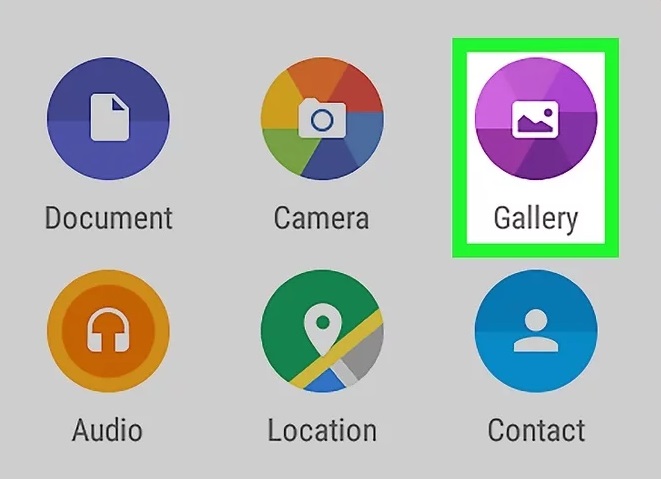
Method 02. Convert Video to GIF in WhatsApp on iPhones/iPad
The next way is how you can convert video to GIF WhatsApp using your iPad or iPhone device. Just follow the guide we have below.
- Open up WhatsApp messenger on your iPhone or iPad device.
- Then, select the conversation that you want to send a GIF into. Tap on it to open it.
- Next, you have to tap on the + icon from the “Type a message” field on your screen. And this will then launch some options for your attachments.
- Then, tap on the “Photo and Video Library” tab from the menu that showed up on your screen. This will then open up the gallery of your iPhone or iPad device.
- Then, look for the video that you want to convert into a GIF and tap on it to select it.
- Then, tap on the GIF button on your screen that is beside your video camera icon. You have to remember that when the GIF is selected it will be in a “white-on-blue". And when you have chosen a video, it will then be automatically converted into a GIF file.
- Edit your GIF if necessary.
- Tap on the Send icon on your screen once you are done and the GIF will then be sent to the person you have chosen earlier and you have finished the process to convert video to GIF in WhatsApp.
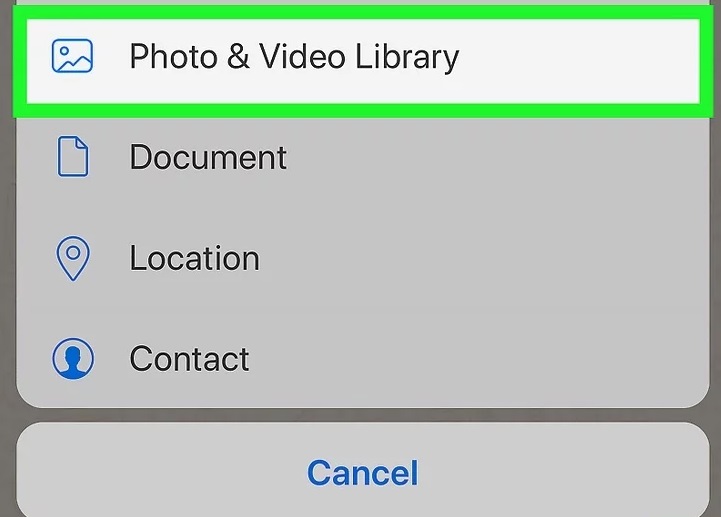
Part 2. What to Do If You Can’t Convert Video to GIF in WhatsApp?
Now, in case you are not able to convert video to GIF WhatsApp, then here are two ways how you can resolve this.
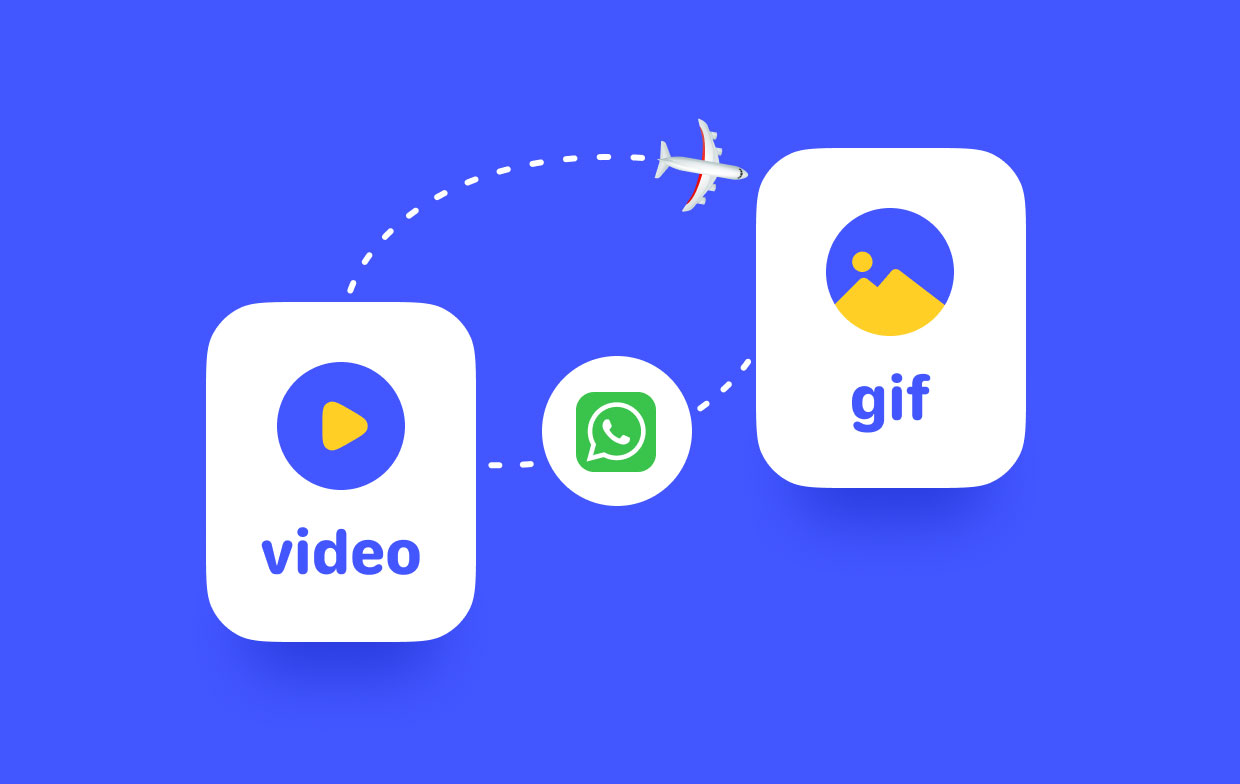
Method 01. How Do I Convert Video to GIF on Mac/Windows
The first one that we are going to show you is how you can convert video to GIF WhatsApp on either your Mac or your Windows computer. And for you to do this, there is only one tool that you can trust. And that is the iMyMac Video Converter.
The video converter is known to be the best offline video converter that will definitely help you in converting any files that you have from one format to another. This includes both your video and audio files.
And in this case, you can also convert video to GIF in WhatsApp when you cannot do it on a simple Android or iPhone, or iPad device. Also, the converter supports hundreds of formats so you will not have a hard time using it.
The interface as well is very simple to use. It is not only a video-to-GIF converter for WhatsApp, it is also a powerful YouTube video-to-GIF maker. And to show you how to convert video to GIF in WhatsApp, below are the guidelines that you can follow.
Step 1. Add Your Video File
Launch the iMyMac Video Converter on your computer. And once you are on the main interface, add the video file that you want to convert into a GIF file.
Step 2. Choose GIF Format
Then, click on the Convert Format button on your screen. Then beside it, click on Video and look for the .gif file extension as your output format. And from here, you can also choose the folder where you want to save the converted file into.
Step 3. Convert Video to GIF WhatsApp
And lastly, go ahead and click on the Export button on your screen. This will start the conversion process so all you have to do is to wait for it to be completed. And once done, you can review the converted video from the “Recent Projects” folder on your screen.
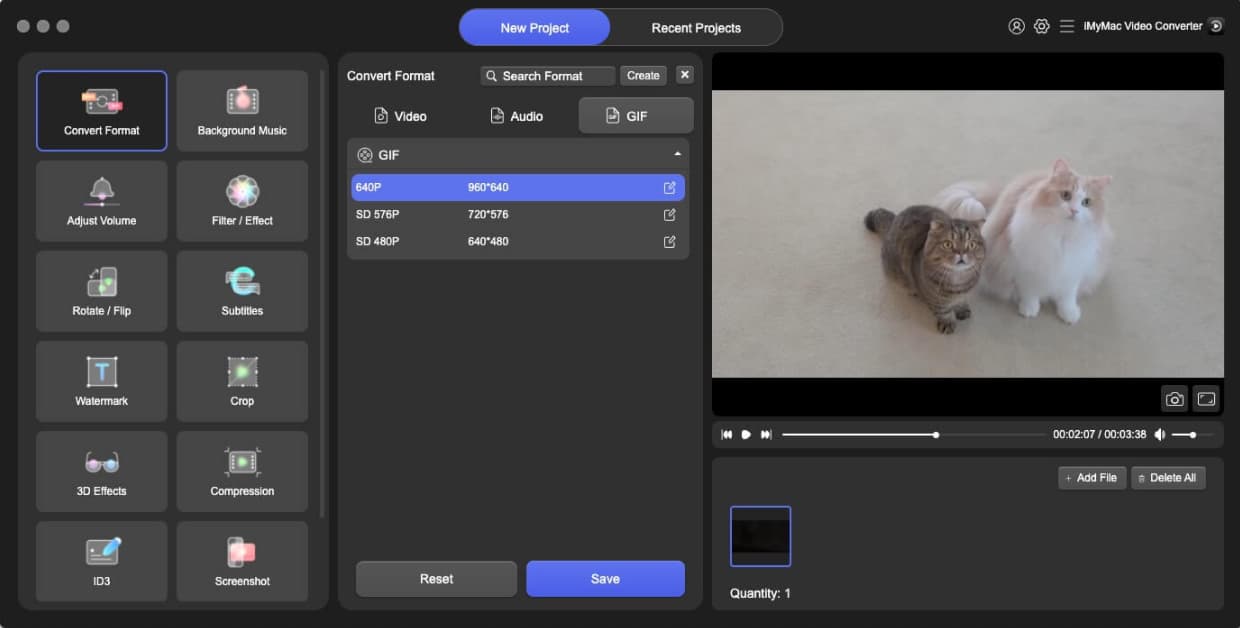
Method 02. How Do I Create GIFs Online and Send Them on WhatsApp
Another way how you can convert video to GIF in WhatsApp is by using an online free converter available using merely your web browser. Using these tools, you no longer need to download any additional software on your computer. However, the result may not be as good as using an offline tool but it is still worth trying.
Tool 01. EZGIF Vide to GIF
The egg if is known to be a gif editor that you can use both on your Mac and Windows computer. You can also make use of this tool to convert your avi, mp4, flv, wmv, and so much more.
And using this tool, you will be able to achieve a high-quality animated GIF that you can send to other people using your WhatsApp. Navigation of this is easy as well because all you have to do is to upload your video and hit the convert button and trim it once done.
Tool 02. CloudConvert
The CloudConvert is another free online converter that you can use to convert video to GIF in WhatsApp. And with the use of this tool, you will be able to get a high resolution of your converted video as well and you can choose the size of the file you desire.
And with that, you can use this to convert your video to a GIF and have an animated conversation with your friend on WhatsApp.
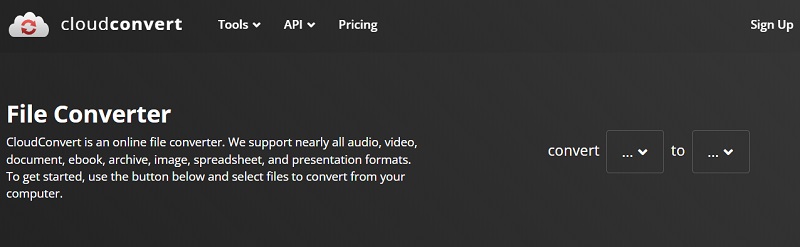
Tool 03. Online Converter
This is another one to use for you to convert video to GIF in WhatsApp. With this tool, you no longer need to look further because this will definitely do the job as quickly as possible. This is actually one of the free online converter tools that most would use if they want to convert video to GIF WhatsApp.
Tool 04. Img2go
This tool can convert video into an animated one using your Mac or your Windows converter. With it, you can convert video to GIF Whatsapp easily. This tool is known as a square when it comes top copy and paste of URLs and having them turn into a GIF file. And the converted file will still have a high-resolution video.
Part 3. Conclusion
So, there you have it. The tools that we have mentioned above will definitely help you to convert video to GIF in WhatsApp in such a short time. And with the online free converters that we have shown you, will all definitely help you out with this task.
But, if what you are aiming for is to get the highest quality possible, then the iMyMac Video Converter is the best tool that you should be having. It is the best video and audio converter tool that you can use and can do the task like no other tools can do. This handy video Converter.



