AC3 (Audio Coding 3) is a popular audio format used for surround sound in movies, DVDs, and TV shows. However, not all devices support this format, which can be a problem when you want to watch or listen to your favorite media on the go.
Fortunately, the process to convert AC3 to MP4 is a simple and effective solution that enables you to enjoy your media files on any device. In this article, we'll show you how to change AC3 into MP4 using different conversion methods and tools, so you can enjoy your media files anytime and anywhere.
Contents: Part 1. What Is AC3 Format?Part 2. How to Easily Change AC3 into MP4 on Mac/ Windows?Part 3. Top 3 Free Ways to Make AC3 to MP4Part 4. Conclusion
Part 1. What Is AC3 Format?
AC3 (Audio Coding 3) is a digital audio format that was developed by Dolby Laboratories for use in movie theaters, DVDs, and other media applications. It is a type of lossy compression that enables high-quality audio to be compressed into smaller file sizes without sacrificing too much sound quality.
AC3 is widely used for surround sound in movies and TV shows, providing a cinematic experience for viewers. The format supports up to six discrete channels of audio, which includes front left, front right, center, surround left, surround right, and a subwoofer channel for bass. The surround sound effect is achieved by placing speakers around the listener, creating a 360-degree sound field that enhances the immersive experience of the media.
While AC3 is a popular format for high-quality audio, it's not compatible with all devices. Some media players and devices, such as smartphones and tablets, may not support AC3, which can be a problem for users who want to enjoy their media on these devices. In such cases, converting AC3 to a more widely supported format. For instance, it can be a useful solution to convert AC3 to MP4.
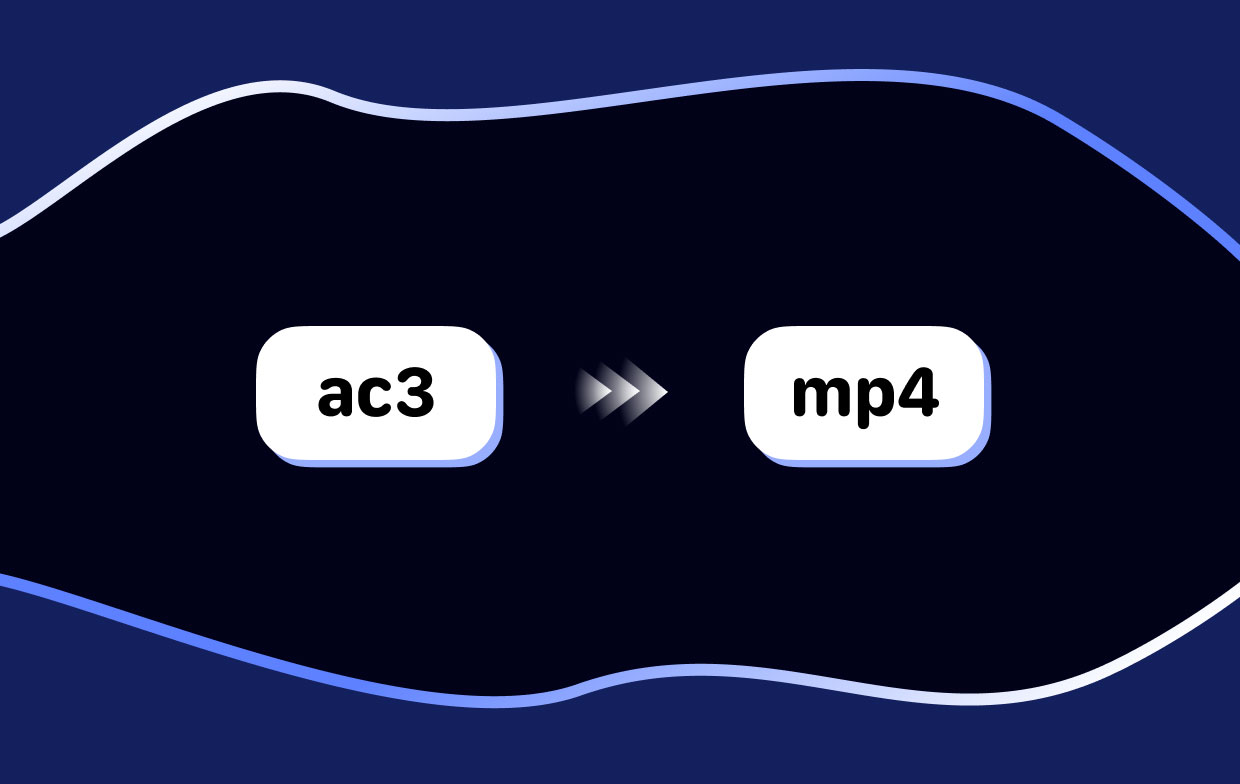
Part 2. How to Easily Change AC3 into MP4 on Mac/ Windows?
If you want to convert AC3 to MP4, one of the most effective tools you can use is iMyMac Video Converter. This powerful software is available for both Mac and Windows operating systems and offers a simple and efficient solution for converting your media files. Here's a step-by-step guide on how to use iMyMac Video Converter to convert your AC3 files to MP4:
- Download and install iMyMac Video Converter on your Mac or Windows computer.
- Launch the software and import your AC3 files to the program.
- Select "MP4" as the output format from the drop-down menu.
- Click the "Convert" button to start the conversion process.
iMyMac Video Converter offers various customization options to enhance your conversion experience. You can adjust the video and audio parameters, such as bitrate, resolution, and sample rate, to optimize the output quality. Additionally, the software supports batch conversion, which allows you to convert multiple files at once, saving you time and effort.
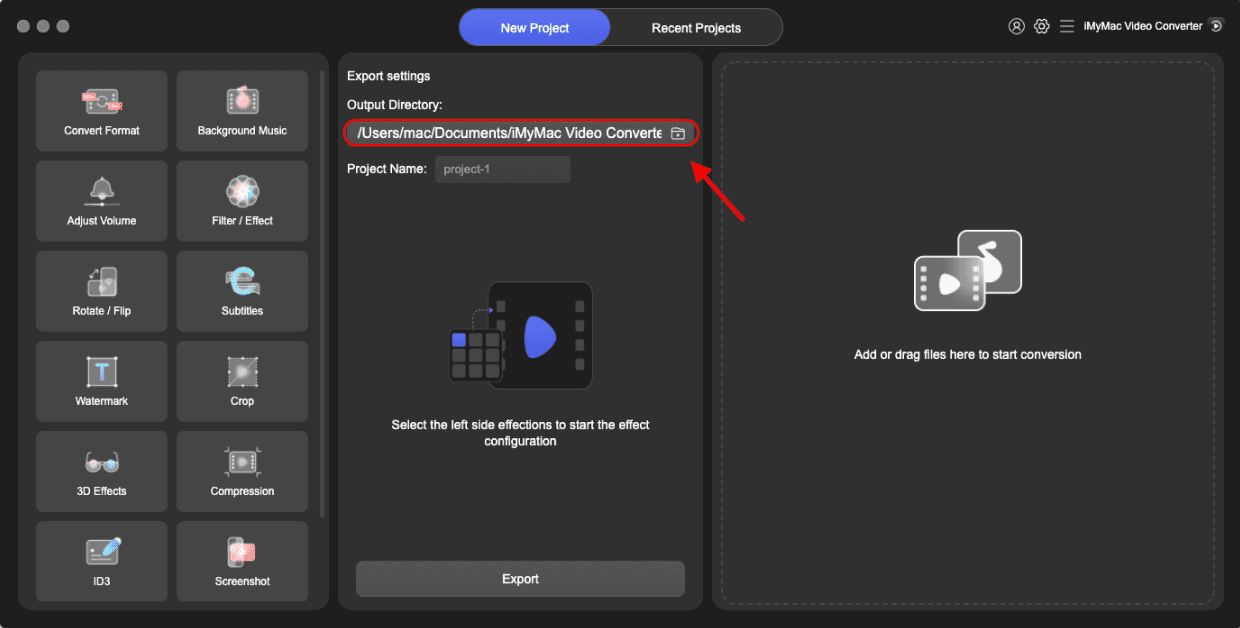
To convert AC3 to MP4 is a simple process that can be achieved using iMyMac Video Converter. With this software, you can convert your media files quickly and easily, ensuring that you can enjoy them on any device.
Part 3. Top 3 Free Ways to Make AC3 to MP4
If you're looking for a free way to convert your AC3 files to MP4, there are several online tools that you can use. Here are the top three free ways to make AC3 to AAC, MP4 or other formats:
Tool 01. iMyMac Online Video Converter:
iMyMac Online Video Converter is a free and convenient tool that can convert AC3 to MP4. It is an online platform that doesn't require any software installation, making it accessible from any device with an internet connection. Here's how to use iMyMac Online Video Converter:
- Go to the iMyMac Online Video Converter website.
- Click the "Add Files" button to upload your AC3 file.
- Select "MP4" as the output format.
- Click the "Convert" button to start the conversion process.
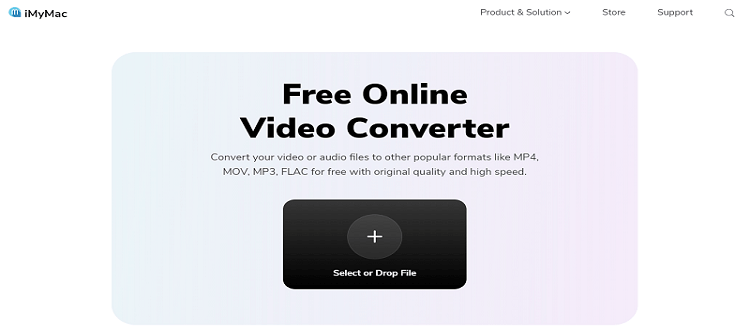
Tool 02. Mconverter.eu:
Mconverter.eu is another free online tool that enables you to convert AC3 to MP4 quickly and easily. Here's how to use Mconverter.eu:
- Go to Mconverter.eu.
- To submit your AC3 file, click the "Select File" button.
- In the output format, choose "MP4".
- To begin the converting process, click the "Convert" button.
Mconverter.eu supports batch conversion, so you can convert multiple files at once. Additionally, the tool offers various customization options to optimize the output quality, including adjusting the video resolution, bitrate, and frame rate.
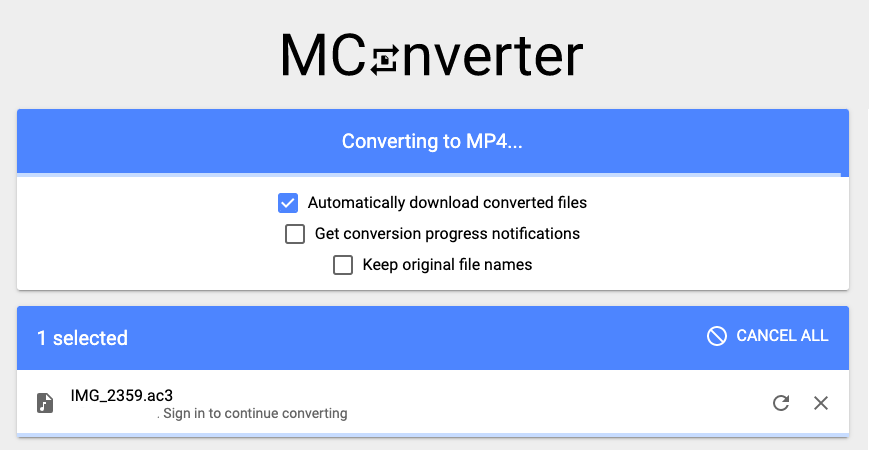
Tool 03. Online-audio-convert.com:
Online-audio-convert.com is a versatile online tool that supports the conversion of various audio and video formats, also can convert AC3 to MP4. Here's how to use Online-audio-convert.com:
- Visit Online-audio-converter.com.
- Click the "Choose File" button to upload your AC3 file.
- Choose "MP4" as the output format.
- Click the "Convert" button to begin the conversion process.
Online-audio-convert.com allows you to customize the output quality by adjusting the video and audio settings, such as bitrate, resolution, and sample rate. The tool also supports batch conversion, enabling you to convert multiple files simultaneously.
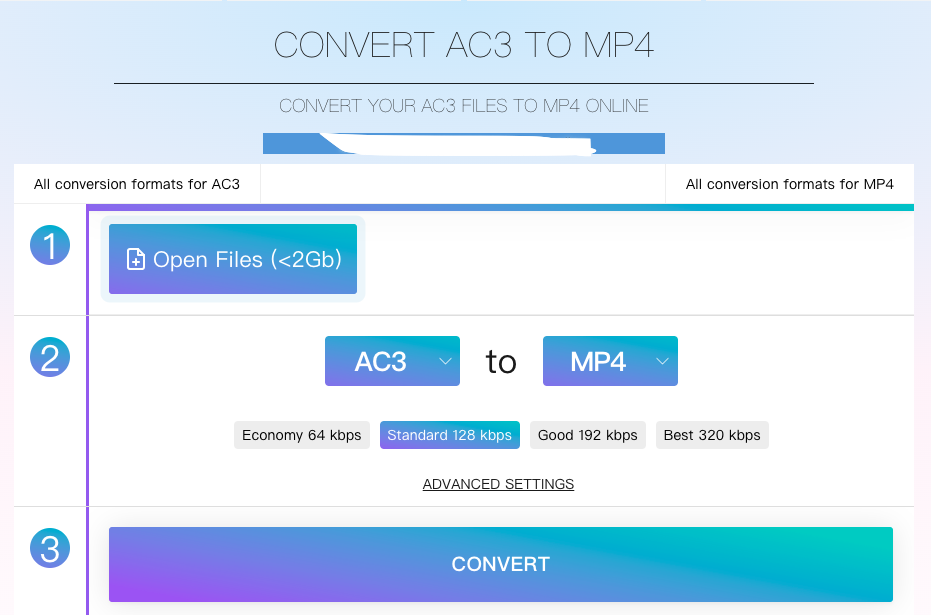
These top three free ways to convert AC3 to MP4 are convenient and easy to use, making them suitable for users who don't want to install software on their devices. However, it's worth noting that online converters may have file size and processing speed limitations. Additionally, the output quality may not be as high as using dedicated software like iMyMac Video Converter.
Therefore, it's important to choose a tool that meets your specific needs and requirements.
Part 4. Conclusion
In conclusion, to convert AC3 to MP4 is a straightforward process that can be achieved using various tools. While online converters like iMyMac Online Video Converter, Mconverter.eu, and Online-audio-convert.com offer free and convenient solutions, dedicated software like iMyMac Video Converter offers advanced features, customization options, and higher output quality.
We recommend iMyMac Video Converter for users who want a reliable and efficient solution for converting AC3 to MP4. With its user-friendly interface, batch conversion, and various customization options, iMyMac Video Converter is a versatile tool that can help you convert your media files swiftly. It's available for both Mac and Windows operating systems and offers a free trial version, so you can test it out before purchasing the full version.



