It is understandable to convert FLAC to AIFF, especially for people who want to uncompress their audio files. And while converting your files is easy, it would be much easier if you were to use a converting tool that can help you convert your files from one format to another.
So today, we are going to teach you the best way to convert your audio files using the best converting tool in the world. Of course, we can also provide you with some alternatives you can use in case the best method isn’t to your liking. Let’s learn how to convert FLAC to AIFF by reading this post.
Contents: Part 1. The Best FLAC to AIFF Converter for PC Windows/MacPart 2. Online & Free Ways to Help You Convert FLAC to AIFFPart 3. Is AIFF Lossless?
Part 1. The Best FLAC to AIFF Converter for PC Windows/Mac
There is one thing we would like to recommend to you so you can successfully convert your files from FLAC to AIFF. And that is through the use of the best converter which is the iMyMac Video Converter.
It is considered the best converting tool as it can convert any type of file into a format selected by the user. In fact, it can even automatically convert your files into a format that is accepted by most social media platforms of today.
Another great thing that makes this professional video onverter unique and totally different from other converters is the fact that you can use their app to edit your videos and audio.
Yes, you read that right. This unique converter has an editing feature where you can add special effects, cut, or trim your files to make them unique. What’s more is that by using this app, you can also be able to stream your files without exiting and opening a third-party media player.

So are you now interested to learn how to use the iMyMac Video Converter? If so, here is a simple step-by-step guide on how to convert FLAC to AIFF:
- Once you have finally installed this converter on your Windows or Mac computer, run the app
- Then simply drag and drop the files you want to convert on the app
- Click the word Convert Format so you can choose a format you prefer
- You can also click Create to customize your files’ settings and click Save right after to not lose your settings
- Now all you have to do is tap on the Export/Convert button to start the conversion process
- For those who couldn’t wait to view their files you can just simply go to Recent Projects> Converted Files > Open Folder

(In the same way, converting FLAC to iTunes, WAV or MP3 can be as easy as converting FLAC to AIFF.)
The iMyMac Video Converter is much faster than other converting tools and can even preserve the original quality of your files while keeping your computer safe from any virus or threats. So what are you still waiting for? If you want toconvert FLAC to AIFFthat easily, then better install this video converter on your PC now!
Part 2. Online & Free Ways to Help You Convert FLAC to AIFF
While using the iMyMac Video Converter is considered the best way to convert FLAC files to AIFF, other alternative methods can help you convert such files. These alternative ways come in the form of online converters.
And while there are thousands of online converters out there, choosing one that is safe and reliable might be hard. That’s why it is very important to choose one that is truly trusted.
So to help it easier for you, we have listed five of the safest and most reliable online converting sites. We have tested these sites ourselves so you can rest assured when using them.
#1 convertio.com
Convertio is probably one of the most famous online converters today. It can offer you different formats for all types of files. So you can run to this site if you find it hard to convert your files into a certain format you like.
#2 onlineconverter.com
Now if you are looking for an online converter that is free and safe, onlineconverter.com might be the site you are looking for. This site, just like convertio, can allow you to convert all sorts of formats through their site. For instance, you can convert FLAC to AIFF in this free way.
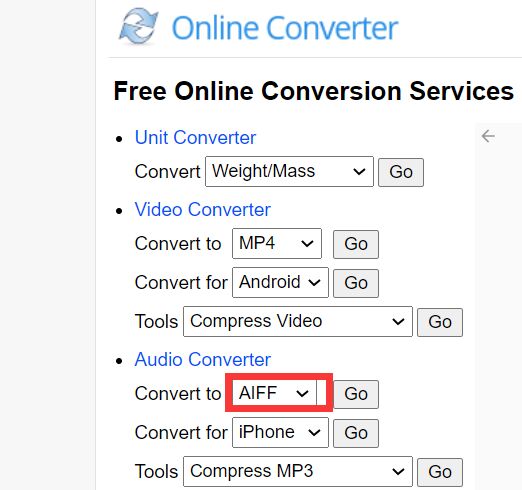
#3 cloudconvert.com
Another well-known online converting site that has been used and trusted by lots of users is cloudconvert.com. This site is a home for many amazing formats that you don’t usually see on other converting sites.
#4 aconvert.com
convert.com is also a popular online converter that can let users choose between any of the formats offered on their site. While it is fresh and new, it also has a good reputation among people who like to convert files. Of course, you can also use it when you want to convert FLAC to AIFF.
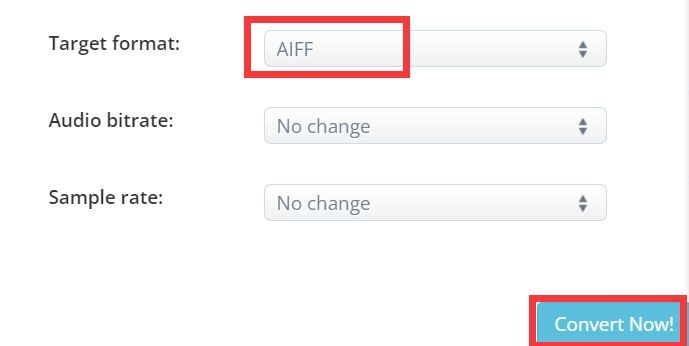
#5 freeconvert.com
Free and easy to use, freeconvert.com has won the hearts of thousands of users ever since it was the first release. This converter is free of viruses and is very easy to use even if you are new to the world of converting.
Online converters are great but the only downside of using them is that they cannot give you the highest quality for your files.
Part 3. Is AIFF Lossless?
AIFF is lossless as long as you convert FLAC to AIFF using a converting tool that can convert your files without losing their original quality. And luckily, the iMyMac Video Converter can convert your files into AIFF format without losing its high quality and resolution.
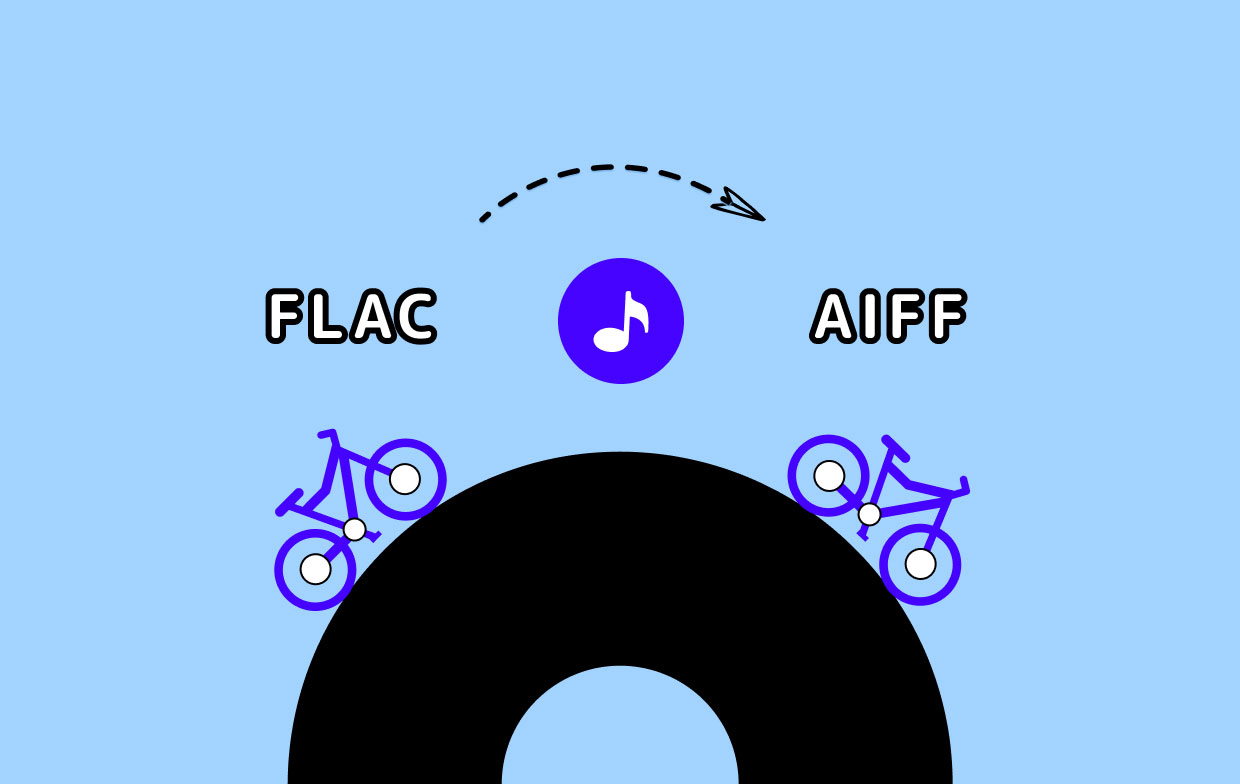
That’s why we recommend using this converter when converting your files. Also, if you want to know the difference between AIFF and FLAC formats and why people want to convert FLAC to AIFF, it’s simply because the AIFF format is an uncompressed file while the FLAC format is a compressed file.
Therefore, now that iMyMac Video Converter is a professional converting tool, why not install it to have a try?



