There are different formats all over the internet today so, normally, most people do not know anything about these formats. But if you ask us, or anyone who knows a thing or two about the different formats, some would recommend converting FLAC to MP4.
But why? Simply because MP4 has many different pros than the FLAC format. So if you want to know what converter can help you convert FLAC to MP4, you have come to the right article. Let us introduce to you certain nice video converters and you will know which is the best one to convert FLAC files.
Contents: Part 1. The Best FLAC to MP4 Converter for Windows/MacPart 2. Other Free or Online Ways to Convert FLAC to MP4Part 3. What is FLAC File?Part 4. Conclusion
Part 1. The Best FLAC to MP4 Converter for Windows/Mac
It doesn’t matter if you own a Windows PC or a Mac desktop because, with this converter, you can freely convert FLAC to MP4 without worrying about your unit. This just shows how versatile this converter is – which is also probably why it is called the best converter there is. This converter is no other than the iMyMac Video Converter.
This converting tool is a converting tool that has everything you need. Be it a converter, an editor, or a streaming app. For one, the main function of this converter is that it can help you convert any file to whatever format you want with how huge their variety of formats is. You don’t even have to search for what formats are accepted on most social media platforms because it can already convert it automatically for you.
Another thing that makes the iMyMac Video Converter so great is that it lets users edit their files according to their tastes and style. You can cut, trim, or even add effects to your files which are offered and available in the converter. What’s more, is that this app can also let you stream and listen to your video or audio files without needing other media players.

So if you want to learn how to use it to convert FLAC to MP4, all you need to do is follow these procedures:
- Download and install this powerful converter on your computer
- Open the app and drag-n-drop your files into the window
- Now, click the Convert Format button and choose a format you like
- Tap on Create to customize its settings and click Save right after
- To start with the conversion process, all you need to do is click Export or Convert
- And if you want to view your files you can tap on Recent Projects > Converted Files > Open Folder

With the help of this useful video converter, converting any type of file to any format you like is made easier and faster.
(Concret Example: You can convert AVI, DVD, WEBM and so on to MP4 with ease.)
Part 2. Other Free or Online Ways to Convert FLAC to MP4
Want to learn other alternative ways that can let you convert files to MP4? Well, that’s easy. If you don’t want to commit to using the iMyMac Video Converter yet then you might as well try online converters. Online converters are all over the internet today and with just a few simple steps and clicks you can immediately have your converted files saved on your device.
However, the only downside of online converters is that it does not offer you high-quality resolution for your audio, video, or image files. And here are the top online converters that can help you convert FLAC to MP4.
#1 iMyMac Online Converter
The iMyMac Online Converter may not be as great as the offline video converter. But it can offer you great services and a fast performance that you would never find on any other online converters.
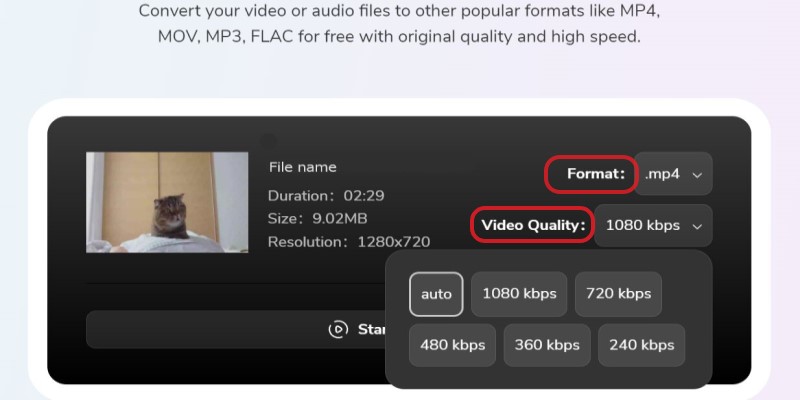
#2 VLC Media Player
If you want a free and online way to convert FLAC to MP4 or any other format, you can also use your VLC Media Player. Yes, this app isn’t only for watching movies or listening to music. You can also use VLC Media Player as a converter if you just know how to use it.
#3 videoconverter.com
This online converter is considered one of the fastest converters, especially when converting FLAC to MP4 files. Many users all over the world love using this converter because it also has a user-friendly web design.
#4 anyconv.com
Just like what its name suggests, you can convert FLAC to MP4 or anything other using anyconv.com. You can convert your audio, image, or video files using this app with how wide a variety of formats they offer on their site.

#5 freeconvert.com
Yes, freeconvert.com is indeed free to use when converting any of your files. It also has very easy-to-follow steps when converting your files.
#6 online-audio-convert.com
This converter is known for its popular name and its versatility. Even though it only has the word audio on its name, it can also convert other files like images and videos.
As we have mentioned earlier, these online converters can indeed help you convert FLAC to MP4 or other files, but it does not give you a resolution as high as the one offered in the iMyMac Video Converter.
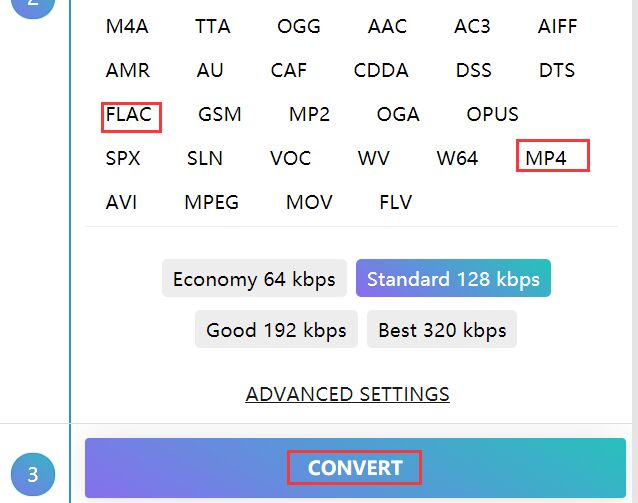
Part 3. What is FLAC File?
Are you wondering why most people want to convert FLAC to MP4? It’s because FLAC files are rather more complicated than MP4 files. What’s more, is that FLAC files are audio files so you can’t view your video using this format.
FLAC files may be smaller in size compared to MP4 but as I said, it only supports audio files. So your video is useless if you have them in this format. So if you have a video with audio, might as well convert it to MP4 for better viewing.
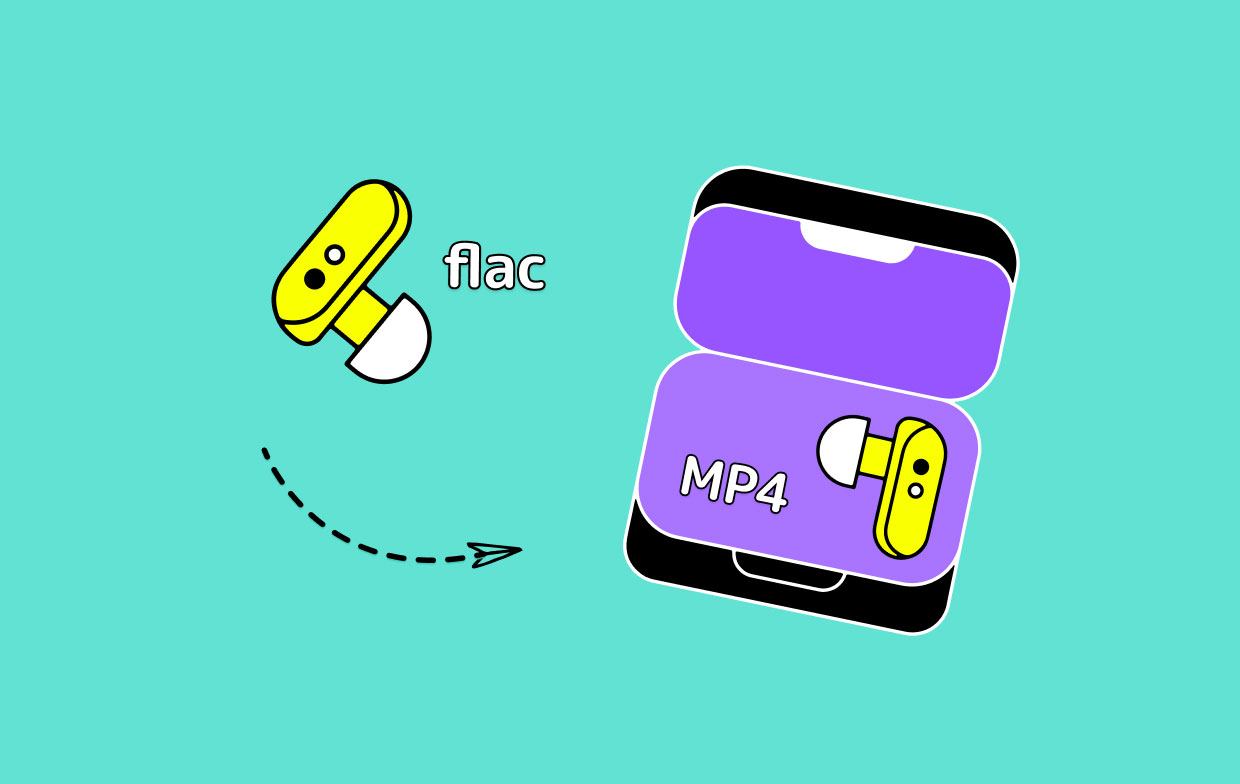
Part 4. Conclusion
As long as you have the right guide with you, it is easy for you to convert FLAC to MP4. And of course, you must also not forget to use the best tool like the iMyMac Video Converter. This converting tool is your answer to everything, especially if you want to convert your files and edit them at the same time. So why wait longer when you can just simply download and install this software on your Windows or Mac PCs now?



