Have you observed that 8K viewing on YouTube, professional camcorder 8K footage, 8K video games, 8K live TV & sports content, and so on are all prevalent? People are demanding ever-larger images for their videos. Fortunately, 8K video is incredible because each pixel is undetectable to the naked eye of a much closer range.
Even so, wanting to play 8K content could be a major headache due to a slew of issues such as lag, buffering, random freezing, and computer crashes, to name a few. You'll need an 8K video converter to make the 8K movie compatible with any device or 8K TV.
The next following parts are some of the best video converters and some online tools.
Contents: Part 1. The Best 8K Video Converter/Compressor/Editor for Mac & WindowsPart 2. Other Recommended 8K Video Converter that Can Help YouPart 3. FAQs about 8K Resolution?
Part 1. The Best 8K Video Converter/Compressor/Editor for Mac & Windows
Because it is commonly encoded with modern video formats like AV1, HEVC/H.265, and ProRes, which are not generally accepted, 8K video is very huge in data size. To accomplish the converting processes, you'll need iMyMac Video Converter, a highly qualified and efficient video converter to convert 8K videos.
It enables you to convert 8K video to many suitable formats such as MKV, WMV, FLV, 3GP, SWF, MP3, AC3, WAV, WMA, MP4, MOV, AVI, M4V, VOB, M4A, AAC, FLAC, OGG, and more for iPod, Blackberry, Nokia Lumia, Moto X, iPhone, iPad, Samsung Galaxy, Google Nexus, Kindle Fire, and others. The videos can also be converted between UHD (4K), FHD (1080P), HD (720P), and SD (480P) versions. Of course, similar to 8K, 4K also can be converted to 1080P by this tool easily.

Importantly, you can use this application on Mac or Windows. Now you can use this video converter as a good 8K video converter following below simple process simple steps:
- Upload files directly and add many files by selecting + Add File. Wipe all of the data if you select Erase All.
- Click Convert Format to begin converting, and choose from audio, GIF, or video. Click the video icon to start to convert.
- Trim a file while converting it. Simply hover the mouse to the left side of the screen and select the scissor icon that appears.
- Make modifications to your video or audio files using the various features of this application.
- Apply effects like ID3, adding a filter and modifying its brightness, contrast, and saturation, adding 3D effects, cropping, compression, rotating or flipping the video, adding a watermark, and taking a screenshot.

Part 2. Other Recommended 8K Video Converter that Can Help You
For those who don't want to download any software just to convert files, here are some online video converter tools that you can use to convert 8K videos:
- Handbrake
This tool is one of the most well-known free and open-source video converters, which also means that it can be a great 8K video converter on any platform, including Mac, Windows, and Linux. HandBrake is capable of compressing media files while retaining the original quality of the files.
One of the most useful features of HandBrake is the ability to convert many files at the same time using the presets that have been created, which can save users a lot of time. But if you are not familiar with video resolutions, codecs, or format specifications, you may have difficulty using the tool because knowing how to transcode videos takes time.
- VLC
The VLC media player is usually used to play multimedia content, but it can also be used to convert media files, which is useful when working with large files. Known as VLC Player, it is an open-source software media player that can run on a range of operating systems such as Linux, Mac OS X, Windows, and other platforms.
VLC 3.0 now provides support for 4K video with HDR color and 8K video sources, in addition to the existing features. It's worth noting that if you've never used VLC before, the lack of a Convert or Export option on the screen can make transcoding 8K videos a little confusing.
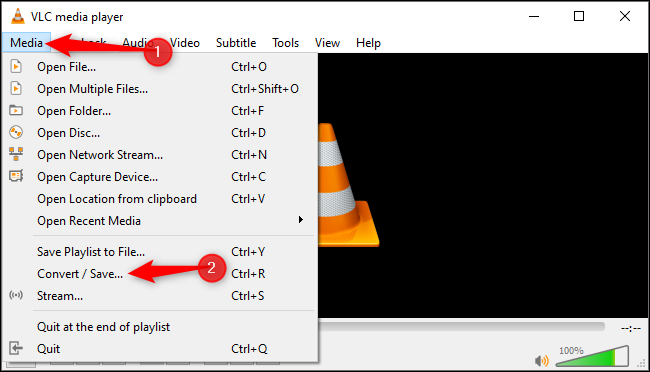
- Any Video Converter
Any Video Converter is also a nice 8K video converter, by using it users may acquire high-definition videos from the Internet and afterward convert files to common file types, including MKV, MP4, and FLV. This converter also offers batch processing, which allows you to convert a large number of videos at a single time. This converter can also be used to extract audio from movies or CDs, as well as to burn converted clips into AVCHD DVD or DVD.
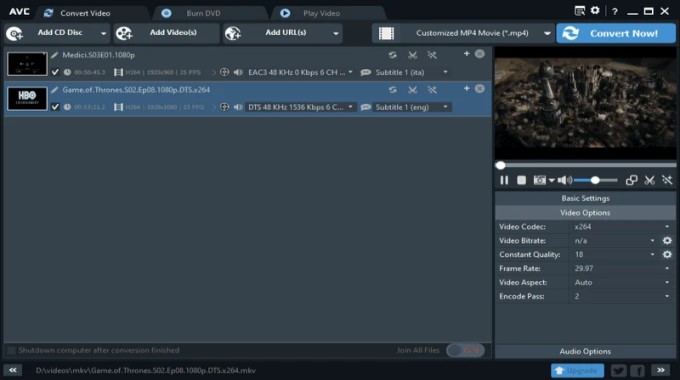
Part 3. FAQs about 8K Resolution?
The term "8K" refers to the huge video quality of 7680x4320 pixels. In a 16:9 aspect ratio, it provides 33,177,600 pixels, resulting in a clearer and sharper image than 4K. Each minute of an 8K video will require roughly 600 MB of space.
Is 8K video better than 4K video? Clearly, a picture in 8K is sharper and finer than one in 4K. 8K refers to a resolution of 7680 × 4320 pixels, which is four times that of 4K. Furthermore, because 8K capture offers reframing at lower resolution sizes for practical or aesthetic purposes without sacrificing quality, reframing at lower resolution sizes for useful or aesthetic purposes is possible.
For sporting events and other huge live events, many cropped and enlarged areas of interest streams are feasible. The PS5 could handle 8K, but it's not as simple as it seems.
The PS5 now supports games at such 8K resolution and features with HDMI 2.1 slot, enabling users to play a game on 8K at 60 frames per second.
YouTube currently allows 8K videos, albeit your machine may not be able to play them just yet. In order to compete with competitors like Twitch and Vimeo, the commercial VOD service has recently improved its technology. 3D support has been available for a long time, and now 360-degree films and 60-frame-per-second live streaming are also available.
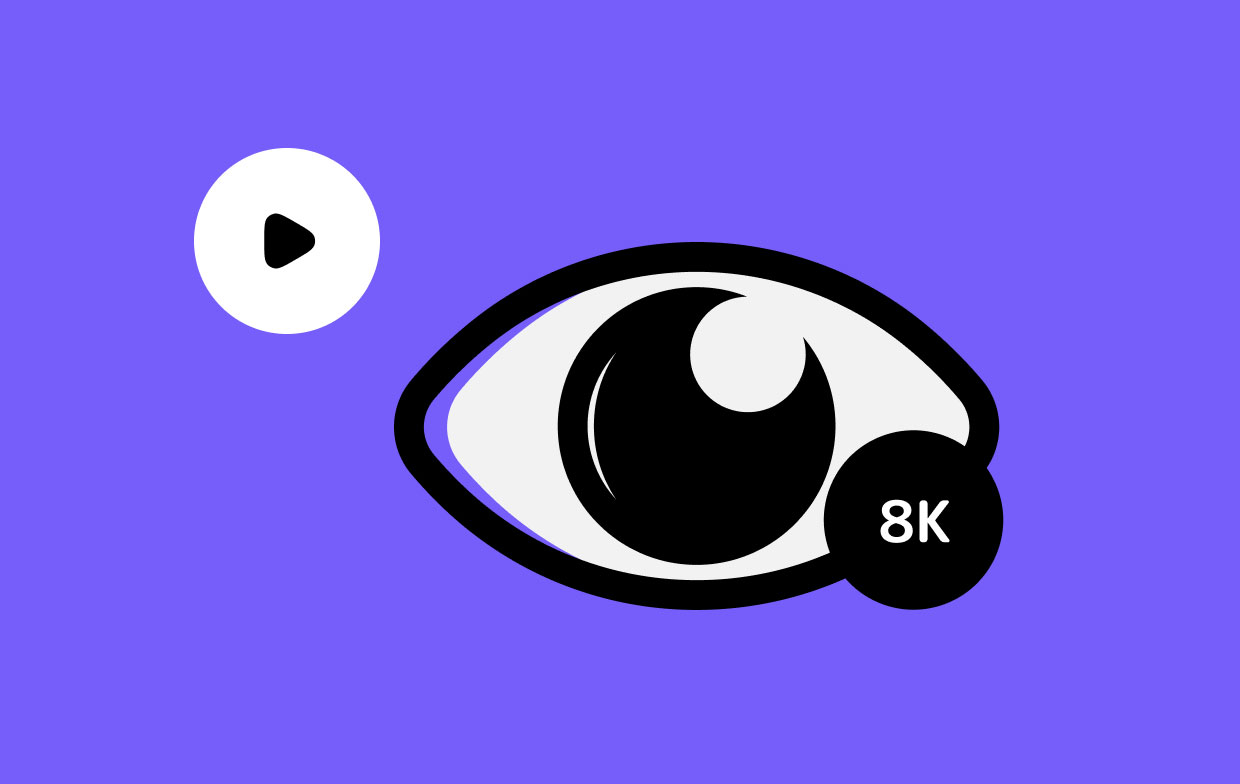
So, where can users download 8K videos? DumpMedia Video Downloader gives you a safe and fast way to download audio and video from the most visited websites, including YouTube, Facebook, Instagram, Vimeo, and others, in their original quality. It allows offline viewing at any time and from any location. But if you want to convert the 8K videos instead, you may use the 8K video converter that was mentioned above.
Conclusion:
There are so many converting tools that can be used to convert 8K videos. If you want to convert videos without installing any applications, you can choose the above online converter. However, it is better for you to use the iMyMac Video Converter because it is a good 8K video converter that can help you convert video formats to 8k easily and safely.



