Let's say you've just started composing your music and were persuaded to check out alternative audio file formats like M4A and AIFFm4a and .aiff. After finishing and rendering your complete production to M4A, you've decided to convert M4A to AIFF format.
You want to be certain that when you share your work with your friends and family, they will be able to have access to it, play it, and listen to it in good quality. If you're still unsure about the differences between M4A and AIFF, or if you want to know some accessible audio converting tools and which one is the most ideal among them to for converting M4A to AIFF without sacrificing the quality of your work or productivity.
Contents: Part 1. [Recommended] Easily Convert M4A to AIFF on Windows/MacPart 2. Several Online & Free M4A to AIFF ConvertersPart 3. FAQs about AIFF?Part 4. Conclusion
Part 1. [Recommended] Easily Convert M4A to AIFF on Windows/Mac
If you're seeking a M4A to AIFF converter with a software version that you can download and install, iMyMac Video Converter is an option for you. It allows you to convert any digital content, such as video and audio files, to whatever format you choose for compatibility without compromising the quality.
If you use the iMyMac Video Converter, you may pick from several outputs. Your projects may be converted to M4A, AIFF, WMV, WAV, and a variety of other formats. The software version of this video converter not only converts digital contents to your preferred file output but also includes several useful functions, such as splitting the current video into two or smaller clips for easier sharing. It may also merge several videos into a single file and preview your edited films in real-time for the best results.

Simply follow these instructions to convert M4A to AIFF using iMyMac Video Converter:
- After you've installed the program successfully, you can select to upload or drop the file you wish to convert.
- Choose the format you want to convert by tapping on Convert Format. In this case, you will convert M4A to AIFF.
- Click Export or Convert to begin the conversion. You may now download the converted file when the conversion has been finished successfully.
You'll get high-speed conversion in high-quality output with the iMyMac Video Converter, and there are no hidden application downloads. Users of both Windows and Mac can utilize this software.

Part 2. Several Online & Free M4A to AIFF Converters
In addition to the above-mentioned converter, there are also other online or free online converters that you can use to convert M4A to AIFF. The following is the list of these converters.
- Freeconvert
Now, if you don't want to go through the hassle of installing new software on your computer. There's no need to be concerned because we've prepared some options for you. When converting M4A to AIFF, you should consider using FreeConvert.com. Almost 500 file types are supported by FreeConvert. You may use FreeConvert to convert photos and e-books in addition to common media content like movies and audio.
The benefit of using this online converter is that it works with all major browsers, regardless of the operating system on your device. It also has a user-friendly UI. Simply drag and drop the file you want to convert, choose an intended format, and you're done! The main problem of this website, in my opinion, is that it can only convert files up to 1 GB in size; if you want to convert files larger than that, you must sign up.
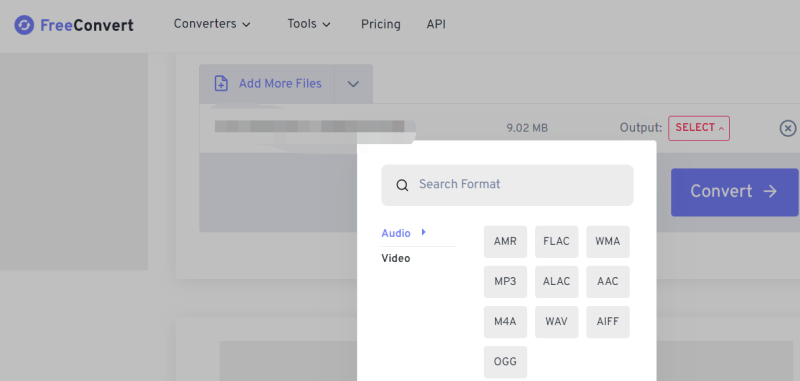
- OnlineConvertFree
Onlineconvertfree.com is another choice to convert M4A to AIFF on the list. It's a free online converter that works with practically all major browsers on your device, much as the previous converter. It can convert archives and e-books in addition to video and audio conversion. The main disadvantage of this website is that the advertisements nearly occupy the entire page, making it appear less slick in my opinion. However, it is still a worthwhile website to look into.
- CloudConvert
CloudConvert.com is a good option if you're seeking a safe and reliable online converter to convert M4A to AIFF. CloudConvert, like any other online converter, has a lot to offer, including a large number of file types that it can convert. Aside from that, most conversion types may be customized to meet your needs, including quality settings and a variety of additional options. Furthermore, since its establishment in 2012, this website has prioritized the security and privacy of its users. The only downside of this website is that you must sign up to use its features.
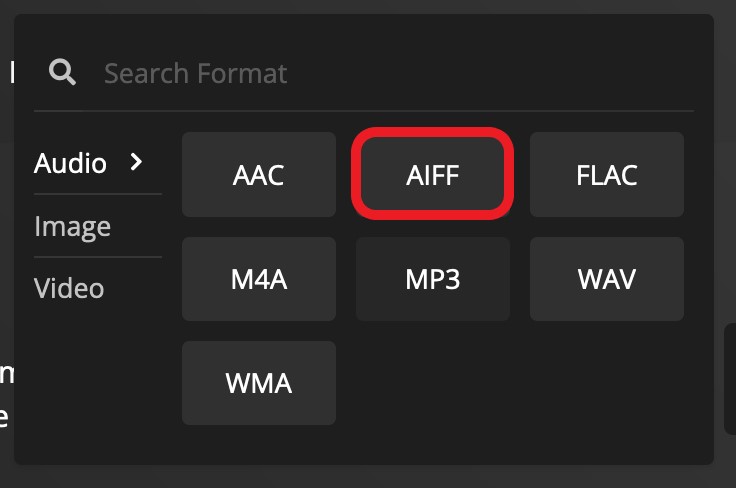
- Convertio
Lastly, if you're searching for a safe and secure online converter to convert M4A to AIFF, convertio. co is a good option. If you want to ensure that no one has access to your files, you may utilize convertio, which deletes files that have been uploaded and converted after 24 hours. Conversion is also quick and simple with convertio, to convert files in under 2 minutes. The main disadvantage of this website is that it can only convert up to 100 MB of files at a time; anything more than that will need you to sign up.
Part 3. FAQs about AIFF?
In this article, we've been discussing converting M4A to AIFF. But what precisely are M4A and AIFF? Apple originally utilized the M4A filename extension to distinguish MPEG-4 audio files from the popular MP4 video file format.
This audio format, which is commonly referred to as the MP3's descendant, is the standard for all audio in Mac and iOS apps. With the introduction of the iTunes Shop, an online music store specific to Apple devices, it became the standard format for all audio and music purchased through the app.
Apple's AIFF (Audio Interchange File Format) on the other hand is another audio format created by Apple. In comparison to MP3, AIFF files are uncompressed, allowing for high-quality studio-grade audio recording and playback. However, because they include more data, the files consume more storage space.
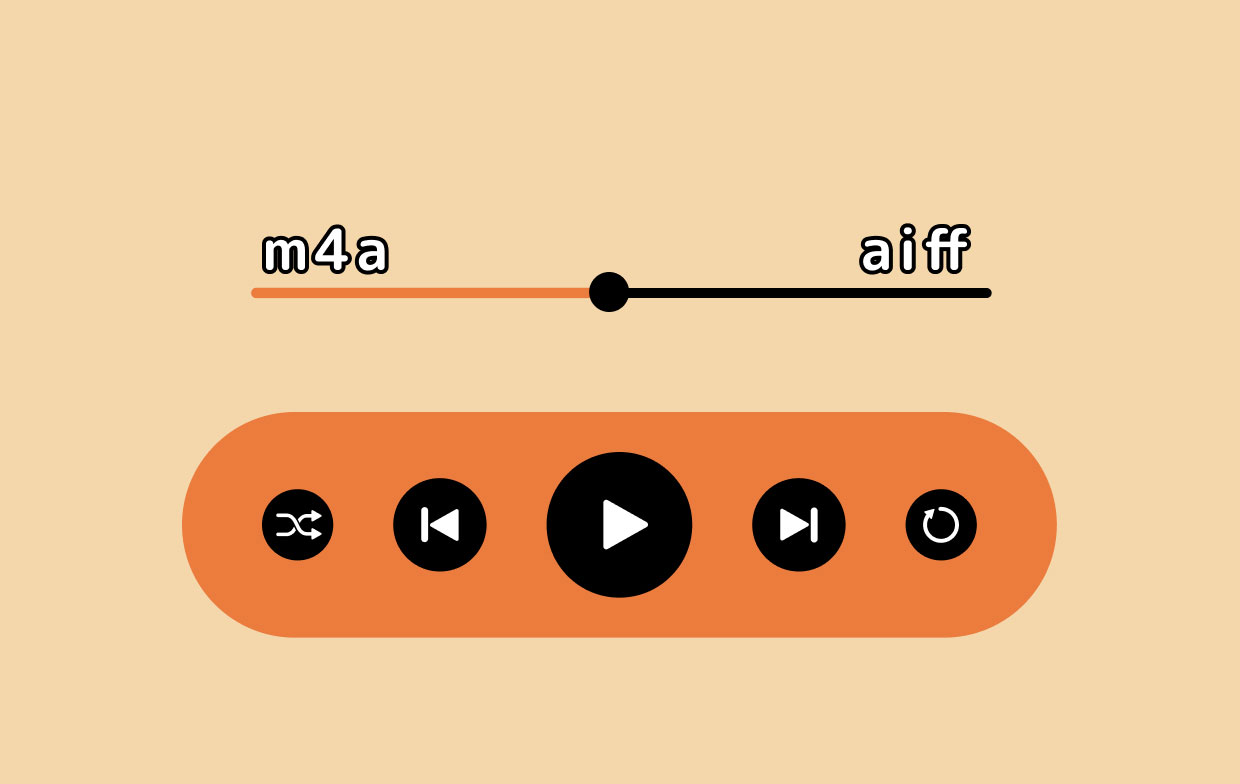
What factors should you consider while deciding between M4A and AIFF? If you're concerned about the audio quality of your project and don't mind the large file size, choose AIFF over M4A. However, if you're wanting to reduce space on your device but don't mind sacrificing audio quality, M4A is the way to go.
Both audio formats were created by Apple, so if you're wondering if you can convert M4A to AIFF with iTunes, the answer is yes. You may ues iTunes by following these steps:
- To begin, open iTunes and select Edit from the top menu bar, then Preferences from the drop-down list.
- Second, click the Advanced option to designate a location for your converted AIFF files to be saved. Then, go to the General tab and open the "Import Settings" page. After that, pick AIFF Encoder from the Import Using the drop-down box, then click OK to return to the iTunes main page.
- Add your M4A files to the Library and use the hotkeys Ctrl+A to select them all. Next, go to the top menu bar and select File then Convert next is Create AIFF Version to convert M4A to AIFF. When the conversion is finished, look in your preset output folder for the AIFF files.
Part 4. Conclusion
You should now be able to tell the difference between M4A and AIFF, as well as which audio format you should use when rendering and finishing your projects. The major aim of this article was to show you how to convert M4A to AIFF, which is rather simple if you know which converters to use. As an aspiring music composer or content producer, it's critical to have the most trustworthy, safe, quick, and simple to use converter available.
These are some of the features of the iMyMac Video Converter. It is a flexible program with an online tool that can be used on Mac and Windows devices, so accessibility will never be an issue. So, don't wait any longer and get this powerful converter now!



