Not lots of people are fond of reading. Some would say they prefer to read with drawings while others prefer listening to reading. Maybe they have made audiobooks. Instead of reading a book, if they have an M4B file on their device, everyone would just listen to an automated voice tell the story for them.
In that way, they won’t strain their eyes. But not a lot of players can run M4B files efficiently. Because of this, they choose to convert M4B to MP3 as the latter is a more common format used and a lot of devices support it.
If you’re curious about how then read on to find out the different conversion ways to convert M4B to MP3 on Windows/Mac computers or phones.
Contents: Part 1. Can M4B be Converted to MP3?Part 2. How do I convert M4B to MP3 Quickly on PC Windows/Mac?Part 3. Several Tools to Convert M4B to MP3: Online/Offline/FreePart 4. Conclusion
Part 1. Can M4B be Converted to MP3?
By mentioning the word ‘audiobooks’, some would become curious on what is its relationship with M4B or MP3. But before we get to that, first we must know what exactly is M4B?

M4B is a type of audio file most commonly used by audiobooks because it was encoded with the ACC compression format. In other words, it is used to store digital audio.
Why convert M4B to MP3? MP3 is a lossy format used to store a song or even the whole CD with very little space. Due to its small size, the time to download is reduced, and it isn’t heavy on your device’s storage and even retains the quality which is why it’s a very popular format.
M4B lets you jump from one chapter to another and also lets you bookmark a recording point but the downside is that it is unable to play on any unauthorized device or system. Finding alternate players for it is hard which is why they would just resort to converting M4B to MP3 since the latter is playable in different types of devices.
Part 2. How do I convert M4B to MP3 Quickly on PC Windows/Mac?
You will need the help of a tool to do it for you. Thousands of converting tools are found online but the number one spot would be the iMyMac Video Converter.
iMyMac Video Converter is undeniably the best tool out there. Not only does it help you convert different video or audio formats but it also has multiple functions for video editing like putting a watermark, adding subtitles, splitting a video, and many more. It also has a boastful conversion speed which everyone would love since it would save them time.
To quickly convert M4B to MP3 on the iMyMac Video Converter, please refer to the instructions given to guide you:
- Once installation is done, open the tool then add the files you want to be converted. Then again, do a drag-n-drop on the right interface.
- Click “Convert Format” and select your desired format. When all settings are done, press “Save” and then “Export/Convert”.
- On the “Recent Projects” interface, you can view the conversion process and if you press the “Open Folder” button, you can enjoy your converted files.
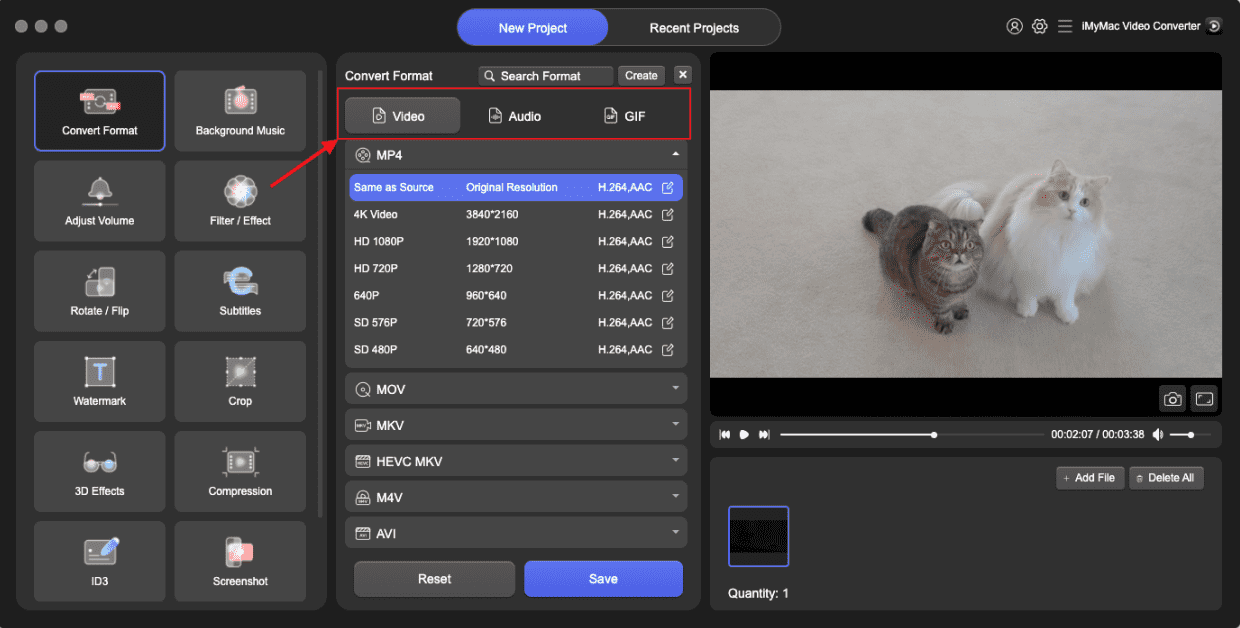
With the help of the iMyMac Video Converter, you will save time on your converting needs. You can easily convert your files to AVI, VOB, 3GP, MP3, WAV, M4A, WMA, OGG, FLAC, FLV, and more formats are available to you.
Part 3. Several Tools to Convert M4B to MP3: Online/Offline/Free
Aside from the iMyMac Video Converter, you can even use several converting tools to help you easily convert M4B to MP3. A list of some of those online/offline/free tools is provided to help you choose which one you’re most comfortable using.
#1. DumpMedia Video Converter (Online/Offline/Free)
This tool lets you convert either online or offline both for Windows and Mac. It offers different types of conversion files and is easy to use due to the instructions provided. It even offers editing which not a lot of tools can do and even has customer-friendly help.
#2. iTunes (Offline/Free)
Even iTunes is capable of converting audio files. And what’s more, is that the process is offline. You can try to use iTunes to convert M4B to MP3.
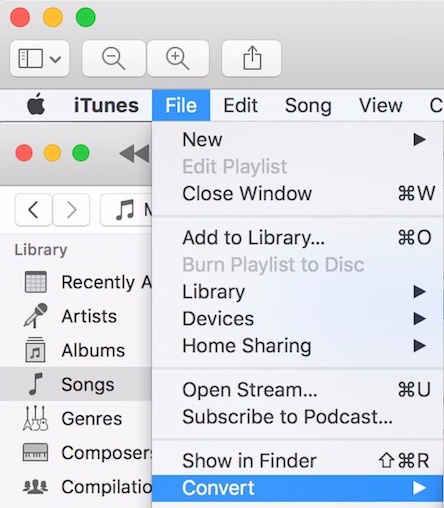
#3. CloudConvert Online Conversion Tool (Online/Free)
Another free online tool on the list is the CloudConvert. You can even adjust the setting to cater to your needs. It supports almost 200+ different types of formats, is trusted by its users, and offers high-quality conversion. With this tool, you can convert M4B to MP3 online.
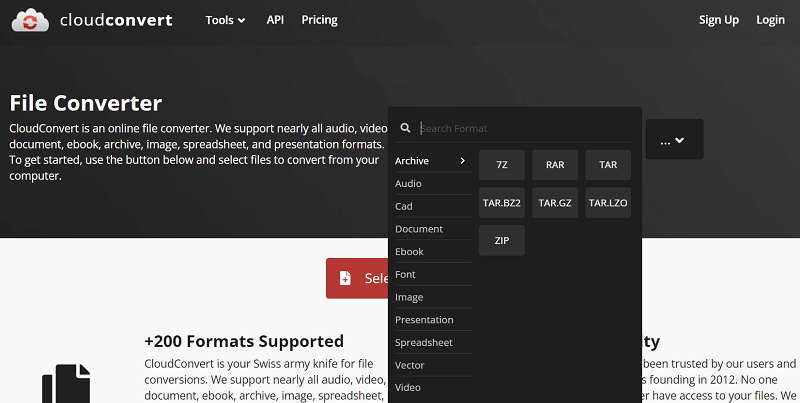
#4. Freemake Audio Converter (Offline/Free)
This tool needs to be downloaded first before you can use it. It’s a free tool to help you convert M4B to MP3. Aside from conversion, it also does other things like extracting audio from video, merging songs, and even editing bitrate, sample rate, and more.
Aside from the list provided, you can even search for your conversion tool as long as you’re comfortable using it and as long as it can help you convert M4B to MP3. There are thousands you can choose from all over the web.
Additionally, M4B files are great when it comes to audiobooks you like to stream. It even offers good sound quality to help the people listen better and clearer but then again, there’s the problem of compatibility. So, the best solution for this is just to convert M4B to MP3.
Part 4. Conclusion
When it comes to converting tools, we all want the best there is, especially if you want to convert M4B to MP3. This is why the iMyMac Video Converter is the best of them all.
It has multiple functions you can choose from and due to its user-friendly interface, it will only take you a few minutes to convert your media files. Download and install it now!



