If you have just the right guide and tool, you can easily convert video to MP3 for Android anytime you want. Today, there are a lot of enchanting videos you can find on the internet that can offer you a lot of beautiful and catchy audio. So if you have specific audio you like to convert into an MP3 file, you can learn it by reading this article.
How to convert the videos to MP3 format that is supported by Android devices using different easy ways? All it takes is a little time and effort and you’re good to go. So without further ado, let me introduce to you the best way to convert video to MP3 for Android.
Contents: Part 1. Android-Supported Audio FormatsPart 2. How to Convert Video to MP3 for Android on Mac/PC WindowsPart 3. Online Tools to Convert Video to MP3 for Android
Part 1. Android-Supported Audio Formats
You can learn what are the Android-supported audio formats here.
Android phones are truly a magnificent and handy technology, especially when viewing entertaining videos. But have you tried watching a video and suddenly realized that certain audio from that video is too catchy and you want to listen to it every time?
Then how about learning how to convert video to MP3 for Android? Did you ever consider it?
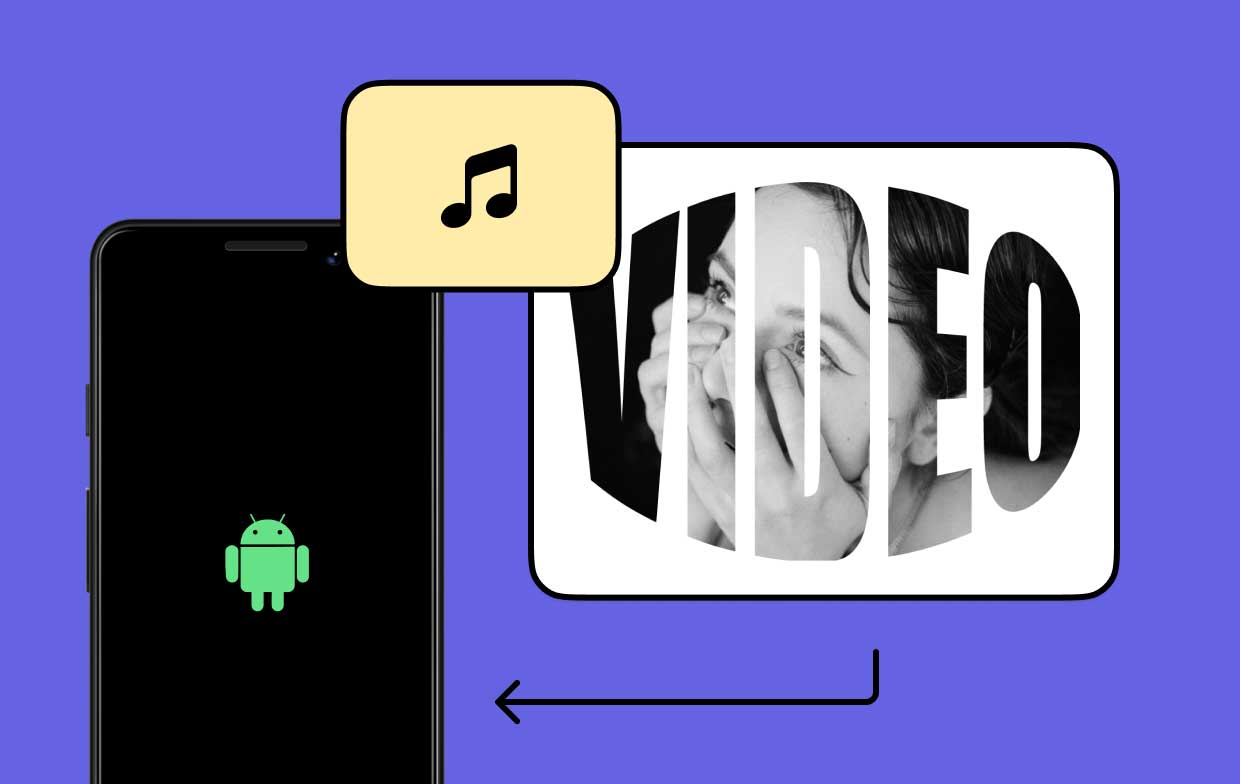
Android supports many audio formats like AAC, AMR, MP3, FLAC, 3GP, OGG, etc. Extracting audio from a video is simple as long as you know what tool to use. And if you want to know why MP3 is out of all formats, the reason is that this format is widely used by many media players of today and it is considered as the universal audio format.
And if you want to learn about the special method we like to use to convert video to MP3 for Android, all you need is the right guide. To continue reading this article and find out.
Part 2. How to Convert Video to MP3 for Android on Mac/PC Windows
Now that you have finally understood what are the formats supported by Android and that extracting audio from a video is possible, it’s time for you to learn what is the best tool to use to make this event possible.
We would like to introduce to you the iMyMac Video Converter. This converting tool can offer you many features that you surely enjoy using.
For one, it can convert one format to other formats as well as automatically convert a video or audio to many formats that are accepted by different social media platforms, devices, or apps. So you can use it to easily convert video to MP3 for Android or convert it to MP4, MKV, OGG, WMA, etc.
And, with the help of the iMyMac Video Converter, you can also let yourself enjoy editing and adding special effects to your videos using the offered presets and effects on their app. You can even stream your video or audio file after converting through their app. What a true wonder!

Now all you need to do is follow these steps below to learn how to successfully convert video to MP3 for Android using the iMyMac Video Converter:
- Open iMyMac Video Converter on your Mac or Windows computer and log in to your account
- Drag the files you want to convert and drop them in one go
- Now click the category Convert Format and select a format like MP3 or just simply choose the option Android
- You can also adjust the settings of your file by tapping on the Create button. After that to save your settings simply click the Save button
- Then click Export or Convert to start the conversion process
- Right after the conversion has finished you can now view your files by tapping on Recent Projects > Converted Files > then Open Folder

With the help of the iMyMac Video Converter, you can now convert any media file you want to certain formats of your choice just like learning how to convert video to MP4 for Android that easily. So what are you waiting for? Download it now and see its magic!
Part 3. Online Tools to Convert Video to MP3 for Android
If you are not ready to use the iMyMac Video Converter, you will have to use an alternative way which is to use online converters to be able to convert your video to Android-supported formats.
We have researched and found the top three most used and safest online converters you can use online. So feel free to choose any of these online converters if it suits your taste.
#1 iMyMac Online Converter
The iMyMac Online Converter is a great alternative way to convert video to MP3 for Android if you have not installed the iMyMac Video Converter on your Windows or Mac computer. It has similar features to its offline converter but not all the same. You can simply try it to convert your video to an Android-supported audio format for free.
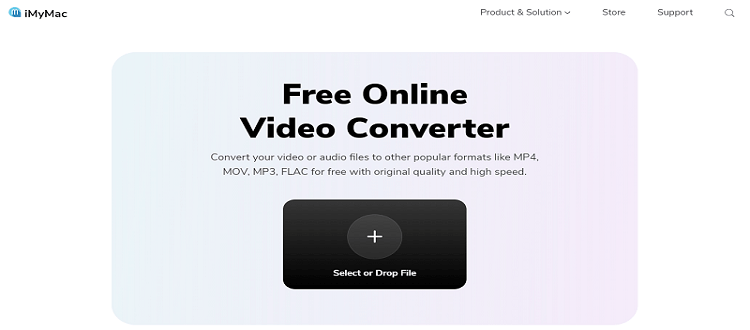
#2 onlineconverter.com
The site onlineconverter.com is also another way to convert video to MP3 for Android since it is safe and fast as well. Just like other online converters, this site is free to use so you can use it anytime you want.
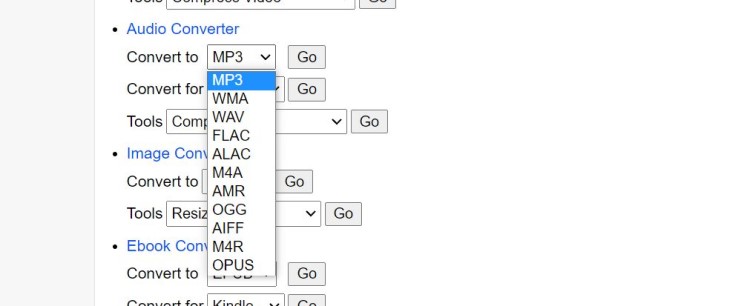
#3 freeconvert.com
The freeconvert.com site is one of the most used online converters that can help you convert media files to certain specific formats just like how you want to convert video to MP3 for Android. Using this site you can easily convert many files.
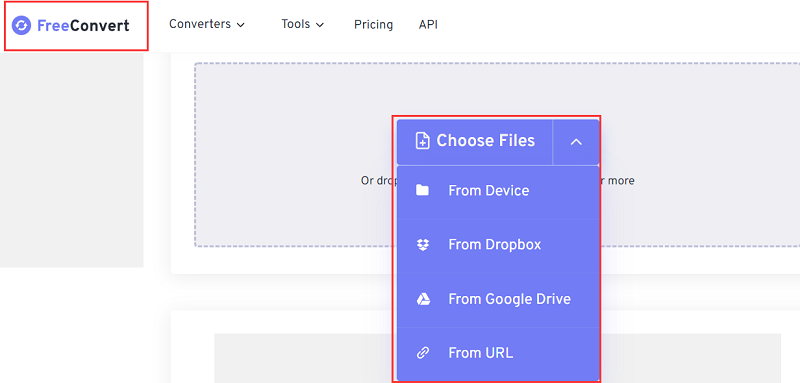
Using an online converter is great because it can save space for your device. However, it is not guaranteed that these converting sites can help you preserve the original quality of your video so we still recommend using the iMyMac Video Converter.
Conclusion
The iMyMac Video Converter is truly the best converting tool you can use when converting files like how you want to convert video to MP3 for Android. And by using this software you will have high-quality video or audio any time you want. What’s more, is that it has many features that you can enjoy using on their app and for your video as well. So better try it now!



