Although both Android and iOS devices are great devices, we couldn’t help but be bothered by the huge difference between them in terms of formats. We all know that both iOS and Android phones do not support the same formats – which is most likely why people convert M4A to FLAC instead. So if you find yourself in the same situation, learn how to use some useful audio converters by reading the rest of this article.
Contents: Part 1. [Recommended] Easily Convert M4A to FLAC on Windows/MacPart 2. Several Online & Free M4A to FLAC ConvertersPart 3. Conclusion
Part 1. [Recommended] Easily Convert M4A to FLAC on Windows/Mac
There are many ways to convert files, especially M4A to FLAC files. But millions of people experience the same issues with their iOS and Android devices. That's why we are now going to introduce to you the best converting tool in the world, the iMyMac Video Converter.
As you can see, this converter is a great converting tool that has many functions. Of course, its main function is to convert your files from one format to another. But have you met a converter that can convert all types of files? Well, if you are looking for one, then the this converter can.
This software can not only convert M4A to FLAC, but also convert any video, image, or audio format to other existing formats too. There is a huge variety of formats offered in the iMyMac Video Converter so you can be specific with the format you like to use.
What’s more amazing about this tool is that it can also help you automatically convert your media into a format supported by most social media platforms so you don’t have to waste your effort and time in finding what format is supported by each social media platform.
(In terms of the kinds of files: What this tool can convert includes converting AVI to MP4, M4A to MP3, WMA to MP3, MKV to MP4, and so on.)

Another thing about this software is that it is also able to let its users edit their media files according to their likings such as trimming, cutting, or even adding effects to your video and audio files. There are many available effects offered in this tool as well.
So if you are interested to know more about the iMyMac Video Converter, here is a step by step guide on how to use it to convert M4A to FLAC:
- Download and install it on your computer (both Windows and Mac are supported by the software)
- Open the app and log in to your account
- Use the drag and drop feature to add your files to the converter
- Now click Convert Format and select a format of your choice
- Next, click the Create button and set the settings you want for your file
- Click Save to save everything
- Lastly, tap the Export/ Convert button so the conversion process may start

And for those who want to check their files right after converting, you can simply go to Recent Projects then select Converted Files and then click on Open Folder. This offline video converter is a truly amazing converting tool that you surely don’t want to miss out on. This tool is one of a kind and is always there to help you convert any of your files, and even lets you edit them to your style. So we suggest trying it out now.
Part 2. Several Online & Free M4A to FLAC Converters
While there is a professional converter that you can rely on at any time, there are also online converters that you can use to convert M4A to FLAC or other formats.
Although online converters do not convert your files into high-quality files unlike the iMyMac Video Converter, it is still acceptable since it is free and easy to use. Here is a list of the best online converters we have found on the internet.
- iMyMac Online Converter
Of course, we trust the iMyMac Online Converter wholeheartedly as it works in almost the same pattern as the offline video software. The only difference is that the offline converter can only give good quality results and is limited to converting your files alone.
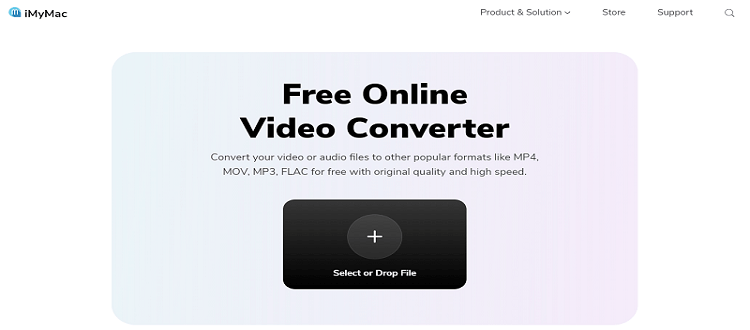
- onlineconvertfree.com
If you check onlineconvertfree.com you will realize how easy it is to navigate through their site. You will also find that using this as a converter to convert M4A to FLAC is super easy and quick as well.
- cloudconvert.com
cloudconvert is a very popular online converter that has garnered many fans and users from all around the globe with its amazing performance and good services. It is also very fast when it comes to converting your files.
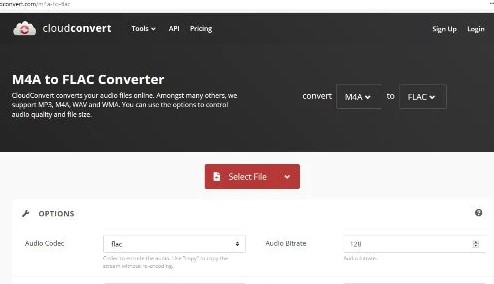
- Zamzar.com
Of course, would forget about one of the most well-known and respected online converters there, the Zamzar online converting site. This website is free for all countries and is very consistent in providing good performance and quality services to all users from all across the universe. So, it is not a bad choice to be used to convert M4A to FLAC.
- online-convert.com
Some users love using this site because of how sleek the web design is. But most of them use online-convert.com because it is a reliable and safe site to use when converting your files in a hurry.
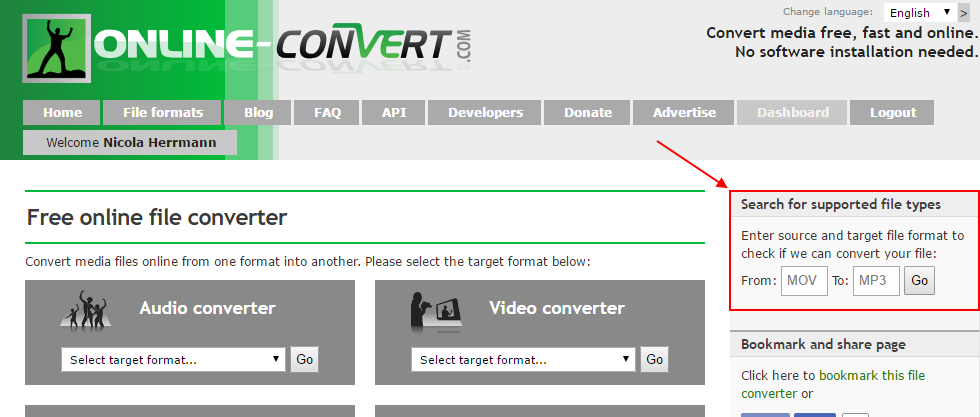
- onlineconverter.com
Another popular online converting site that has many users going crazy is onlineconverter.com. This site has all the formats you need so you don’t have to worry about missing out on a format when you use this converter.
- anyconv.com
anyconv.com is popular not just because of its fast converting speed but also because it can help you convert anything. From video to image files, anyconv.com can help you convert them all. That is to say, it also can be used to convert M4A to FLAC freely.
Using these online converters is great since they are free and very easy to use when it comes to conversion. But we still highly recommend using the iMyMac Video Converter since it is safer and is very keen on preserving the original quality of all media files.
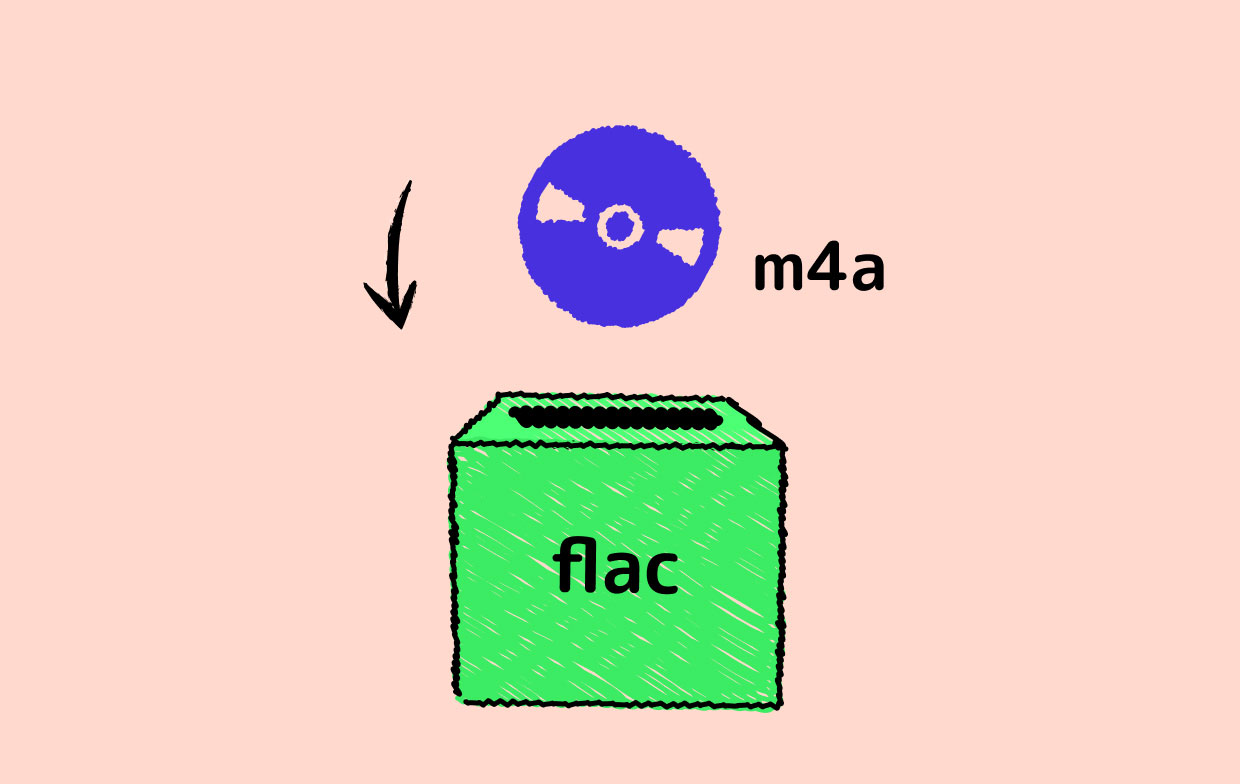
Part 3. Conclusion
Now that you have finally understood how easy it is to convert M4A to FLAC and all other files as long as you have the perfect converting tool, we’re sure nothing would stop you now from converting any file you want. Well, if you plan on doing that we hope that you choose the best converting tool in the world which is no other than the iMyMac Video Converter.



