Various file formats exist for media files. MTS has been one of them, and gadgets that can playback this file type are being created. The issue is that the original video content may not be in MTS type or format, necessitating the use of an MTS converter to convert MTS files to other types and vice versa.
"Where can I obtain a free or online file converter?" users might wonder. Don't mind; use one of the free converters listed in this article to convert your videos or MTS files. Aside from that, downloadable software that can easily convert MTS files will also be provided. Just continue to read the guide to know more.
Contents: Part 1. The Most Recommended MTS Converter for YouPart 2. Top 5 Online or Free MTS Converters You Should KnowPart 3. What is MTS File?
Part 1. The Most Recommended MTS Converter for You
iMyMac Video Converter is perhaps the most trustworthy program for converting .mts video files.
When it comes to videos, graphic quality is crucial, and that's where iMyMac Video Converter stands out from other converter software.
This app supports many different video/audio formats such as TS, MPEG, MP3, MP4, MTS, etc. Lots of input or output formats are available to you so you can easily change your video file format into MTS or convert your MTS videos to MP4 or MOV.
And the best part of the tool is that it is safe to use. You can also use it on your Mac or Windows PC computers. This video converter is free to use for starters.
Another great thing about this MTS converter is that it will help you edit your files and add effects to your videos or audio files. It’s also a great editor.

There are no restrictions on the video's length or quantity of videos you may upload to the batch. After you've finished preparing the batch, you may leave the program running while you take care of other things. This capability is then complemented through lightning-fast conversions, allowing users to access its file in a matter of minutes.
Check here how to use this MTS converter:
- Install and open this converting tool on your Windows or Mac computers
- Drag your MTSfiles or other videos and drop them on the app’s window to add your files
- Click Convert Format, select an output format for your MTS files, or you can also choose MTS as the output format
- You can modify and edit the settings of the videos now
- Click Save / Set button afterward or you will lose the settings you have set up
- Click Export / Convert to start the conversion process

Part 2. Top 5 Online or Free MTS Converters You Should Know
We also prepared 5 online or free video converters that are proven and tested if you want safe and reliable tools. See the list below to learn more about these MTS converters:
- FFmpeg
FFmpeg is a free-trial video converter that can convert almost any video format to MTS. It is now completely available for Windows 8, thanks to a recent upgrade to version 6. Its data format is not limited to MTK; it also supports MKV, MP4, M4V, OGG, TS, SWF, RM, WMV, MOV, TP, MPG, OGV, WEBM, as well as other formats.
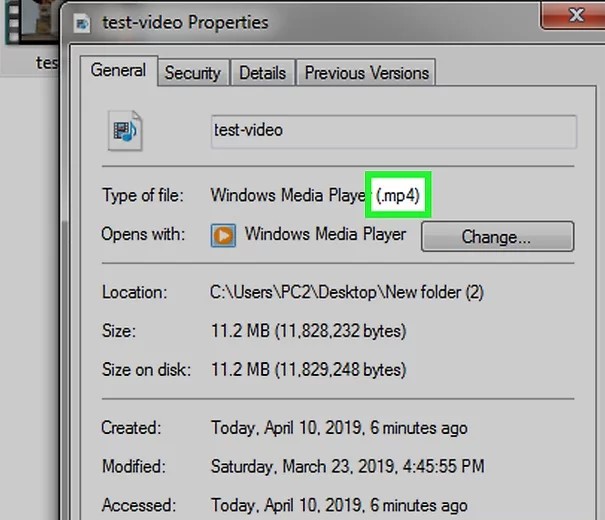
- CloudConvert
Cloud Convert is another online MTS converter that is both free and trustworthy. The API for this program is sophisticated and scalable. It covers over 200 audio formats, documents (DOC, PDF, HTML...), eBook (PDF, EPUB...), presentations (PPT, ODP...), and images (PNG, JPG...) in addition to video formats including such MP4 and MTS (M4A, MP3). It contains a lot of tools and features that enable you to personalize the movie. Aspect ratio, resolution, and constant quality (CRF) are only a few of them.
There are many customization options, and conversions are of exceptional quality. You will enjoy 25 free conversions every day. You will, though, have to subscribe if you want access to the network beyond that. Packages start at $8 every 500 minutes and include a variety of payment methods.
- FreeConvert
FreeConvert, as its name implies, is an online free program for converting MTS files. It's an excellent option for dealing with huge files; it also allows batch conversion. Even though it has the ability to transcode files up to 1 GB in size effortlessly in the free plan, it has no ability to export to Dropbox or Google Drive. The best thing would be that the conversion is completely free of charge, and the process is done quickly, so you don't have to wait for too long. FreeConvert also enables people to tweak all of the essential settings prior to conversion.
Video codec, bitrate, aspect ratio, audio codec, screen size, frame rate, and loudness are the essential factors. You may trim, rotate, and flip videos as well as add subtitles with this online MTS converter. Audio may be faded in and out with ease. 256-bit SSL encryption is used to safeguard the items you import for conversion. Additionally, after 2 hours, all data will be destroyed.
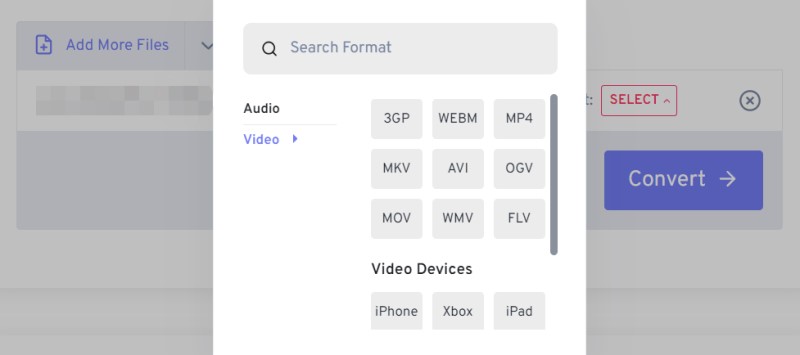
- Convertio
Convertio is the most popular online file converting service nowadays. It converts between a variety of file types (video, document, presentation, ebook, audio, picture, archive, and typeface) without the need to install any software. All current web browser and OS systems are supported by Convertio. It is simple to use and has millions of visitors each month. Convertio has also created a Chrome plugin that provides rapid access to several file converters. All of these services are available without having to register.
However, this MTS converter is only a great resource for small file conversions, notably doc files. Convertio might not be the ideal option if you need to convert a huge video file. If you routinely convert huge files, you may test their limitless subscription for $25.99/month (monthly subscription).
- Onlineconverter.com
Your MTS files may be converted to 3GP, FLV, WMV, MP4, AVI, MKV, MOV, and a variety of other file types using this internet-free video converter. Audio file conversion, image conversion, document conversion, and eBook conversion are all possible with this platform. It's a program that converts files into archives.
Regardless of the fact that this is free software, this MTS converter produces high-quality results. You don't have to spend money on a software converter to modify your MTS files. Take full advantage of such free programs, which are excellent substitutes for their pricey equivalents.
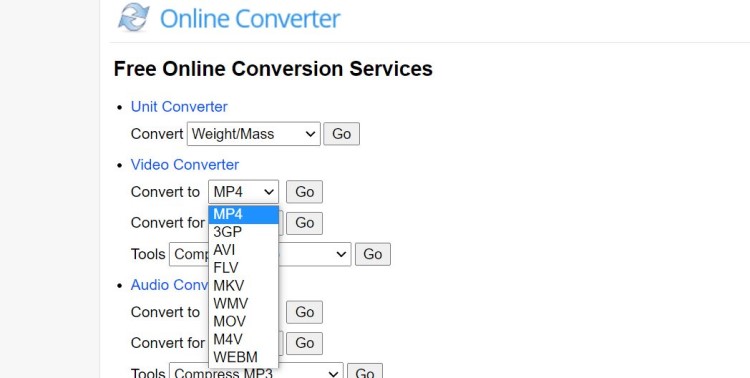
Part 3. What is MTS File?
What is an MTS file? MTS is a video data format that supports high-quality video. It's primarily utilized in Panasonic and Sony HD cameras, as well as for storing Blu-ray discs in high-definition. 720p and 1080p are recognized by this file extension.
Many people are confused about the difference between MT2S and MTS, actually, they are all associated with the AVCHD (Advanced Video Coding High Definition) video format.
MTS files are huge and frequently difficult to find. The MTS videos are incompatible with the majority of media players. This may be solved by employing a reputable MTS converter to convert MTS to a more familiar format. As this guide provides different converters, you can choose whatever you may prefer.
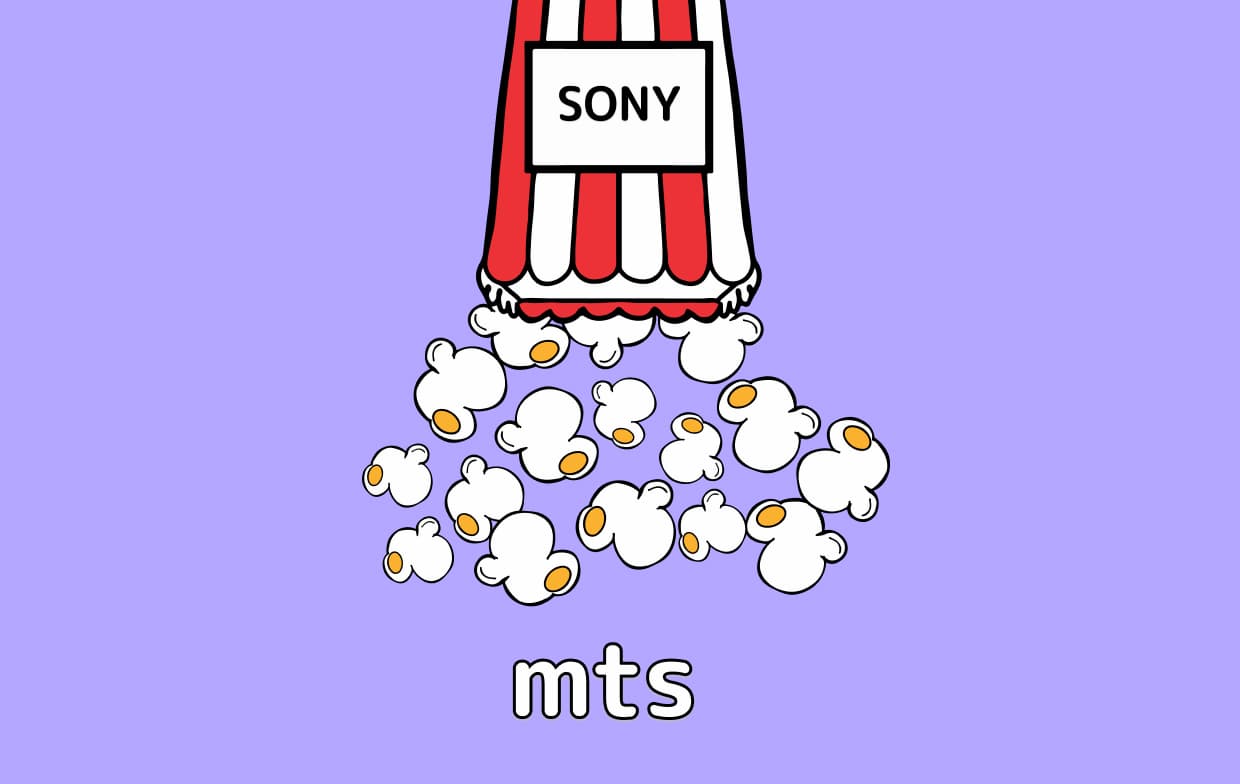
Conclusion
We highly recommended the iMyMac Video Converter, this is a tool that has everything you need in one app. It can convert, edit, and even stream your files offline. If you want the best MTS converter, download and install it now.



