This guide will suit you if you want to convert M4V video files that are on your computer to WebM format. We'll offer some practical converters to convert M4V to WebM to streamline and improve the conversion process. It can handle importing various common formats and converting to the precise format you want, saving you the effort of converting file formats. You may read this tutorial if you want to learn more about the conversion.
Contents: Part 1. Can All Devices Open M4V? Part 2. Best M4V to WebM Converter for Mac and WindowsPart 3. Convert M4V to WebM Online for FreePart 4. Conclusion
Part 1. Can All Devices Open M4V?
Due to its DRM protection, M4V files are typically linked to Apple products and software. There may be a range of non-Apple device compatibility. There are solutions available even if certain devices and video players might not natively handle M4V playback. M4V files can often be played by third-party media players, including Media Player Classic, VLC, and PotPlayer. Additionally, it is possible to convert M4V to an increasingly popular format like MP4.
It's crucial to remember that disabling DRM security can be against copyright regulations. It is recommended to play or convert M4V files in line with any relevant laws. Overall, even if M4V files could not be openable on all devices, using different media players or changing formats might make this possible. When working with M4V files, keep in mind to respect intellectual property and DRM constraints.

Part 2. Best M4V to WebM Converter for Mac and Windows
You may convert your M4V files into the most widely used file formats, including WebM, using one of the several M4V to WebM converters available online. iMyMac Video Converter is one of the top Windows/Mac M4V to WebM converters. You may convert iTunes M4V movies to WebM along with other formats, including MP4, MOV, FLV, etc., with our expert M4V converter.
You may discover other capabilities like editing videos, video compression, and more. It runs on both Windows and Mac operating systems. Your video processing will run more smoothly and adapt to your needs, thanks to the well-designed software. It converts six times quicker than other converters. You may follow the instructions to convert M4V to WebM below:
- Launch iMyMac Video Converter on your PC in either the Windows or Mac edition. Log into your account after you're finished.
- Another option is to drag and drop the M4V file onto the system's display.
- A drop-down menu with options like WebM will display when you click "Convert Format," allowing you to choose the kind of file the original should be converted into.
- Finding file revisions is made easier by the UI. You are free to make whatever changes you want to the files.
- You may save all of your changes by selecting Save.
- Select "Export" button from the toolbar to begin the conversion.
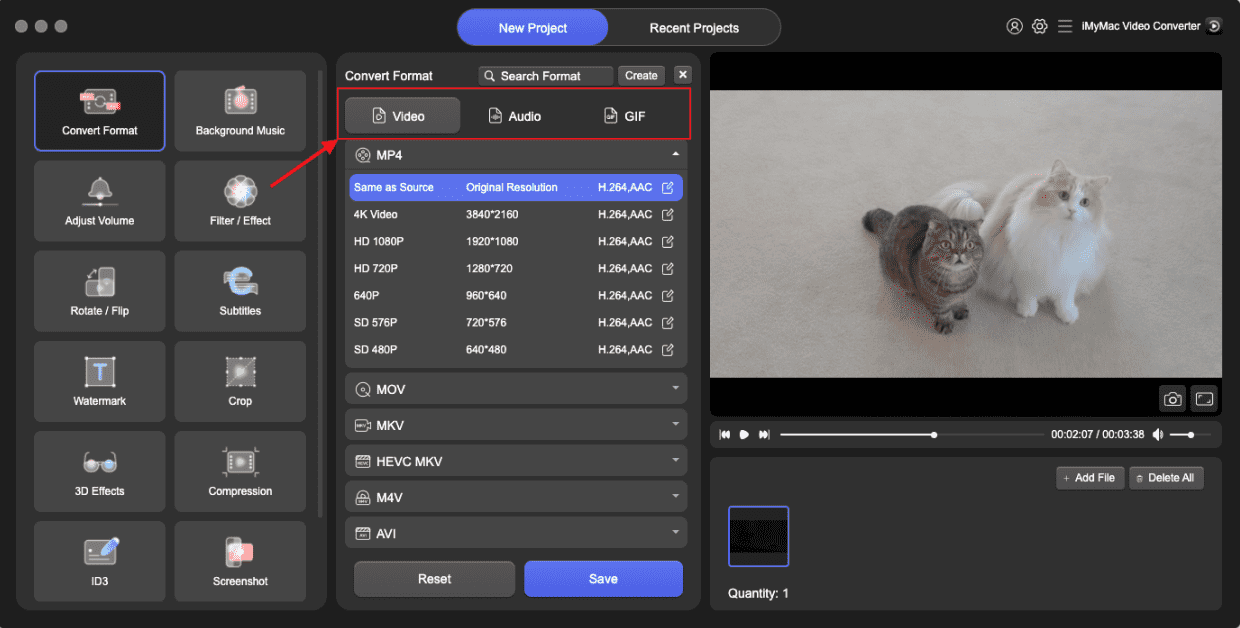
Part 3. Convert M4V to WebM Online for Free
CloudConvert
There are many benefits to using CloudConvert. The idea of having tools available that make it simple to alter video parameters while converting is appealing. It may be used on any gadget that can access websites since, like the other online M4V to WebM converters on our list, it can be viewed using a browser. Although it can convert M4V to WebM, it is also compatible with a broad range of other file types, including pictures, documents, and audio.
CloudConvert is a great M4V to WebM video converter. However, it has certain limitations. Its extensive menu further increases the complexity of the user interface. Unless you have a lot of video editing skills, you may want to look into a few ways to convert M4V to WebM online, even if its web-based menus are pretty easy. While less experienced users ought to be able to convert M4V to WebM quite rapidly, more experienced users will benefit substantially more from our converter.
- Visit the CloudConvert website.
- After selecting the file for import, click Open.
- Make sure the Convert to box's WebM option is checked.
- Click Download after choosing Convert.
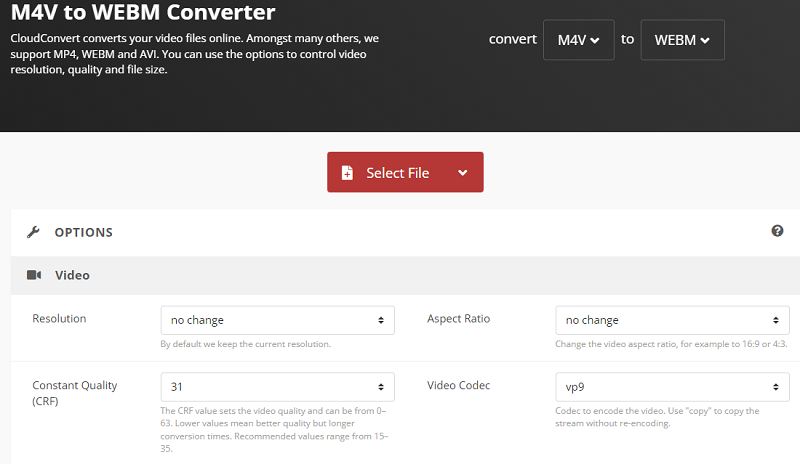
Media.io
With media.io, an online video converter, you can convert movies, music, SD videos, HD videos, and device format files. This article explains how to encode M4V videos using media.io.
- Open your preferred browser and go onto the media.io website.
- After that, the website must be updated with the M4V files. Select "Add your files" to begin uploading the M4V to your PC.
- Next, you can select the kind of output file you want. Alternatively, choose "Convert to" and choose "Video type" or "Audio type."
- Depending on the data type you selected in Step 3, you may now choose the preferred format.
- Next, choose the "Convert" button. Media.io will convert M4V movies to the chosen output format. After that, you may download and save the file to your computer.
XConvert
A nice online video compressor and converter is XConvert. It allows you to convert numerous files at once and choose the resultant video's file size and quality. XConvert can be a suitable option if you need to compress films, combine photos into PDFs, or compress JPG/JPEG images.
- Launch the M4V to WebM converter.
- To add M4V files from a local drive, Google Drive, or Dropbox, click Add Files.
- To begin the conversion, click the Convert button in the bottom right corner.
- After the conversion procedure is complete, download the WebM files.
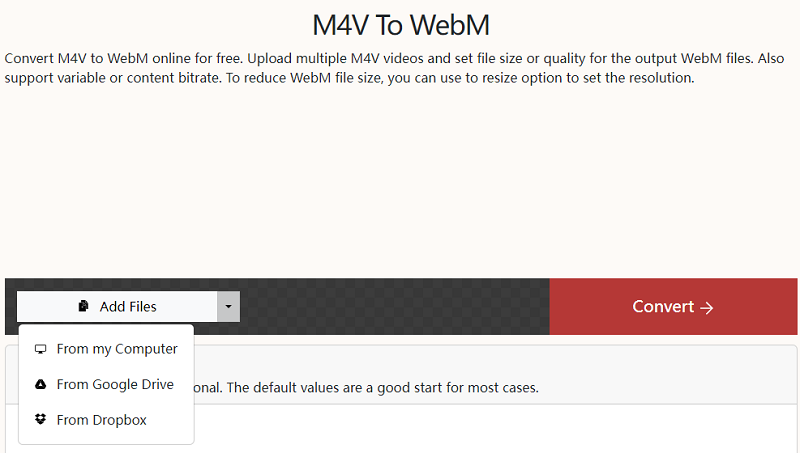
Part 4. Conclusion
For many fans of movies and music, video compression and conversion have become indispensable components. You must convert M4V to WebM in order to watch M4V movies on all devices. The examples above demonstrate two distinct ways to convert M4V to WebM. We're more likely to suggest professional software, given the drawbacks of shareware and internet M4V to WebM converters.



