You could be unsure about which video format, AVC or MP4, to use while capturing videos. The most widely used video file types for storing video recordings are these two.
The debate between AVC and MP4 is a popular one among camcorder users. To choose between such two formats, you must be aware of what they are, how AVC and MP4 vary from one another, and the benefits and drawbacks of each. Also, various converters are suggested if you wish to convert MP4 to AVC or vice versa.
Contents: Part 1. Top Offline Tool to Change MP4 into AVC EfficientlyPart 2. How Do I Convert MP4 to AVC For Free?Part 3. What Does AVC Means?Part 4. Conclusion
Part 1. Top Offline Tool to Change MP4 into AVC Efficiently
Using file conversion software is the first choice available to convert MP4 files to AVC format. We strongly suggest that you give iMyMac Video Converter a go. It is a nimble and trustworthy piece of software that is compatible with a variety of media types and allows you to convert video, music, and even picture files. Since it uses the most advanced technology, it can convert files from MP4 to AVC format very rapidly for you.
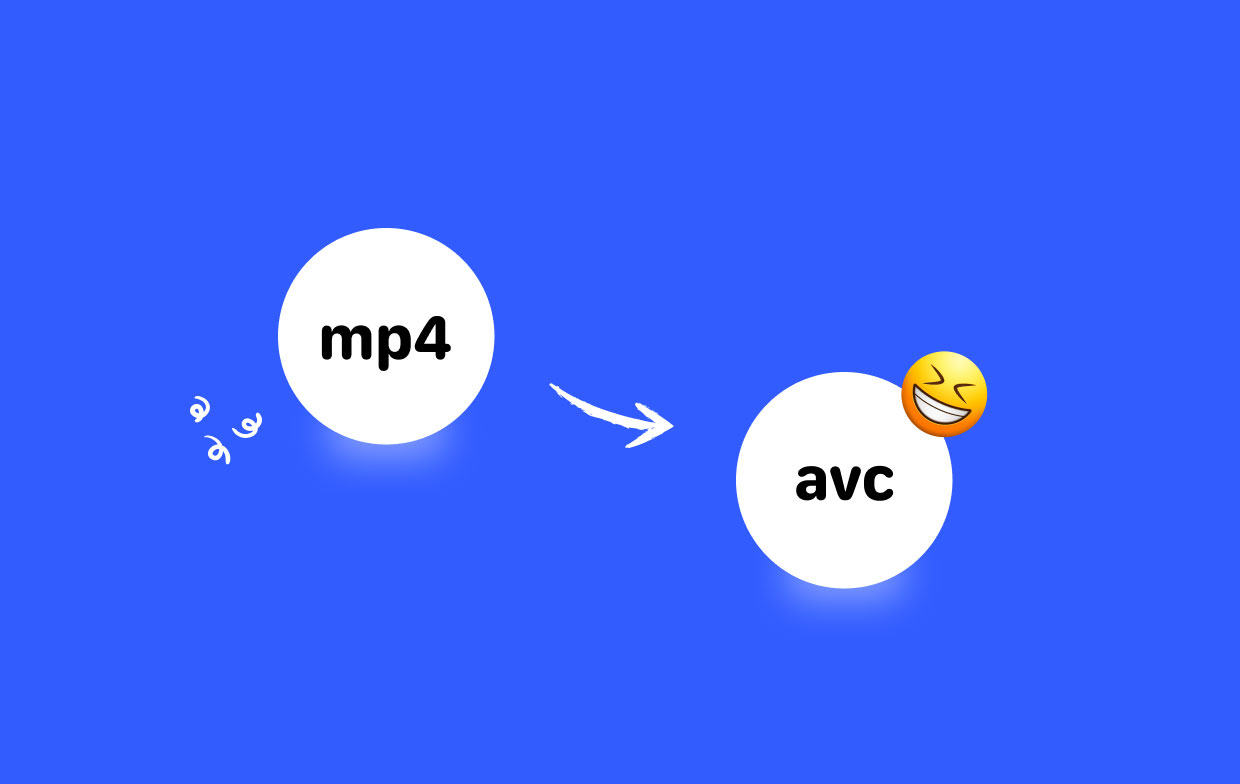
In addition to converting videos, iMyMac Video Converter provides a wide variety of editing capabilities. Your films may be trimmed, cropped, and rotated using this program, and you can even apply filters and modify color values. You also have the option of adding subtitles as well as a watermark. You may learn what to do to convert MP4 to AVC with no loss in quality by downloading iMyMac Converter for Windows or Mac and reading the straightforward instruction that is provided below.
- Launch iMyMac Video Converter on a Mac or Windows machine. After you're done, log into your account.
- Dropping or dragging the MP4 file onto the system's display always works without a hitch.
- When you click "Convert Format", a drop-down option enabling you to choose the kind of file into which the original should be converted, such as AVC, appears.
- Finding file modifications is made considerably easier by the user interface. Any changes you make to the files are permitted.
- If you choose Save, all of your changes are saved.
- To start the conversion process, choose a conversion option from the toolbar.
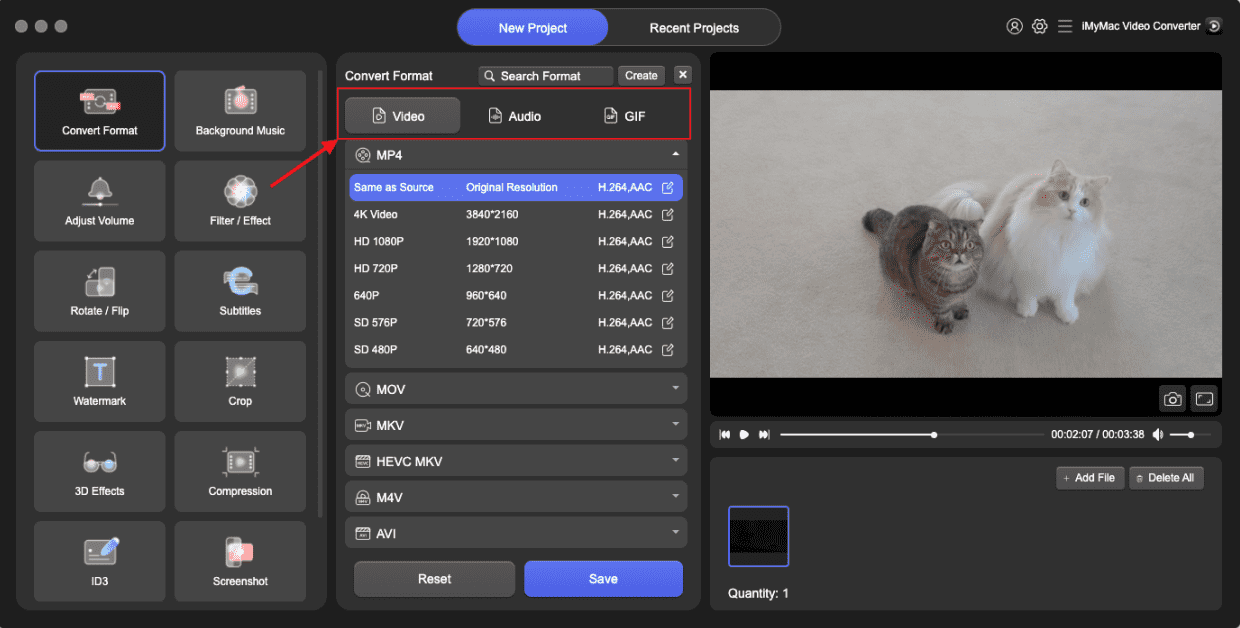
Part 2. How Do I Convert MP4 to AVC For Free?
Tool 01. Convertio.co
Convertio.co is another online converter. Over 300 formats are supported, and the converting process is relatively simple. It is browser-based and cross-platform-compatible. No software has to be downloaded or installed. You may quickly and effortlessly convert your picture, audio, and video files to a different format like MP4 files to MKV with this program.
- Go to the website
convertio.co/mp4-avchd. - To add MP4 files to your PC, click "Select Files". Moreover, you may import data from Google Drive and Dropbox.
- To compress the video, flip or rotate the video, modify the audio bitrate, or perform other advanced changes on the video and audio settings, select the "Advanced" option. To save the adjustments, click OK.
- To publish and convert MP4 to AVC, click "Convert".
- When everything has been converted, grab and save the files to a local location.
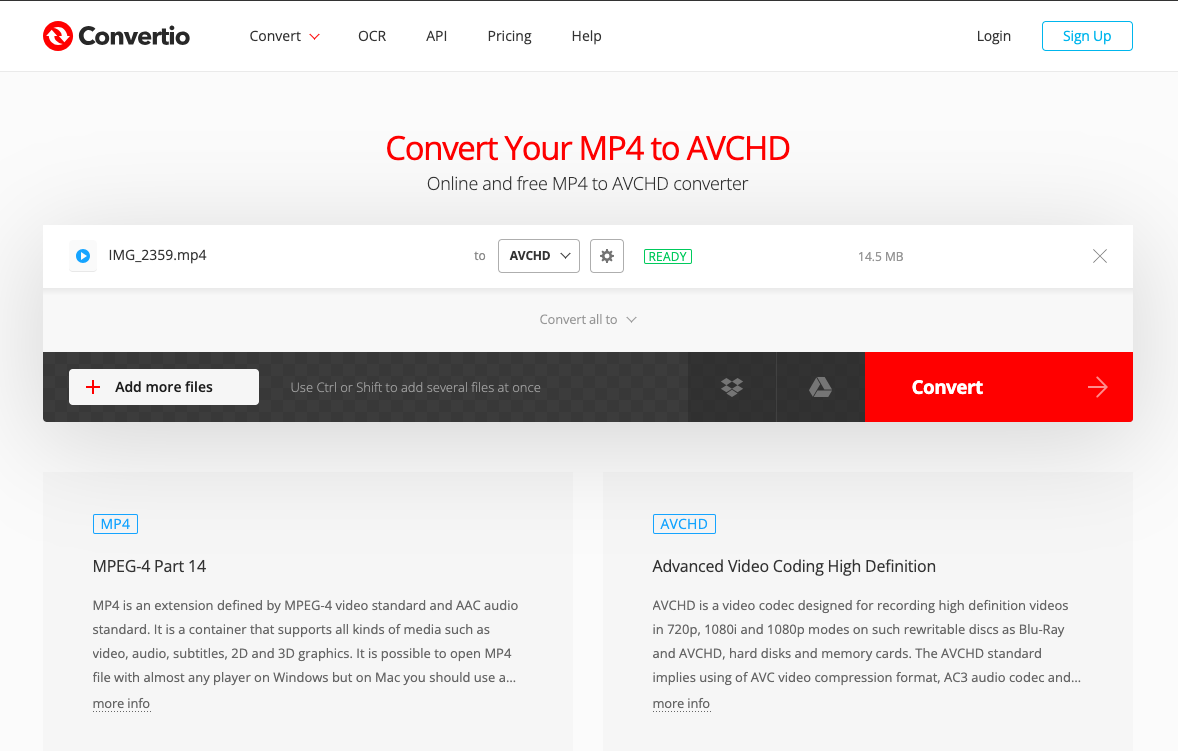
Tool 02. AnyConv.com
You may use the 100% free online data converter tool provided by AnyConv.com. You may convert your documents, photos, video and audio files, digital books, and archives digitally using this simple method. No software has to be downloaded or installed on your computer.
Open this page if you wish to convert MP4 to AVC. Next, choose the output format after clicking SELECT FILE and selecting the MP4 or AVCHD file. Lastly, choose CONVERT.

Tool 03. MiConv.com
Using the web converter MiConv is another approach to converting MP4 to AVC. Like VLC Media Player, you may use this online converter for free. The reliability of your internet access is one of the factors you must take into account if you decide to utilize MiConv. This will guarantee that there aren't any obstacles encountered throughout the converting procedure.
- Choose the MP4 files you wish to convert to AVCHD by clicking the "Choose files" button.
- Choose "AVCHD" as the desired format. To convert MP4 to AVCHD, click "Convert". It simply takes a little while.
- Done! AVCHD format has been applied to your MP4 file.
![]()
Part 3. What Does AVC Means?
Canon, Panasonic, and Sony developed the video format known as "Advanced Video Coding High Definition" (AVCHD). The goal was to develop the most effective video recording codec, and many camcorders currently save recorded movies in the AVCHD format. AVCHD is the perfect format for storing data on smaller portable video cameras since it can reduce data into extremely tiny file sizes while keeping high-definition quality.
AVCHD video is also supported by Blu-ray format, which uses reduced file sizes to offer high-quality video. As a result, creating Blu-Ray CDs from AVCHD cameras may be relatively simple. These files are initially stored on video recorders as MTS files; however, when transferred to another platform, they change into M2TS files, a particular kind of AVCHD file that can be played on a Blu-ray player.
To make it simple to access and play on many devices and players, you may save the MP4 movie to a single file or convert MP4 to AVC. Moreover, moving, copying, sharing, and uploading an MP4 file is simple. Its data size is typically modest. Nevertheless, the MP4 file format has poor quality, and the greatest resolution it can produce is just 1440 by 1080 at 30 frames per second and a 16:9 aspect ratio.
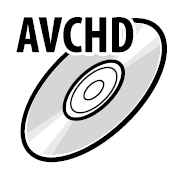
Part 4. Conclusion
In conclusion, your desire and taste will determine what you choose. About AVCHD, it provides high-quality videos but uses a lot of disk space. This implies that the quantity of movies you can keep is limited. While using considerably less disk space than AVCHD, MP4 has inferior video quality. Yet, many videos may be saved in this format.
Yet you can convert regardless of the video format you select. You should concentrate on using a few reputable converters to convert MP4 to AVC or vice versa in the post.



