The MJPEG format is most known as a format for those multimedia data that you have. However, MJPEG is known to have a low in requirements on your hardware. But this results to a larger file size. And because of this, people are looking for a way on how they can convert MJPEG to MP4 since MP4 are much lower in size.
And this is the main reason why you are in this post. And do not worry because we are going to show you different and efficient video converters on how you can convert your MJPEG files to MP4 the easiest way there is.
Contents: Part 1. Convert MJPEG to MP4 on Mac/Win with 2 Offline ToolsPart 2. Other Free and Online MJPEG to MP4 ConvertersPart 3. Know More about MJPEG File ExtensionPart 4. Conclusion
Part 1. Convert MJPEG to MP4 on Mac/Win with 2 Offline Tools
And since that you are here looking for an answer on how you can convert your MJPEG files to MP4, then below we are going to show you two of the offline tools that you can use to turn your MJPEG into MP4.
iMyMac Video Converter
The iMyMac Video Converter is one of the most popular converters there. With the use of this tool, you can be able to convert one file format to another format that you need.
This clearly includes converting your MJPEG to MP4 or turning MP4 files into MP3 format. The iMyMac Video Converter can convert and support thousands of file formats which is why this is your one-stop converter. It is also easy to use because it comes with an interface that is simplet to use that even beginners can use.
This tool can both work on your Mac and Windows computers. Also, it can convert video files and audio files as well. And to show you how you can use this tool easily, below are the guides that you can follow.
Step 1. Launch iMyMac Video Converter
After you have downloaded and installed the iMyMac Video Converter on your computer and you have done all the necessary things to do for you to use it, then go ahead and launch it.
Step 2. Add Your MJPEG File to Convert
And once that you are on the main interface, go ahead and add the MJPEG file that you want to convert.
Step 3. Choose MP4 as Your Final Format
Then, click on the Convert Format button on your screen. And beside it, click the Video tab and select the MP4 format extension name. Also at this point, you can choose where you want to save your converted file on your computer.
Step 4. Convert MJPEG to MP4
After you have settled everything, simply click on the Export button. Then the conversion process will then start so all you have to do is to wait for it to be completed. Once the conversion is complete, you can preview your converted file from the Recent Projects folder.

FFmpeg
FFmpeg is known to be one of the great tools that you can use for you to convert your MJPEG to MP4. It is because FFmpeg is also known to be a collection of different types of projects when it comes to working with multimedia files.
This is a powerful tool that you can use more than what you can imagine. So, if you want to convert your MJPEG files to MP4, then this is also a tool that you can simply use.
Part 2. Other Free and Online MJPEG to MP4 Converters
Aside from the fact that you can use offline tools to convert your MJPEG files to MP4, there are also some other free online converter tools that you can depend on. And since these are free online converters, the only things that you need are an internet connection and your web browser.
And you no longer need to download any tools to install on your computer. And since there are tons of free online converters out there, we have listed below some of them that you should consider using.
Tool 01. Convertio
Convertio is one of the most popular online converters that you can use to turn your MJPEG to MP4. All you have to do is to go to your conversion using your web browser. It is also very easy to use and the interface is simple and easy to follow.
- Choose the MJPEG that you want to convert.
- Select MP4 as the output format.
- And lastly, click on the Convert button to start the process.
- And when done, you can download the converted file on your computer to save it.

Tool 02. AnyConv.com
AnyConv is known to give its users a 100% free-to-use online converter tool. It is also known as one of the simplest methods how you can convert your files from one format to another format online.
And you no longer need to download or install any software on your computer for you to use this. It is because the conversion process will be processed online. And this tool can convert not just your MJPEG to MP4 but it can also convert your photos, audio, ebooks, documents, and archives.
- Upload your MJPEG by dragging and dropping your file to the interface of AnyConv.
- Then select MP4 as the final format of your MJPEG.
- Then click on the Convert button to complete the process.
- Once done, you can download the converted file to your computer.

Tool 03. Files-Conversion.com
The Files-conversion is known to give its users a free-of-service way to convert their MJPEG to MP4 or any other file that you have to another file format. It also comes with an interface that you can definitely use easily and is simple to use.
- Click on the Select a File button on the main page of the website.
- Then, add the MJPEG that you want to convert into an MP4.
- Then you can also select the quality of the converted file that you want it to be.
- You can also select the size of your converted file.
- Then select MP4 as the final output of the format file.
- Then click on the Convert button on your screen. After that, download the converted file to your computer.
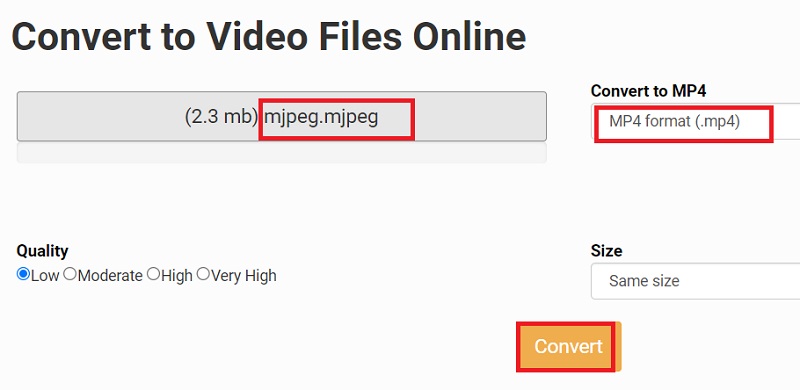
Part 3. Know More about MJPEG File Extension
After talking about how to convert MJPEG to MP4, we know that you also want to know more about the MJPEG file format. And with that, below are some things that you also need to know about this file extension.
You see, the MJPEG, or known as Motion JPEG is known as a format that is intended for people to make webcams, digital cameras, and some other devices that are made up of sequences of JPEG photos.
This is also a format that is easy to edit. However, it can eat up a huge size of occupancy on the storage space of your computer.
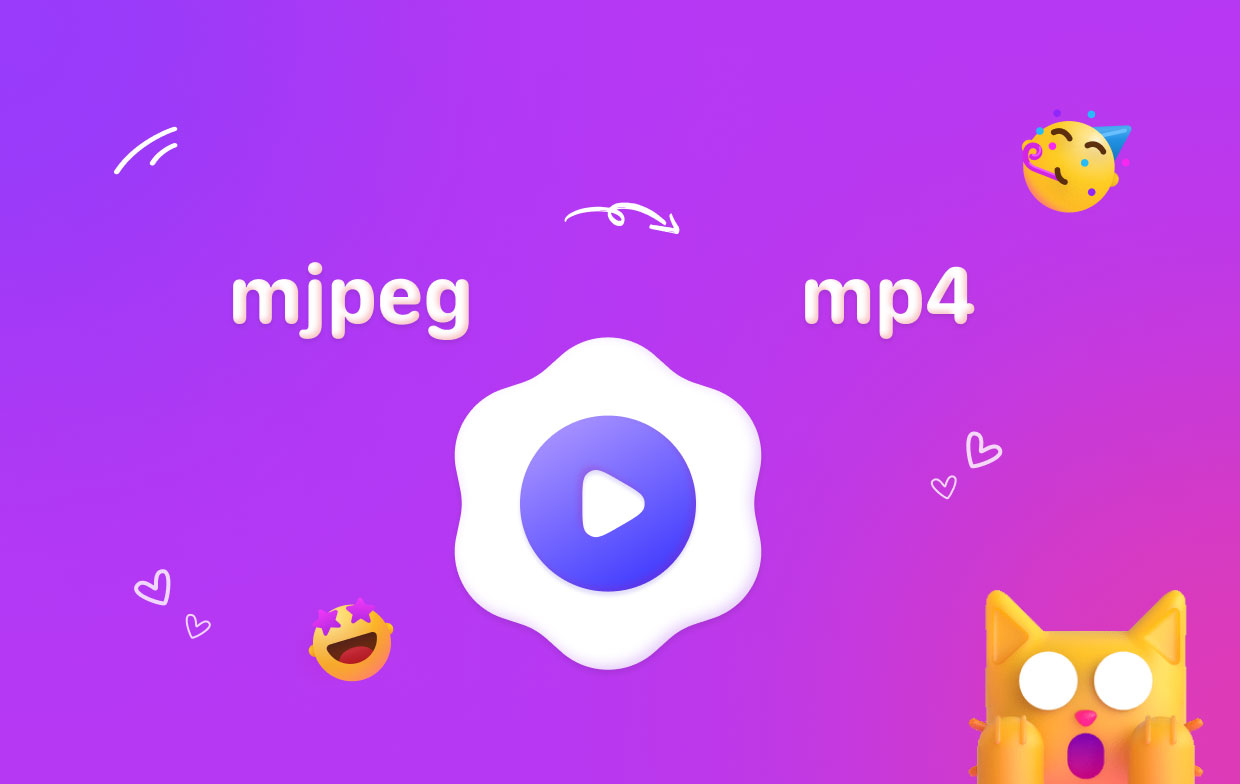
Part 4. Conclusion
So there you have it! We have shown you the best and most efficient ways how you can convert your MJPEG to MP4. All thanks to the tools that we have listed above, you will get this job in no time. But if you want to have the best, then we highly recommend you use the iMyMac Video Converter. This is the most effective, simplest, and safest way to convert your files from one format to another.



