MKV is a popular video file format allowing you to have a video file with subtitles, chapters, and more. On the other hand, FLAC is an audio file format. So, is it possible to extract audio from MKV to FLAC? Is there any video-to-audio format extractor?
Here, we will discuss how to convert MKV files to FLAC, so you can extract the audio of the MKV video file you have. We will talk about the best offline tool you can use, especially if you’re working with large file sizes. We will also talk about online tools for smaller MKV files.
Contents: Part 1. Extract Audio from MKV to FLAC Files on Windows or MacPart 2. Quickly Convert MKV to FLAC Using Online ConvertersPart 3. Know More about MKV and FLACPart 4. Conclusion
Part 1. Extract Audio from MKV to FLAC Files on Windows or Mac
You may quickly and effortlessly convert audio and video files to the format of your choice. a strong instrument with many features, including the capacity to play and edit video. Use iMyMac Video Converter to convert video and audio files to the desired playing format.
This video converter utilizes different hardware acceleration technologies to speed up the process of converting files. It is actually 6x faster than the standard conversion tool. In addition, it offers different ways to edit your video files such as modifying brightness, cropping, trimming, merging, and more.
You can effortlessly extract MP4 files from MKV except by converting MKV files to FLAC. Here’s how to use the tool to convert MKV to FLAC and extract the audio file from the said video:
- After downloading the installer, use the package to install the tool on your computer. After you have installed the tool, launch it.
- To add the MKV files that you want to convert, drag them toward the right side of iMyMac Video Converter’s interface.
- Choosing the required export format (FLAC). Edits and modifications should be made as necessary. Click the Save button to save your changes.
- Select a location to save the files on your computer.
- Selecting Export will then begin the converting process.
- Wait until the entire conversion process is complete. The FLAC files will be available in the directory you have chosen earlier.

Part 2. Quickly Convert MKV to FLAC Using Online Converters
Tool 01. AConvert.com
Aconvert.com offers free online conversion services for all types of documents, ebooks, pictures, icons, films, audio, and even archive files. It’s an online tool, so you don’t have to download or install anything on your computer. It also works on mobile devices, as long as you have a connection to the Internet.
The tool doesn’t have a great-looking interface, but it gets the job done if you want to convert file sizes that are small. It offers batch conversion services as well, allowing you to convert multiple files at once to save time.
Here’s how to use the tool to convert MKV to FLAC:
- Visit AConvert on your web browser.
- Click the Add Files button near the bottom area of the interface.
- Add the files that you wish to convert.
- Change the “Target” section to the export format you want to convert the file to.
- After that, click Convert Now.
- Wait until the upload and conversion processes are done.
- In the Conversion Results part at the bottom section, click the Download button at the right side of the newly-converted file.
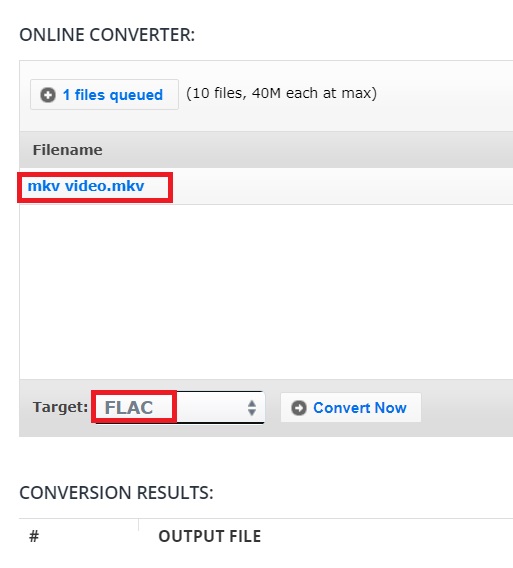
Tool 02. FreeConvert.com
All you need to do is to utilize the program and convert MKV to FLAC easily. FreeConvert only does cloud conversions. As a result, conversions may be performed even without a powerful computer. This is due to the fact that your system is not using any resources.
Additionally, it opens up a vast array of configurable conversion options. Your files' security is also ensured. After 24 hours, the submitted files are removed. Your data won't be accessible to anybody else as a result. Because it is a web-based platform, various devices may also use it. Installations and downloads are not required.
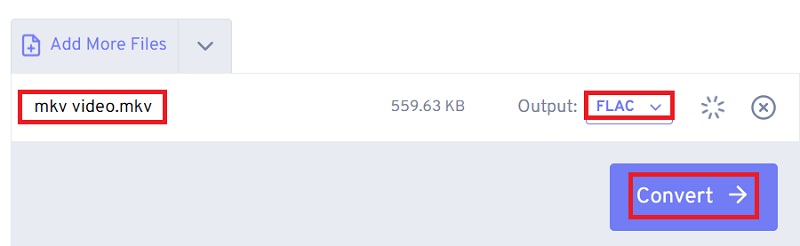
Tool 03. Media.io
This is an online tool that can help you convert MKV to FLAC. It also helps you create your own audio and video file from scratch. It is powered by artificial intelligence to help you become as creative as possible.
Apart from conversion, it can help you add video effects. It can also help you upscale images from a lower resolution to a higher one. One of its features is to reduce or enhance the volume of your audio files, making it an all-in-one powerful tool.
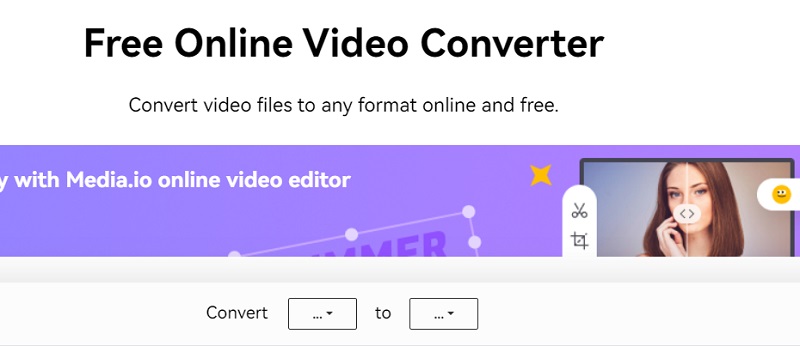
Part 3. Know More about MKV and FLAC
Learning more about MKV and FLAC will help us better understand that why we need to convert MKV to FLAC. Matroska Video files have the.MKV file suffix. Similar to MOV and AVI, it is a video container that also supports an infinite number of audio, image, and subtitle tracks.
Audio or even video compression technology is not what MKV files are. In essence, MKV files are actually multimedia container formats.
A particular file that uses an MKV container can include audio, video, and subtitles. This is accurate even if the different components employ various encoding techniques. MKV container files were created with the idea that they wouldn't date in the future. To do this, the developers of Matroska incorporated a number of crucial features.
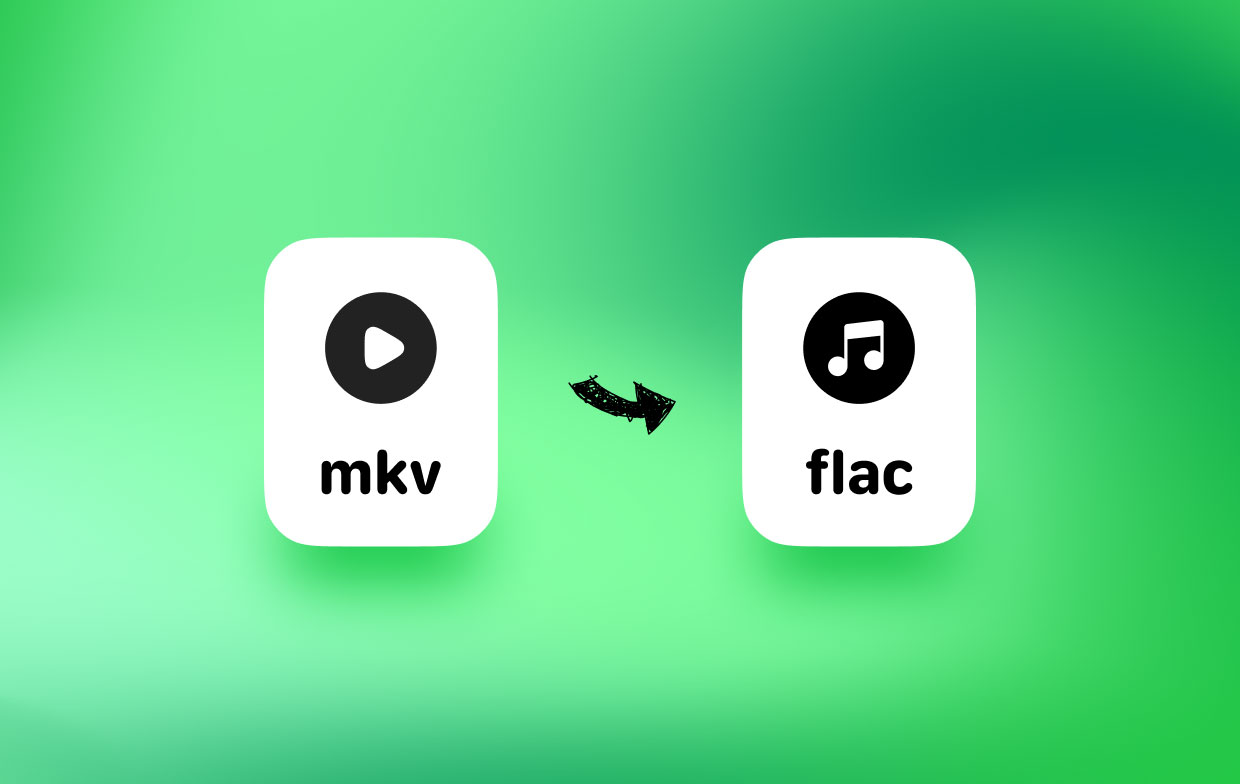
FLAC, which stands for Free Lossless Music Codec, is a lossless audio format comparable to MP3 that allows for lossless audio compression without sacrificing sound quality. Similar to how ZIP files function, FLAC offers far greater compression due to its focus on audio, and you can listen to back-compressed FLAC files with your preferred player.
The Free Lossless Audio Codec is a lossless audio compression format, which means that no sound quality is lost and there is no compression technology utilized. This is extremely unlike other widely used audio formats, such as MP3 or WMA, that you've probably heard of.
Part 4. Conclusion
This is the best guide you can get if you want to learn about how to convert MKV to FLAC. We taught you how to extract the audio with various online tools. However, if you’re going for a large file format, we recommend that you use an offline tool.
iMyMac Video Converter is the program we’re talking about. The aforementioned tool may be used as your conversion software with the following advantages. There is a file size restriction while utilizing online tools.
Therefore, if you have large files, we advise using this magical video converter. Large audio and video files may be easily converted with this program. Additionally, it converts swiftly and flawlessly. Get the tool right away!



