We can record anything in a matter of seconds and upload it on a platform to be seen by everyone. Videos in FLV format may be interactive and are the most adaptable format. In order to distribute content online, it is usually preferable to convert MKV to FLV. However, it is not an easy job to finish the conversion without some video format transcoder programs.
In this article, we will talk about the best tool to help you make MKV file to FLV format and also some online converters are given too. You can choose the program that suits you best.
Contents: Part 1. Convert MKV to FLV Lossless on Windows or MacPart 2. Recommended Tools to Convert MKV to FLV OnlinePart 3. Know More about MKV & FLVPart 4. Conclusion
Part 1. Convert MKV to FLV Lossless on Windows or Mac
If you use Windows or Mac and are looking for the finest MKV file to FLV converter, you've come to the right place. You have finally found the tool you've been hunting for all along—called its iMyMac Video Converter.
This MKV converter is equipped with a plethora of unrivaled features that have been specifically designed to elevate the quality of your conversions to a whole new level. The output quality, the quickness, the attractive interface, the device compatibility, and the capability for batch conversion are just a few of the qualities that stand out as being particularly noteworthy.
With this powerful tool, you can easily transfer MKV into MP4 format effortlessly. You will not be making a poor decision at all if you choose it as your tinker software of choice, given the fact that millions of users all across the world have made it a vital tool.
Refer to the below steps to convert MKV to FLV:
- Start iMyMac Video Converter on a Mac or Windows computer. You only need to log in to get access to your account.
- You can drag and drop MKV files, as well as other file types, onto the system's display.
- When you click the "Convert Format" button, you can choose the kind of file you want the source file to be converted into by choosing a format like FLV from the drop-down menu.
- If you choose Save, any modifications you make to your settings are retained.
- Click Export to start the converting procedure.

Part 2. Recommended Tools to Convert MKV to FLV Online
Tool 01. Veed.io
The quality of the original file is preserved, while this web-based utility may transfer MKV into FLV free on the internet. This application is able to input MKV files from a variety of cloud-based storage services, including Dropbox and others.
In addition to that, this program has the capability of compressing web movies and downloading them straight into your device. In addition, the input files that were used during the converting process will be removed from the system by the tool's server in a matter of hours after the process has been completed.
Follow the below steps to convert MKV to FLV:
- First, go to the web-based tool on the web browser and open it.
- After that, select the Choose Video button to import the MKV files.
- Last but not least, once a video has indeed been cut down to your liking. To start the process, select the Convert file button. To save it, click the "Save" button.
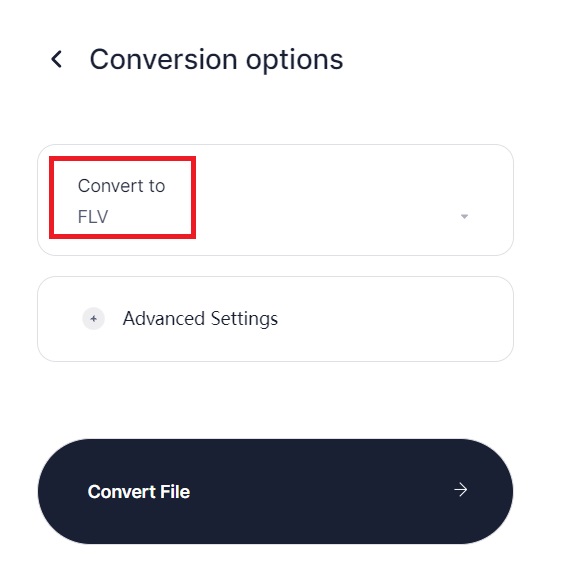
Tool 02. Convertfiles.com
Another excellent online tool for converting MKV files to FLV format is ConvertFiles. It allows you to convert your files quickly, easily, and without risk with just a few clicks. You just need to choose FLV as the output format, upload your video, and then click the convert tab.
Through the use of the link, it is able to assist in the conversion of the file. You have the option of entering an email address, and after the conversion is complete, you will get an email notice including a link to the files that have been converted.
If you are unable to determine how to do the conversion, you may scroll down until you reach the bottom, where you will see an explanation presented in a single clear line. In addition to that, they provide a comprehensive list of formats that may be used.
Follow the steps to convert MKV to FLV now.
- Using the browse option, choose an MKV file from your PC.
- Select FLV as the final format. We can play almost all video formats.
- Immediately download the FLV video you just converted.
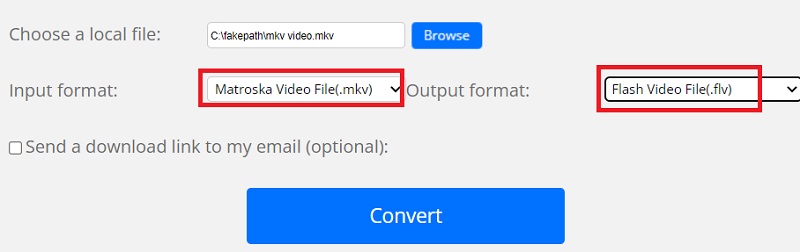
Tool 03. Zamzar
It stands to reason that Zamzar would be considered one of the top free online converters capable of converting MKV files to FLV format. The application is simple and consistently quick to run.
In addition to that, it is compatible with a wide variety of additional file types, including MP4, MPEG, MP3, and MOV, amongst others. The interface is both simple and intricate, making it easy to use.
On the other hand, it is not possible to convert many files at once, and the maximum file size allowed is just 100 MB.
- Choose the MKV files or URL that you want to convert. The files may be moved around using the dragging and dropping function.
- Select FLV as the format in which you want to convert the video.
- You will need to provide your email address in order to obtain the converted files.
- Select the format you want to convert to, and then wait for the process to complete.
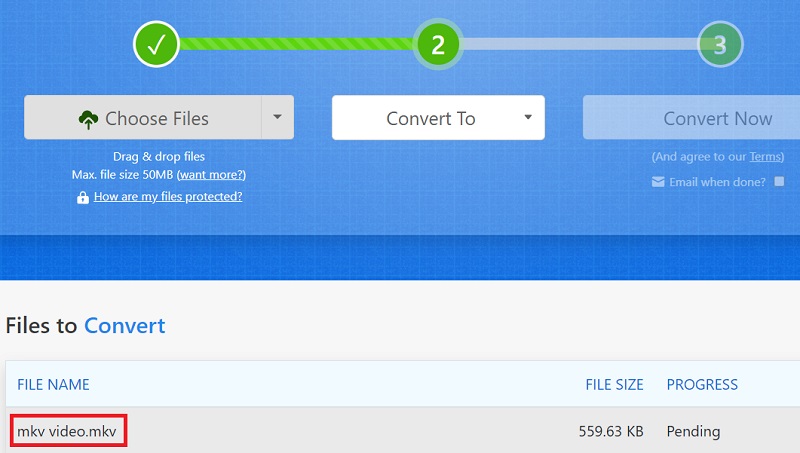
Part 3. Know More about MKV & FLV
After teaching how to convert MKV to FLV, we will talk about these two formats in this part. MKV and FLV are two completely distinct video formats. As you may have already guessed, FLV files (Flash Video) are often found contained in SWF (Small Web Format) files and are mostly utilized by online websites to keep their own videos.
This is because FLV has the capacity to compress video for online distribution while being aware that there may be a considerable reduction in video quality.

While it is still demonstrating its potential to be the most popular and open format, MKV is meant to be a part of this standard and is backed by a number of hardware and media players. Being a member of a more inclusive effort, MKV's format potential is anticipated to increase.
By incorporating better compression methods, it will ideally become a viable format for broadcasting video with excellent quality and little loss while being light for our connection.
Part 4. Conclusion
Finally, you now understand how to convert MKV to FLV both online and offline. We discovered that such three online converters provide the top results in their field. However, the iMyMac Video Converter goes above and beyond what is anticipated from a converter. Grab this tool today!



