MKV is a multimedia container format that can contain video files. On the other hand, OGG is an audio file that typically puts music into storage. As such, is it possible to convert MKV to OGG? The former is a video file while the latter is an audio file. Are there any handy video-to-audio transferring tools?
Fortunately, it is possible to convert MKV files to OGG. We will talk about the actual tools you need to implement to get the job done. In addition, various kinds of tools will be given here. Apart from that, we will talk about how to open OGG files at the end of this article.
Contents: Part 1. Easily Convert MKV to OGG on Mac/ WindowsPart 2. Other MKV to OGG Converters and How to Use ThemPart 3. Why I Can't Open an OGG Audio?Part 4. Conclusion
Part 1. Easily Convert MKV to OGG on Mac/ Windows
iMyMac Video Converter is a great way to convert different file types of audio and video formats. It supports a wide range of audio and video formats, so you don’t have to worry about compatibility. In addition, it utilizes the power of hardware acceleration technology to provide you with fast conversion speeds.
Apart from conversion, the tool allows you to edit and modify videos to your liking. For instance, you can adjust brightness and saturation. You can also merge videos into a single file. Clipping a particular part of the video is possible as well. This tool is also able to convert MKV files into MP4 format losslessly.
Here’s how to use the tool to convert MKV to OGG:
Step 1. You may get it from the iMyMac website.
Set up the program. It offers a free trial and lets you put it to the test with a short video. Whatever approach you select, make sure you put it into action right soon.
Step 2. MKV files ought to be included in the interface.
Drag the MKV files to the interface of the tool.
Step 3. As the export format, choose OGG.
Select OGG as the output format. After that, you should make any required adjustments. Then, to make your changes, click "Save," and then navigate to the location on your computer where the files will be stored.
Step 4. Convert
To begin the converting process, click the Export option. Wait till the process is finished. The files can be found in the directory you specified in the previous step.

Part 2. Other MKV to OGG Converters and How to Use Them
Tool 01. VLC Media Player
VLC Media Player may be utilized to observe recordings and change over media records. Since this player/ converter utility bolsters a gigantic range of record sorts, utilizing it'll not be a mistake. The VLC Media Player is additionally accessible complimentary and without limitation.
Another advantage is that VLC runs on an assortment of frameworks. This media converter program to offers speedy transformation rates and lag-free listening.
To convert MKV to OGG using VLC Media Player, follow these steps:
- Open the VLC Media Player application on your computer.
- Select Media within the menu bar. Once done, click the option that says Convert / Save.
- When you've located the actual file you wish to convert, click the Add
- Press the Convert/Save button in order to start the conversion process.
- Provide a particular file name and a directory in order location to save the file after selecting its Browse button beside Destination.
- Under the section called Profile, choose the export format that you want to achieve.
- In order to convert, select Start within its menu.
- VLC should begin the process of converting the file. Wait for the process to be complete.
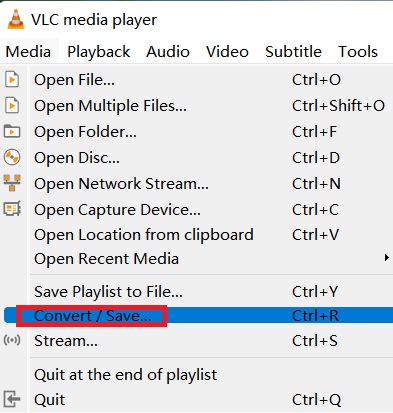
Tool 02. fre:ac
It's a free conversion tool for audio files. It is also a CD ripper that works with a variety of common formats and different encoders. It converts between M4A, MP3, AAC, FLAC, Opus, WMA, Ogg Vorbis, Monkey's Audio (APE), WAV, and more formats without restriction.
You may simply rip audio CDs towards M4A or MP3 files in order to use your hardware media player or transform files that will not play with other types of audio applications using fre:ac. You may also convert an entire music collection while keeping the folder and its filename organization intact.
This tool is totally free to convert MKV to OGG, so you don’t have to pay for anything just to use it. However, you may have to download and install the package on your computer, which means it is not completely online.
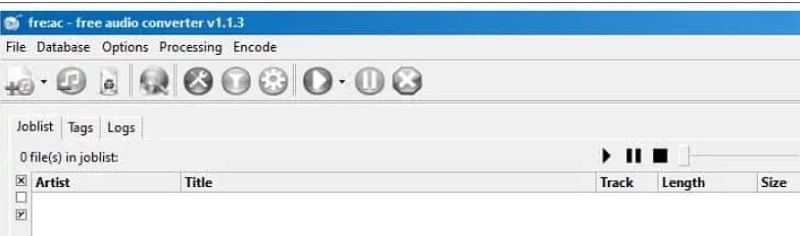
Tool 03. FFmpeg
FFmpeg is a free and open-source software project that comprises a library and tools for working with video, audio, and other forms of multimedia files and streams. At its heart is the command-line FFmpeg tool, which was created for video and audio file processing.
Here are some of the reasons why you should use FFmpeg to convert MKV to OGG:
- The FFmpeg instructions are straightforward.
- It is a software package that does everything.
- Easy media solutions.
- It might be used to make an adaptive VOD.
- It is suitable for live-streaming solutions.
- Professionals make advantage of this.
- It has a number of function tools.
- It is capable of compressing big files.
- This application may be used to create videos.

Part 3. Why I Can't Open an OGG Audio?
After introducing steps to convert MKV to OGG, we will talk about how to open OGG files. Even if they, and most likely many others, use some identical file extension letters as OGG files, it doesn't indicate they're connected or that they can be read or converted using the same tools
They might be able to, but chances are you'll need to look into those file types explicitly to discover which software was designed to open them. Make sure your extension is really an OGG file and not OGS, OGF, GOOD, or OGZ.

Part 4. Conclusion
As a consequence of this essay, you now know the best MKV to OGG conversion tools. iMyMac Video Converter is the greatest offline program you can get to convert MKV to OGG. When utilized as conversion software, the aforementioned program offers a variety of benefits.
When using online tools, there is a file size limit. As a result, we recommend utilizing the video converter if you have huge files. This application can convert large audio and video files with ease. It also converts quickly and perfectly. Get the tool right immediately!



