If you are one of those currently using a Mac computer, you may struggle for you can’t play some MKV files. You will be needing to convert your file to another format that is compatible with Mac such as WMV format. But without the help of video-converting software or tools, it is hard for you to convert MKV to WMV on your computer.
In this post, we are going to show you different ways how you can turn your MKV to WMV file format online or offline.
Contents: Part 1. Easily Convert MKV to WMV on Mac/Windows PCPart 2. How to Convert MKV to WMV Online Free? Part 3. Know More about MKV & WMV Part 4. Conclusion
Part 1. Easily Convert MKV to WMV on Mac/Windows PC
Since we have mentioned that you need to convert your MKV to WMV file format, we are going to introduce you to one of the best tools that you must have in order for you to convert your files from one format to another. And the tool is iMyMac Video Converter.
The iMyMac Video Converter is known to be one of the best video and audio converters that any Mac or Windows computer should have. It can allow you to convert any of your audio and video files without quality loss. For example, this tool is also excellent in turning M4A into MP4 format.
The iMyMac Video Converter is also fast, reliable, and safe to use. And even if it comes with a high-speed process in converting process, it can still retain the high quality of the video that you are converting.
The following is the step to convert MKV to WMV on Mac or Windows with iMyMac Video Converter.
Step 1. Get this MKV to WMV Converter for Free
Of course, you have to download, install, and finish the process of registering to the software first before you can convert your files. Just get the iMyMac Video Converter and install it. Then, register using the code we sent to your email.

Step 2. Add Your MKV Videos
Then, simply launch the system to get to the main interface. And once you are there, you can add MKV files by dragging and dropping them.
Step 3. Choose Your Desired Output Format
And then, Click "Convert Format" and choose the output format. To convert MKV to WMV quickly, select “Video” in the next section and choose the WMV format from the selection shown on your screen.
From here as well, you can choose the location where you want to save your converted file. And once that you are done, click on the “Save” button.

Step 4. Convert MKV to WMV Quickly
And lastly, simply click on the “Export” button located at the bottom of your screen. This will then start the conversion process so all you have to do is to wait. And once that the conversion is complete, you can check out the output from the “Recent Projects” folder on your screen.
Part 2. How to Convert MKV to WMV Online Free?
Now, aside from the downloadable software that you can use to turn MKV to WMV file format, there are also some other tools that you can make use of. And these online tools can easily be accessed using your web browser on your computer whether you are using a Mac or Windows computer.
These converting tools are known to be as online free converters. We will introduce them to you one by one.
Tool 1. FreeConvert.com
The FreeConvert online free converter is known to be one of the best options you can use to convert your files. It is very easy to use as well and will give you the best quality of your converted video file. This tool, as mentioned, is absolutely free to use and your files will be kept safe during the whole conversion process.
Using this free online video converter tool is very easy. Refer to the steps below to convert MKV to WMV online:
- Select “Choose Files” option from the main page and add your MKV file to convert.
- Then, hit on “Convert to WMV” option and this will start the conversion process.
- Once that you see the message “Done” on your screen, select the “Download WMV” button to start downloading your converted file and for you to save it on your computer as well.
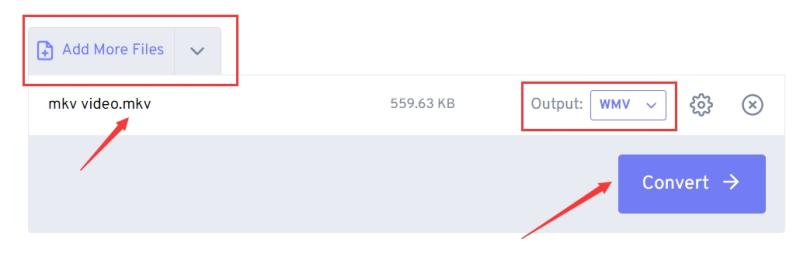
Tool 2. ConvertFiles.com
This is another free online video converter tool that you can use to make MKV to WMV files possible. It is also very easy to use and comes with tons of format selections. To know how you can convert your MKV to WMV, below are the steps that you can easily follow.
- Choose your MKV file that you want to convert from your computer by clicking on the browse button.
- And then, select the .wmv format from the list on your screen.
- Once that the conversion is complete, you can now download the converted file that you just did.
Tool 3. Convertio.com
The Convertio is another free online video converter that you can use for you to convert your MKV to WMV file. This is tool is also safe to use and comes with a fast conversion process. Below are the steps that you can follow to convert MKV to WMV video format.
- Upload your MKV video file by dragging it over to its interface. You can also upload your MKV file from your Android, iPhone, Dropbox, or from your Google Drive storage.
- Convert your MKV file to WMV by choosing the necessary format that you need.
- If in case that you want to make some adjustments to your videos, you can also do so using this tool.
- Download your converted video once the conversion process is complete so that you can save it on your computer.

Tool 4. Cloudconvert.com
The Cloudconvert online free video converter tool is another one that you can trust for you to convert MKV to WMV file format. The interface of this tool is somewhat similar to the convertio.com online converter. It comes with over 200 formats that you can choose from and is safe to use as well. It can also give you high-quality converted videos.
This online free video converter tool is very easy to use as well. You can refer to the steps below.
- Click on the “Select File” button from its main page and then choose the MKV file that you want to convert.
- Then, you can also make some adjustments to your video if you wish to do so.
- Then, click on the convert button on your screen to start the process.
- And once done, simply download the converted file to save it on your computer.
Part 3. Know More about MKV & WMV
After talking about the tools help users to convert MKV to WMV, we will introduce the differences between MKV and WMV next.
What is an MKV Format?
An MKV file format, also known as Matroska Video File, is actually a video container that can help support two or more audio. It can also support subtitles for your video and subtitle tracks as well. This format is said to be based on the Extensible Binary Meta Language.
The MKV format can also support a lot of audio and video compression formats. And this format is known to be a container and not a codec compared to some other video formats.
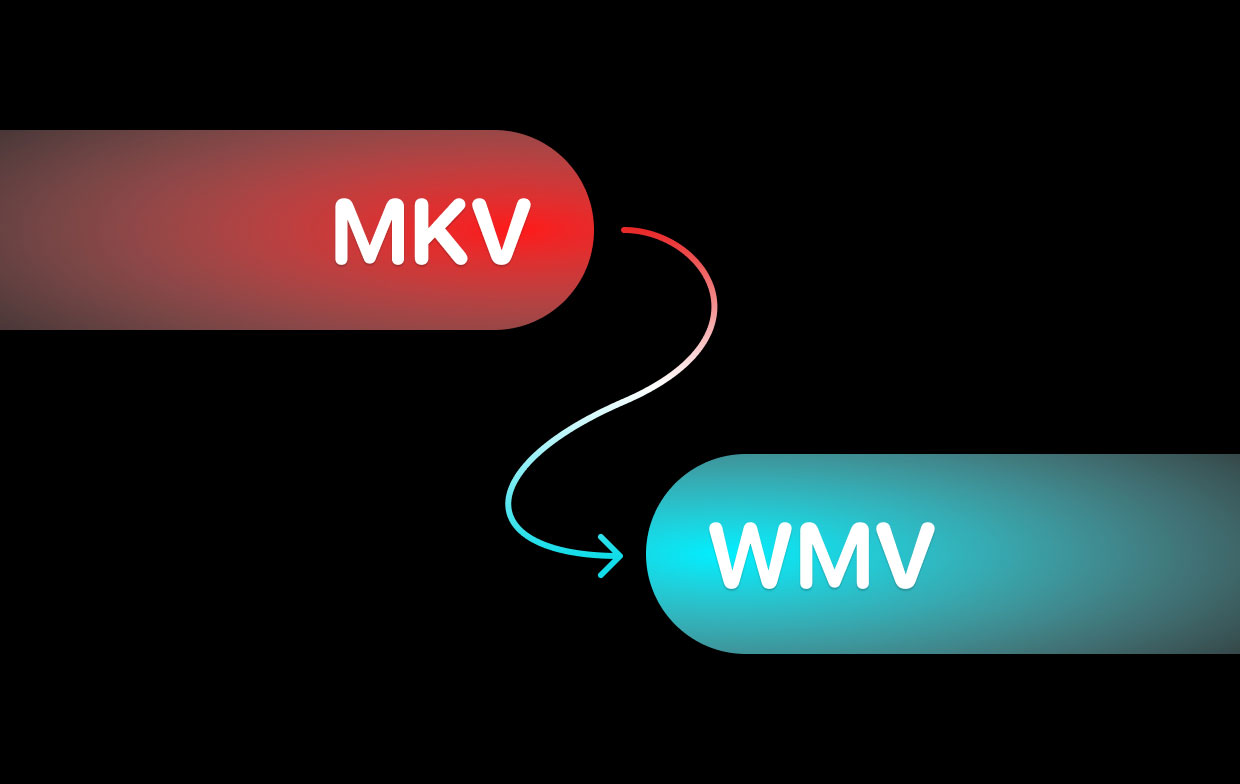
What is an WMV Format?
The WMV format, also known as the Windows Media Video is a format for your videos that comes with Windows Media. This format comes with video encoded of Microsoft’s Windows Media Video.
This format was used before as an Internet streaming application which means you can have your WMV video formats uploaded on your Facebook and YouTube accounts. Now, this format already comes with the WMV9 version which can allow you to have some adoptions for your Blu-ray Disc and HD DVD.
Part 4. Conclusion
It's very easy for you to convert MKV to WMV. All you need to have is the right tool and knowledge in order for you to do this. And with this post, we are sure that you have done converting your MKV files to WMV formats by now.
And if you have some other files that you want to convert, then we highly recommend that you use the iMyMac Video Converter. As this tool is known to be the best way in converting MKV videos to WMV. Start to use this amazing tool today!



