MOD files are video files from digital camcorders. You may want to convert MOD to MP3, especially if you wish to extract the audio file from a video you took using your camcorder. Now you need a tool that can turn videos into audio to get this job done.
Here, we will discuss just that. We will talk about converting MOD files to MP3 using different tools you can get online and offline. We will also talk about the fastest and best way to convert MOD to MP3 format without losing quality.
Contents: Part 1. Easily Convert MOD to MP3 on Mac/Windows OfflinePart 2. Other 3 Ways to Convert MOD to MP3 Online FreePart 3. About MOD File ExtensionPart 4. Conclusion
Part 1. Easily Convert MOD to MP3 on Mac/Windows Offline
You can easily and quickly convert videos and audio to any format you want. A sophisticated tool that can perform a variety of activities and functions, including video editing and playback.
iMyMac Video Converter allows you to convert video and audio files to the format of your choice for playback. For example, iMyMac Video Converter does great in turning AMR files to MP3 too.
With the support of NVIDIA CUDA, Intel HD Graphics, AMD, and NVENC hardware acceleration technologies, you can convert video files 6x faster than usual. Are you constantly bothered by playback incompatibility issues? With an iMyMac Video Converter, this will never happen again! It comes with a preset profile with high-quality video settings for a variety of popular devices.
By upscaling video resolution from a lower to a higher resolution, you may employ video quality enhancement techniques to rectify dark and overexposed videos. Additionally, you may change the brightness, saturation, and contrast of your films for a more pleasant watching experience.s
Below are the easy steps you can follow to convert MOD to MP3 easily using iMyMac Video Converter:
- Run the utility after downloading and installing it.
- Drag MOD files to the right side of the screen to add them.
- Select the best export format (MP3). As needed, edits and adjustments should be done. To save your changes, click the Save button.
- Choose a location to save the files.
- Then, choose Export to begin the converting process.

This converter is helpful when you want to convert MOD to MP3 without losing quality, the utility may also be used to modify video files before converting them. Here are a few of its editing and video enhancement capabilities:
- Divide the existing video into two or more little portions to make it more shareable.
- Rotate your movies with a few mouse clicks to gain a different viewpoint.
- To secure your own work, add a watermark to videos that contain text or images.
- To make your films more appealing to viewers, include an external audio track and tracks with numerous audios.
- Consolidate many videos into a single video file.
- Remove any unnecessary information by cropping the video file's blank or black border.
- To enhance your viewing experience, add external subtitles to your favorite movie.
- Preview your changed films in real time for the finest effects.
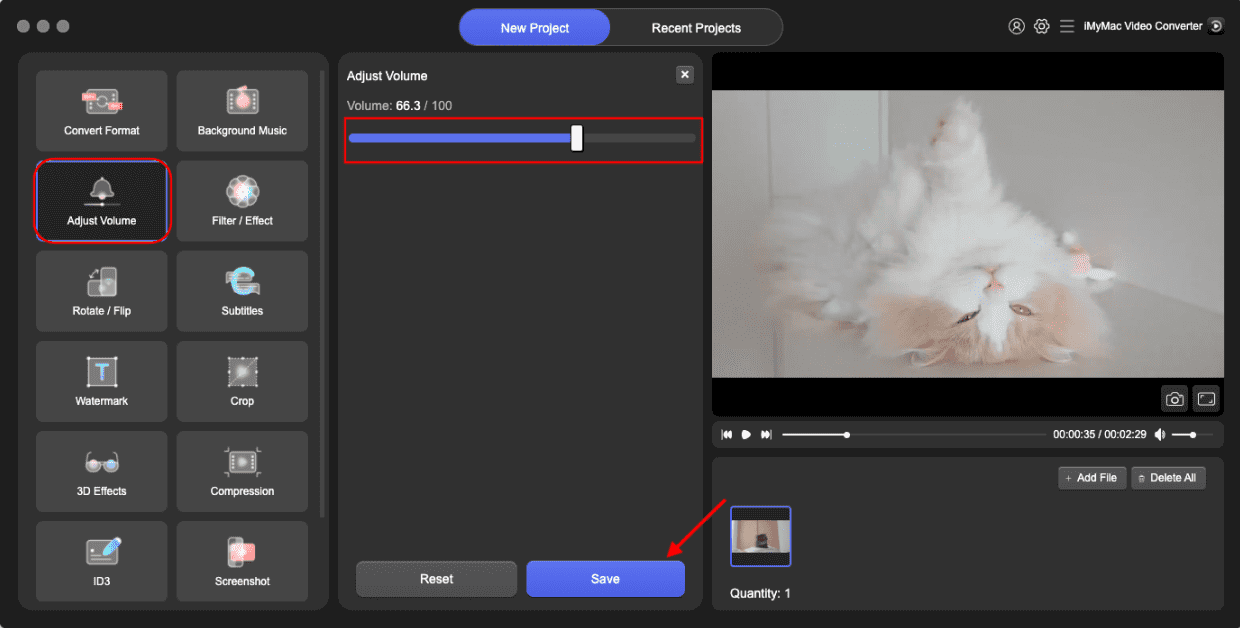
Part 2. Other 3 Ways to Convert MOD to MP3 Online Free
#1. Convertio.com
Convertio may also be accessed via a web browser to convert your files online. Even if there is a catch, everything is entirely free. Only files with a size of 50MB or less can be converted. Files greater than that cannot be converted.
Convertio has an impressive track record in the industry. This signifies that the conversion activities were successfully finished. They also guarantee the security of your files. It assures that no one else may access your information.
All conversions are performed in the cloud and need no storage space on your PC. The majority of conversion types provide extensive features. Convertio deletes transformed files but not submitted ones after 24 hours. Because your files are completely secret, no one has access to them.
Here are the steps to use Convertio to convert MOD to MP3:
- Go to the official website of Convertio
- Add the files you wish to convert by clicking Choose Files.
- After that, select the desired export format. Choose MP3 if you wish to convert MOD to MP4.
- To make changes to the output file, use the gear or setting button.
- Then, select Convert.
- Wait for the conversion to finish before downloading your converted file.
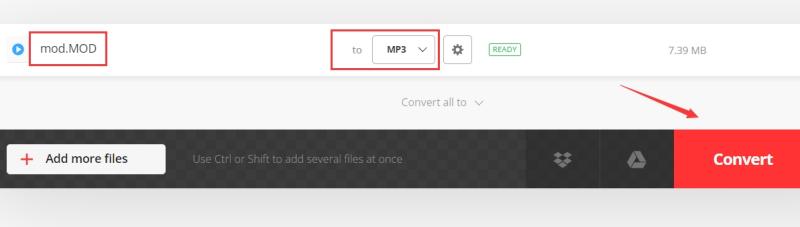
#2. CloudConvert.com
CloudConvert, a well-known online utility, allows users to convert between a variety of file formats. It is a breeze to convert MOD to MP3 with CloudConvert. Only files of a certain size in megabytes can be uploaded. CloudConvert is a fantastic alternative to Convertio if you only need to convert a tiny file because all work is done on their servers.
CloudConvert has a long track record of accomplishment in the industry. Millions of people throughout the world rely on them to convert different data kinds. Music, video, spreadsheets, documents, and archives are among the file kinds that may be converted. It provides a few Advanced Options for fine-tuning conversion methods.

The following are the steps to make MOD to MP3 with CloudConvert:
- Navigate to CloudConvert.com in a browser.
- By choosing "Select Files," you may add the files you want to convert. You can also add files from Dropbox, Google Drive, and even through a URL (hyperlink).
- Then, choose the export format you want. If you want to convert MOD to MP3, select MP3.
- Then click Convert.
- Before downloading your converted file, wait for the process to complete.
#3. Online-Convert.com
Another online file converter is Online-Convert.com. It supports a wide range of data formats, including documents, archives, audio, video, and photos. Although adverts appear on the tool's website, they do not interfere with the use of the online application. There is a file size limit on the reputed website Online-Convert.com. As a result, it works best with modest file sizes and brief audio and video files.
This free converter is ad-supported and seems less professional than Zamzar. Although you can only upload a restricted amount of audio and video files, it can still be beneficial for conversion. Online-Convert is a web-based platform that can be used from any Internet-connected desktop or mobile device.
Here’s how to convert MOD to MP3 with Online-Convert:
- Visit the Online-Convert website.
- Upload the files you wish to convert to the platform.
- Select the preferred output format from the "Output Format" drop-down menu.
- Then click the Convert
- Once the conversion is complete, save the file to your computer or mobile device.
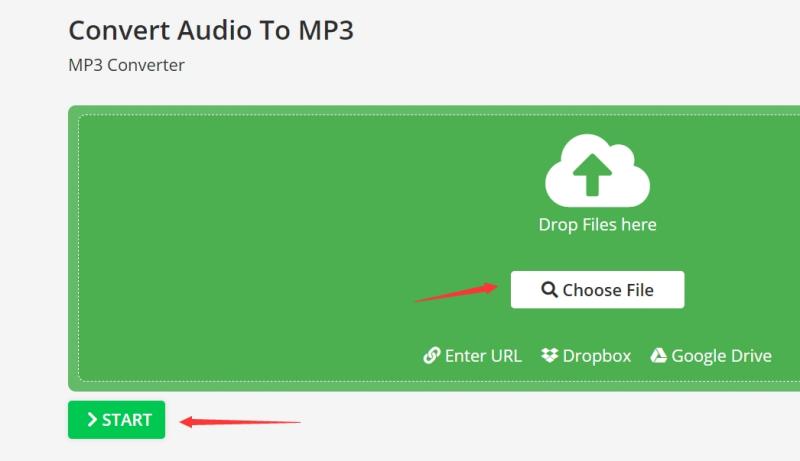
Part 3. About MOD File Extension
The conversion tools support making MOD to MP3 are given before. In this part we will introduce more information about MOD File Extension. Panasonic and JVC developed the MOD file format to store video recordings made with that digital camcorders. The videos recorded are directly stored within this format on many types of JVC, Panasonic, and even Canon camcorders.
You must know that this file type is quite similar to the format MPG. Actually, MOD files may be played on any system that supports MPEG-2 video. In addition, MOD files are also compatible with your DVD players and these may be utilized similarly to MPG files if you rename the extension to ".mpg".

The MOD format originally allowed only four audio channels and sixteen distinct instruments. Recent MOD updates, however, have expanded the number of available channels to 32 and the number of supported instruments to 31.
A MOD file may be opened with a variety of audio players, including Nullsoft Winamp, VideoLAN VLC media player, MikMod, and Schism Tracker. Some music players that accept MOD files actually may be already out of development and will no longer function on contemporary OS systems.
Part 4. Conclusion
This post has provided you with the greatest MOD to MP3 converter tools. iMyMac Video Converter is the application in question. The following are some of the benefits of utilizing the aforementioned tool as your converting software. The disadvantage of using online tools is that file sizes are restricted.
As a consequence, if you have huge files, we recommend using the iMyMac Video Converter to convert MOD to MP3. This application makes it simple to convert huge audio and video files. It is also quite rapid and capable of high-quality conversion.



