Mobile phones are very versatile. For example, you can use your Android phone for voice recording. When you save it, it’s saved in the AMR file format.
The only downside here is that you cannot play that AMR file on your players like Windows Media Player, and iTunes; to mention a few. You would have to convert AMR to MP3 to be able to play on a wider range of media players.
This article will show you how you can make use of an AMR file on other media players. You will be able to learn how to convert an AMR to MP3. So, keep on reading.
Article GuidePart 1. AMR and MP3 – An OverviewPart 2. How to Convert AMR to MP3Part 3. Best Online AMR to MP3 ConvertersPart 4. Conclusion
Part 1. AMR and MP3 – An Overview
We live in a digital era. The audio and video files we create or watch are all contained in file formats. There is no shortage of file formats. There are a lot and AMR and MP3 file formats are just two of the very many out there. Get to know these two file formats.
What is an AMR File?
AMR is also known as Adaptive Multi-Rate. Developed by Ericsson, it’s optimized to store spoken audio. An example would be a voice recording that comes in the form of an MMS message.
This particular audio format compresses voice recordings from a 3G Android cell phone. The downside is that it can only play on an Android smartphone.
What is an MP3 File?
MP3 is a popular music format. It has been around since the 90s when people started to download audio files from the internet.
MP3 was a go-to-file for folks who wanted to directly put music on their computers. Later on, MP3 players were created, allowing more folks to take their music on the go.
It’s no doubt that it is one of the most popular digital music formats. MP3 is supported by all portable electronic music players. It’s also worth mentioning that it’s supported by a lot of cell phones as well.
Part 2. How to Convert AMR to MP3
To Convert AMR to MP3 is a practical thing to do. That way, you can make use of your AMR file on a wider range of media players. Take a look the three ways you can convert AMR to MP3.
iMyMac Video Converter
The easiest way you can convert an AMR to MP3 file is with the use of a program called iMyMac Video Converter. Don’t be misled by the name. If you like only the audio files in a particular video on any other big platforms.
You will find the detailed steps listed below. Take some time to go over them to have a better understanding as to how to use the iMyMac Video Converter.
Step 1. Access the iMyMac Video Converter
Click on this link to access the iMyMac Video Converter. To download the program, you can either buy now or try it out for free. To experience all the features of the iMyMac, it’s recommended you go for the former.
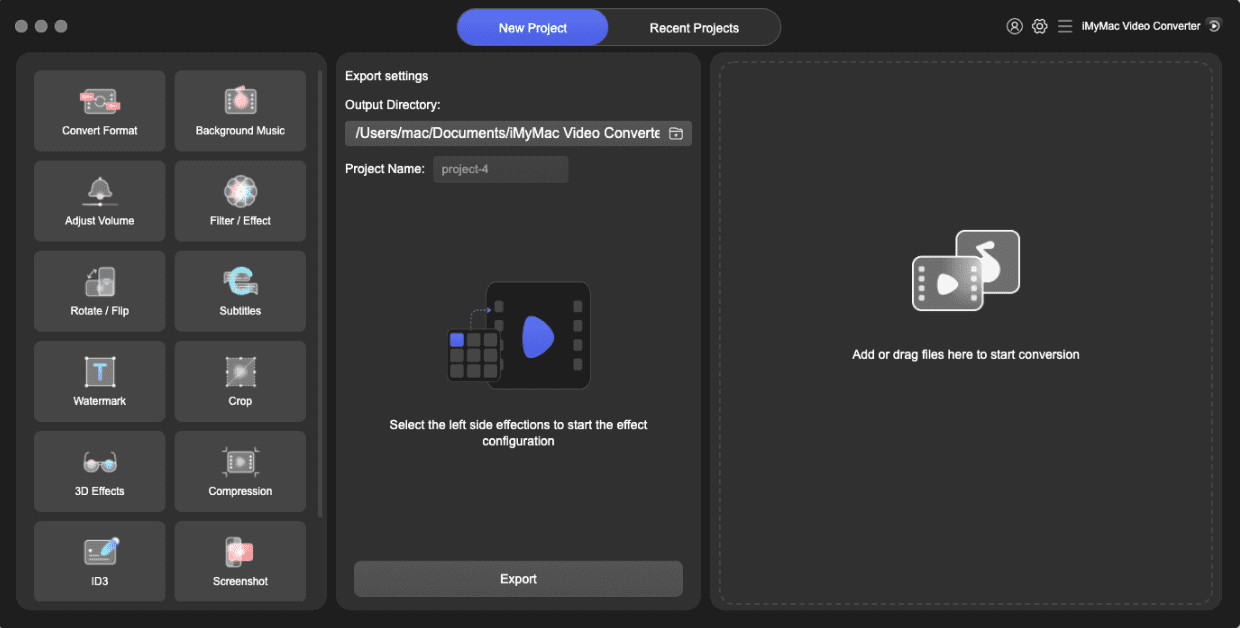
Step 2. Add AMR File to the iMyMac Video Converter
Once you’re done downloading and installing the program, launch it to add the AMR file. You can do that by just clicking on the Add files. Another option for you to add the AMR file is to drag to the program.

Step 3. Choose MP3 for Output
Now that the AMR file has been added to the iMyMac Video Converter, you’re all set to choose an output format. Go to the other side of the program where you will see Convert all tasks to. Click inside the field and look for MP3. Click on MP3.

Step 4. Convert Audio File
You can adjust the settings of your output. Also, don’t forget to set a destination of your MP3 output. You can do that by clicking on the Browse tab on the lower part of the program. Once you’re happy with the settings of your output, click on the Convert all tab.
Part 3. Best Online AMR to MP3 Converters
There are also lots of online AMP to MP3 converters for you to choose, which can save you more disk space and more convenience when using them. read the following list to find your best fit.
Media.io
This is an online unit converter. You can try using it as well. The steps below will show you how you can use it to convert AMR to MP3 file.
- Search for the program using your favorite search browser. When you get to their website, you have the option to download it or use it online. If you choose to use it online, you can just click on the + sign to add a file.
- Once you have added the file, take your cursor to the output format and can click on the tab that says MP3 (mp3 files).
- You can also enhance the quality of your output. When you’re done, click on the gray Convert tab.
- Once the file has been converted to MP3, you can download it by clicking on the Download tab. You will see a pop-up window where you would have to click on the Start Download tab.
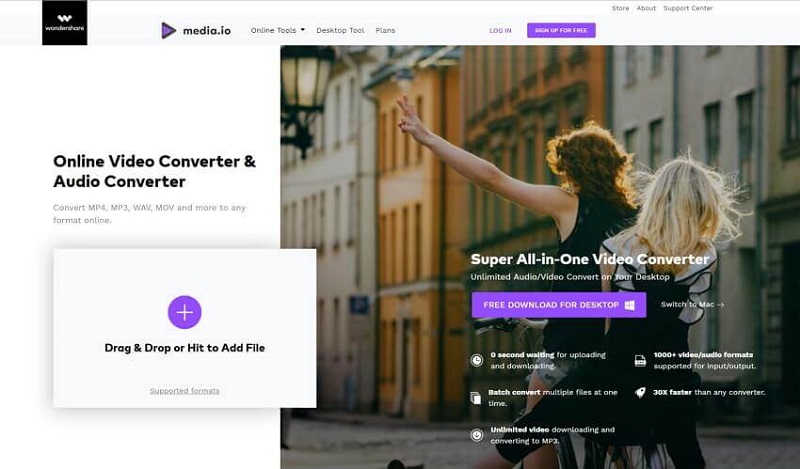
Zamzar
This is another program that you can use. The steps below will show you how to use it.
- Search for the program When you get to their website, you can just click on the + sign to add a file.
- Once you have added the file, take your cursor to the output format and can click on the tab that says MP3 (mp3 files).
- Once the file has been converted to MP3, you can download it by clicking on the Download tab.
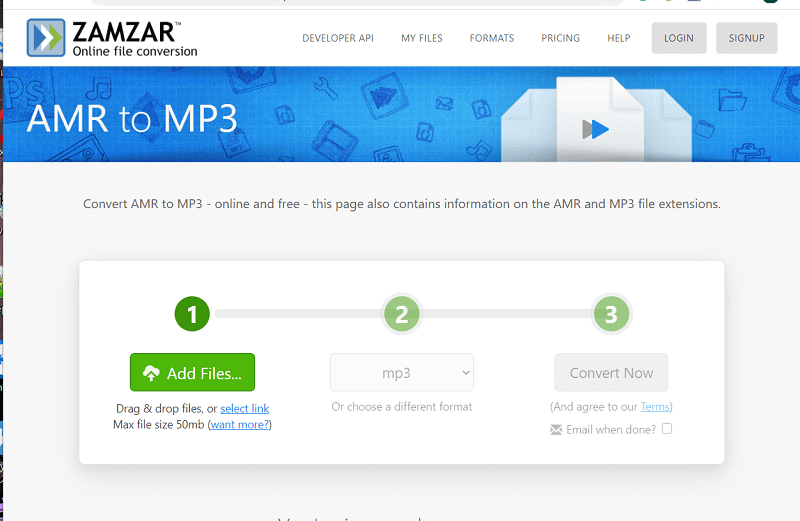
Convertio
- Get to their website, click on the + sign to add a file.
- Take your cursor to the output format and click on MP3.
- Download the converted MP3 file by clicking on the Download tab.
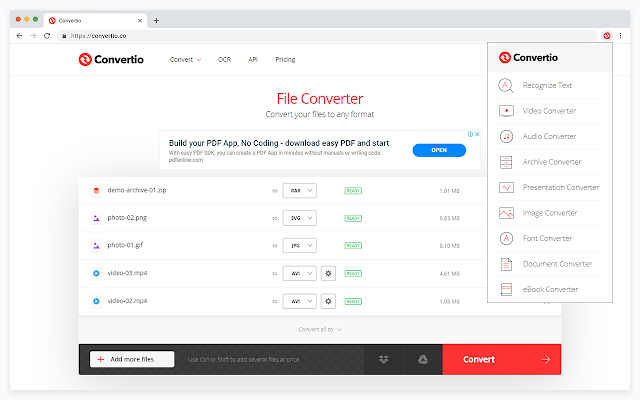
Part 4. Conclusion
You don’t have to worry about the limitations of your AMR files. You can always convert AMR to MP3 files so that you can play them on any media players.
Keep in mind that the iMyMac Video Converter is the safest way to convert your files since it’s a secure website. Make sure to consider it first.
How do you usually convert AMR files so that you can play them on your other devices? We would love to hear from you.



