Video files vary in type to serve different purposes. From MOV to MP4, there are a lot of file formats you can choose from. Conversion between these file types is also possible, so you can have one format and transform it to another for certain reasons. For instance, you can convert MOV to M4A, which is an audio file.
Here, we will discuss how to turn MOV into M4A. We will also talk about the top tools for conversion. Both offline and online software will be provided here.
In addition, we will give you step-by-step instructions to convert MOV files into the M4A format. Check out our guide to learn about MOV, M4A, and the difference between the two.
Contents: Part 1. How to Convert MOV to M4A in High Quality?Part 2. 6 Tools to Convert MOV to M4A Online for FreePart 3. MOV & M4A
Part 1. How to Convert MOV to M4A in High Quality?
Using an offline conversion application, you may easily convert your MOV file to the M4A format on many operating systems. All converting tools differ from one another. Some produce work of a high caliber, while others do not.
For this reason, we advise using the iMyMac Video Converter. You may easily convert audio and video files with this program. One of the most potent audio and video converters available in 2022 is this one.
It is available for Windows and macOS systems. Its free trial is available for you to convert MOV to M4A easily. Additionally, you get a 30-day money-back guarantee if you decide to buy it.
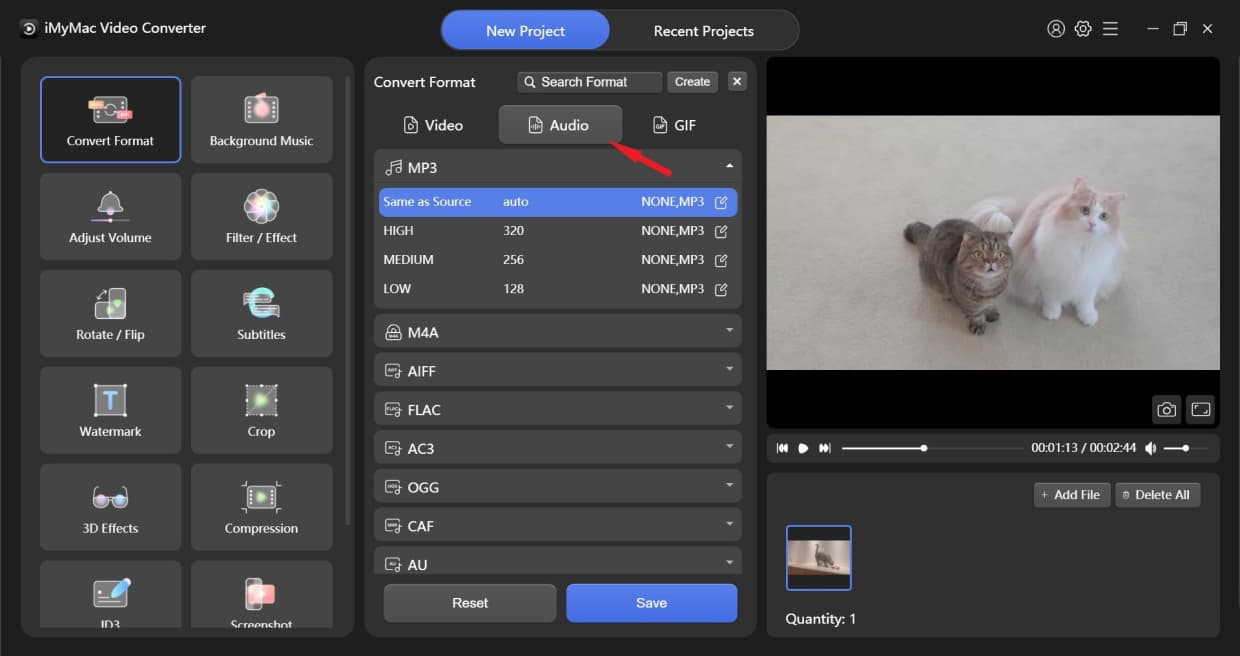
It provides editing options for your audio and video files in addition to a conversion tool. Here's how to use the program on a macOS or Windows computer to convert MOV to M4A format:
- Download the tool installer. You can then double-click the tool's icon to launch it on your computer after using the installer to install it on your macOS or Windows machine.
- Drag and drop the MOV files you wish to add to the converter interface's right side.
- Click "Convert Format" on the page. As the export setting, choose M4A as the output format.
- Choose the destination directory for the converted files.
- Finally, convert the desired files by clicking Export.

What you should know is that this converter is a convenient tool for people who do not want to waste too much time converting files. So, if you want, convert files like transcoding MOV files to GIFas an attempt.
Part 2. 6 Tools to Convert MOV to M4A Online for Free
Here we will introduce 6 online or free tools for you to convert your MOV files.
Tool 01. CloudConvert.com
A wide variety of file formats may be converted with the utility. These consist of presentation files, audio, photos, archives, spreadsheets, ebooks, paper documents, and more. You simply need a web browser to utilize this, therefore no program download is required.
You may also convert your files online using CloudConvert by using a web browser. There is a catch, but it's completely free. Only files up to 50MB in size can be converted. Files bigger than that won't be able to be converted.
The fact that CloudConvert has been in operation for so long is wonderful. This demonstrates that they successfully complete conversion processes. They also promise that your files will be secure. It was established in 2012 and offers the assurance that only you will have access to your information.
Tool 02. iMyMac Online Converter
With the iMyMac Online Video Converter, you may convert well-known video and audio formats without paying a cent. It may not be difficult for you to convert MOV to M4A.
Any browser that exists today may use this internet tool. As a result, you may use it on both desktop and mobile devices.
The tool is quite effective and moves pretty quickly. Conversion procedures move quickly without sacrificing quality. Additionally, the conversion only requires four simple steps and doesn't require much of your time.
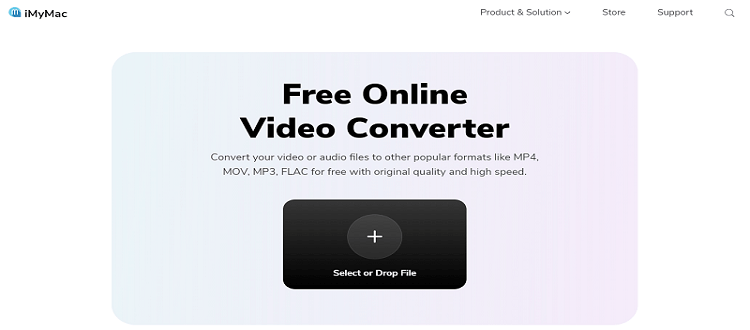
Tool 03. Convertio.com
This online tool is a fantastic one with an attractive UI and no ads. The absence of advertisements gives the website a polished, businesslike appearance.
It provides you the option to convert a variety of file kinds, including spreadsheets, documents, movies, photos, and more.
Your files won't be accessible by anybody else, according to Convertio’s promise. The website claims that 24 hours after you upload a file, it is deleted. It is a significant restriction for online tools because the largest file size you may upload and convert with Convertio is only megabytes.
Tool 04. AConvert.com
Another online, AConvert.com. is the web-based program for you to convert MOV to M4A. Additionally, you may use it to convert video files, ebooks, PDFs, and web pages.
Compared to Zamzar or CloudConvert, the program doesn't appear as polished. But when it comes to online file conversion, everything works just well.
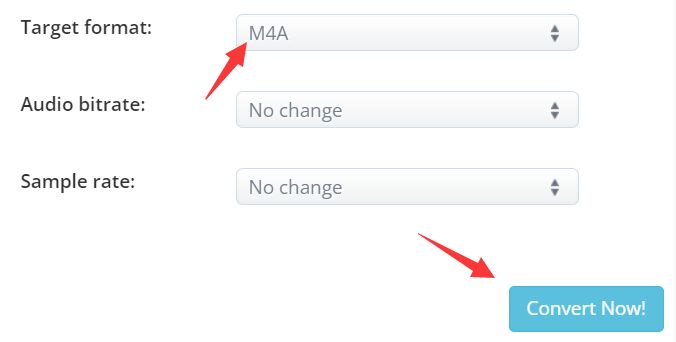
Tool 05. FreeConvert.com
More than 1500 file conversions may be done with FreeConvert. You may convert e-books, photos, movies, and audio files. You may customize your conversions using a ton of advanced options.
An excellent online file converter known to be one of the best is FreeConvert. Thus, it functions on Mac, Windows, Linux, and all mobile platforms. All popular browsers may be used. Just upload the file and choose the desired format.
We are aware of how essential file security and privacy are to you. For this reason, we encrypted them using 256-bit SSL, and we also programmed them to be removed after 4 hours of conversion.
Tool 06. OnlineConvertFree.com
OnlineConvert Free is an online, web-based tool that works on both desktop and mobile devices. You can convert MOV to M4A by using it in an easy way. There are paid features too, but you won’t need them if you’re working with smaller files.
OnlineConvertFree has ads within its interface, but these are non-intrusive. It doesn’t look as professional as Convertio and CloudConvert. However, it also supports a lot of file types for conversion, including ebooks and PDF files.
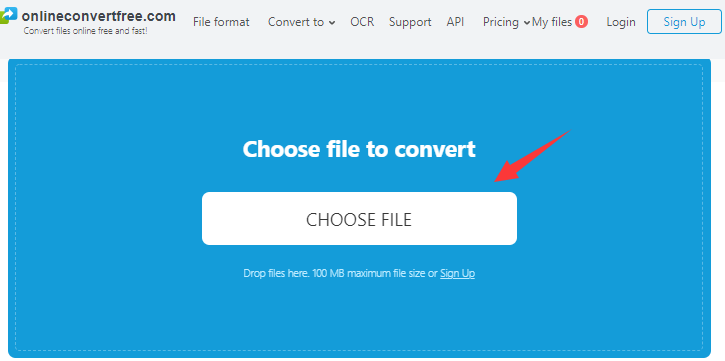
Part 3. MOV & M4A
Apple QuickTime Movie files are included in QuickTime File Format (QTFF) container files and have the file extension MOV. Different tracks in a MOV file can include audio, video, and text content, or the tracks might direct the user to data that is located in another file.
One of the most common types of video file formats is the MOV file. Typically, it has movies, video clips, TV shows, or homemade movie videos in it.
This file format is put into storage using QuickTime File Format (QTFF). MOV files are used by a lot of professional video editors because they contain video that is of high quality.
An audio file stored in a particular format known as MPEG-4 is identified by the file extension M4A. Advanced audio coding is frequently used to encode files of this sort (ACC). There is simply audio in it.
And because of some difference between these two files, you may want to convert MOV to M4A format if you want to extract the audio file of your video. In this way, you can still get high-quality audio from your video file. In addition, if you need an audio file that is read by Apple devices, M4A is the way to go!
Conclusion
After the brief introduction of the above converters which are useful to convert MOV to M4A, you must have to know more about them. Now if you have any other files to convert, you can choose one of them to follow the steps.
However, we highly recommend you choose the iMyMac Video Converter to convert your MOV files.



