MOV and MKV files are two types of video file formats. There are a lot of video formats out there, and you must decide the best ones for your needs. As such, there are people who want to convert MOV to MKV. They need the characteristics of MKV that are not available with MOV files.
Fortunately, if you want to convert MOV to MKV, we’re here to help you out. We will teach you how to convert these MOV files to the MKV format. In addition, we will give you some free converting tools you need to convert different audio and video file types on your computer or mobile device.
Contents: Part 1. Easily Convert MOV to MKV on Mac/WindowsPart 2. 6 Free MOV to MKV Converters to Help YouPart 3. Why Do I Need to Convert MOV to MKV?Part 4. Conclusion
Part 1. Easily Convert MOV to MKV on Mac/Windows
Quickly and losslessly convert movies and audio files to any format you choose a strong tool with a wide range of features and capabilities, including video editing and playback.
You may convert your video or audio files quicker than usual without quality loss or re-compression. For converting files, it can accept many types of files. For example, it can be used to transcode MOV files to GIF, MP4, MP3, and so on. Here we will talk about how to convert MOV to MKV typically for you.
Always getting annoyed by playback compatibility problems? With iMyMac Video Converter, you won't ever cross paths again! And it offers a default profile that includes the best video settings.
Here are the steps you should follow in order to convert MOV video to the MKV format:
- Launch the iMyMac Video Converter after downloading it freely on Mac or Windows PC.
- Drag and drop your MOV files to the right side of the screen to add them.
- Click Convert Format and choose the desired export format - MKV.
- Edit and modify the settings and choose the location in which you wish to save the video files.
- Click the Export button to convert MOV to MKV quickly.

Part 2. 6 Free MOV to MKV Converters to Help You
Although the above offline converter seems to be so perfect, some people still want to look for others. Therefore, here we make a list of converters for you to help you convert MOV to MKV for free. If you'd like to choose the better one, keep reading.
Tool 01. Handbrake
Initially available solely for Mac users, HandBrake eventually found its way to PC users, where it discovered a market ready to take advantage of its features.
This program's main component—a video encoding tool—includes the fantastic feature of DVD ripping. This is now the finest free DVD ripper, in fact. We're more interested in the video and audio conversion side of things, though.
There is no escaping the truth that many individuals will find HandBrake to be a little daunting. HandBrake isn't ashamed of the fact that it is incredibly powerful and packed with features, and this means sacrificing usability to some extent - although there are a few presets available for many options.
If you want to convert MOV to MKV, you can get a lot out of HandBrake with a little persistence, but you'll have to put in some effort. You'll actually need to manually adjust quite a few variables in order to obtain the optimum output, but the results show that it's well worth the effort.
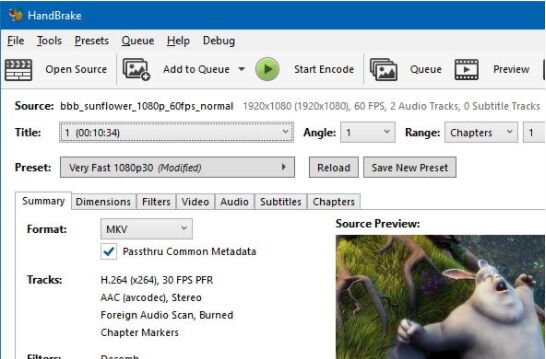
Tool 02. CloudConvert.com
Your file converting Swiss Army knife is CloudConvert. Almost all audio, video, document, ebook, archive, picture, spreadsheet, and presentation formats are supported by our services. Additionally, you don't need to download any software to utilize our web tool.
In addition to adopting open-source software internally, we've collaborated with other software suppliers to get the finest outcomes. Most conversion types may be customized to your needs, including quality settings and a host of additional possibilities.
Since its inception in 2012, CloudConvert has earned the confidence of our users and clients. Your files will never be accessed by anybody other than you. Not through selling your data, but by selling access to our API, we make money.
Tool 03. VLC Media Player
A free and open-source multimedia player application that is accessible on all platforms is VideoLAN's VLC Media Player. It may be a good converter to convert MOV to MKV, VLC may be used without restrictions on a variety of operating systems, including Linux, Windows, Mac, iOS, Android, Unix, and more.
Although this application is well known for its media player features (it can play many types of files, CDs, devices, streams, and devices), it also has the ability to convert both video and audio.
There is no need for additional codec packs because you have access to all necessary codecs with this video player and converter, including MP3, MPEG-2, MPEG-4, WMV, MKV, WebM, and H.264, among others.
The purpose of VLC Media Player is to offer a trustworthy video and audio conversion tool integrated with a full-featured media player. The finished product meets expectations.
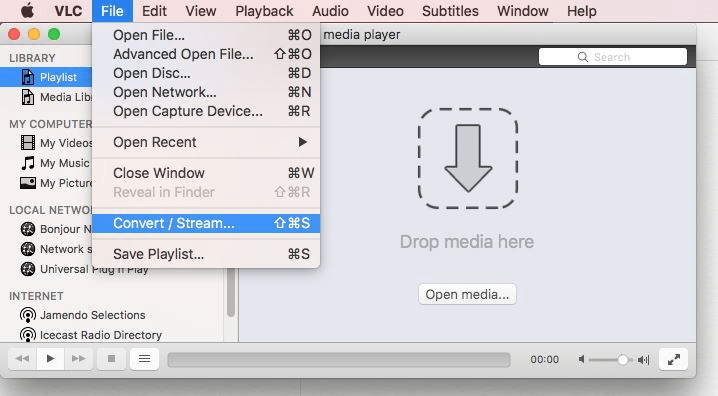
Tool 04. FreeMake Video Converter
One well-designed tool, Freemake Video Converter, combines video editing and converting. It has an appealing look, many file kinds that it supports, and is a simple yet entertaining video editing tool. It may provide a not bad experience for you to convert MOV to MKV.
One of the greatest programs we have used is Freemake Video Converter. It will almost certainly meet all of your requirements, but we believe that a few extra options would make it ideal. In a perfect world, we would want to see it come with a free subtitle editor that is comparable to Subtitle Edit.
However, given that Freemake Video Converter is the finest on the market, we advise you to download it even though this program is already completely loaded.
We ripped an hour-long chunk using Freemake's DVD ripping tool, but we weren't quite pleased with how long it took. Since this was a standard definition file, it will probably take some time to extract a larger, more detailed DVD.
The slideshow tool is one of the greatest we've ever used, and the built-in video editor is similar to many other programs. It's amazing and works perfectly to have the option to consolidate files before converting.
We converted a variety of formats, and we found that the typical video conversion takes only 40 to one minute on average. Nearly all media file types are supported by Freemake Video Converter, which also has conversion options tailored for particular devices.
Tool 05. ConvertFiles.com
A web-based utility called ConvertFiles has little unobtrusive advertising. It provides a three-step process for converting your data between different file formats. You can use it to convert MOV to MKV online.
Additionally, it provides conversion procedures for a variety of file formats, including audio files, picture files, ebooks, spreadsheets, and archives, among others. You don't need to download or install anything in order for the conversion to happen because it is a web-based application.
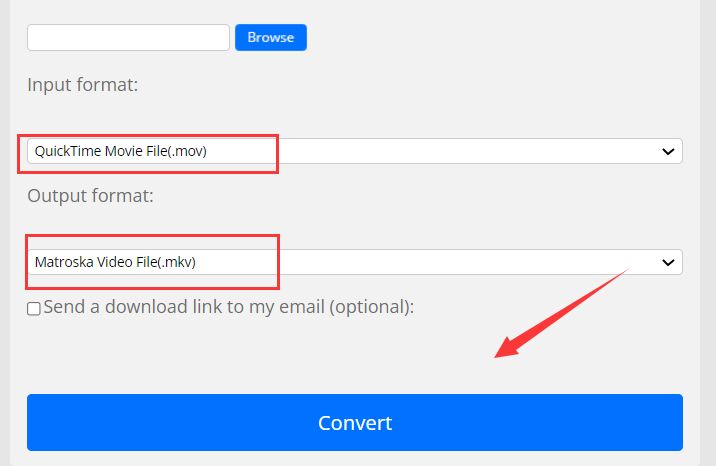
Tool 06. Zamzar.com
There is nothing to download. Simply choose your file, and the format you want to convert it to, and press convert. With millions of satisfied consumers, the website has been effectively converting files since 2006.
Do you have a file that won't convert? Why not try to use it to convert MOV to MKV? Send an email to Zamzar, and they'll send one of their devoted engineers to check into it for you.
All of our conversions should be finished by the tool in less than 10 minutes. Zamzar offers the conversion for more than 1200 formats, including eBooks, photos, music, video, spreadsheets, PDFs, and more.
Part 3. Why Do I Need to Convert MOV to MKV?
A video file format called a MOV was created by Apple Inc. and includes one or more tracks. A movie, audio, movie snippets, and subtitles are all stored on a single track. It is a multimedia container that has the capacity to hold a variety of media components.
Both Windows and Macintosh operating systems are compatible with the MOV video format. Tracks are preserved in objects called atoms that are arranged in a hierarchical data structure, and it employs MPEG-4 coded compression.
Similar to MOV and AVI, MKV (Matroska Video) is a multimedia container, however, it allows for the inclusion of multiple audio and subtitle tracks in a single file. The multimedia container format for video used by Matroska is known as an MKV file. Extensible Binary Meta Language is the foundation of MKV, which supports a number of video and audio compression formats.
MKV is a container rather than a codec, which is the main distinction between it and other video formats. The .mkv file extension is used to store MKV files. Even if the audio, video, and subtitles are all encoded differently, MKV may combine them all into a single file. You may, for instance, have an MKV file with H.264 video and MP3 or AAC audio.
Additionally, MKV enables chapter points, cover art, ratings, and descriptions. There are a number of crucial aspects that makes MKV future-proof.
You may want to convert MOV to MKV in order to have multiple subtitles, audio tracks, and video tracks within one video file. In addition, if you want to future-proof your video content, MKV is the right format to go for.
Part 4. Conclusion
This guide has given you the top tools to convert MOV to MKV. We talked about the MKV format and the MOV format and the differences between the two. In addition, we told you how to convert the two formats using iMyMac Video Converter.
You can grab the iMyMac Video Converter to make sure you can convert your video files including MKV and MOV files. Plus, you can use it to edit your videos such as adding audio files, adding subtitles, and placing effects.
Grab the tool from their website to make sure you satisfy your multimedia cravings!



