Many internet solutions are now accessible to convert MP3 to WebM files quickly and easily. Such digital sites don't need any downloads or installs, and they're completely free to use in any browser. The most widely utilized music (audio) file type is MP3 which can be used for digitally storing and transferring audio files.
However, finding an MP3 to WebM converter which meets your demands, is simple, user-friendly, and quick is usually a struggle. A negative encounter with such a converter might demoralize the user, finding it challenging for any of them to rely upon converters in the future.
As a result, in this post, we'll go through some great video file converters in a quick, simple, and stress-free manner.
Contents: Part 1. A Recommended MP3 to WEBM Converter for Mac/WindowsPart 2. How to Convert MP3 to WEBM Online & Free? Part 3. What is WEBM File?Part 4. Conclusion
Part 1. A Recommended MP3 to WEBM Converter for Mac/Windows
The iMyMac Video Converter is a feature-rich and trustworthy piece of software. It's a powerful program that lets you transcode any files to the highest possible quality with no limitations.
This program works on either Windows or Mac computers, and then once downloaded, it offers you quick and easy conversions.
This professional converter accepts different video and audio formats and, therefore, can convert each of them, even convert MP3 to WebM.
You may also adjust and alter the quality before you see the final output using this program.

- Start converting your audio files by dragging them to the screen. It enables users to upload many files at once. By clicking + Add File, you can add new files, and by selecting Erase All, you can erase all audio or video files.
- Click the Convert Format button in the top left corner to convert the audio files. Then, in the center, choose one of the three data types: audio, GIF, or video. Use the down arrow button to look at the many resolution options.
- You will also be able to cut your videos if necessary. If you move the mouse cursor to the videos or audios, a scissors symbol appears. Just click the button. You may pick where to clip from the video or audio by playing it back.
- Use one of the Effect choices on the left side to modify the video or audio files. Once you've completed all of the options, click the Export button at the bottom of the center area to begin converting.
- After converting, find the files using the search box, and then listen to the converted files.Then you can convert MP3 to WebM finally.
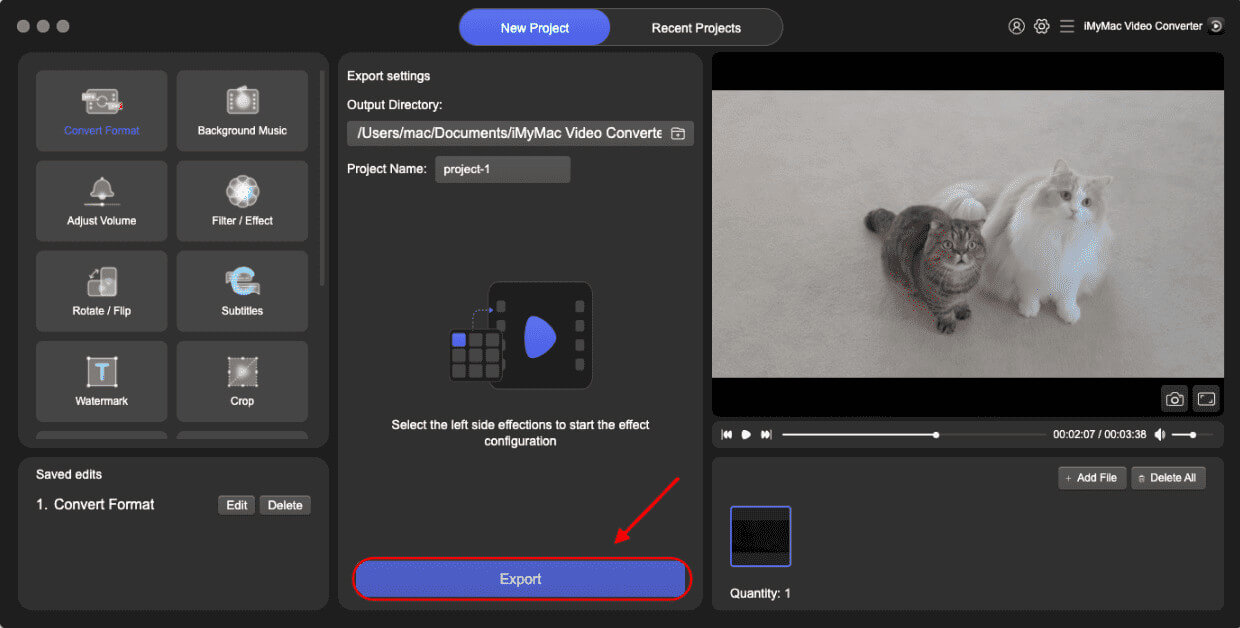
After knowing the easy converting steps, you may want to use this converter to convert files to your desired files. Don’t hesitate to convert MOV to WebM, MP4, MP3, or other file formats you like.
Part 2. How to Convert MP3 to WEBM Online & Free?
There are also several online or free converters for anyone who wants to convert MP3 to WebM. If you want to learn about them, please read the following list.
- convertio.com
The idea that the Convertio tool has converted nearly five terabytes of data demonstrates how useful and successful this electronic file converting tool is. Convertio also can transcode pictures, fonts, and eBooks in addition to video files.
To convert WebM videos toward an MP3 format, simply import them from an online storage account or perhaps a personal hard disk.
If you wish to change the frequency, bitrate, or volume levels, you may click the Settings button. Furthermore, Convertio allows you to convert just a portion of a WebM video because you can specify much of the footage you would like to convert via inputting the start and finish times in the video.

- cloudconvert.com
You may use this program’s file conversion utilities to alter the file type of pictures, movies, vectors, and archives. CloudConvert allows users to upload WebM movies through URLs, personal hard drives, and cloud storage providers such as Dropbox, OneDrive, and Google Drive.
You may also adjust the volume, tweak the audio bitrate, and specify the start and stop timings for the MP3 format you’re making. The file conversion procedure will begin when you select the Convert option, and after the WebM file has been converted, you could save the audio file to the PC.
- freeconvert.com
As its name implies, FreeConvert.com is an online platform to convert MP3 to WebM file types. It’s a sophisticated internet video converter. The conversion procedure is straightforward, and more than 350 conversions are possible.
You may also choose the video quality, orientation options, destination format, and codec support for your videos. It’s also able to compress movies and convert them in batches of up to 20. Around 1 GB of data may be converted at a time.
It assures the safety and security of your files. Because it is a website, it may be seen using any internet browser. The data are encrypted with 256-bit SSL, and the submitted files are immediately erased after two hours.
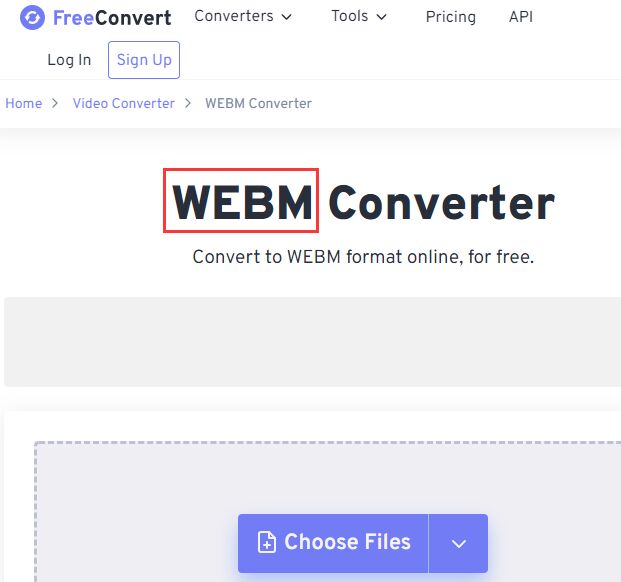
- anyconv.com
It’s the most user-friendly free file converter for document, archive, font, image, music, and ebook conversion. There are no restrictions; It is easy for you to convert MP3 to WebM, just add the MP3 files, then select Convert to begin the conversion; your WEBM videos will be available in minutes.
Part 3. What is WEBM File?
WebM is an audio and video data format that can hold both audio and video. On the other hand, it is among the most extensively utilized formats for streaming videos on the internet. Its popularity stems from its small weight and ability to convey real-time information.
Mozilla Firefox, Google Chrome, and Opera all support the WebM format. You may even use Internet Explorer to view the format, provided you acquire the relevant codecs.
The file format is most often used in internet browsers to view files. But if you are experiencing some problems with your MP3 files and would prefer to convert MP3 to WebM instead, you can also use VLC to do so.
Can I convert my MP3 files to WEBM using VLC? Here are the steps on how to use it:
- Download VLC Media Player and install it on any Windows or Mac device.
- Select File>Convert/Stream from the File menu.
- Add an MP3 audio file to the application by dragging and dropping it.
- Select WEBM as the output format.
- To change the Audio options, go to Customize.
- Select Save as File, then go to the directory where you want the MP3 to be stored, and the MP3 will be stored in the WEBM file type.
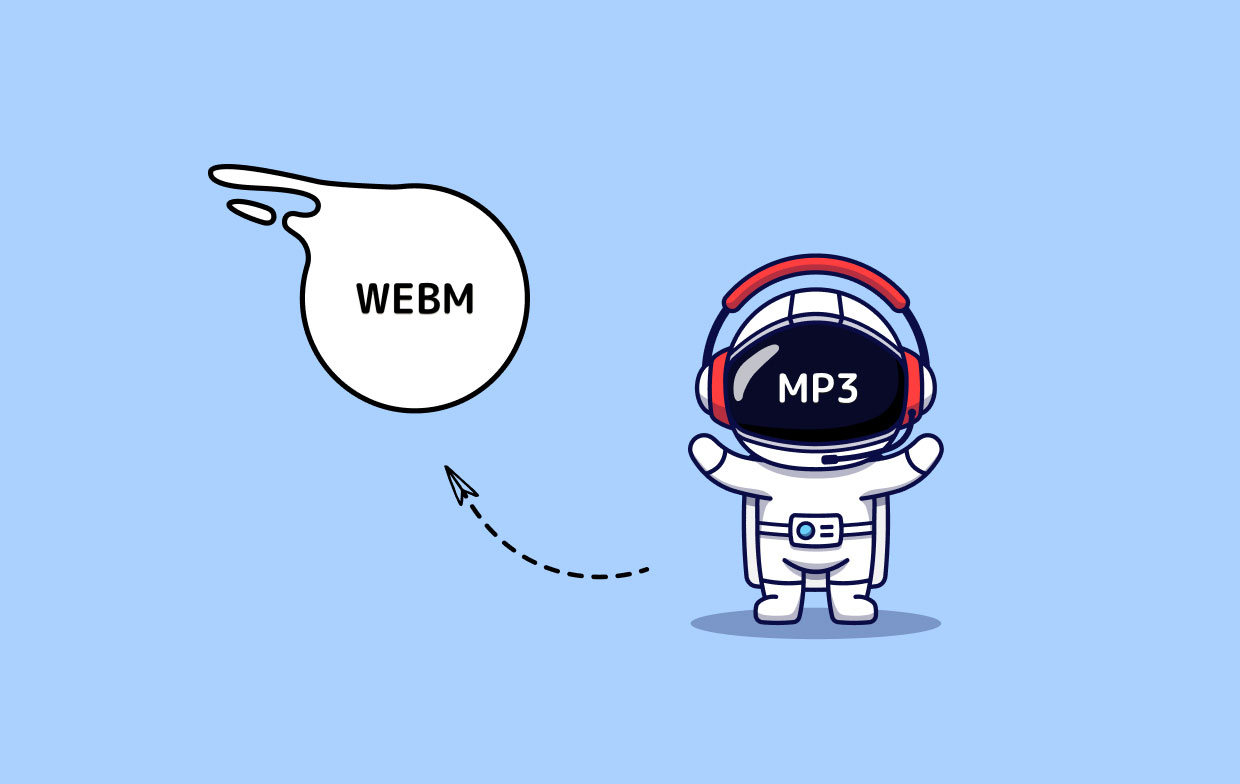
Part 4. Conclusion
On the computer, you may find tons of unrestricted internet video converters to convert MP3 to WebM. Despite the fact that they are free, the majority of them don't really ensure high quality, and they might be difficult to use if the internet speed is inconsistent.
Given the importance of these functions for daily conversions, the iMyMac Video Converter may be considered the finest video converter program with a wide range of options. The options are unlimited with only one piece of software.



