Size is important as it can allow us to free up more space on our device for newer files. So it’s understandable if you want to convert MOV to WEBM since the WEBM format is small in size. Converting MOV to WEBM is also convenient for those Apple users who want to view their files on other media players since MOV is hard to play to other apps outside the Apple jurisdiction.
So without further ado, let us introduce to you the best converting offline/online MOV to WEBM converters you can use! Read to know more about the converting methods!
Contents: Part 1. Recommended Way to Convert MOV to WEBM on PC Windows/MacPart 2. Top 5 Free & Online MOV to WEBM ConvertersPart 3. Difference between MOV and WEBM
Part 1. Recommended Way to Convert MOV to WEBM on PC Windows/Mac
For Windows or Mac users, we have prepared the best converting tool you can use to help you convert your files from one format to another such as converting MOV to WEBM. This converting tool we are talking about can help you in so many ways - the iMyMac Video Converter.
This converting tool has many functions that can make you enjoy your media files anytime you want to. Firstly, it can help you convert your audio/video files into a format of your own choice without losing quality. It can even automatically convert a file to a specific format supported by certain social media platforms/apps/devices.
So, it’s a recommended way to convert MOV to WEBM or vice versa on PC Windows/Mac computers. If you like, you can also convert your .mov files to .mp4, .mp3, .gif, and .wma formats, etc.

So if you want to learn more and if you are interested to learn how to easily convert MOV to WEBM on Mac/Windows using the iMyMac Video Converter, just follow these steps below:
- Drag and drop the MOV files you want to convert
- Select Convert Format and choose an output format of your choice, here you can click WEBM
- By clicking Create you can now customize the settings for your files
- Remember to tap on Save so you won’t lose the settings you have set up
- Now tap the Export/Convert button so the conversion process may now start
- And if you want to view your files right after just click Recent Projects to find them

This MOV to WEBM converter is very keen on converting your files into a high-quality file that you would surely love and enjoy! It is also available on both Windows and Mac computers so you won’t have to worry about your device.
What’s more, is that the iMyMac Video Converter can also let you edit your media files on the app itself. They have a long list of presets and effects you can use on your files to give them a unique touch. And, it can let its users stream their videos offline using their app – which is pretty great considering that you don’t have to open other media players just to view your files.

Part 2. Top 5 Free & Online MOV to WEBM Converters
Online converting sites are free and very easy to access. Although they cannot give you high-quality results like the iMyMac Video Converter, they can still convert your files into good-quality ones. The only problem is that there are too many online converters today so finding a safe and trusted one might be hard.
Fortunately for you, we have tested and tried out only the best online converters you can find on the internet. These online converters are proven to be safe and very reliable when it comes to converting your files. We have tested them out ourselves so they are also safe to use on your computer or laptop. Check out the list below for the top 5 best online MOV to WEBM converters:
#1 iMyMac Online Converter – the iMyMac Online Converter can give you similar features and functions to its offline version. Although the results are not the same, the service and performance are alike. You can use it to quickly convert your MOV files.
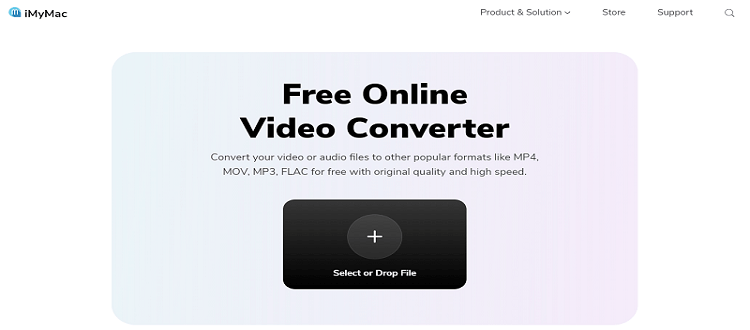
#2 DumpMedia Online Video Converter – this converting site is also great, especially for those who are just starting in the converting world. It’s very easy to use and has a great web interface.
#3 Zamzar – if you are talking about popularity, Zamzar is also one of the most popular sites. This is because this site is very reliable and fast when it comes to converting your files. Try it to convert MOV to WEBM.

#4 Convertio – Convertio, just like Zamzar, is also a very well-known online converter. It is accessible worldwide and has proven to many users that it can convert your videos in a quick and good quality manner.
#5 FoneDog Online Video Converter – this online MOV to WEBM converter is also an awesome site to use when you want to convert multiple files at the same time.
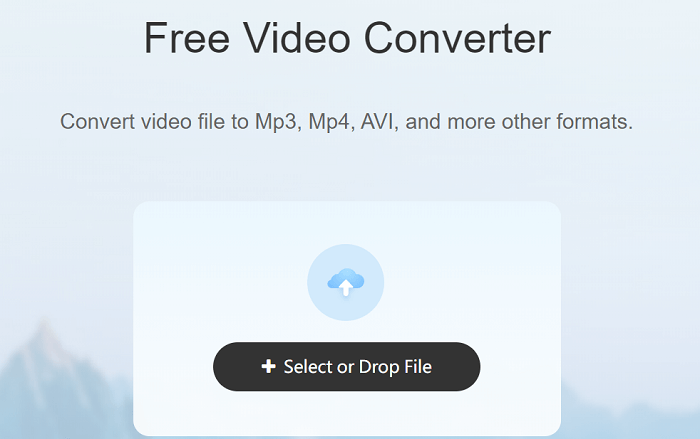
Part 3. Difference between MOV and WEBM
The difference between these two is that MOV files are mostly accepted and supported by Apple devices only – which means you cannot play these files on other media players.
Another thing is that the WEBM format is small in size so you can add more files to your heart's content. These are also the reasons why do people want to convert MOV to WEBM.
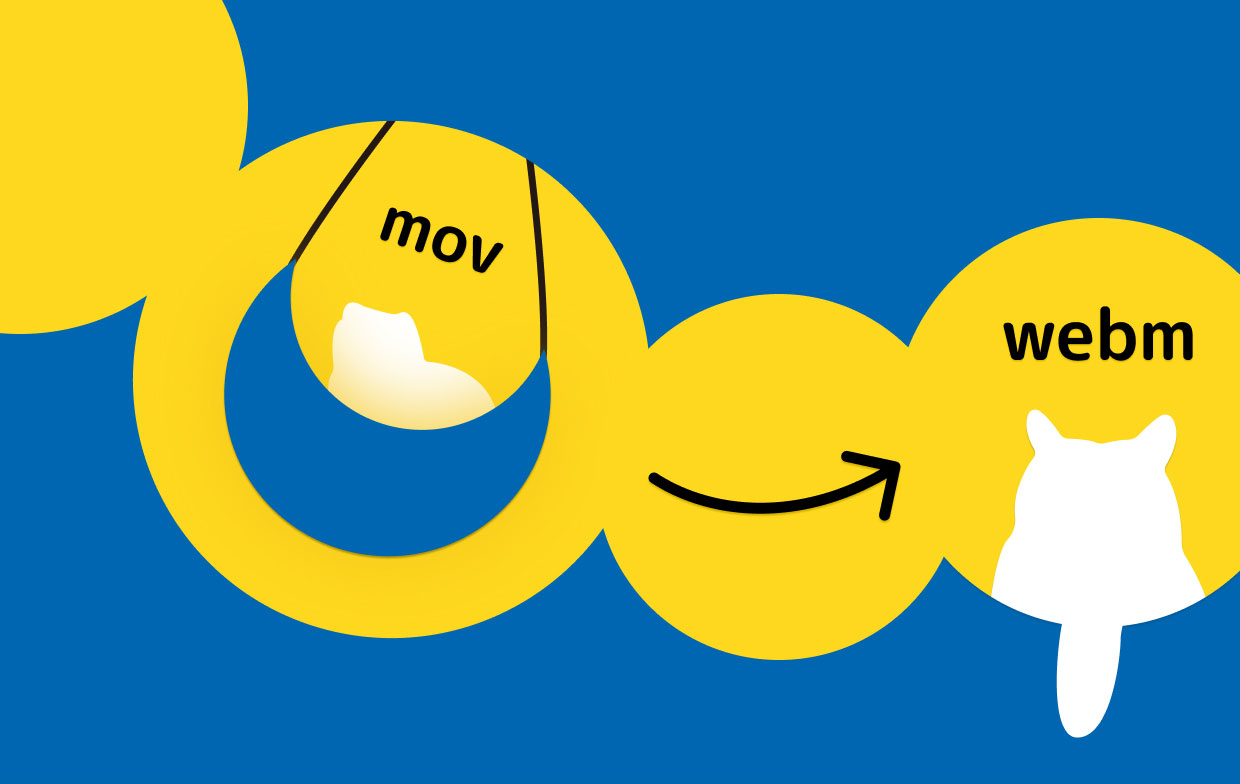
Conclusion
Now that you have finally come to this part of this post, we hope that you now learned how to convert MOV to WEBM and vice versa. Of course, using the iMyMac Video Converter will make things easier for you so if I were you I would definitely download and install it on my computer now and try it out myself!



