With thousands of formats offered and available on the internet today, choosing the right format for your video, audio, or other media files can be tricky. But with the right help and guidance, you can easily choose and decide the format of your choice.
Now, if you have AVI files stored on your device and want to give them better quality, you can always choose to convert AVI to FLV. In this article, we are going to show you different video converting tools and we will teach you how to convert AVI files using the quickest method.
Contents: Part 1. Recommended Tool to Easily Convert AVI to FLVPart 2. Top 3 Free & Online Converters Help You Convert AVI to FLVPart 3. AVI & FLV: Extended KnowledgePart 4. Conclusion
Part 1. Recommended Tool to Easily Convert AVI to FLV
Whether you are using Windows computers or Mac devices, this special tool we are going to introduce to you is super comfortable with both so you don’t need to worry about changing your PC just to use this tool.
The recommended tool that you can use to convert your files is no other than the iMyMac Video Converter, which is a powerful and professional video converter when converting media from one specific format to another.
The iMyMac Video Converter will convert your video files or music files quickly. It supports lots of input and output formats, so that you can easily convert AVI to FLV, or vice versa, or convert your AVI files to other formats like MP4, MOV, MP3, GIF, etc.
It can even help you automatically convert your files to certain formats so you can upload them to different social media platforms or play them on different devices or players.

Another thing that makes the iMyMac Video Converter amazing is its ability to let users edit their videos and media through their app and even stream it there offline. This tool has been used by millions of users all across the globe ever since its release because of how reliable and awesome its services and performance are.
If you want to learn how to use the iMyMac Video Converter on your Windows or Mac and how to convert AVI to FLV, just follow these steps:
- Drag and drop the AVI files you want to convert on the screen
- Tap on the Convert Format button and then select a format that you like. In this case, choose FLV from the Video category
- Adjust the settings of your video and click Save/Set
- Lastly, select the Export or Convert button
With the iMyMac Video Converter, converting any video, audio, or other media files is much easier. It can also guarantee to give you high-quality and amazing results even with how fast its conversion speed is. So try it now!

Part 2. Top 3 Free & Online Converters Help You Convert AVI to FLV
There are also other free ways that can help you convert AVI files, and that is through the help of online converters. Using these converters is indeed useful and hey, it’s free. But even though they can convert your files, these online converters still can’t give you high definition and amazing results like the iMyMac Video Converter can.
But looking back to our topic, here is the list of the best online converters you can use to help you convert AVI to FLV.
- iMyMac Online Video Converter
Although the iMyMac Online Video Converter is somehow similar to the iMyMac Video Converter, it still can’t give you the same quality as its offline version can give. But using the iMyMac Online Converter can also give you fast and good results. It supports a lot of formats and different popular devices!
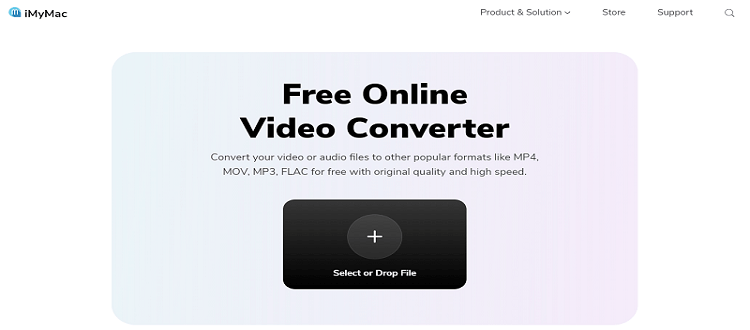
- Convertfiles Online Converter
Another site that you can use when converting your videos to other formats is convertfiles.com. This is truly an amazing website if you want a quick and safe site to use. It is available for free and internationally. Try it to convert AVI to FLV or vice versa!
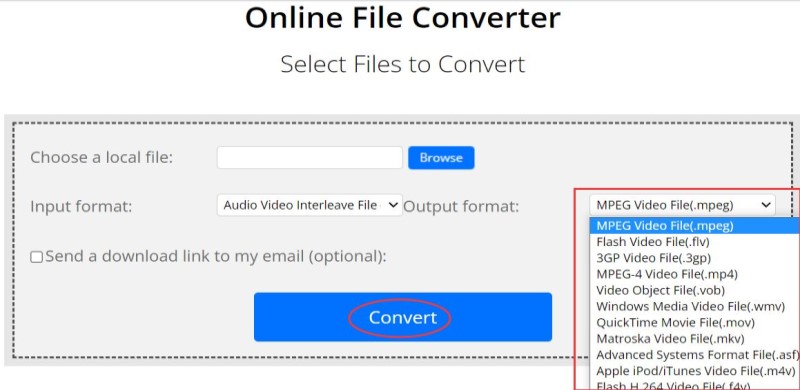
- FoneDog Online Converter
The FoneDog Online Converter is also a great online video converter you can use when converting your files to other formats. You don’t need to worry about how to convert AVI to FLV. The site is simple to use and very easy to access as well.
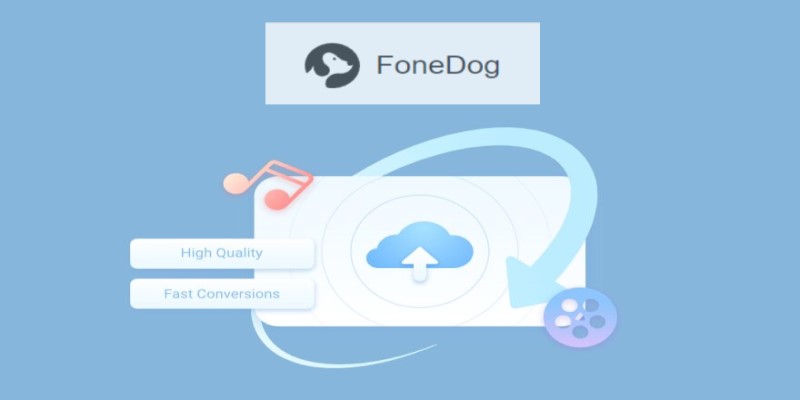
Even though all of these online converters are great and safe to use, using the iMyMac Video Converter to convert AVI to FLV is still the better choice. Why? Simply because it can give you high-quality results and can also offer you thousands of choices for the format you like.
Part 3. AVI & FLV: Extended Knowledge
What is an AVI file? And what is FLV? Are there any differences between AVI and FLV files?
AVI and FLV files are similar but they also have their differences. The AVI format is used to store video and audio content and is perfect for your videos. On the other hand, the FLV format is also a video file but is more suitable when streaming or watching videos. Both of them are great video files and they work so well with almost anything.
Can I easily convert AVI to FLV? There are still a lot of people who always want to convert their AVI files to FLV or vice versa because they want to share their videos on social media platforms. If you are one of them, you can refer to this guide to help you how to convert AVI and FLV files.

Part 4. Conclusion
Now that you have finally learned how to convert AVI to FLV as well as the similarities and differences between the two of them, we hope that you can now use and try some of the converting tools listed here. And of course, we highly recommend using the best video converter - iMyMac Video Converter. Install it on your computer now so you can start having the best conversion experience!



