Despite being the most frequently utilized container for audio and video files, MP4 isn't always the best option. For instance, you would need to convert the MP4 movie to a different format if you purchased an outdated VCD player, which is incompatible with MP4 files.
If you wish to watch MP4 videos upon the VCD player or Windows Movie Maker, it is advised that you convert MP4 to MPG format. The audio and video compression formats utilized in MPG files are MPEG-1 or MPEG-2.
Should you need thorough instructions on how to convert MP4 files to MPG on Mac, or online, keep on reading this article where you can know more about some common video converting tools.
Contents: Part 1. How Do I Easily Convert MP4 to MPG on Mac or PC?Part 2. How to Convert MP4 to MPG for Free?Part 3. Is MP4 Better than MPG?
Part 1. How Do I Easily Convert MP4 to MPG on Mac or PC?
When it comes to converting videos, customers are more concerned with the overall quality of the converted video. If you want to turn your files from MP4 to MPG format without sacrificing quality, the iMyMac Video Converter is a fantastic option.
You have direct control over the video quality thanks to the very effective program that converts both video and audio. These settings guarantee that you will be able to obtain MPG movies that meet your specifications.
Aside from MPG and MP4, iMyMac Video Converter is compatible with over a thousand other audio and video formats. These formats range from the most common to those that are seldom used.
This converter's user-friendliness makes it appropriate for anyone, even inexperienced users who are just starting out with video conversion. Additional tools, like the batch conversion tool as well as the file merging tool, are also at your service, along with a lot of other options.

The following simple steps will guide you that how to convert MP4 to MPG easily:
- Launch this useful converter application on your Windows or Mac computer, then sign in to access your account.
- Simply drag the MP4 files, or any other files, into the program's window.
- Simply choose the format to which you wish to convert the file by clicking the "Convert Format" button, for example, MPG.
- Editing the files now allows you to change a variety of features.
- The adjustments you've made to the settings may be saved by selecting the Save/Set option.
- The conversion procedure may be started by selecting Export from the toolbar.

You can also try using this converting tool to transcode MP4 files to MKV, MP3, or GIF for experiencing its functions.
Part 2. How to Convert MP4 to MPG for Free?
Another well-liked technique for converting an MP4 to an MPG file is online video conversion. There are benefits and drawbacks to using web MP4 to MPG converters. For example, if the internet access is unstable, the process of conversion could be halted.
However, you might save a lot more time by not having to download an application.
#1 iMyMac Online Converter
This audio converter can support a number of additional formats. In addition to audio, services for video conversion are also available. Since you are just adding the source files, there won't be any impact on the audio quality.
There are no fees or expenses associated with using it. It is also devoid of any malicious software. In conclusion, iMyMac Online Converter provides a trustworthy and safe website conversion service. This converter may be used with iPhone, Android, Windows, and Mac PCs.
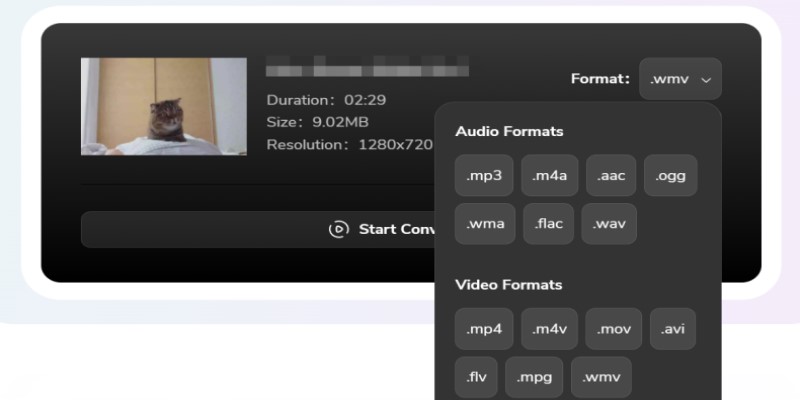
#2 VLC
There really is no doubt that VLC is one of the most popular multimedia players currently available in the market, and a significant number of people make use of it.
This video player is capable of converting one video to another, in addition to playing a variety of video files presented in a variety of formats. You may make use of this program if you wish to convert MP4 to MPG.
#3 Handbrake
You may change the format of practically any video file using Handbrake. It supports a wide variety of file types. Handbrake is a free online converter that enables you to convert a variety of videos to the format of your choice in a straightforward and expedient manner.
You may also apply filters to the videos using Handbrake. Some of these filters are Decomb, Deinterlacing, and Deblock.
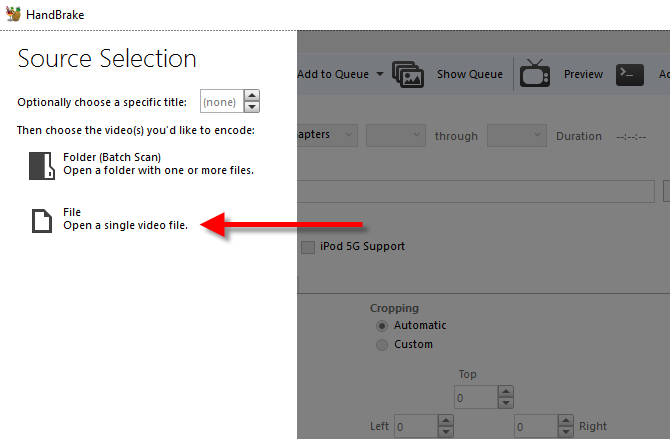
#4 online-convert.com
Convert MP4 to MPG may be accomplished quickly and easily with the help of an online program called Online-Convert. It allows you to effectively handle your files by supporting the addition of videos that are stored in cloud services to their own server.
The online converter gives you a variety of choices to personalize the MPG video. For example, you may pick a video bitrate or frame rate that is appropriate for your requirements, as well as an aspect ratio that fits your preferences.
Part 3. Is MP4 Better than MPG?
MPG is an older file type that is still used for storing video. Video and audio may be compressed using the MPEG-1 or MPEG-2 standards using one of the MPG file extensions.
The video format known as MPEG-1 Part 2 is not as common as it once was, and these days, the extension most often relates to an MPG or MPEG programming stream.
But on the other side, MP4 is the most recent video format and is becoming popular all over the globe. The MP4 format utilizes the MPEG-4 compression method, which is an improved and modernized version of the MPEG-1 compression approach.
Based on some differences between these two files, which is the better one? Although MP4 is a more recent version of MPEG or MPG, it does not automatically indicate that the more recent version is better. To get a superior quality of the video, it is still advisable to convert MP4 to MPG.
Conclusion
There are several accessible online converters to convert MP4 to MPG, as well as for Mac and Windows operating systems. This article demonstrates the process of converting MP4 files to MPG format using the aforementioned converters.



