Why would you convert MPEG to MKV? Over 30 years have passed since MPEG video file format appeared, an extended group of video compression ideals and file formats. Despite the great quality that MPEG movies often have, this might lead to a poor ratio of compression or larger file size. If you want to use your storage space effectively, this might be an issue.
Conversion to another type of file may be the best option since larger files often take longer to open. Since MKV videos are so common, there is a good chance that you have seen one. This is due to the MKV format's ability to store an infinite number of video, audio, and subtitle tracks.
Additionally, MKV video is open-source, free, and supported by a large number of media players. Several conversion software tools are available that can convert MPEG to MKV format. Let's examine it.
Contents: Part 1. Best Desktop MPEG to MKV Converters for Mac/WinPart 2. How to Convert MPEG to MKV with Online Tools?Part 3. What Is an MKV File?Part 4. Conclusion
Part 1. Best Desktop MPEG to MKV Converters for Mac/Win
For every lossless or lossy video conversion, iMyMac Video Converter provides a comprehensive converting procedure. If you pick this converter, expect it to be simple since it offers a professional product while being accessible to novices or people who aren't tech-savvy.
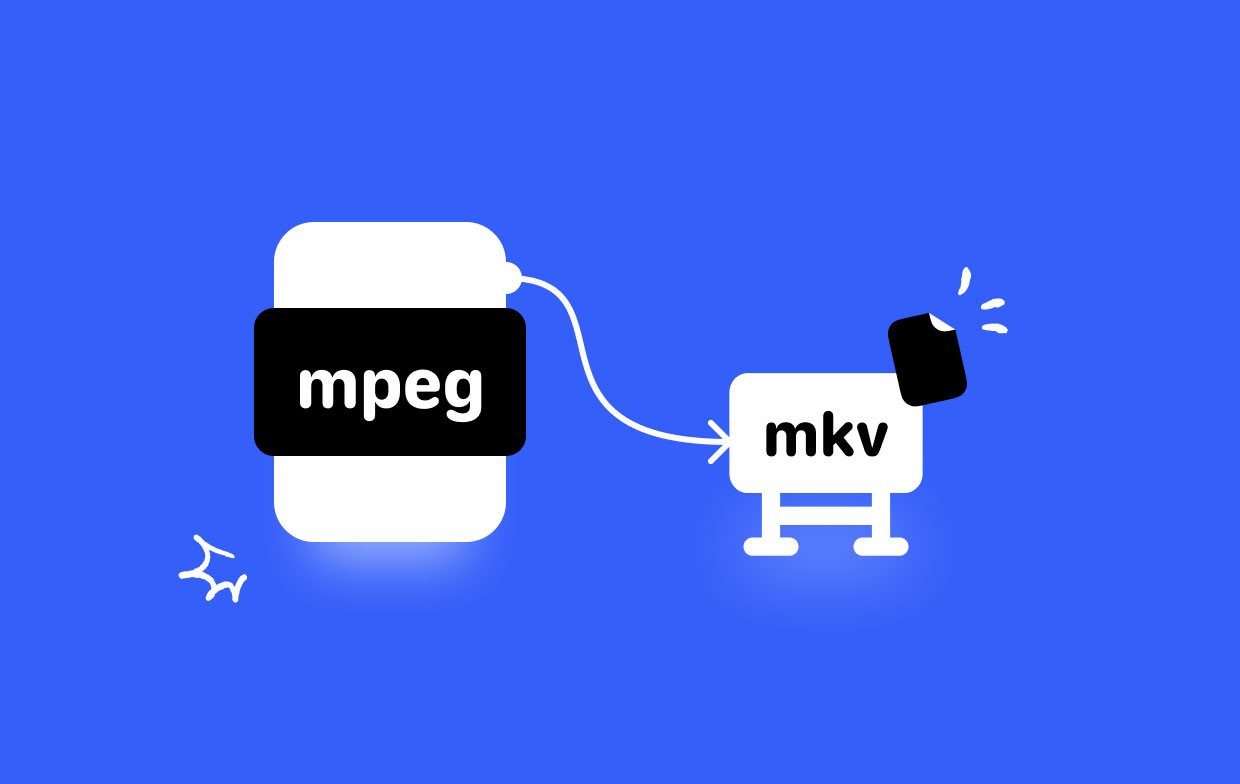
The program is well known for updating 100+ formats, but it can also serve as your user-friendly editor for even the most complex editing. Also, read the tutorial in the following section to use the converter to convert MPEG to MKV. You need not worry about compatibility since this program is accessible for download on Windows and Mac OS.
- Start the Mac or Windows version of the iMyMac Video Converter program on your computer. Log into your account after you're finished.
- The MPEG file may always be dropped into the system's display by dragging it there.
- When you click "Convert Format", a drop-down menu allowing you to choose the kind of file the original should be converted into, such as MKV, displays.
- The user interface has made it much simpler to locate file alterations. You are allowed to make whatever changes you want to the files.
- By choosing Save, you may save all of your modifications.
- Select a conversion option from the toolbar to begin the conversion process.

Part 2. How to Convert MPEG to MKV with Online Tools?
Tool 01. CloudConvert.com
The sole restriction on CloudConvert's potent ad-free video conversion tool is that you may only convert 25 files each day, with each file taking less than 5 minutes to convert. And you can freely choose the conversion formats, such as changing MP4 into MKV, MPEG to MKV, etc.
You may purchase an extra 1000 conversion minutes for $9 per month. CloudConvert can not merely convert MPEG to MKV, but also convert music, documents, archives, and even typefaces in addition to videos. Even better, it can download, convert, and then upload a file via Google Drive.
- Open the website for CloudConvert and choose a file.
- Next, choose the file you want to upload.
- Once the file has been chosen, pick MP4 from the drop-down box under Convert to.
- To change the output settings, click the Wrench symbol (Settings). The video resolution, aspect ratio, video codec, profile, preset, and more may be modified here.
- Select the Convert option to begin the process.
- The chosen video will be uploaded first by CloudConvert. This might take some time, depending on the size of the file and your Internet connection.
- When the video has been processed, a preview dialog will display it. To download the video to your hard disk, click the Download.
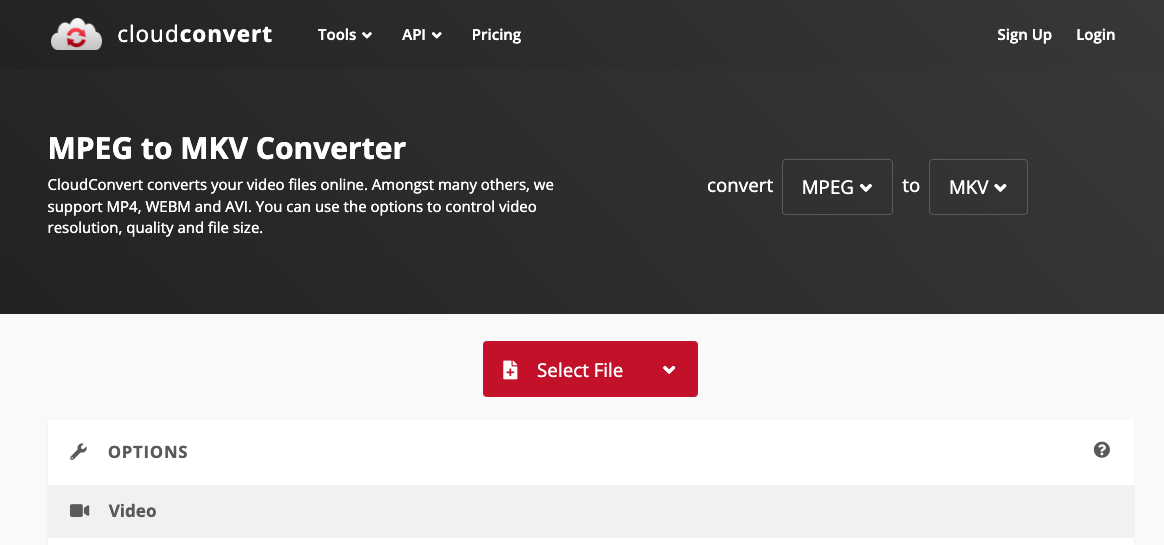
Tool 02. Convertio.co
Convertio is another excellent online converter that can convert MPEG to MKV . This online converter is well-known for its capabilities that let you edit the file's components. You may change the bitrate per channel, audio codec, and video codec of your file. It is also a user-friendly tool due to its simple software interface.
The drawback of this utility is that, like other online conversion programs, it also includes advertisements. Also, bear in mind that the number of minutes you have each day for free conversion is limited. However, it is a practical way to convert your MPEG to MKV.
- The first thing you should do after accessing the Convertio website is log in to the account you created. You may skip this step if you just want to convert some videos that are each smaller than 100MB.
- Select "From Computer" to upload your video, which will bring up a window allowing you to look for the video file(s) you downloaded from Facebook.
- After choosing the video file(s), select the drop-down box and choose the desired video output type. Select the codecs, frame rates, CRF, and other options by clicking the Settings.
- Converting the video is the next action. When it is finished, click "Convert" to start the conversion process. And then you can successfully convert MPEG to MKV.
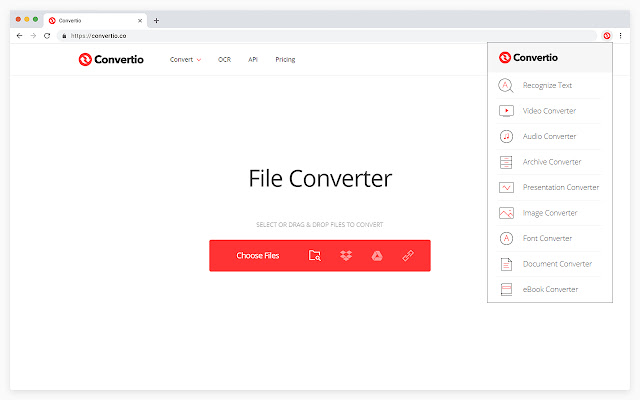
Tool 03. FreeConvert.com
You may quickly upload files in a plethora of various file formats with FreeConvert. You have the option of uploading anything straight from your personal device, from a URL, Dropbox, or Google Drive.
The conversion itself is really easy to do since FreeConvert will provide you with all of your potential output choices immediately. The possibilities you have to customize your output are great about FreeConvert. The steps to convert MPEG to MKV are as follows:
- To choose your MPEG files, click the "Choose Files" button.
- To begin the conversion, click the "Convert to MKV" button.
- After "Done" appears in the status bar, click the "Download MKV" option.
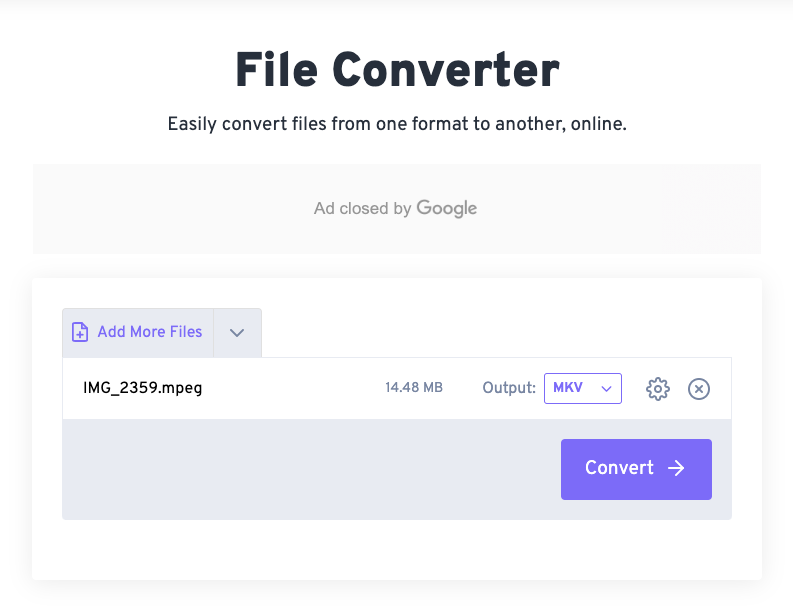
Part 3. What Is an MKV File?
You may store an infinite number of video, audio, picture, or subtitle elements in a single file using the free and open Matroska Multimedia Container format. MKV is a format that may be used by all devices to store multimedia files, including movies and TV episodes.
Despite sharing similarities with other containers like MP4, AVI, and Advanced Systems Format (ASF), MKV has fully open specifications and uses open-source software for the majority of its implementation.
Part 4. Conclusion
The four converters that can help convert MPEG to MKV mentioned above operate well and provide high-quality results. Now that you know more about these programs, you can decide which MPEG to MKV converter you want. Download iMyMac Video Converter instead if you're looking for an offline converter with outstanding functionality that can do several operations on your video.



