Do you want to convert MPEG to MP4 and don't know where to start?
The most common format in video compression is known as MPEG. MPEG files are compressed using a video codec that is either MPEG-2 or MPEG-1. MP4 is among the latest video formats that are widely used for storing videos on phones and computers. However, it's not accepted by all media players.
That is why many people likely to convert this format to MP4. If you are looking for the best converter to convert files, you can read this article which provides some popular video converters for you.
Contents: Part 1. Is MPEG The Same As MP4?Part 2. Convert MPEG to MP4 Automatically on Windows/MacPart 3. Recommended Free Online MPEG to MP4 Converters
Part 1. Is MPEG The Same As MP4?
MPEG is a video format that is often used when it comes to storing media on DVDs. MPEG is not accepted by the majority of portable devices or video players, in contrast to MP4, which is the standard.
Watching movies on portable devices and exchanging snippets across the internet are two typical uses for the MP4 video format, which takes advantage of more modern video coding standards.
There is a distinction between both MP4 and MPEG despite the fact that they are both container formats used for storing multimedia files like audio and video.
For instance, they make use of various video encoding formats. MPEG may either utilize MPEG-2 or MPEG-1 as its container format. MP4 files may be compressed using a variety of video codecs, including H.264, MPEG-4, and H.265.
The MPEG-2 and MPEG-1 codecs are used to compress MPEG files, and their primary purpose is to facilitate the storage of visual data on optical media such as DVDs and CDs. On the computer, you have the ability to play MPEG videos; however, it's not like all media players accept this format.
Nevertheless, different from MPEG, the MP4 file format makes use of codecs such as H.264 and MPEG-4, both of which are widely supported by media players.
Therefore, the MP4 format is the ideal option for you to go with if you really want to view a movie on both your desktop computer as well as your cell phone. To convert MPEG to MP4, refer to the following parts of the article.
Part 2. Convert MPEG to MP4 Automatically on Windows/Mac
Utilizing converter tools is the first method available for changing the format of such videos; if you want to test the iMyMac Video Converter without cost, you can use that one.
This app is suitable for both Mac and Windows operating systems, and it supports all of the most common audio & video file formats, including MP4, MOV, AVI, M4V, VOB, MKV, WMV, FLV, 3GP, SWF, and more. Additionally, the application is capable of batch conversion.
Even before you convert any video, you have the option to modify them in a variety of ways, including rotating and flipping footage, adding watermarks and captions, cropping and removing undesirable portions, and more.

Follow the steps below to know how to use it to convert MPEG to MP4 automatically on Mac or Windows:
- Either upload an MPEG video file directly or drag it and drop it from the right side of the screen.
- To start converting the video files, click Convert Format. You may choose the output format from Audio, GIF, or Video list.
- Select MP4, click thedown arrow icon to see the resolution choices.
- While converting a video file, the option to trim it is offered. Select the scissor symbol that appears by simply moving your cursor to the left side of the screen.
- Click the Export button to convert MPEG to MP4 quickly.

Indeed, this converter can be a good converter to convert MPEG to MP4. Also, it can be used to convert any other files that you want to convert. Only if you have installed and experienced this converting tool, can you understand its excellence. So, I guess that you can't help to use it to convert your MPEG files to MOV or other video formats.
Part 3. Recommended Free Online MPEG to MP4 Converters
As a matter of fact, some people dislike uninstalling converting software to convert files, instead, they prefer online or free converters. Therefore, here we introduce some online or free converters for you to choose. If you are interested in them, follow us to read the below list.
#1 iMyMac Online Converter
The iMyMac Online Converter is a simple converter which could be used for any operating system that you may find more convenient. It is also suitable to convert MPEG to MP4. This online utility is compatible with Windows, Mac, Android, and iPhone. You may convert files at any time, anywhere, and using any device. This tool transforms files quickly without sacrificing quality.
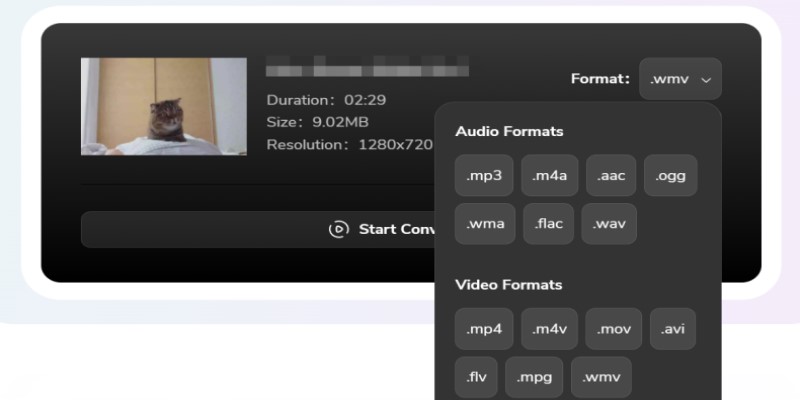
#2 freeconvert.com
FreeConvert is yet another online MPEG to MP4 file converter that comes highly recommended. Formats for images, videos, audio, units, documents, and more are being supported. After selecting the desired format, you will be sent to the page where you may upload files.
You might get to do the operation immediately without installing or downloading additional software to convert MPEG to MP4, which you can do if you wish to change the format.
It automatically deletes both the files that were uploaded and those that were converted. However, the maximum permitted file size is 1 GB.
#3 cloudconvert.com
Cloudconvert is an online file converting tool that you can use to easily convert MPEG to MP4 format. It provides support for a wide variety of video, electronic books, audio, document, and picture formats.
To convert the MPEG files, just import them to your computer and then select the "Convert" button. After that, you are free to wait till it finishes this operation before downloading the MP4 file. It also provides the ability to alter the quality of audio and video files.
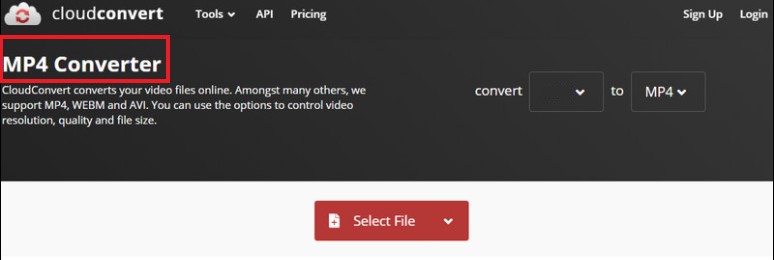
#4 online-convert.com
You may try using this online converter instead of installing apps to convert MPEG to MP4 if you prefer not to do so. You can convert between more than 50 different formats.
Simply upload the video, and it will convert that to an MP4 format. It is simple to use and has high standards for both quality and efficiency, and you are able to configure any optional parameters.
However, there may be some advertisements that can have an effect on your usage, and the user interface may need more clarification and is not that clear.
#5 convertio.com
This powerful digital converter is a tool for converting files toward any file type. For example, you can convert MPEG to MP4. With the help of the Convertio MPEG to MP4 converter, you can complete the conversion quickly and effectively.
However, a new user type's file size limit is 100 MB. You must register, and it can cost you money if the file is too large.

Conclusion
This article has provided converters available for Windows 10 PCs, Macs, and web users to convert MPEG to MP4. They can accommodate the majority of your file conversion demands.
We strongly advise using the iMyMac Video Converter if you need to convert between music or video formats. You may use it to merge many video clips into a single file, in addition to converting file types.



