MPG is a video file format while MP3 is an audio-only file type. The latter is very popular on the Internet because it has a relatively smaller size without compromising quality. Thus, some would like to know how to convert MPG to MP3. This will enable users to listen to the audio alone, especially if it's a music video they're extracting the audio from.
Fortunately, we've taken the liberty to find all the details you need. We will give you all the useful converting tools and easy steps to convert the MPG video file into MP3 format through converters. Both online and offline converters will be included here. At the end of this article, you'll have the knowledge you need to extract audio or convert video files into audio format.
Contents: Part 1. Easily Convert MPG to MP3 with Professional ConverterPart 2. Free Ways to Extract MP3 Audio from MPGPart 3. About MPG & MP3Part 4. Conclusion
Part 1. Easily Convert MPG to MP3 with Professional Converter
You can easily convert audio and video files from one format to the next using iMyMac Video Converter. This tool is an all-in-one conversion tool that can help you work with conversions of audio and video files. It supports hundreds of formats, which makes it worth checking out. Apart from that, it has video editing and enhancement capabilities for users.
iMyMac Video Converter takes full advantage of hardware acceleration technology to ensure you won't waste your time waiting for a lengthy conversion process when you convert MPG to MP3. With its speedy technologies, you are ensured of high-quality output files that won't compromise the standard of your audio or video. For example, when you use iMyMac Video Converter to transform AVI from MP3, you are able to ensure the quality of documents during the conversion process.
In addition, you can use it to upscale videos from a lower resolution to a higher one. Downscaling videos to make the file size smaller is also possible with the tool.

Here are the steps to transform audio and video files easily. See how to convert MPG to MP3 here.
- Download, install, and launch the iMyMac Video Converter.
- Once opened, add the MPG files you want to convert through the drag-and-drop method.
- Select the output file format as MP3 after clicking Convert Format.
- Make edits and modifications to your audio or video files and click Save.
- Click Export and wait for the conversion process to complete.

Part 2. Free Ways to Extract MP3 Audio from MPG
Tool 01. Zamzar.com
Zamzar is a web-based tool that can be used to convert MPG to MP3. They offer conversion services for free with a cap on the size of the file you can upload. Thus, it's only good for converting small files. Apart from audio and video, you can use them to convert PDFs, spreadsheets, documents, images, archives, and more.
Zamzar is totally free and offers speedy conversions at 10 minutes or less in processing time. In addition, they guarantee the security of your files. According to Zamzar, they will delete uploaded files 24 hours after they have been placed on the servers.
Tool 02. CloudConvert.com
This is another online conversion tool that can be used to convert audio and video files. You don't need to download or install anything when using it to convert MPG to MP3. However, like online tools out there, it has a cap on the size of the file you can upload.
CloudConvert has been in the conversion business for years. They guarantee that they won't sell or use the data you upload. In addition, they have modifiable settings that allow you to adjust the conversion process to get the desired output you want.
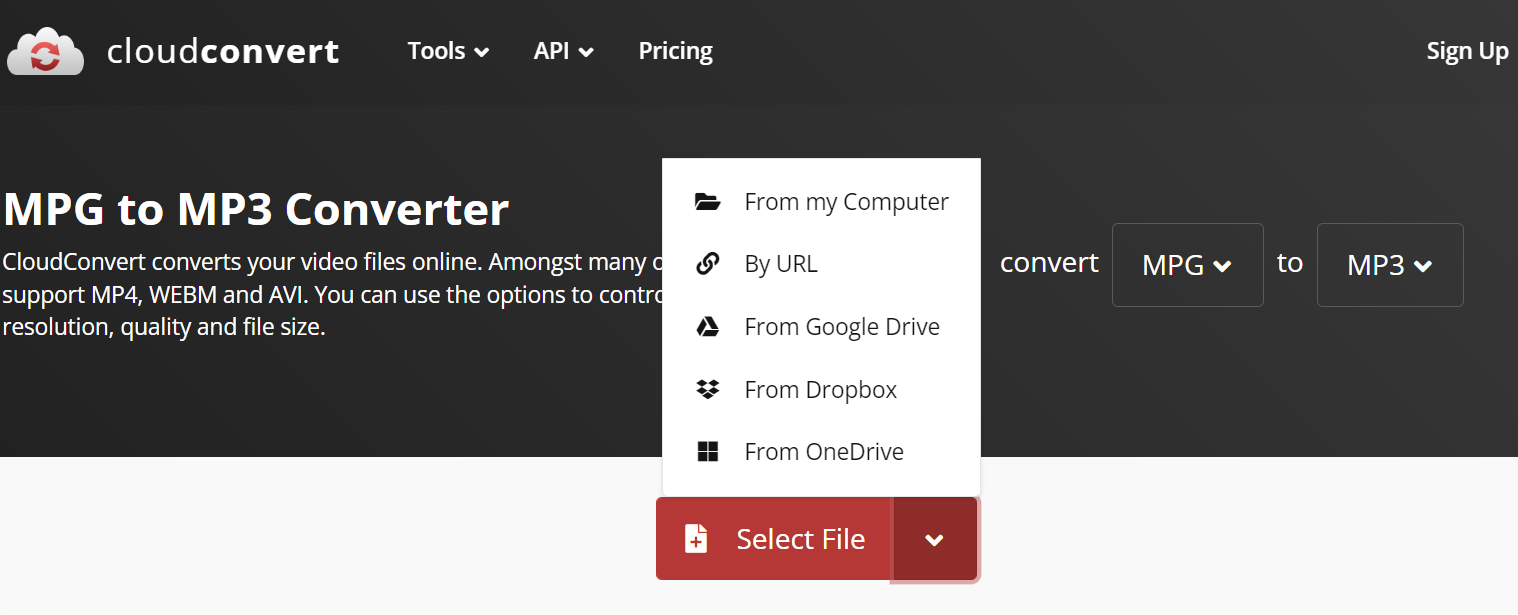
CloudConvert prides itself in having a slick and professional website with no advertisements. Thus, you can use it to convert MPG to MP3 safely. They offer high-quality output files that maintain a balance between size and quality. You can easily use the tool on their website using browsers.
Tool 03. VLC Media Player
When it comes to playing videos and converting your media to other file formats, VLC Media Player is superb. You won't regret using this player/converter program because it supports a large variety of file formats.
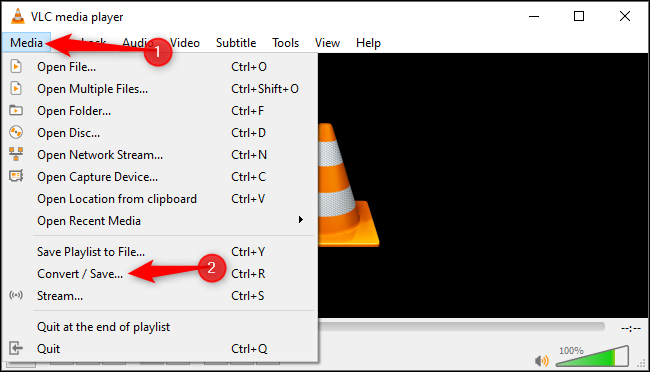
The VLC Video Media Player is similarly cost-free and unrestricted in its use. The fact that VLC runs on a multitude of systems is an additional advantage. Additionally, this media converter app offers quick conversion speeds and lag-free listening.
Tool 04. iMyMac Free Online Converter
With iMyMac's Online Video Converter, popular file types can be converted for free. It features lightning-fast conversion rates and supports both audio and video files, and it is convenient to convert MPG to MP3. Because it is an online program, you don't need to worry about downloading and installing software on your computer.
Additionally, the UI is really polished and expert. To finish the assignment, you won't have to toss or leap through hoops.
Part 3. About MPG & MP3
The MPG file extension is applied to video files of the MPG format, which are video files packed with MPEG video data compression requirements and data encoding techniques. Do not rename the extension of any files, including.mpg files. The file type won't change as a result. A file can only be converted between one file format and another with specialized software.
Different from MPG, MP3 (MPEG-1 Audio Layer-3) is a sound sequence that can be compressed into a very little file (approximately twelve the size of the original file), which maintains the original sound quality level when played.
Many websites advocate MP3 as an audio format that has high quality and as a method for independent authors to easily reach a readership. You use software called a ripper to copy a CD selection to your hard drive, then you use a program called an encoder to turn the selection into an MP3 file. However, the majority of consumers only play MP3s that they have downloaded from someone else.
However, some people may want to convert MPG to MP3 because they want a different experience.
Part 4. Conclusion
At this point, you have learned how to extract audio from MPG to MP3. It's a very easy process you can use with converters available online or offline. Offline converters are preferred because they don't limit the file size you can convert.
One of the best converters you can grab is the iMyMac Video Converter. It helps you convert MPG to MP3. It also has video editing, video enhancement, and video upscaling slash downscaling capabilities. You can easily get the free trial to test! Download the tool now!



