There are different audio file types out there. One of these two file formats are OGG and AAC. OGG files are like MP3 files and contain audio data compressed using the Vorbis Audio Technology. AAC files, on the other hand, are compressed with Advanced Audio Coding.
People would like to know how to convert OGG to AAC. There are a multitude of reasons for this. Obviously, one reason would be that they need the AAC format more than the OGG format for certain purposes.
Here, we will discuss how to convert OGG files to AAC. We will talk about some top audio converting tools you can use to convert the formats from one file type to the next. In addition, we will give a brief comparison of the OGG and AAC formats.
Contents: Part 1. Quickly Convert OGG To AAC on Mac/WindowsPart 2. 4 Tools to Convert OGG to AAC Online for FreePart 3. Is AAC Better than OGG?Part 4. Conclusion
Part 1. Quickly Convert OGG To AAC on Mac/Windows
If you want to convert audio files and video files easily, you can use a simple converting tool called iMyMac Video Converter.
This enables you to convert different types of files easily from one format to another. It utilizes hardware acceleration technology to enable fast and efficient conversion processes.
Convert music and video files losslessly and quickly to whatever format you choose. It's a strong converting tool with many features and capabilities, including the ability to edit and play movies.
You may convert video and audio files to whatever format you like for play and launch compatibility using iMyMac Video Converter. So it's easy to convert OGG to AAC and you may select from a variety of export formats, including MP4, MKV, and MOV.

With video quality improvement, you may upscale video resolution from SD to HD and modify the brightness and contrast of your films for a pleasurable viewing experience to repair dark, overexposed, and unsteady videos.
Here’s how to use the tool to convert OGG to AAC format effortlessly:
- Download and install the tool. And launch the tool by double-clicking its icon.
- Add the .ogg files to the interface of the converter.
- Click the "Convert Format" button. Select AAC as the output format you want the OGG files to be converted to.
- Make additional modifications or edits if you wish. Choose a directory where the converted files will be saved within your computer.
- After that, click the Export button to start the conversion process.

What you need to believe is that this video converter actually can provide you with a good experience. You have so many choices to convert your files with it. Transcoding OGG files to M4A, MP4, or other files is also included in the range.
Part 2. 4 Tools to Convert OGG to AAC Online for Free
Of course, we can also introduce some online or free converters for you. But what we need to inform you is that these converters have so many limitations without multiple functions. And the quality of files is not better than the offline video converter as well. Then read the list below.
Tool 01. CloudConvert.com
You can use an online tool called CloudConvert order to convert video files such as OGG and AAC. It supports different file types and ensures that your files are safe and secure. In addition, it helps you convert files easily because all you need is a browser and an Internet connection.
CloudConvert is a great free online converter that works on both desktop and mobile devices as long as they support browsers. In addition, it has been around converting files for users for years, so you’re sure they’re the real deal.
Tool 02. iMyMac Free Online Converter
iMyMac also offers a free online converter for you to use. You can try it to convert OGG to AAC. This free converter can be used in browsers as well as long as you have an Internet connection. The tool is very powerful and reliable and supports a lot of file types.
Conversion processes are very speedy and you can enjoy high-quality output files with the iMyMac Online Converter. No matter what device you’re using you can convert the files you need. Both audio and video file formats are supported.
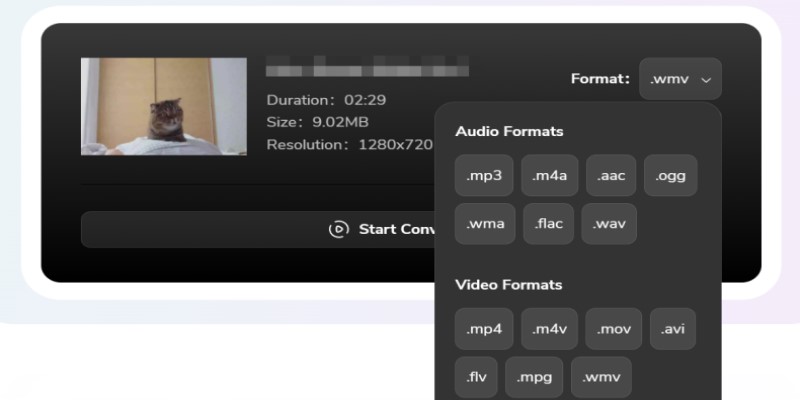
Tool 03. ConvertFiles.com
This online tool allows you to convert audio and video files by uploading them to their servers. That means that you can convert OGG to AAC by using this tool. The interface isn’t as fancy as iMyMac Free Online Converter or CloudConvert.com but it still gets the job done.
ConvertFiles.com has a simple interface with little ads that can be quite annoying sometimes. However, it can convert not only video and audio files. It can also documents, images, ebooks, and other file types.
Tool 04. AnyConv File Converter
This is another online tool that can help you convert OGG to AAC including other formats. In addition, it works with other file types such as images, ebooks, archives, documents, and more. The interface is quite simple but still has non-intrusive advertisements in it.
This free online conversion tool offers a FAQ section for you to understand how to use it and how it works. In addition, you can simply convert the files by uploading and selecting the output format. It’s easy to use and fast as well.

Part 3. Is AAC Better than OGG?
If you want a restricted format that offers a patent license, you must go for the AAC format. On the other hand, the OGG format is open source, making it easy to use and manipulate. You may want to convert OGG to AAC format if you want to use the audio for Apple devices.
AAC is very popular in Apple smartphones and mobile devices. In addition, it is also popular on video game consoles. OGG is totally freeand can be used in different media players and non-commercial content players as well.
You may need to know that both OGG and AAC formats are compressed. The performance of these two file types will vary depending on different bit rates.
With that being said, AAC should be used if you want a format that has a patent license and is not open-source. In addition, if you’re going to play the music on Apple devices and game consoles, you may want to convert the OGG format to the AAC file type.
Part 4. Conclusion
This guide has given you the top methods to convert OGG to AAC formats. In addition, we gave you a brief overview of the two file formats and why you may want to convert the OGG format to the AAC file type.
We talked about the best way to convert the two file formats which is through iMyMac Video Converter. This tool enables you to convert audio and video files and it supports a lot of formats out there. You can get the tool today for a better multimedia experience!



