Different audio file types are available for different purposes. The OGG format is an open-source format with no patent license. Then there’s the FLAC format which is a lossless format compared to the lossy OGG format.
A lot of people ask question on how to convert OGG to FLAC. They also ask whether they should convert their OGG file formats to the FLAC file type based on the advantages of the former over the other.
Here, we will discuss all of those things. We will talk about how to transform OGG to FLAC using recommended converting methods. In addition, we will give a brief overview of the two file formats. We will also give the reasons why you might want to convert the OGG format to the lossless FLAC format.
Contents: Part 1. Top 6 Ways to Convert OGG to FLAC EasilyPart 2. Is FLAC Better than OGG?Part 3. Conclusion
Part 1. Top 6 Ways to Convert OGG to FLAC Easily
1. iMyMac Video Converter (Free Trial, Mac/ Windows)
This is one of the most powerful audio and video converters in the market this 2022. It is available for both macOS computers and Windows PCs. You can test it out with its free trial.
iMyMac Video Converter is a very flexible video/audio converting tool with a lot of mini utilities within it. Apart from having a conversion tool, it has editing options for your audio files and video files. Some of the functionalities include trimming, cropping, rotating, and adding effects.
Here are the steps on how to convert OGG to FLAC:
- Add the OGG files by dragging and dropping them towards the right side of the converter’s interface. You can add multiple files if you wish.
- Click Convert Format, and then select the format FLAC as the output settings.
- After that, make certain modifications or edits if you wish. Click the Save/Set button to keep the changes you have made.
- Select the output directory where the converted files will be saved.
- Finally, click the Export button in order to convert the files that you want.

Now, you may be surprised by this simple converting procedure. Don't miss this professional converter. Follow this guide and try to convert your files effortlessly such as converting OGG to WAV. And if you purchase it, you are entitled to a 30-day money-back guarantee.
2. iMyMac Online Converter (Free, Online)
iMyMac Online Converter allows you to convert popular video and audio formats for free. This online tool works on any browser out there. Thus, you can use it on both mobile and desktop devices. And here you can convert OGG to FLAC easily.
The tool is very powerful and works really fast. Conversion processes are very speedy without leading to quality loss. In addition, you can convert the files in a simple four-step process, so it doesn’t take much of your time.
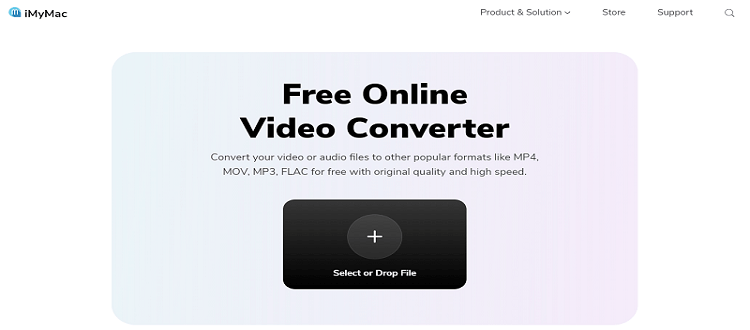
3. CloudConvert.com (Free, Online)
CloudConvert is another online tool you can use to convert your files through a web browser. It’s totally free but has a caveat. You can only convert files with a maximum size of 50MB.
You won’t be able to convert files that are larger than that but you can still try using it to convert OGG to FLAC.
The great thing about CloudConvert is that they have been in the business for years. This means that they really deliver in terms of conversion processes. In addition, they guarantee the security of your files.
The tool supports a lot of file types for conversion. These include audio, video, imagers, archives, spreadsheets, ebooks, documents, and presentation files. This can be used without the need to download any software since you only need a web browser.
4. VLC Media Player (Free, Mac/Windows)
VLC Media Player is popular for being a media player that can run almost any type of media content out there. It can play video, audio, and even open image files out there. It has a built-in converter that most people don’t know about.
The converter allows you to convert OGG to FLAC quickly. The caveat is the conversion process is really slow. Plus, it’s not that reliable in terms of audio or video quality output.
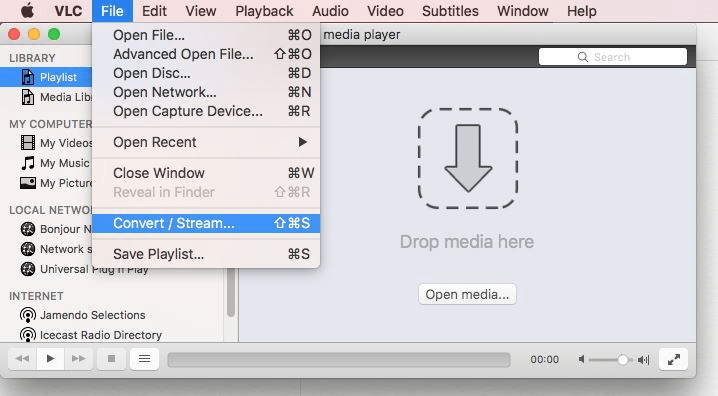
5. Aconvert.com (Free, Online)
This is another online tool you can use to convert OGG files. It can be used to convert video files as well. Unlike CloudConvert, Aconvert.com has ads within their websites, which is probably the way they monetize the site.
Apart from audio and video conversions, it supports conversion processes of other file types. These include images, documents, ebooks, archives, and more. The caveat, like most online tools out there, is that you can only convert a maximum of 40MB.
6. OnlineConverter.com (Free, Online)
This is another online tool that can be used to convert OGG to FLAC online. It works with different file types and has a size limit as well. The website has advertisements to monetize the site and they guarantee that they won’t compromise the security of your files.
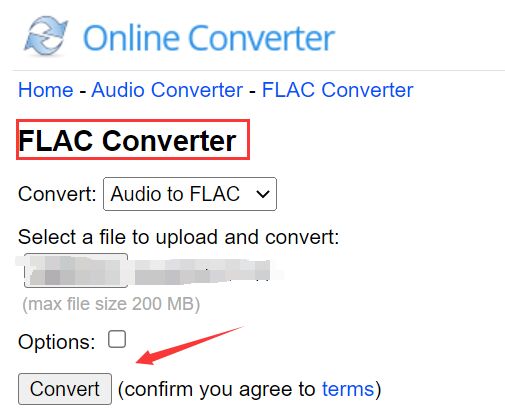
Part 2. Is FLAC Better than OGG?
Why do people want to convert OGG to FLAC? Is FLAC better than OGG? Files in OGG format don’t have a patent license and are open-source. It is a compressed format compared to the FLAC format which is lossless.
This means that compared to OGG, you may want to convert to FLAC because you need high-quality audio that’s not compressed. The FLAC format is great for music enthusiasts and audiophiles out there.
Part 3. Conclusion
This guide has given you the top tools toconvert the OGG format to the FLAC file type. We talked about how to convert from the OGG format to the FLAC format using offline tools such as iMyMac Video Converter. Other free tools you can use include VLC Media Player, CloudConvert, and OnlineConverter.
The best tool to convert OGG to FLAC is the iMyMac Video Converter. It doesn’t have limitations on the size of the file you can convert. In addition, it offers editing tools as well.



