When this happens, we may have a few SWF files that were created using Adobe Flash applications or a screen recorder, and we might wish to upload them online as videos. Therefore, you might want to convert SWF to FLV video format with the help of some online and offline SWF converters in this scenario.
Turning SWF to FLV removes the barrier of only being able to play SWF movies via a restricted number of methods. This opens the door for us to watch SWF files on machines that do not have the Adobe Flash application installed. It enables us to share Flash SWF movies with others in an easier and more simple manner.
Contents: Part 1. How Do I Convert SWF to FLV Quickly?Part 2. SWF to FLV Converters Online & FreePart 3. FAQs about SWFPart 4. Conclusion
Part 1. How Do I Convert SWF to FLV Quickly?
The iMyMac Video Converter is unlike any other converter on the market. It makes no difference what you throw at it since the gadget can easily deal with anything that comes its way. It is possible to convert files into a variety of formats, including M4V, SWF, MP4, and other similar file types.
The fact that the converter can convert files in big batches at once can help you save time. In spite of this, it does not reduce the quality of files that are produced in any way. As a result, you may have complete confidence in its ability to convert SWF to FLV format. And you are able to make SWF files in MP4 format too.
In addition to its potential for converting, you also have the ability to adjust the audio and video parameters to suit your requirements. Additionally, it is simple to use, and all that is required of you is to complete the simplified approach that is provided below.
- On a Mac or Windows computer, start iMyMac Video Converter. To access your account, sign in next.
- Any file may be dropped or dragged into the system's display, including SWF files.
- When you click the "Convert Format" option, you may choose the kind of file you want the source file to be converted into by selecting it from the drop-down box, such as FLV.
- The user interface has made it much simpler to identify changes to files.
- Any configuration changes you make are kept when you choose Save.
- The conversion procedure is started by clicking Export.

Part 2. SWF to FLV Converters Online & Free
Tool 01. Cloudconvert.com
This online program provides a wider range of free file conversion options than the majority of SWF file to FLV converters. Additionally, if there are numerous files to convert, users may upload them all at once without having to wait for the batch conversion procedure to finish.
With the help of this simple program, you will have access to additional basic editing tools that allow you to convert FLV to SWF or SWF to FLV as needed.
- Search for the official website of C
- All SWF files should be dropped directly into the interface.
- The output format should be FLV.
- After then, the edit button will show up. Clicking it will allow you to submit subtitles, apply a watermark, and change the video and audio settings. Click "Okay" to save the data after everything is finished.
- For a free online SWF file to FLV conversion, click "Convert" Click "Download" to save them to your local device after completing them.
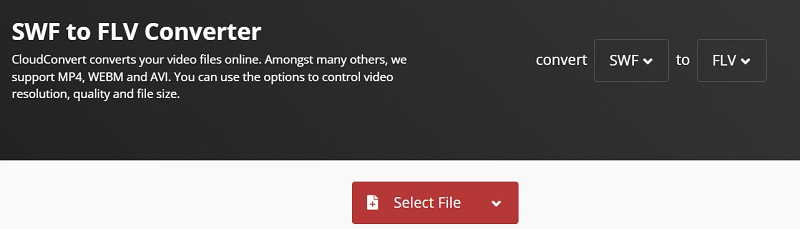
Tool 02. Aconvert.com
You may convert a range of file types, including video, document, image, audio, and others, on the free website convert. It can convert SWF files into FLV videos ones.
The 200 MB upload limit applies to video conversion. You may submit the video file in SWF format by simply selecting that option. You may also change the video resolution and frame rate as well as other conversion-related factors with this SWF to FLV converter.
- Upload the video to convert it.
- Be sure to choose FLV as the output format.
- You may change the required video settings if you'd like (Optional).
- To convert the video into an FLV file, start the conversion process.
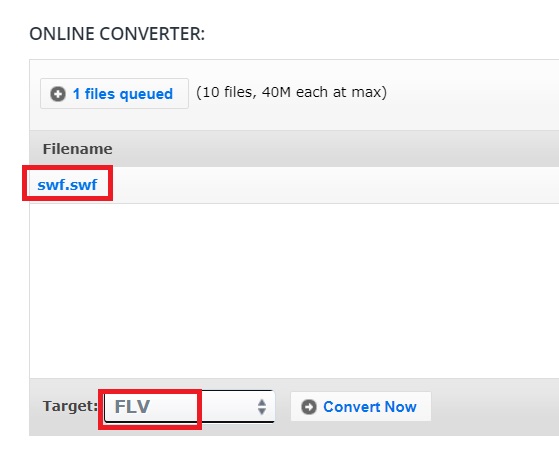
Tool 03. Videoconverter.com
Use the free SWF to FLV converter available at videoconverter.com to change songs or video files. No software is required, and entry is straightforward. Unfortunately, the largest file size is just 100 MB. To better suit your demands, all files could be converted on robust servers, which would accelerate the conversion process in comparison to most personal computers.
- Put your SWF file online.
- Select FLV as the target format.
- From the menu, choose Convert.
- Click Download if the file wasn't downloaded automatically.
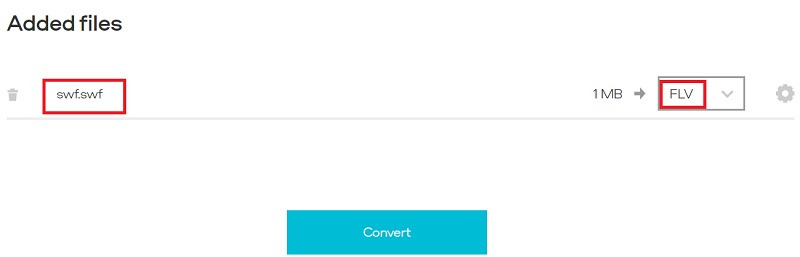
Part 3. FAQs about SWF
Is SWF still supported?
There are a few methods to view SWF files without installing Flash. You have two options: you may use tools like SWF players or the hidden Adobe Flash Player. You may also convert SWF to FLV files so that they can be opened.
How do I open an SWF file in Adobe?
- Drag and drop all SWF files into the window or choose File > Open to view them.
- You may input the location to an SWF file on its web or navigate to one on your local computer.
- If such a Flash object seems too small, adjust the window to get a closer look. You may now view and engage with the SWF file as typical.
Can VLC convert SWF to MP4?
- To submit your SWF file, open VLC Media Player and choose Media > Convert/Save > +Add.
- Choose the Video - H.265 + MP3 (MP4) from its Profile by clicking Convert/Save.
- To transcode SWF to MP4, tap Browse, choose a target folder, and then click Start.

Part 4. Conclusion
The converter tools you may use to transcode SWF to FLV without sacrificing the SWF's quality are unboxed in this post. We discovered that iMyMac Video Converter is the undiscovered solution you're seeking for this issue as we gathered all of these converters.
Now that you have downloaded or accessed the application on the web, you must decide which treasure you would like to employ in your conversion difficulty.



