If you love animation then I’m sure you know a lot about SWF and GIF files. Let’s say you have lots of SWF files stored on your computer. But then you have decided to transfer them to your device only to find out the SWF format is not supported by your Android or iOS phone.
That’s why we advise you to convert SWF to GIF, so you can easily watch your animated videos on any device without any hassle. Luckily for you, we have several recommended video converting tools that can help you convert SWF files in a very quick and efficient manner. Read this article to learn more.
Contents: Part 1. The Best Tool to Convert SWF to GIF on Windows/MacPart 2. 6 Recommended Free & Online SWF to GIF ConvertersPart 3. What is .swf File?Part 4. Conclusion
Part 1. The Best Tool to Convert SWF to GIF on Windows/Mac
It doesn’t matter if you own a Windows PC or a Mac computer because this tool we are about to introduce to you is supported by both brands. But aside from that, this converting tool also has many features that we are sure you would love!
The iMyMac Video Converter is a converting tool that has the main function of converting any files from one format to a specific format of your choice – which means you can use this tool to convert any files with any format to a certain format you prefer the most and yes. It is also possible to convert SWF to GIF by using this converter. Another great thing about this converting tool is that you can easily convert your files into a format supported by most social media platforms today.
And to top all of that, this software also made it impossible for you to miss them because they can also allow you to edit your files. And by editing we meant cutting, trimming, removing, adding effects, and everything you want to do to your video or audio to make it more unique. There are even a huge variety of effects offered in the iMyMac Video Converter. Also, you can stream and listen to your files using it so you don’t have to use other media players just to check them.

So if you are much interested to learn more about this video converter now, here is how to use it to convert SWF to GIF or other files formats.
- On your computer, download and install this software
- Launch the app once it has finished its installation process
- Drag the files you want to convert and simply drop them on the software
- Tap on the word Convert Format and proceed by choosing a format you like
- Then click Create if you want to customize your file
- Don’t forget to click Save once you are done to save everything you have set up
- Select Export or Convert so you can start the conversion process of your file
- Of course, you can check your file right after by tapping on Recent Projects > Converted Files > Open Folder

( NOTE: In terms of converting SWF, this converting tool can also convert other formats such as AVI, MOV, and MPEG to GIF easily.)
The iMyMac Video Converter is guaranteed to be a fast converter. In fact, it is known that this converting tool is five times faster than other converters existing today. What’s more that even with its conversion speed, it can still convert your files without losing its original quality. After this simple process, you can convert SWF to GIF successfully.
Part 2. 6 Recommended Free & Online SWF to GIF Converters
If you also want a quick and free way to convert your files like SWF to GIF, you can also try to use online converting sites. Many different online converters can help you out today, especially with the thousand of animations converting SWF to GIF would be easy for them.
However, online converters cannot give you a high-quality result, unlike the iMyMac Video Converter. That’s why we suggest using this offline converter instead. Here is the list of the top 6 online converters that we have tried and trust.
- cloudconvert
One great thing about cloudconvert is that it allows you to convert SWF to GIF whether you are using a computer or a mobile device. That is also probably why it has many users from all across the globe.
- Convertio
You can never enter and leave the converting world without knowing and hearing about convertio.com. This online converter has many users from all over the world because of its great performance and quality services that many people enjoy.
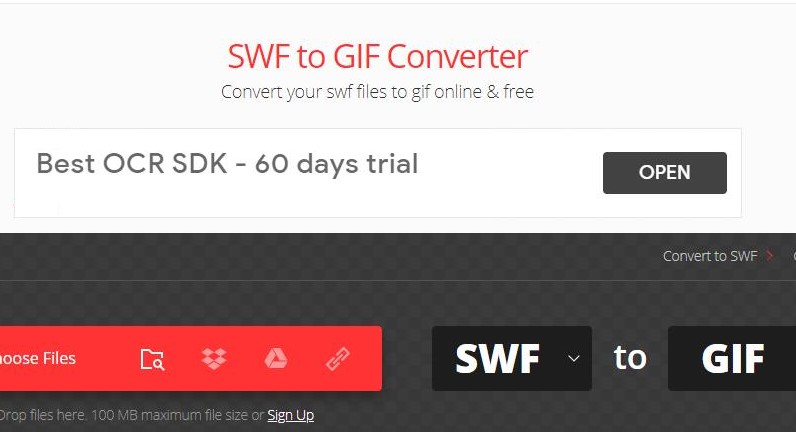
- ezgif.com
For those who want to convert SWF to GIF or any file to GIF, ezgif.com might be your dream online converter. As its name suggests, it converts any file to GIF so if you want to convert many files to a GIF we suggest using this online converting site.
- onlineconvertfree.com
Another popular online converter that has won the hearts of many is onlineconvertfree.com. This online converter is free even though you can find almost all available formats on this site. What’s more, is that it is very easy to use as well. No wonder it is a very popular site.
- anyconv.com
Another well-known online converter that is slowly rising to the top of the list is anyconv.com. This site has every format available on site – which means you can convert any file format using this online converter.
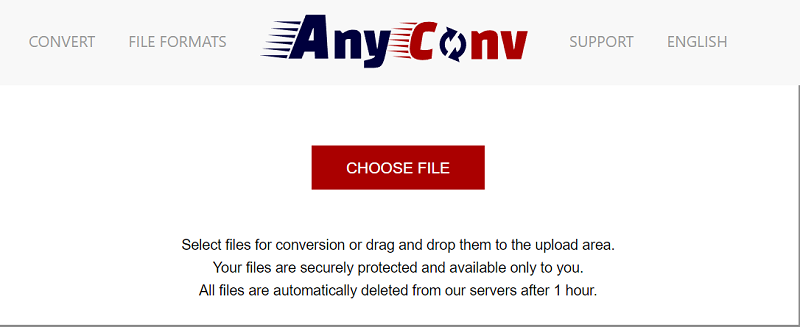
- aconvert.com
Aconvert is a highly recommend online converter for those who are new to converting. This site has a pleasant web design and even has a user guide for new users to follow and use.
Part 3. What is .swf File?
SWF or Small Web Format is a file an Adobe flash file format that is used to store animations and videos. This format is used for animating pictures to make them a full-on video file.
The reason why people convert SWF to GIF is that you cannot simply play SWF files on any device or media player. It is only storage for animations so you will have to convert it to a video format or GIF format to play it on media players.
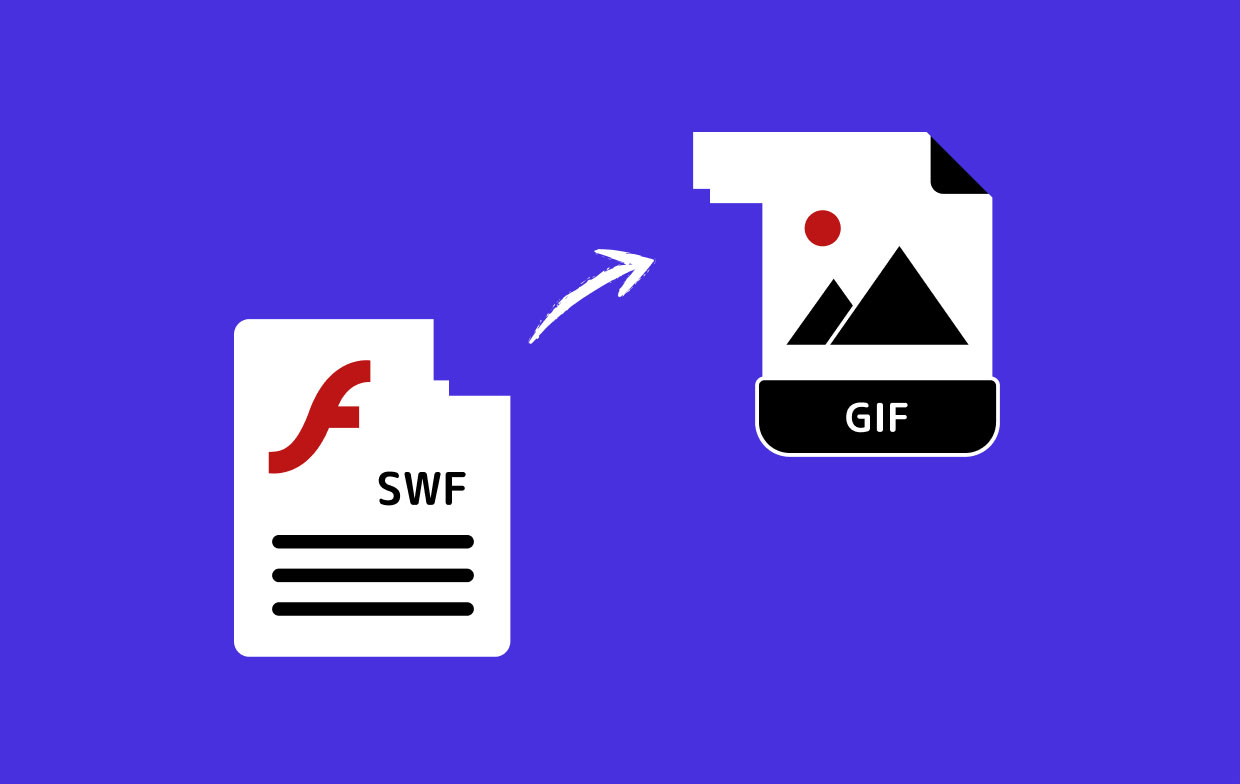
Part 4. Conclusion
It is very easy to convert SWF to GIF with the right guidance and the perfect tool on your side. So if you want your animations to be viewed on your device or any media player, you can always use a professional converter such as the iMyMac Video Converter. This converting tool will do everything for you and make you hassle less. So try and download this powerful converter on your computer now.



