Are you curious if you can convert any audio data to a different format using the iTunes software? In any case, here is a response to your query. iTunes is capable of converting whatever audio file to any other file type you want with ease. Using this program, you may convert WAV to AAC format, for example. It is also compatible with other file formats.
If ever you are wondering, are there any offline and online converters that can convert WAV to AAC? Yes. As you go through the article, an offline converter will be introduced to you, as well as some online converters which don't require you to download software or app. Please read the following article to discover how to convert a WAV file to an AAC file.
Contents: Part 1. A Recommended Way to Convert WAV to AAC EasilyPart 2. Online or Free Methods to Convert WAV to AACPart 3. WAV & AAC: Which is Better?Part 4. Conclusion
Part 1. A Recommended Way to Convert WAV to AAC Easily
For the WAV to AAC conversion, we will introduce the iMyMac Video Converter as our tool of choice. You may convert WAV to AAC in a few simple steps with our specialized video and audio file converter, which is simple to use. It also has the capability of converting several files at the same time.
Furthermore, it allows you to customize the sound bitrate to your liking before converting the audio file. It also supports several formats for audio and video at a speed of six times than normal conversion process. Even though the process is fast, the quality of the source file is still intact and is not changed.

Now, you may convert WAV to AAC by downloading the converter for free on any device as it supports many popular platforms like Windows and Mac. Follow the instructions below to know more.
- Drag and drop the WAV or any file into the pop-up box, or simply attempt to attach any WAV file.
- To choose the export format AAC, select Convert Format from the drop-down menu.
- You may now fine-tune the parameters of the converted audio files to your desire and then save them by clicking the Save button.
- To begin the conversion process, choose Export from the drop-down menu.
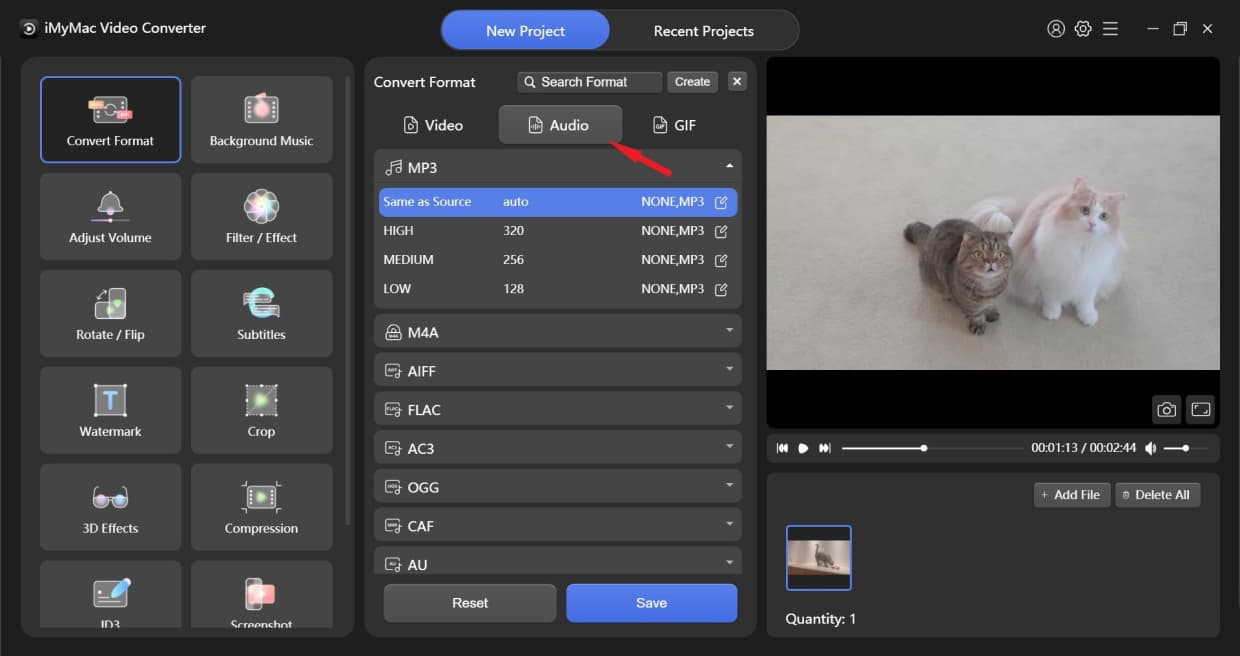
According to the above process, while converting audio, you may also easily convert your files to videos. For example, you can convert the WAV files to MP4 easily and quickly.
Part 2. Online or Free Methods to Convert WAV to AAC
In addition to the mentioned offline converter, there are also some online or free converters for you to choose to convert WAV to AAC or any other formats you like. If you want to know more about that, please read the following list.
- iMyMac Online Converter
The iMyMac Online Converter will help you achieve a fast conversion that won't affect your system's storage since you don't need to install any software. Even though the speed is great in converting, the quality of the video or audio remains the same as the original file.
Another great feature is that this converter is compatible with any device, so you won't have any problem regardless of what device you use and the operating system it has.
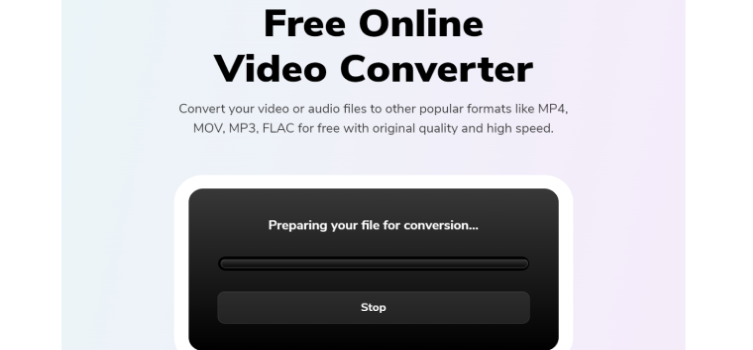
- iTunes
Using iTunes to convert WAV to AAC is a straightforward process. iTunes may convert any WAV to AAC files with ease and excellent audio quality. It also allows you to convert additional files to certain other formats. The built-in AAC encoder may be utilized to produce AAC files on Mac and Windows users who do have iTunes downloaded, albeit the M4A extension would be allocated.
Within iTunes, go to the Preferences section and choose the Import Settings option. Select the AAC encoder out next to "Import Using," and hit OK. Next, upload the WAV file to the library. Generate an AAC version by right-clicking on the song(s) and selecting Create AAC version. The AAC files are typically produced in the iTunes subdirectories of the regular Music directory.
- zamzar.com
Zamzar is a free audio converter that offers the majority of popular audio and digital files. It is nice for you to use to convert WAV to AAC. When contrasted with other free audio converter tools, Zamzar's conversion is occasionally sluggish. Nevertheless, you do not need to wait for an email to receive the link to download.
Except if you select to receive a mail, you may wait for its button to display on its download page; thus, you can immediately save the processed file. It works with almost any current internet browser across any operating system, including Mac, Windows, and Linux.
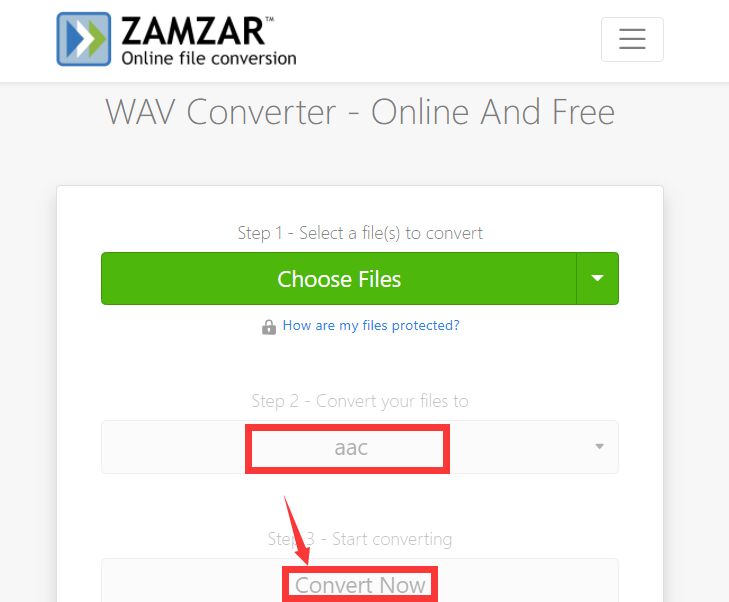
- convertio.com
This online converter software gives you a lot of possibilities. This software allows you to convert videos, documents, presentations, ebooks, music, picture, archive, and typeface. You may convert approximately ten files every day, and recovering conversions is simple.
However, the PNGs in the photographs' backgrounds aren't realistic, and conversion takes time. To convert WAV to AAC, you will have to spend 9.99 dollars. If you wish to save it for free, the size of the file should be less than 100 megabytes. Other monthly options include 14.99 dollars and 25.99 dollars, each with its own set of features.
Part 3. WAV & AAC: Which is Better?
WAV is an uncompressed audio file format that holds high-resolution audio in big file sizes, and it also doesn't support metadata well. All CDs were stored in this standardized format. As a result, many individuals prefer to transcode WAV to lossy reduced formats in order to conserve space.
However, rather than converting WAV to MP3, many users choose to convert WAV to AAC, which is the alternative to MP3, since the sound quality is somewhat superior. 'Advanced Audio Coding,' Apple's replacement for MP3, refers to 'Advanced Audio Coding.' Lossless compression, but overall better sounding. Apple Music listening is supported.
Part 4. Conclusion
There are other WAV to AAC converters digital services that may assist you well with conversion than the ones listed here. However, we do not recommend using online converters since they are probably to have a number of constraints, along with size restrictions, sluggish performance, and security concerns.
If you're looking for the best converter, go no further than the iMyMac Video Converter. Finally, it concludes the simple procedure which can guide you to convert WAV to AAC easily.



