The WAV file format was very popular decades ago. The same goes for the MP2 format. As such, both file types have purposes, advantages, and disadvantages. They’re developed by the creators for certain reasons. Thus, you may want to convert WAV to MP2 through online or offline audio converters for different PCs.
Whatever your reason may be, we will help you with converting WAV to MP2 format. We will talk about both online and offline tools that you can use. Steps to use these tools will be given as well. Finally, we will talk about the differences between the WAV and MP2 formats at the end of this article.
Contents: Part 1. Convert WAV to MP2 on Mac/Windows QuicklyPart 2. How to Convert WAV to MP2 with Online Tools?Part 3. About WAV & MP2Part 4. Conclusion
Part 1. Convert WAV to MP2 on Mac/Windows Quickly
Your persistent irritation with playback compatibility issues? Thanks to iMyMac Video Converter, you won't ever cross paths again! A pre-set profile offers the best video settings for a number of well-known devices.
Convert music and video files to the format of your choice quickly and without losing quality. With a wide range of features and functions, including the capacity to edit and play movies, iMyMac Video Converter is a powerful application. You can also effortlessly turn WAV files into FLAC, AIFF, MP4, and other formats with this amazing video converter.
Use it to convert WAV to MP2 by following these steps:
- After downloading and installing the program, run it.
- To add the WAV files, drag them over to the right side of the screen.
- Choose the appropriate export format (MP2).
- Edits and adjustments should be made as necessary.
- Click the Save button to save your changes.
- Decide where to save the files.
- The conversion procedure will start when you choose Export.
- Hold off until the conversion is complete. The destination folder you selected in the earlier sections of this instruction will contain the newly converted files.

With this video converter, users may convert, edit, modify, and enhance their music and video files. Several graphics card manufacturers provide hardware acceleration techniques that enable you to transcode video files six times faster than usual.
You may quickly and effortlessly convert audio and video files to the format of your choice. It is a strong tool with plenty of features, including the capacity to play and edit video.
Part 2. How to Convert WAV to MP2 with Online Tools?
Tool 01. FreeConvert.com
FreeConvert is the greatest source for online file conversions of various file formats. Without installing any specialized software, you may create the output format you like using the internet. Simply upload the file to the website, click the resultant link, and the file will be converted to the desired format. The FAQ page contains information.
They may be used to convert PDF files as well as a number of other file formats, such as images, audio, video, spreadsheets, and more. Even if they don't have the most visually appealing websites, they nevertheless work.
Online converting tools have the downside of having a file size restriction. For example, some have a 50MB restriction while others have a 100MB cap. This is why they are not the best tools for transcoding your videos.
Here’s how to use FreeConvert to convert WAV to MP2 format:
- First, go to FreeConvert
- Next, either drag and drop the WAV files into the application or choose them from your local disk to add.
- Choose MP2 as the export format after that.
- Next, select Convert from the interface.
- To get the newly converted file when the conversion is finished, click Download.
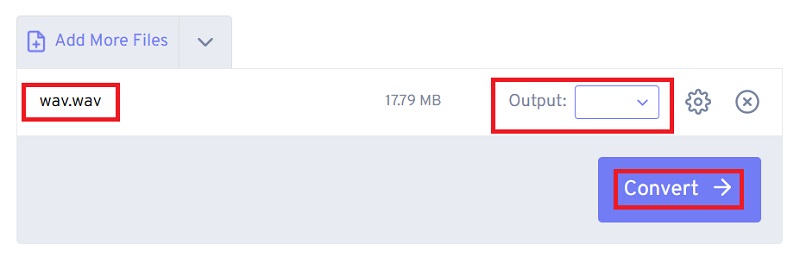
Tool 02. Convertio.co
This is an additional utility for converting the two concerning file formats. All you have to do to use the file is upload it and convert it to MP2. It has a web-based interface like other online tools and works with the great majority of modern browsers.
You may use this program to convert WAV files to the popular MP2 file format. Simply upload the file to the platform to convert it. Select MP2 as the output file type after that. The file may then be downloaded and encoded.
The tool may be used to convert WAV to MP2 online:
- Visit the website for Convertio first.
- Then, either drag and drop WAVfiles into the application OR add them from your local disk.
- Then decide on MP2 as the export format you want.
- Then click the Convert
- When the conversion is done, click the Download button to grab the newly converted file.

Tool 03. Online-Audio-Convert.com
This is another online conversion tool used to convert different audio files. It’s not as slick as the iMyMac Video Converter and has upload size limitations. The steps to utilize Online-Audio-Convert to convert WAV to MP2 are as follows:
- Use a web browser to go to Online Audio Convert’s page. After that, add the WAV files you want to convert by clicking Open Files.
- Select MP2 from the website's interface's list of export formats.
- If you wish to modify your audio or video files further, click Advanced Settings.
- Click the large blue Convert button located at the bottom of the screen after that.
- Wait for the conversion and upload processes to finish.
- You may then easily download the converted files to your computer and/ or mobile device when that is finished.
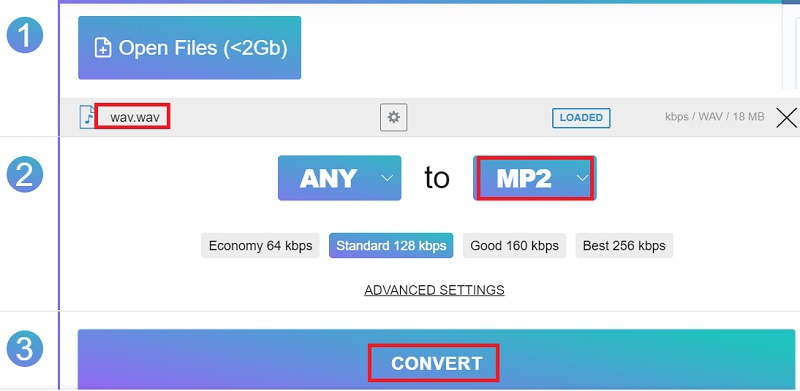
Part 3. About WAV & MP2
We have introduced how to convert WAV to MP2 format before and will introduce the differences between them in this part. Waveform audio files, or WAV files, store waveform data. The waveform data contained displays a picture that shows the loudness and sound intensity at various locations across the WAV file. Additionally, Windows computers commonly employ the WAV format.
WAV is a Windows container format for several audio formats. This means that a WAV file may include compressed audio, but it is rarely used for that purpose.
Most WAV files actually contain PCM audio that’s uncompressed. In essence, the WAV file is just a wrapper over the important PCM codec, making it compatible with Windows operating systems. WAV files are still normally openable by Mac systems.
MPEG Layer II Compressed Audio Files have the file extension MP2. This form of file is still rather common in digital radio and television transmissions. However, MP3 files are utilized far more often by many people.

Many portable audio players can play MP2 files. Some MP2 files, however, may need to be converted to MP3 files in order to play on certain devices. Please keep in mind that an MP2 file is not the same as a MPEG-2 video file. The file extension for a MPEG-2 video file is commonly MPG. MP2 files are sometimes occasionally referred to as "musicam," however this is incorrect.
Part 4. Conclusion
We started with the best tool to help you convert WAV to MP2. This is the iMyMac Video Converter.
It's an excellent tool for converting audio and video files. Following that, we spoke about how to convert using online tools like Convertio. Instructions for using some of the tools were supplied. iMyMac Video Converter is the best program for converting files of any size. Grab the tool right immediately for the full media experience!



