WMA is developed by Microsoft to rival MP3 and is often used for internet music streaming. FLAC is a lossless audio format comparable to MP3. You may want to convert WMA to FLAC for better compatibility but it’s a time-consuming job to finish the conversion without some converters helping change the audio format.
Luckily, we are going to teach you how to convert a WMA file to FLAC format quickly and losslessly in this article. Keep reading and you will find the best method that suits you.
Contents: Part 1. How Do I Convert WMA to FLAC on Mac/WindowsPart 2. Convert WMA to FLAC Easily with Online ConvertersPart 3. Know More about WMA and FLACPart 4. Conclusion
Part 1. How Do I Convert WMA to FLAC on Mac/Windows
Convert music and video files losslessly and quickly to whatever format you choose. A strong tool with many features and capabilities, including the ability to edit and play movies. There are Mac and Windows versions of iMyMac Video Converter.
For playback compatibility, you may convert audio and video files to whatever formats you desire. It’s a piece of cake for this video converter to change WMA into FALC. If you want to change WMA file into MP3 format, iMyMac Video Converter can also finish the conversion perfectly.
With video quality improvement, you may upscale video quality from SD to HD and modify the contrast and brightness of your films for a pleasurable viewing experience to repair dark, overexposed, and unsteady videos. Videos may also be edited and played, for example, by clipping, rotating, adjusting, watermarking, tracking, combining, cropping, and compressing.
Try the steps described below to convert WMA to FLAC now:
- Open iMyMac Video Converter on a Mac or Windows machine. Logging in is all that is required to access your account.
- Any other file, even WMA files, may be dragged and dropped in the system's window.
- By choosing a format like WMA from the drop-down menu whenever you press the "Convert Format" button, then you can choose FLAC as the output format.
- The file-changing process is now clearly explained in the user interface.
- All modifications you apply to the preferences are retained if you choose Save.
- As immediately as you select Export from the toolbar, the conversion will begin.

Part 2. Convert WMA to FLAC Easily with Online Converters
Converter 01. Aconvert.com
All file types, including music, video, picture, and document formats, may be processed by Aconvert, in which the letter "A" stands for "all." Even though it's straightforward, you may still choose the video's characteristics before converting it.
You may convert an online file by providing its URL, and the tool is also compatible with both Google Drive and Dropbox. Aconvert allows for bulk conversion and QR code scanning to obtain files.
The following are the steps to convert WMA to FLAC:
- To pick several files from your computer, select the "Choose Files" button, or use the dropdown menu to select an online file from a URL, Google Drive, or Dropbox.
- After choosing FLAC as the destination audio format, choose the bitrate and sampling rate.
- To start batch conversion, click "Convert Now!". Please be patient when converting since it will immediately retry on a different server if the first one fails. The "Conversion Results" tab will provide a list of the output files.
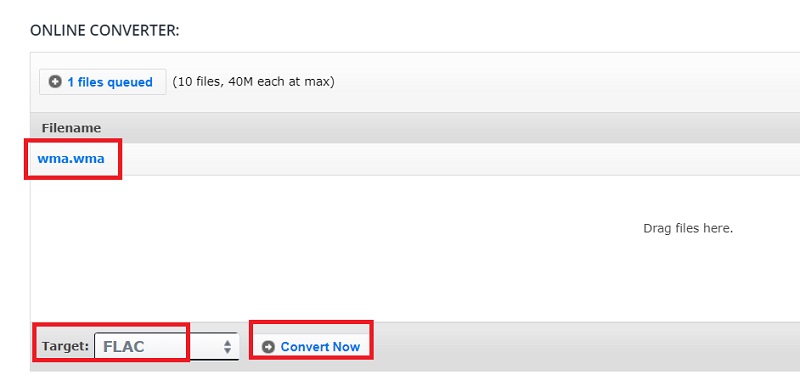
Converter 02. Cloudconvert.com
Launched in 2012, the conversion website CloudConvert is situated in Germany. With over 10,000 users and at least four files every second, it is now one of the most used format converters.
Over 200 file types are supported by CloudConvert, including audio, spreadsheet, video, documents, images, eBooks, and presentations. And sure, SSL encryption is used to make CloudConvert a secure platform.
To begin to convert WMA to FLAC, adhere to these steps:
- Drag the WMA file or choose it.
- Choose FLAC as the output format.
- After choosing a location to store the file, click "Convert."

Converter 03. Onlineconverter.com
The mission of the independent developers of the software behind OnlineConverter.com, which offers free and high-quality file-converting assistance to Web users all over the globe, is to be as user-friendly, straightforward, and practical as possible.
To begin the process to convert WMA to FLAC, please refer to the below guidance.
- Select a WMA file to add to an online converter.
- To begin uploading and converting, click "Convert."
- After the transfer is complete, the converter will link you to a web page where you may see the results of the conversion.
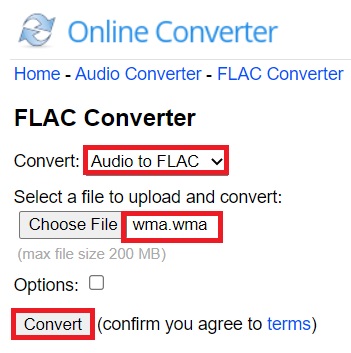
Part 3. Know More about WMA and FLAC
You should know more about WMA and FLAC before knowing how to convert WMA to FLAC. The WMA file extension stands for Windows Media Audio, which is both an audio codec and a container for audio files. This format is built-in into the well-known Windows Media Player, the operating system's integrated multimedia player.
WMA files are identical to .MP3 and the majority of which music streaming on the internet uses. They may, however, also contain sound effects, voice narration, and other audio formats besides music. The best software for processing WMA files is Windows Media Player, which is available in most Windows versions.
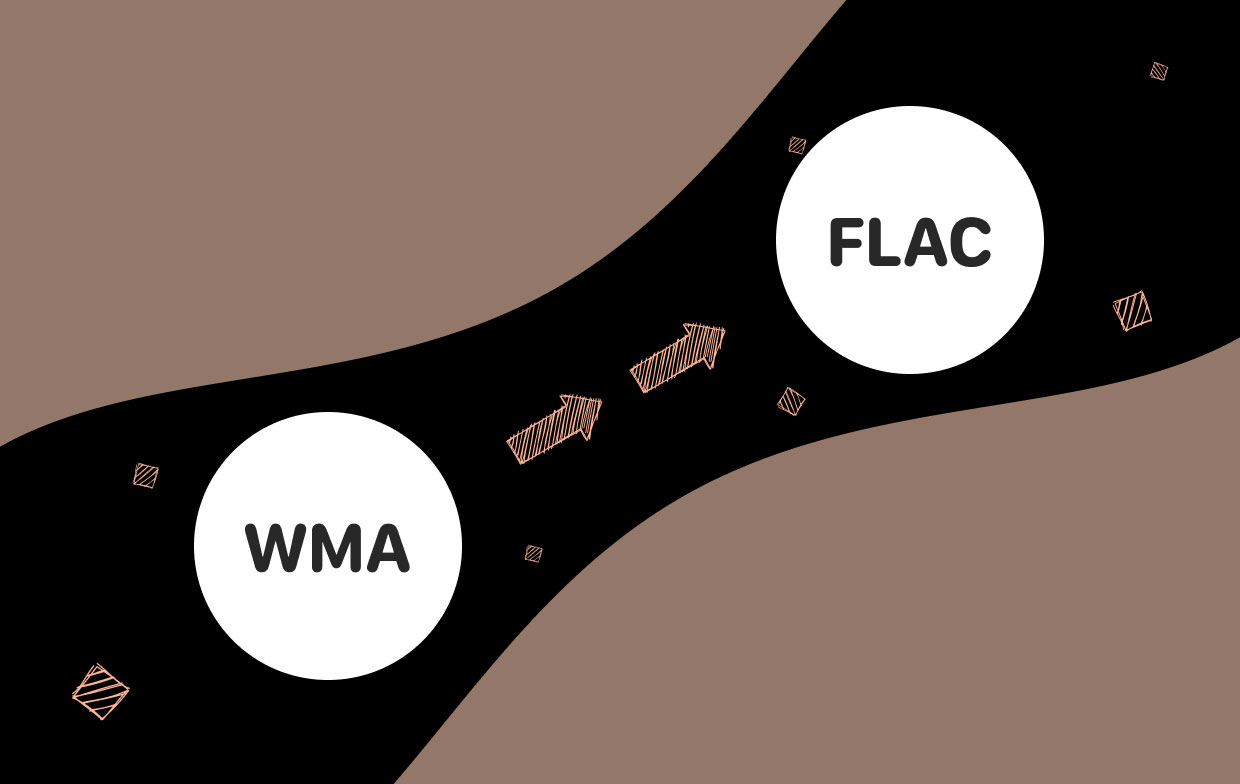
WMA files may be played on different operating systems, however, using third-party programs like MPlayer, RealPlayer, VLC, and MPC-HC. Because of this, a lot of people hunt for converters that can convert WMA to FLAC.
A music file format called FLAC (Free Lossless Audio Codec) provides bit-perfect reproductions of CDs at a size that is just half as large. Numerous phones, portable music players (PMP), such as the PonoPlayer, and hi-fi components are all compatible with it.
FLAC files cost about the same as identical MP3 files in online retailers, but they sound far better. The only lossless audio codec that is simultaneously non-proprietary, unencumbered by patents, has an open-source reference implementation, a well-documented format, and API.
Part 4. Conclusion
Have you worked out the best tool to convert WMA to FLAC at this point? A few internet converters may also be helpful in addition to the three techniques stated above, but iMyMac Video Converter is one of the best converters available.



