WMV refers to one type of video file format along with AVI and MP4. These are popular video file types you can use depending on your needs. If you have one type of video file, you may want to convert it to another file type. For instance, you may want to convert WMV to AVI easily and quickly without hassles.
Fortunately, we’ve taken the liberty to help you out. We will teach you how to convert WMV to AVI easily with our detailed guide. Then, we will give you some free online converters you can use for smaller file sizes.
Contents: Part 1. Easily Convert WMV to AVI without Losing QualityPart 2. Top 5 Free & Online WMV to AVI Converters to HelpPart 3. Is AVI Better than WMV?Part 4. Conclusion
Part 1. Easily Convert WMV to AVI without Losing Quality
You can easily convert audio and video files from one format to another with video converter software. However, not all types of software are the same. That’s why you have to go with a brand that’s reliable and powerful.
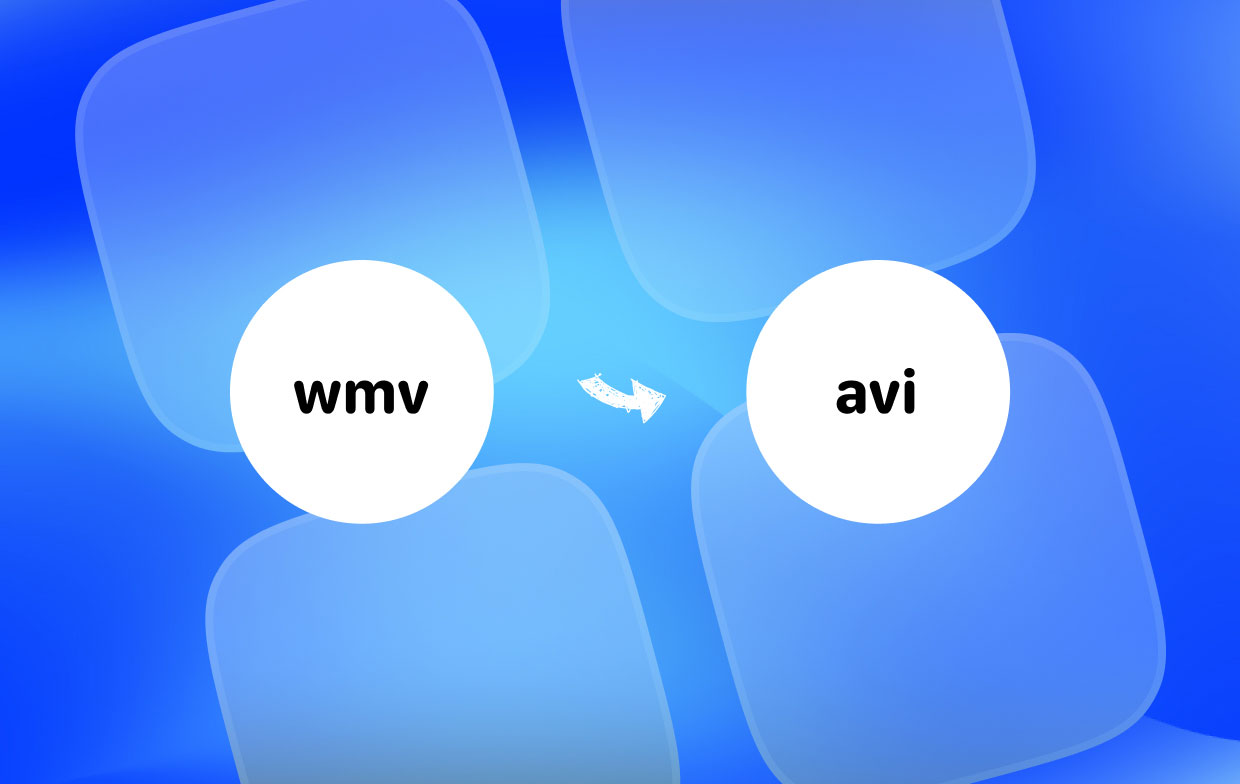
In this case, we’re recommending that you use the iMyMac Video Converter. It’s a very powerful all-in-one software that allows you to convert audio and video files. It supports hundreds of file formats, including the most popular ones.
In addition, it offers a quick way to edit your audio and video files. Some of the functionalities it has (apart from converting file types) include trimming, rotating, cropping, adding audio, placing subtitles, and adding effects to your audio and video files.
Since it can support so many file formats, you can use it to convert file formats at will, such as converting MP4 files to WebM. It even allows batch conversion, so you don’t waste time doing things repeatedly for multiple audio and video files.

Here are the steps you must follow to use the tool to convert your audio and video files altogether:
- Install and then open the iMyMac Video Converter on your computer.
- You can add your WMV files by dragging and dropping them towards the right-hand side interface of the tool.
- Click on the Convert Format button, after that, select the output format as AVI to convert WMV to AVI quickly.
- Make edits and modifications that you like. Then, click the Save button to make the changes.
- After that, you can simply select the output directory on your computer where the files will be saved.
- Then, click the Export button to start converting the files and saving the converted files to the output directory you have chosen in the previous step.

Part 2. Top 5 Free & Online WMV to AVI Converters to Help
Tool 01. iMyMac Online Converter
iMyMac Online Video Converter allows you to convert WMV to AVI online or convert other popular file formats for free. It works with both audio and video files and has lightning-fast conversion speeds. Since it is an online tool, you don’t have to worry about downloading and installing software on your computer.
Itworks with web browsers, so you can use it on both desktop and mobile devices. The tool offers high-quality output files that won’t lose their quality after the conversion process.
In addition, the interface is very professional and slick. You won’t have to go through hoops and balls just to get the job done. There are only a few simple steps you have to follow to convert your files from one format to another.
Tool 02. CloudConvert.com
CloudConvert is another online tool for you to convert WMV to AVI. It has a file size limit allowing you to upload only megabytes-worth of data. If you have a small file you wish to convert, you can use CloudConvert as all processes are done over their servers. Thus, you don’t need to download and install software on your computer.
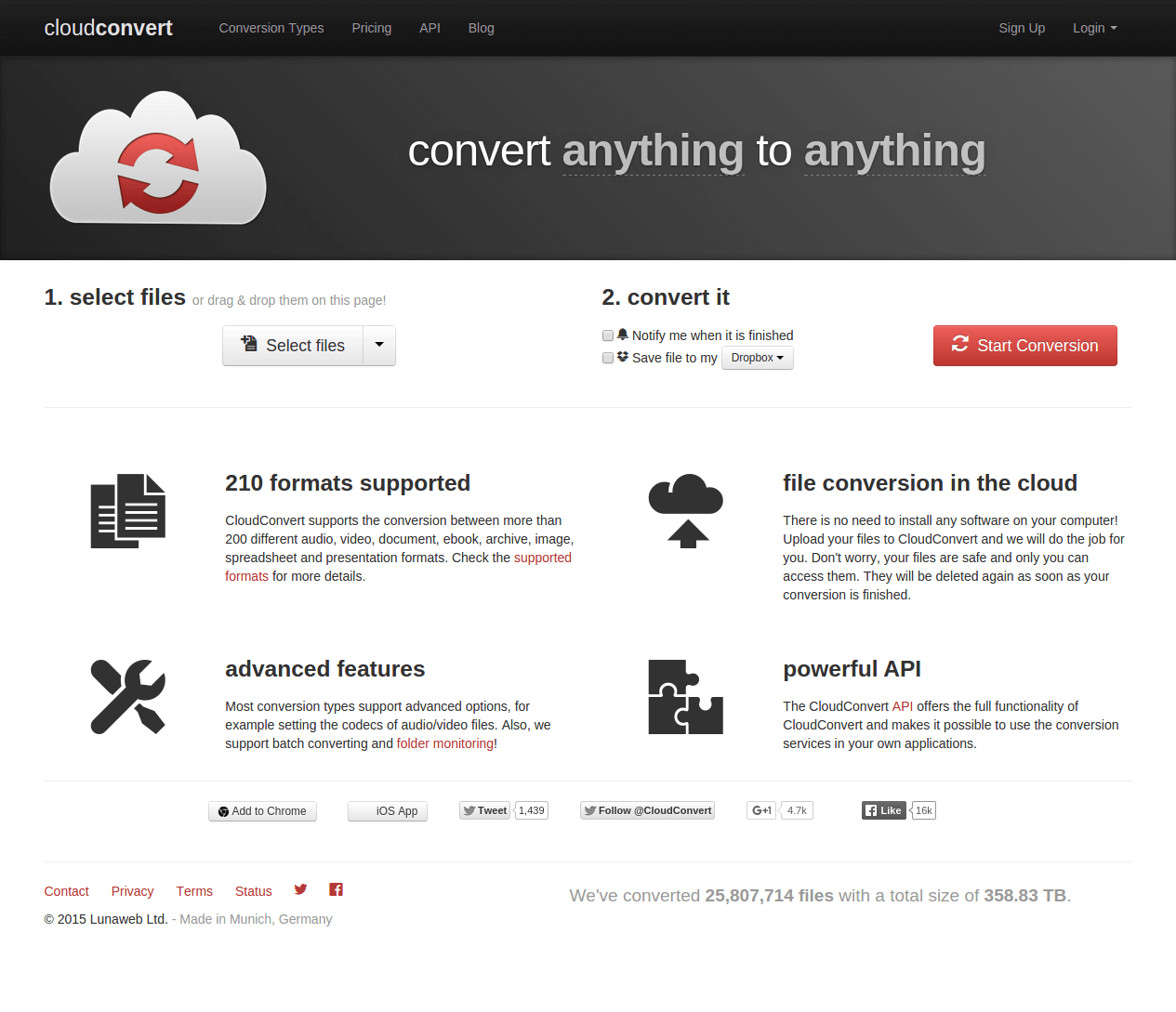
CloudConvert has been in the business for years. They are trusted by millions of people worldwide for converting different data types. Some of the types of files you can convert include images, audio, video, spreadsheets, documents, and archives, among others.
Tool 03. Convertio.com
This is another online tool that doesn’t need downloads and installations. They have also been in the conversion business for years. The tool guarantees that only you will gain access to your data. It’s a reliable online tool that produces high-quality output files for different file types.
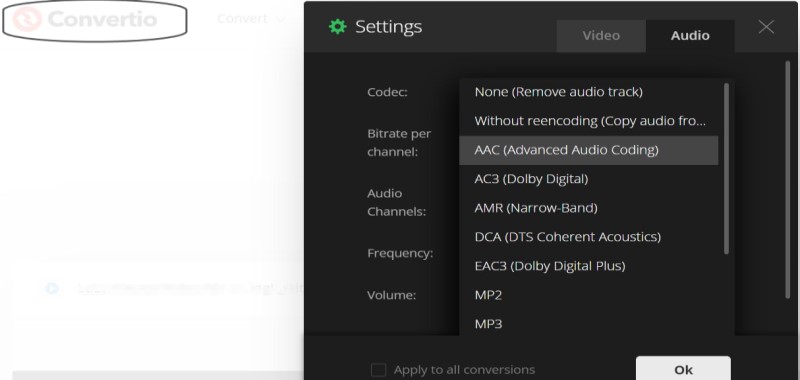
Tool 04. FreeConvert.com
FreeConvert.com is a web-based tool for people to convert WMV to AVI. It works with different data types including audio, video, images, documents, archives, and more.
Although this tool has ads on its website, these ads don’t get in the way of working with online software. FreeConvert.com is a reliable tool that also has a cap on the size of files you can upload. So, it works with small file sizes and is best used for non-lengthy audio and video files. For example, you can use it to convert M4R to WMV.
Tool 05. ConvertFiles.com
This free converter has ads and doesn’t look as slick as iMyMac Online Converter or Convertio. But it still has the ability to help you convert audio and video files with a cap on the size you can upload.
The ConvertFiles online converter is easy-to-operate for converting files and works on all desktop and mobile devices as long as you have an Internet connection. So you can use it to convert files whenever and wherever you like.
Part 3. Is AVI Better than WMV?
AVI is actually a sound and also a motion picture file. Its specifications are based on Microsoft Windows and its Resource Interchange File Format (RIFF). Some people will see some error message when they open .avi files. Actually, AVI files will require special media players or special codes to launch the file.
That’s why you may want to convert WMV to AVI, which is playable on Windows computers.
WMV formats are compressed formats that are compressed with the video compression technologies developed by Microsoft. It’s popular in the Windows operating system and is typically used to store short animations.
Part 4. Conclusion
This guide has taught you how to convert WMV to AVI. We talked about the two formats in question. In addition, we gave you online tools you can use to convert the two file formats.
At the beginning of this article, we also taught you how to convert WMV to AVI with iMyMac Video Converter. You can use this tool to work with both audio and video files and convert file types from one format to another.
The iMyMac Video Converter also has audio and video editing features such as trimming, rotating, cropping, adding effects, placing subtitles, and more. It’s an all-in-one and powerful tool for multimedia enthusiasts. You can grab the tool today at iMyMac and satisfy your need to improve your media files!



