The Windows Media Video or WMV format was created by Microsoft with the purpose of enabling users to produce, and playback video and audio sources. But not all multimedia players can work with the .wmv format, you may wish to convert WMV to MPG for a variety of reasons. Here we have chosen some best WMV converters that support encoding files easily for you.
We are going to introduce these powerful tools that can preserve video quality losslessly. Just make sure you're familiar with the following sections.
Contents: Part 1. The Easiest Way to Convert WMV to MPG on Windows/MacPart 2. Online Free Ways to Turn WMV into MPG FormatPart 3. Is MPG Better than WMV?Part 4. Conclusion
Part 1. The Easiest Way to Convert WMV to MPG on Windows/Mac
iMyMac Video Converter is an all-format file converter that works very well for converting WMV files to MPG files. It will let you convert videos from WMV to MPG in a smooth and rapid manner with just a few easy steps to follow.
It also has a powerful batch mode that allows the simultaneous conversion of a number of MPG files. You can easily convert WMV to MPG without concern about the video quality. Meanwhile, this video converter also supports you to transfer WMV into MP4 effortlessly.
The quality of the video that was produced as a consequence is excellent. Because of its intuitive graphical user interface and support for hardware acceleration, the conversion is both simple and quick.
Now that you have the program, you may change WMV into MPG by following the directions that are provided below.
- Open the iMyMac Video Converter program on a Windows or Mac computer. You just need to log in once to access your account.
- The WMV files may be dropped into the system's window.
- By selecting a format like MPG from the drop-down menu when you click the "Convert Format" button, you can choose the kind of file you want the file to be converted into.
- Any preference changes you make are retained if you choose Save.
- Click Export and the conversion will begin immediately.

Part 2. Online Free Ways to Turn WMV into MPG Format
Tool 01. Cloudconvert.com
CloudConvert is an online video converter that can convert WMV files to MPG format. This particular converter makes it simpler to convert movies to MPG format. In addition to turning video to MPG, CloudConvert also includes an extensive panel that gives you complete control over the attributes of the MPG file that is produced as a result of the conversion.
The procedure to convert WMV to MPG format using CloudConvert is outlined in the following steps.
- After going to the website for CloudConvert, you will need to click the Select File button in order to upload the WMV file.
- Choose the MPG format from the list of available output formats.
- Start converting WMV to MPG format, and then download the finished product after the conversion is complete.
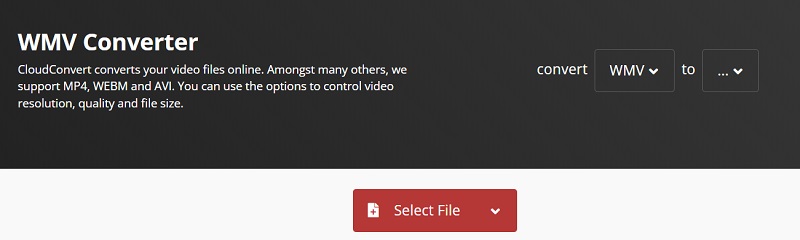
Tool 02. Converter365.com
Converter365 is presently one of the most effective tools to convert WMV to MPG. This is due to the fact that it has a user interface that is straightforward and capable of converting almost any file type.
Users have the ability to convert a variety of media formats, including audio, video, spreadsheets, vectors, documents, pictures, and eBooks. Users have the option of converting locally stored files or uploading videos through URL links when converting videos.
You are able to convert not just WMV files but also MP4 files, MXF files, MTV files, FLV files, and WebM files, amongst others. Follow the steps below to learn how to use this tool to convert WMV to MPG:
- To upload any WMV file, use the “Add Files” technique, or provide a link to the file's location.
- Once you have pressed the 'Start conversion' icon, the process of converting WMV to MPG will begin.
- Start downloading the MPG video files immediately as the "Download" button appears on the screen.

Part 3. Is MPG Better than WMV?
When Microsoft first presented the WMV format, they made it quite apparent what the intention of the format was. A format that may be played back on a personal computer (PC) streamed online or shared, that is both lightweight and of good quality.
Since WMV is a Microsoft-proprietary format, the most effective application of this file type may be found in Windows-based operating systems. Because of this, it is not compatible with any software or hardware that is not made by Microsoft, which is the main reason why many people want to convert WMV to MPG.
The advantage of using MPG is that it is extremely interoperable, and it is used on the vast majority of different devices, applications, and platforms. When it comes to the quality of the final product, most people agree that WMV is superior, although there is really no discernible difference between the two.
The question then becomes: why convert WMV to MPG? Because WMV is incompatible with the vast majority of video editing tools, MPG may be used in its place as a format for playing videos on mobile devices, personal computers, and other electronic devices. MPG, much like WMV, is supported by a variety of different services that allow users to share videos online.
Part 4. Conclusion
WMV and MPG are two types of video file types that are widely used by customers in the modern day. There are significant distinctions between WMV and MPG, despite the fact that they may seem to be the same. You may make use of this post as a reference if you'd like to convert WMV to MPG format.
iMyMac Video Converter is the tool we recommend you use for converting WMV to MPG. With its quick converting feature, you can convert your files at lightning speed. Try this utility today!



