Mac users already know that a Mac isn’t just a stylish machine—it’s a powerhouse for getting things done. But what truly sets it apart is the rich ecosystem of productivity apps designed to help you stay organized, focused, and efficient. Whether you're a student, a professional, or a creative, there's a perfect app out there to streamline your workflow.
The challenge? With so many great options available, choosing the best productivity apps for Mac can feel overwhelming. That’s why we’ve curated a list of the best productivity apps, covering everything from note-taking and time management to project planning and focus tools. Ready to unlock your Mac’s full potential? Let’s dive in.
Contents: Part 1. What Makes For The Best Productivity App?Part 2. What Are the Best Productivity Apps for Your Mac?Part 3. Bonus: Best App to Optimize Your Mac’s PerformancePart 4. Bottomline
Part 1. What Makes For The Best Productivity App?
When it comes to choosing the best productivity apps for Mac, several factors make an app stand out from the rest:
- User Interface: A good productivity app should have a clean and intuitive user interface that makes it easy to navigate and use.
- Functionality: The app should have a range of features that make it useful for managing tasks, organizing information, and keeping you on track.
- Integration: The app should be able to integrate with other apps and tools you use, such as your calendar or email, to streamline your workflow.
- Customization: The ability to customize the app to your specific needs is important. This could include things like creating custom categories or tags, or setting up custom alerts.
- Cross-Platform Support: If you work across multiple devices, having an app that supports multiple platforms, such as iOS or Windows, can be a huge benefit.
- Security: If you’ll be storing sensitive information on the app, such as passwords or financial data, it’s important that the app has strong security measures in place.
Another important factor to consider is the app's pricing model. Some productivity apps for Mac are free, while others require a one-time payment or a subscription. It's important to consider your budget and the features you need when deciding which app to use. Additionally, it's worth considering whether the app offers a free trial period, so you can test it out before committing to a purchase or subscription. Finally, reading reviews from other users can provide valuable insights into the app's strengths and weaknesses, which can assist you in making a great decision.
Part 2. What Are the Best Productivity Apps for Your Mac?
Here's a list of the best productivity apps for Mac I think most humans should use:
1. Todoist
Todoist is a powerful task management app that can help you stay organized and on top of your to-do list. With Todoist, you can create tasks and sub-tasks, set due dates and reminders, and organize your tasks into projects and labels.
One of the standout features of Todoist is its ability to integrate with other apps and tools, such as Google Calendar, Dropbox, and Amazon Alexa. This makes it easy to manage your tasks and deadlines across multiple platforms.
Another feature that sets Todoist apart is its ability to prioritize tasks based on their importance and urgency. The app uses a color-coded system to help you easily identify which tasks are most important and need to be completed first.
Todoist also offers a range of customization options, such as the ability to set recurring tasks, add comments and attachments to tasks, and create custom filters to view your tasks in different ways.
Todoist is available for free, but there is also a premium version that offers additional features, such as the ability to add labels and filters, set task reminders, and view productivity trends. Overall, Todoist is a great productivity app for Mac that can help you stay organized and focused on your tasks.
2. Evernote
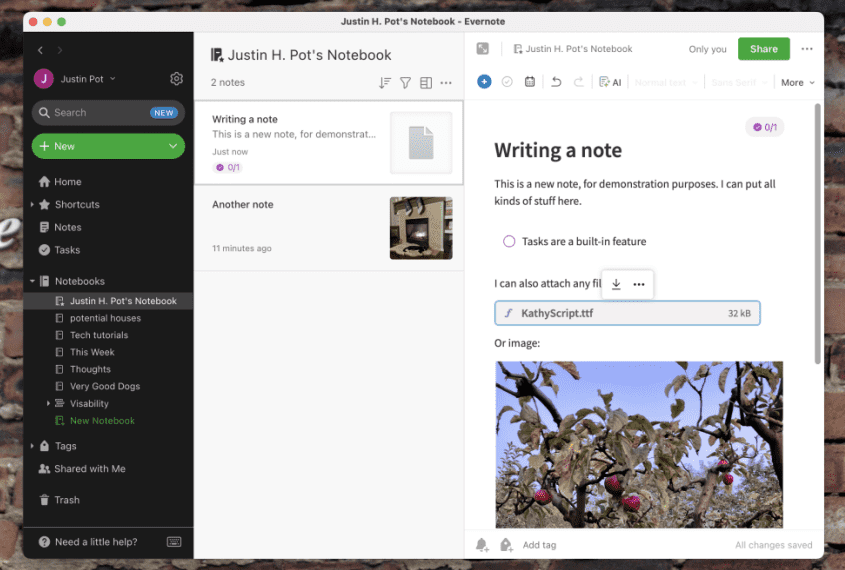
Looking for the best productivity apps for Mac? Evernote is a well-known Mac productivity program that allows you to collect, organize, and share notes, ideas, and information across many devices. You may make notes, attach files, add photographs and audio recordings, and even scan and digitize handwritten notes using Evernote.
Evernote's ability to organize notes into notebooks and categories is one of its main features, making it simple to discover and retrieve your notes when you need them. Evernote also has excellent search features, allowing you to search inside your notes for keywords, as well as the ability to make reminders and build to-do lists.
![]() Related Article: 8 Best Note Taking Apps for Mac [Free Tips]
Related Article: 8 Best Note Taking Apps for Mac [Free Tips]
Evernote is free, but there is a subscription edition that includes capabilities like the ability to annotate documents, view notes offline, and search for text inside photos. Overall, Evernote is a flexible productivity program for Mac that can help you keep organized and productive whether you're working on a solitary project or with a team.
3. Trello
Trello is a popular productivity software for Mac that helps you organize tasks and projects visually. Trello allows you to create boards for various projects or aspects of your life, and then add lists and cards to each board to represent tasks, ideas, or notes.
Trello's drag-and-drop interface, which allows you to swiftly transfer cards from one list to another or between various boards, is one of its notable features. Trello also allows for card modification, such as the addition of labels, due dates, checklists, and attachments.
Another characteristic that distinguishes Trello is its collaborative possibilities. To improve communication and cooperation, Trello allows you to invite people to join your boards, give tasks to team members, and post comments on cards.
4. Notion
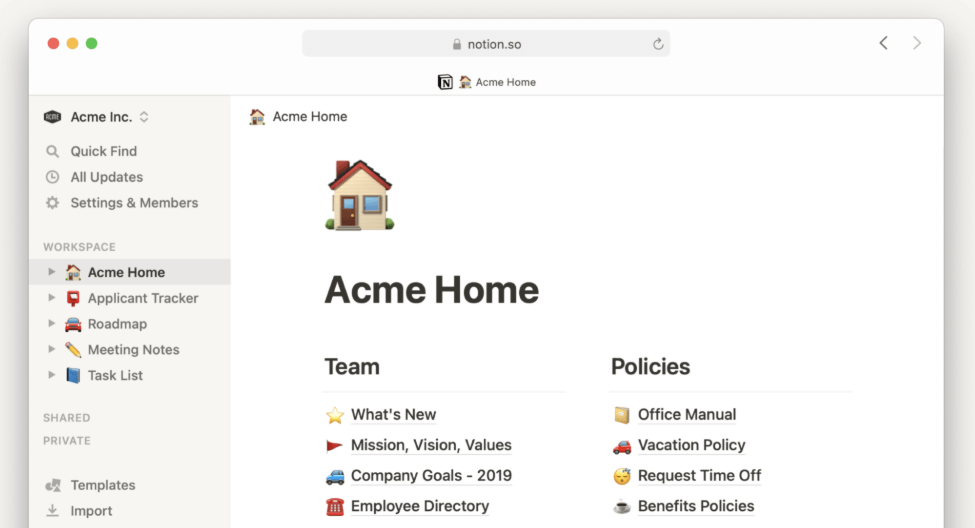
Looking for the best productivity apps for Mac? Notion is a highly adaptable productivity app for Mac that enables you to create and organize diverse types of content, from notes and documents to databases and multimedia. You can create pages for various projects or topics and then add a variety of content to each page, including text, images, tables, and other multimedia and then add a variety of content to each page, including text, images, tables, and other multimedia.
Notion's key strength is its ability to create and manage databases that can help you track tasks, projects, contacts, or any other type of information you need to organize. Additionally, Notion provides robust search functionality that lets you quickly find and access any content you've created.
Notion also excels in its collaboration capabilities. You can invite others to join your pages, assign tasks to team members, and leave comments to enhance communication and collaboration.
Notion is available for free, but its premium version provides advanced features, including the ability to personalize pages with custom branding, access version history, and utilize more advanced collaboration features. Overall, Notion is a versatile and powerful productivity app that gives you the ability organize your own work including ideas in numerous ways.
5. Google Drive
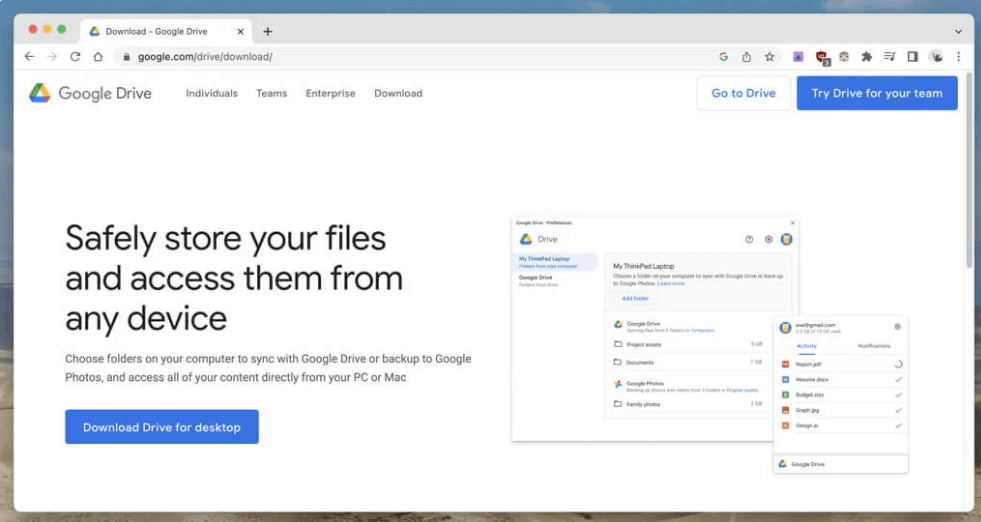
Google Drive is a cloud-based productivity program for Mac that includes a variety of functions for creating, saving, and sharing documents, spreadsheets, presentations, and other types of files. Google Drive allows you to view your files from anywhere, interact in real time with others, and effortlessly share files with others.
One of Google Drive's most notable features is its interaction with other Google programs such as Google Docs, Sheets, and Slides. You can use these applications to create and edit documents, spreadsheets, and presentations, which you can then save to Google Drive for quick access and sharing.
Google Drive also has sophisticated search capabilities, allowing you to easily locate and retrieve any file or folder you want. Furthermore, you can restrict who may read, modify, or comment on your files by setting file permissions, making it a safe and dependable solution for saving and sharing your work.
![]() Related Article: How to Clear Google Drive Cache on Mac Easily
Related Article: How to Clear Google Drive Cache on Mac Easily
6. Fantastical
Fantastical is a highly popular productivity app for Mac that simplifies calendar and schedule management. With Fantastical, you can quickly add new events, reminders, and tasks to your calendar using natural language input. For instance, you can type "Meet with John next Wednesday at 2 pm," and Fantastical will automatically create the event for you.
The app's standout feature is its streamlined interface, which provides a quick overview of your schedule and calendar. You can view your events and tasks in multiple ways, such as day, week, or month, and switch between calendars or create new ones as needed.
Fantastical also includes powerful reminders and notifications that can be customized to your preferences. For example, you can set reminders to repeat at specific intervals, or create location-based reminders that trigger when you arrive or leave a particular location.
While Fantastical is available for purchase on the Mac App Store, there is also a premium version called Fantastical Premium that offers additional features, such as creating calendar sets and checking weather forecasts.
7. Freedom
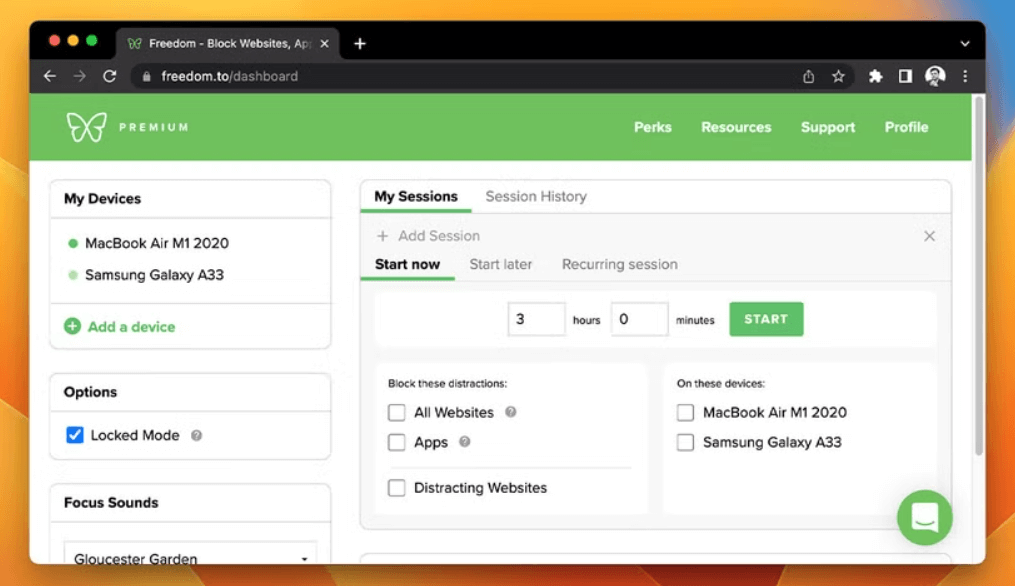
Freedom is the best productivity app for Mac to block distractions. By blocking access to distracting websites and applications, Freedom enables users to concentrate on their tasks without interruptions. For those who struggle with self-discipline, Freedom offers a Locked Mode that prevents users from ending a session prematurely, ensuring uninterrupted focus.
Freedom allows users to block specific websites and applications across all major browsers and Mac apps. Users can create custom blocklists or use predefined ones to tailor their focus sessions. With its user-friendly interface and robust features, Freedom is a valuable tool for students, professionals, and anyone seeking to minimize distractions and maximize productivity on their Mac.
8. RescueTime
RescueTime is one of the best productivity apps for Mac that is designed to help you track and manage how you spend your time on your computer. The app runs in the background and monitors the apps and websites you use, providing detailed reports and insights into your productivity habits.
With RescueTime, you can set goals and priorities for how you want to spend your time, and the app will track your progress and provide feedback and recommendations to help you improve. For example, you can set goals for how much time you want to spend on specific tasks or activities, and RescueTime will provide you with alerts and notifications when you exceed your goals or spend too much time on unproductive tasks.
The app also offers a range of productivity tools and features, such as the ability to block distracting websites and set focus time sessions where you can concentrate on your work without interruption. You can also generate detailed reports on your productivity habits, including insights on how you spend your time and where you can make improvements.
RescueTime has a free version, but a paid edition with extra features such as detailed reports, alerts and notifications, and the option to block distracting websites is also available. Overall, RescueTime is a strong productivity program for Mac that may help you better manage your time and enhance your work habits.
9. 1Password
1Password is a productivity tool for Mac that allows you to store your passwords and other sensitive information in a safe and simple manner. With 1Password, you can save all of your passwords, credit card information, and other essential information in a private digital vault that only a master password can access.
The software interacts with your web browser and other programs, allowing you to fill out login information and other forms automatically with a single click. This saves time and makes it simple to create secure, one-of-a-kind passwords for each of your accounts without having to remember them all.
1Password also has strong security features including two-factor authentication and warnings for compromised passwords or accounts. This protects your sensitive data from hackers and other risks.
The program is available for purchase on the Mac App Store, and it also has a subscription-based model called 1Password Membership, which includes features like synchronizing passwords across devices and sharing passwords with family or team members. Overall, 1Password is a highly recommended productivity program for Mac that can help you keep organized while also protecting your important data.
Part 3. Bonus: Best App to Optimize Your Mac’s Performance
The 9 best productivity apps for Mac we've tested make it easier to manage your work and personal life. But your Mac also needs software that can make it run faster. Too many apps demand a good chunk of your Mac’s memory, which, in the end, is finite. Therefore, you need to remove files and uninstall apps that you haven’t used in a long time. In that case, the best option is to use a utility tool like iMyMac PowerMyMac.
PowerMyMac helps you optimize performance, manage storage, and maintain system health. It includes modules for cleaning junk files, uninstalling apps, monitoring CPU/memory usage, and managing extensions. PowerMyMac keeps your device running like new and is especially helpful for users who want their Mac to stay fast and clutter-free over time.
Key Features:
- Smart Cleaner: Quickly removes system junk, cache files, and temporary data to reclaim valuable disk space.
- App Uninstaller: Completely removes unwanted apps and their leftover files.
- Duplicate Finder: Locates and deletes duplicate files eating up your storage.
- File Shredder: Securely deletes sensitive files beyond recovery.
- Privacy Protection: Erases browsing history, cookies, and app traces to protect your data.
- Performance Monitor: Keeps tabs on your CPU, memory, and storage usage in real time.
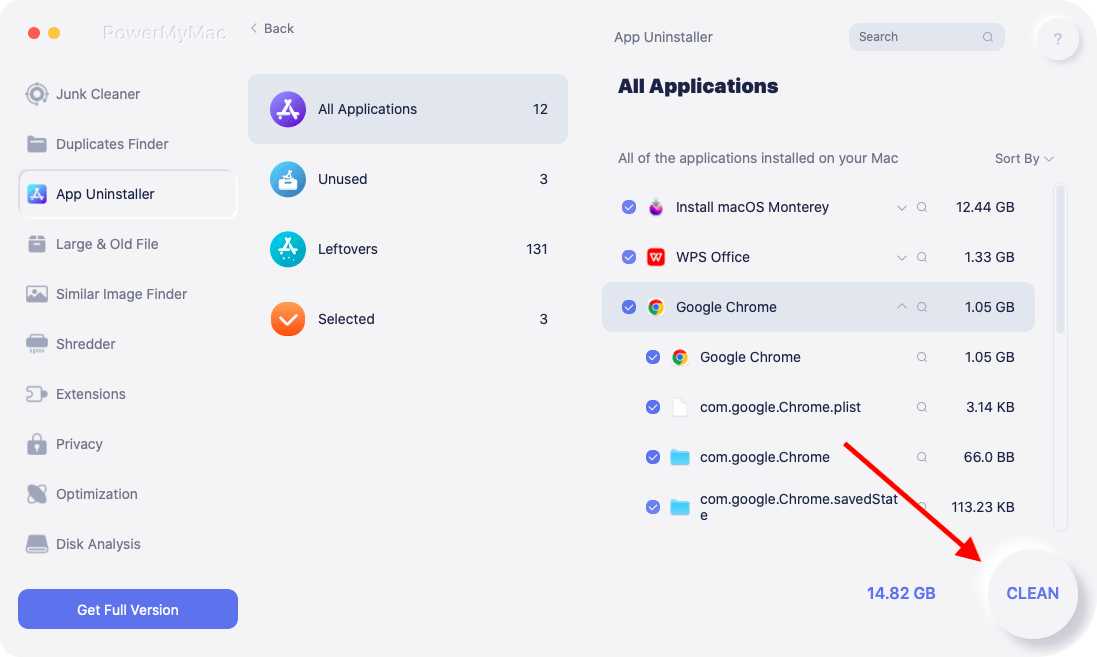
Part 4. Bottomline
In conclusion, the best productivity apps for Mac can help you work more efficiently, stay organized, and improve your focus and concentration. There are many different apps available, each with its own unique features and benefits. Investing in a productivity app for Mac can pay off in the long run, helping you to save time, reduce stress, and achieve your goals more efficiently.
And to make the most of your MacBook, don’t forget to equip it with iMyMac PowerMyMac—an all-in-one tool that ensures your system stays clean, optimized, and efficient throughout your daily life.



